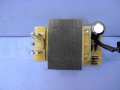Linksys WRT54G v4.0
Linksys WRT54G v4
Manuf (OEM/ODM): CyberTAN
FCC approval date: 31 May 2005
Country of manuf.: China
S/N prefix: CDFA
Series: WRT54G
Type: wireless router
FCC ID: Q87-WT54GV40
Power: 12 VDC, 1 A
Connector type: barrel
Conn. measurements: 5 mm (OD), 2.5 mm (ID), 12 mm (LEN)
CPU1: Broadcom BCM5352E (200 MHz)
FLA1: 4 MiB4,194,304 B <br />32,768 Kib <br />4,096 KiB <br />32 Mib <br />0.00391 GiB <br /> (Intel TE28F320C3BD90)
RAM1: 16 MiB16,777,216 B <br />131,072 Kib <br />16,384 KiB <br />128 Mib <br />0.0156 GiB <br /> (Hynix HY5DU281622ET-J)
Expansion IFs: none specified
JTAG: yes, 12-pin header, unpopulated
Serial: yes, 10-pin header, unpopulated, (115200,8,N,1)
WI1 chip1: Broadcom BCM5352E
WI1 chip2: Broadcom BCM2050
WI1 802dot11 protocols: bg
WI1 antenna connector: RP-TNC
ETH chip1: Broadcom BCM5352E
Switch: Broadcom BCM5352E
LAN speed: 100M
LAN ports: 4
WAN speed: 100M
WAN ports: 1
bg
Stock bootloader: CFE
Stock FW OS: Linux
TPFirmware supported: DD-WRT • (List), Gargoyle, OpenWrt • (List | Dev | DLs), Tomato • (List | DLs), TomatoUSB • (List | DLs), Broadband-Hamnet
Default SSID: linksys (50 addl. devices)
Default IP address: 192.168.1.1
the IP 192.168.1.1 is used by 1305 additional devices
of which 154 are Linksys devices
Default login user: blank
Default login password: admin
blank:admin credentials used by 302 additional devices
of which 143 are Linksys devices
| FCC ID | |
|---|---|
| Linksys WRT54G-RG | Q87-WT54GV40 |
| Linksys WRT54G-TM | Q87-WT54GV40 |
| Linksys WRT54GL v1.0 | Q87-WT54GV40 |
| Linksys WRT54GL v1.1 | Q87-WT54GV40 |
| Linksys WRT54GS v3 | Q87-WT54GV40 |
| Linksys WRT54GS v4 | Q87-WT54GV40 |
| Linksys WRT54GS v5.0 | Q87-WT54GV40 |
| Linksys WRT54GS v5.1 | Q87-WT54GV40 |
| CPU1 brand | WI1 chip1 brand | WI1 chip2 brand | |
|---|---|---|---|
| Linksys WRT54G v1.0 | Broadcom | Broadcom | Broadcom |
| Linksys WRT54G v1.1 | Broadcom | Broadcom | Broadcom |
| Linksys WRT54G v2.0 | Broadcom | Broadcom | Broadcom |
| Linksys WRT54G v2.2 | Broadcom | Broadcom | Broadcom |
| Linksys WRT54G v3.0 | Broadcom | Broadcom | Broadcom |
| Linksys WRT54G v3.1 | Broadcom | Broadcom | Broadcom |
| Linksys WRT54G v4.0 | Broadcom | Broadcom | Broadcom |
| Linksys WRT54G v5.0 | Broadcom | Broadcom | Broadcom |
| Linksys WRT54G v6.0 | Broadcom | Broadcom | Broadcom |
| Linksys WRT54G v7.0 | Atheros | Atheros | |
| Linksys WRT54G v7.2 | Broadcom | Broadcom | |
| Linksys WRT54G v8.0 | Broadcom | Broadcom | |
| Linksys WRT54G v8.1 | Broadcom | Broadcom | |
| Linksys WRT54G v8.2 | Broadcom | Broadcom | |
| Linksys WRT54GH | Ralink | Ralink |
For a list of all currently documented Broadcom chipsets with specifications, see Broadcom.
Wireless-G Broadband Router
Links of Interest
Flashing
| NOTE: During configuration or flashing a device, the only things that should be hooked to the device is the computer and power. |
Flashing DD-WRT
| WARNING: Requires K2.4 for DD-WRT, Do not flash anything else! |
| WARNING: Only DD-WRT v23 and newer will run on this model. If you use an older version, you will need to Recover from a Bad Flash. |
| • Install Guide |
|---|
The stock firmware from Linksys on the WRT54G v4 won't accept a firmware image over 3MB in size (you will get the error: :"Upgrade are failed!" if you try) so you will need to flash the mini version of DD-WRT onto the router BEFORE flashing any other versions.
|
Flashing OpenWrt
Flashing Gargoyle
Flashing Tomato
Upgrading
| • Upgrade DD-WRT |
|---|
Updating DD-WRTIf dd-wrt is already on the router follow these instructions. If stock firmware is on the router follow the flashing instructions.
Important1: This Hard reset or 30/30/30 works fine for Asus router, but you do have to power cycle after the reset. Important2: After you flash the firmware, and before you do the hard reset, the router will be building some nvram settings. YOU MUST WAIT FOR THIS TO FINISH PRIOR TO DOING ANYTHING WITH THE ROUTER INCLUDING A HARD RESET. Usually, you can tell when this process is completed by the WAN light coming on, but it does take several minutes. Go have a beer. There are starting to be more and more people who BRICK their routers by not waiting until the nvram is rebuilt, PRIOR to doing a hard reset. YOU NEED TO WAIT! |
Reverting
Reverting to OEM Firmware from DD-WRT
| • Reverting |
|---|
|
JTAG-Serial Info
JTAG
JTAG Pinouts
nTRST 1o o2 GND TDI 3o o4 GND TDO 5o o6 GND TMS 7o o8 GND TCK 9o o10 GND nSRST 11o o12 N/C
Using Universal JTAG Adapter
white 1o o2 black red 3o o4 GND blue 5o o6 GND green 7o o8 GND yelow 9o o10 GND orange 11o o12 N/C
DD-WRT Recovery
| • Recovery |
|---|
JTAG Recovery
TFTP
SerialSerial PinoutsVCC 1 o o 2 VCC TX1 3 o o 4 TX0 RX1 5 o o 6 RX0 N/C 7 o o 8 N/C GND 9 o o 10 GND Hyper terminal Setup in Windows XPIn Windows XP, Click Start Button - All Programs - Accessories -
Communication - HyperTerminal
Enter a name for the connection, Click ok
Choose com port you adapter is plugged into, Click ok
Set:
Bits per second = 115200
Data Bits = 8
Parity = none
Stop bits = 1
Flow control = none
Click ok
Click File - Save As, and select a place to save it to so you
don't have to enter the settings again.
Putty Setup in Windows XPAfter installing putty, run it Serial line = The COM port your using for serial (ie. COM3) Speed = 115200 Click on Serial under Connection Serial line to connect to = same as above (Serial line) Speed (baud) = 115200 Data bits = 8 Stop bits = 1 Parity = none Flow control = none Click Session Enter a name for your connection under saved sessions Click Save Click Open DD-WRT Serial RecoveryModified Redhawk0 instructions
|
USB Info
No USB
vlan Info
DD-WRT vlan Info
Defaults
"/proc/switch/eth0" exists
1 2 3 4 | case labels 3 2 1 0 | nvram port numbers
| • nvram show |
|---|
root@DD-WRT:~# nvram show | grep vlan.ports vlan1ports=4 5 vlan0ports=3 2 1 0 5* size: 19872 bytes (12896 left) root@DD-WRT:~# nvram show | grep port.vlans port5vlans=0 1 16 port4vlans=0 port3vlans=0 port2vlans=0 port1vlans=0 port0vlans=1 size: 19872 bytes (12896 left) root@DD-WRT:~# nvram show | grep vlan.hwname vlan1hwname=et0 vlan0hwname=et0 size: 19872 bytes (12896 left) root@DD-WRT:~# lsmod Module Size Used by ip_nat_pptp 2560 0 (unused) ip_conntrack_pptp 3036 1 ip_nat_proto_gre 1664 0 (unused) ip_conntrack_proto_gre 2584 0 [ip_nat_pptp ip_conntrack_pptp] etherip 5104 0 (unused) switch-robo 5356 0 (unused) switch-core 6352 0 [switch-robo] root@DD-WRT:~# ls /proc/switch eth0 root@DD-WRT:~# cat /proc/switch/eth0/vlan/0/ports 0 1 2 3 5t* root@DD-WRT:~# cat /proc/switch/eth0/vlan/1/ports 4 5t root@DD-WRT:~# cat /proc/switch/eth0/vlan/2/ports 4 root@DD-WRT:~# nvram commandsroot@DD-WRT:~# nvram set vlan1ports="3 4 5" root@DD-WRT:~# nvram set vlan0ports="2 1 0 5*" root@DD-WRT:~# nvram commit root@DD-WRT:~# reboot nvramPort 1 moved to WAN vlan root@DD-WRT:~# nvram show | grep vlan.ports vlan0ports=2 1 0 5* vlan1ports=3 4 5 size: 19850 bytes (12918 left) root@DD-WRT:~# nvram show | grep port.vlans port5vlans=0 1 16 port3vlans=0 port1vlans=0 size: 19850 bytes (12918 left) port4vlans=0 port2vlans=0 port0vlans=1 root@DD-WRT:~# nvram show | grep vlan.hwname vlan1hwname=et0 size: 19850 bytes (12918 left) vlan0hwname=et0 root@DD-WRT:~# GUIPort 4 moved to WAN vlan root@DD-WRT:~# nvram show | grep vlan.ports vlan1ports=4 5 vlan0ports=3 2 1 0 5* size: 20005 bytes (12763 left) root@DD-WRT:~# nvram show | grep port.vlans port5vlans=0 1 16 port4vlans=1 18 19 port3vlans=0 18 19 port2vlans=0 18 19 port1vlans=0 18 19 port0vlans=1 18 19 size: 20005 bytes (12763 left) root@DD-WRT:~# nvram show | grep vlan.hwname vlan1hwname=et0 vlan0hwname=et0 size: 20005 bytes (12763 left) root@DD-WRT:~# |
Pictures
Notes
DD-WRT Troubleshooting
- If your router fails to reboot (power light doesn't stop flashing, no web interface, etc) you will need to Recover from a Bad Flash.