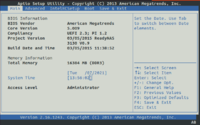Netgear ReadyNAS RN3138
Netgear ReadyNAS RN3138
Country of manuf.: China
Type: NAS
FCC ID: none available
PCB ID: RN3130_MB_V3.1
Power: 100-240 VAC ~ 50/60 Hz, 1.5 A
Connector type: C14
CPU1: Intel Atom C2558 (2.4 GHz, 4 cores)
FLA1: 8 MiB 8,388,608 B <br />65,536 Kib <br />8,192 KiB <br />64 Mib <br />0.00781 GiB <br /> (Macronix MX25L6406E)
FLA2: 256 MiB 268,435,456 B <br />2,097,152 Kib <br />262,144 KiB <br />2,048 Mib <br />0.25 GiB <br /> (Brand? Model?)
RAM1: 4 GiB 4,096 MiB <br />4,294,967,296 B <br />33,554,432 Kib <br />4,194,304 KiB <br />32,768 Mib <br /> (Brand? Model?)
Expansion IFs: USB 2.0, SATA
USB ports: 3
SATA ports: 6
ETH chip1: Marvell 88E1543
LAN speed: 1GbE
LAN ports: 4
Stock bootloader: SysLinux
Stock FW OS: Linux
Default IP address: acquired via DHCP
the IP acquired via DHCP is used by 214 additional devices
of which 2 are Netgear devices
Default login user: admin
Default login password: password
admin:password credentials used by 423 additional devices
of which 304 are Netgear devices
| CPU1 brand | FLA1 | RAM1 | |
|---|---|---|---|
| Netgear ReadyNAS NV+ RND4000 | Marvell | 128 MiB134,217,728 B <br />1,048,576 Kib <br />131,072 KiB <br />1,024 Mib <br />0.125 GiB <br /> | 256 MiB268,435,456 B <br />2,097,152 Kib <br />262,144 KiB <br />2,048 Mib <br />0.25 GiB <br /> |
| Netgear ReadyNAS RN102 | Marvell | 128 MiB134,217,728 B <br />1,048,576 Kib <br />131,072 KiB <br />1,024 Mib <br />0.125 GiB <br /> | 512 MiB536,870,912 B <br />4,194,304 Kib <br />524,288 KiB <br />4,096 Mib <br />0.5 GiB <br /> |
| Netgear ReadyNAS RN104 | Marvell | 128 MiB134,217,728 B <br />1,048,576 Kib <br />131,072 KiB <br />1,024 Mib <br />0.125 GiB <br /> | 512 MiB536,870,912 B <br />4,194,304 Kib <br />524,288 KiB <br />4,096 Mib <br />0.5 GiB <br /> |
| Netgear ReadyNAS RN3138 | Intel Atom | 8 MiB8,388,608 B <br />65,536 Kib <br />8,192 KiB <br />64 Mib <br />0.00781 GiB <br /> | 4,096 MiB4,294,967,296 B <br />33,554,432 Kib <br />4,194,304 KiB <br />32,768 Mib <br />4 GiB <br /> |
For a list of all currently documented Intel Atom SoC's with specifications, see Intel Atom.
High-performance 4-bay rackmount network storage
- Product page • Support page
- Download links page • Latest GPL Source
- Reverse engineering software updates & booting an alternative OS
The Netgear ReadyNAS 3138 is a 1U rack-mounted NAS server
- with four LFF (Large Form Factor 3.5") SATA drive slots.
Images


Memory
The NAS is an ordinary Intel PC with the motherboard hosting two DDR3 SDRAM slots
- supporting up to 16 GB in total of DDR3-1600 (PC3-12800) memory.
The maximum size of a single modules seems to be limited to 8 GB.
Additionally the mainboard contains two unpopulated SATA connectors
- which can be used to install additional two SFF hard disks.
Power Supply
The power supply is an FSP GROUP GSP180-50LH. The power rails provided are:
- +3.3V and +5V can source 80W maximum in total.
The maximum total continuous output power is 180W.
| +3.3V | +5V | +12V | +5Vsb | -12V |
|---|---|---|---|---|
| 10.0A | 14.0A | 10.0A | 2.5A | 0.3A |
Serial console
The device exposes a serial port behind a sticker on the back side.
- This connector is a 4 pin horizontal male 2mm pitch header.
It's marked with 'P' and an arrow indicating the location of pin 1.
This serial port uses 3.3 V TTL voltage levels with 115200 8N1 UART settings.
- A custom cable can be built for it in order to interface with the BIOS or the serial console
- of the device's OS Linux kernel giving direct root access with known credentials.
An identical connector can be found on other Netgear ReadyNAS devices as reported elsewhere:
- https://blog.rebootr.nl/serial-connection-readynas-102/
- https://gist.github.com/davewongillies/6481138
Bios
All boot logs were acquired from the back serial port (the connector marked with 'P').
- Using the Delete key like on an ordinary PC the BIOS Setup can be accessed:
ReadyOS 6.9.1
Serial console credentials:
Normal boot: root / password
"Emergency" boot (without hard disks): root / infr8ntdebug
"Tech support" boot mode: root / infr8ntdebug
Normal boot
Normal boot is attempted when there are disks inserted into the NAS.
- The operating system boots from the storage disks.
| Expand • Boot log • >> |
|---|
3 20150820 Copyright (C) 1994-2014 H. Peter Anvi
[ 3.968669] ismt_smbus 0000:00:13.0: completion wait timed out
[ 4.974652] ismt_smbus 0000:00:13.0: completion wait timed out
[ 5.980641] ismt_smbus 0000:00:13.0: completion wait timed out
[ 6.986624] ismt_smbus 0000:00:13.0: completion wait timed out
Starting the boot process...
Detected system type: RN3130
Loading kernel modules...done
Boot mode: Normal
searching for boot flash..found(sdb)...Bringing up network...eth0.done
Bringing up RAID arrays...done
Switching root to RAID device.
Welcome to ReadyNASOS 6.9.1!
[ OK ] Listening on Journal Socket.
[ OK ] Listening on udev Kernel Socket.
[ OK ] Reached target Remote File Systems (Pre).
[ OK ] Started Forward Password Requests to Wall Directory Watch.
[ OK ] Created slice User and Session Slice.
[ OK ] Listening on Journal Socket (/dev/log).
[ OK ] Listening on /dev/initctl Compatibility Named Pipe.
[ OK ] Set up automount Arbitrary Executab...ats File System Automount Point.
[ OK ] Started Dispatch Password Requests to Console Directory Watch.
[ OK ] Reached target Paths.
[ OK ] Reached target Encrypted Volumes.
[ OK ] Reached target Remote File Systems.
[ OK ] Created slice System Slice.
Starting Remount Root and Kernel File Systems...
[ OK ] Created slice system-getty.slice.
Starting Create list of required st... nodes for the current kernel...
Mounting POSIX Message Queue File System...
[ OK ] Created slice system-serial\x2dgetty.slice.
Mounting Debug File System...
Starting Load Kernel Modules...
[ OK ] Started ReadyNAS LCD splasher.
Starting ReadyNASOS system prep...
[ OK ] Reached target Slices.
Starting Journal Service...
[ OK ] Listening on udev Control Socket.
[ OK ] Mounted Debug File System.
[ OK ] Mounted POSIX Message Queue File System.
[ OK ] Started Remount Root and Kernel File Systems.
[ OK ] Started Create list of required sta...ce nodes for the current kernel.
[ OK ] Started Load Kernel Modules.
Mounting FUSE Control File System...
Mounting Configuration File System...
Starting Apply Kernel Variables...
Starting Create Static Device Nodes in /dev...
Starting Load/Save Random Seed...
Starting Rebuild Hardware Database...
[ OK ] Mounted Configuration File System.
[ OK ] Mounted FUSE Control File System.
[ OK ] Started Apply Kernel Variables.
[ OK ] Started ReadyNASOS system prep.
[ OK ] Started Load/Save Random Seed.
[ OK ] Started Create Static Device Nodes in /dev.
Starting udev Kernel Device Manager...
[ OK ] Started udev Kernel Device Manager.
Starting MD arrays...
[ OK ] Started Journal Service.
Starting Flush Journal to Persistent Storage...
[ OK ] Started Flush Journal to Persistent Storage.
[ OK ] Started Rebuild Hardware Database.
[ OK ] Found device /dev/md1.
Activating swap md1...
[ OK ] Activated swap md1.
[ OK ] Found device /dev/disk/by-label/0a437ac8:data.
[ OK ] Started MD arrays.
[ OK ] Reached target Local File Systems (Pre).
Mounting /data...
Starting udev Coldplug all Devices...
[ OK ] Reached target Swap.
[ OK ] Mounted /data.
Mounting Home Directory...
Mounting Apps Directory...
[ OK ] Reached target Local File Systems.
Starting Create Volatile Files and Directories...
[ OK ] Mounted Apps Directory.
[ OK ] Mounted Home Directory.
[ OK ] Started Create Volatile Files and Directories.
Starting Update UTMP about System Boot/Shutdown...
[ OK ] Started udev Coldplug all Devices.
[ OK ] Started Update UTMP about System Boot/Shutdown.
Starting udev Wait for Complete Device Initialization...
[ OK ] Found device /dev/ttyS0.
[ OK ] Listening on Load/Save RF Kill Switch Status /dev/rfkill Watch.
[ OK ] Started udev Wait for Complete Device Initialization.
[ OK ] Reached target System Initialization.
[ OK ] Listening on Avahi mDNS/DNS-SD Stack Activation Socket.
[ OK ] Started Log Truncate Timer.
[ OK ] Listening on D-Bus System Message Bus Socket.
[ OK ] Reached target Sockets.
[ OK ] Started Timer for ReadyNAS Update Service.
[ OK ] Started Daily Cleanup of Temporary Directories.
[ OK ] Reached target Timers.
[ OK ] Reached target Basic System.
[ OK ] Started D-Bus System Message Bus.
Starting Connection service...
[ OK ] Started WSD/LLMNR Discovery/Name Service Daemon.
[ OK ] Started MD repair service.
[ OK ] Started Regular background program processing daemon.
Starting Avahi mDNS/DNS-SD Stack...
[ OK ] Started DLNA/UPnP-AV media server.
[ OK ] Started MD monitoring service.
Starting Login Service...
[ OK ] Started RAIDar discovery service.
[ OK ] Started Connection service.
[ OK ] Reached target Network.
Starting Samba NMB Daemon...
Starting Permit User Sessions...
Starting The Apache HTTP Server...
[ OK ] Started Permit User Sessions.
[ OK ] Started Getty on tty1.
[ OK ] Started Serial Getty on ttyS0.
[ OK ] Reached target Login Prompts.
[ OK ] Started Avahi mDNS/DNS-SD Stack.
[ OK ] Started Login Service.
Starting Netatalk AFP fileserver for Macintosh clients...
Starting Hostname Service...
[ OK ] Started Netatalk AFP fileserver for Macintosh clients.
[ OK ] Started Hostname Service.
[ OK ] Started Samba NMB Daemon.
Starting Samba SMB Daemon...
[ OK ] Started Samba SMB Daemon.
[ OK ] Started The Apache HTTP Server.
Starting ReadyNAS System Daemon...
ReadyNASOS 6.9.1 nas-43-7A-C8 ttyS0
nas-43-7A-C8 login:
|
- • dmesg>>
root@nas-43-7A-C8:~# dmesg
[ 0.000000] Initializing cgroup subsys cpuset
[ 0.000000] Initializing cgroup subsys ctu
[ 0.000000] Initializing cgroup subsys cpuacct
[ 0.000000] Linux version 4.4.98.x86_64.1 (jenkins@blocks) (gcc version 4.9.2 (Debian 4.9.2-10) ) #1 SMP Thu Nov 16 11:42:47 PST 2017
[ 0.000000] Command lioe: BOOT_IMAGE=kernel initrd=initrd.gz reason=normal
[ 0.000000] KERNEL supported cpus:
[ 0.000000] Intel GenuineIntel
[ 0.000000] x86/fpu: Legacy x87 FPU detected.
[ 0.000000] x86/fpu: Using 'lazy' FPU context switches.
[ 0.000000] e820: BIOS-provided physical RAM map:
[ 0.000000] BIOS-e820: [mem 0x0000000000000000-0x000000000009a3ff] usable
[ 0.000000] BIOS-e820: [mem 0x000000000009a400-0x000000000009ffff] reserved
[ 0.000000] BIOS-e820: [mem 0x200000000�0e2000-0x00000000000fffff] reserved
[ 0.000000] BIOS-e820: [mem 0x0000000000100000-0x000000007d8f9fff] usable
[ 0.000000] BIOS-e820: [mem 0x000000007d8fa000-0x000000007e332fff] reserved
[ 0.000000] BIOS-e820: [mem 0x000000007e333000-0x000000007e61afff] usable
[ 0.000000] BIOS-e820: [mem 0x000000007e61b000-0x000000007f18bfff] ACPI NVS
[ 0.000000] BIOS-e820: [mem 0x000000007f18c000-0x000000007f640fff] reserved
[ 0.000000] BIOS-e820: [mem 0x000000007f641000-0x000000007f7fffff_ usable
[ 0.000000] BIOS-e820: [mem 0x00000000e0000000-0x00000000e3ffffff] reserved
[ 0.000000] BIOS-e820: [mem 0x00000000fed01000-0x00000000fed03fff] reserved
[ 0.000000] BIOS-e820: [mem 0x00000000fed08000-0x00000000fed08fff] reserved
[ 0.000000] BIOS-e820: [mem 0x00000000fed0c000-0x00000000fed0ffff] reserved
[ 0.0p0000] BIOS-e820: [mem 0x00000000fed1c000-0x00000000fed1cfff] reserved
[ 0.000000] BIOS-e820: [mem 0x00000000fef00000-0x00000000feffffff] reserved
[ 0.000000] BIOS-e820: [mem 0x00000000ff800000-0x00000000ffffffff] reserved
[ 0.000000] BIOS-e820: [mem 0x0000000100000000-0x000000017fffffff] usable
[ 0.000000] NX (Execute Disable) protection: active
[ 0.000000] SMBIOS 2.8 present.
[ 0.000000] DMI: NETGEAR ReadyNAS 3138/To be filled by O.E.M., BIOS 5.6.5 03/05/2015
[ 0.010000] e820: update [mem 0x00000�00-0x00000fff] usable ==> reserved
[ 0.000000] e820: remove [mem 0x000a0000-0x000fffff] usable
[ 0.000000] e820: last_pfn = 0x180000 max_arch_pfn = 0x400000000
[ 0.000000] MTRR default type: write-back
[ 0.000000] MTRR fixed ranges enabled:
[ 0.000000] 00000-9FFFF write-back
{ 0.000000] A0000-BFFFF uncachable
[ 0.000000] C0000-E7FFF write-through
[ 0.000000] E8000-FFFFF write-psotect
[ 0.000000] MTRR variable ranges mnabled:
[ 0.000000] 0 base 080000000 mask F80000000 uncachable
[ 0.000000] 1 base 180000000 mask F80000000 uncachable
[ 0.000000] 2 base 200000000 mask E00000000 uncachable
[ 0.000000] 3 base 400000000 mask C00000000 uncachable
[ 0.000000] 4 base 800000000 mask 800000000 uncachable
[ 0.000000] 5 base 07F800000 mask FFF800000 uncachable
[ 0.000000] 6 disabled
[ 0.000000] 7 disabled
[ 0.000000] x86/PAT: Configuration [0-7]: WB WC UC- UC WB WC UC- WT
[ 0.000000] e820: last_pfn = 0x7f800 max_arch_pfn = 0x400000000
[ 0.000000] Base memory trampoline at [ffff880000094000] 94000 size 24576
[ 0.000000] BRK [0x0910b000, 0x0910bfff] PGTABLE
[ 0.000000] BRK [0x0910c000, 0x0910cfff] PGTABLE
[ 0.000000] BRK [0x0910d000, 0x0910dfff] PGTABLE
[ 0.000000] BRK [0x0910e000, 0x0910efff] PGTABLE
[ 0.0�0000] BRK [0x0910f000, 0x0910ffff] PGTABLE
[ 0.000000] BRK [0x09110000, 0x09110fff] PGTABLE
[ 0.000000] RAMDISK: [mem 0x7d4dd000-0x7d8f9fff]
[ 0.000000] ACPI: Early table checksum verification disabled
[ 0.000000] ACPI: RSDP 0x00000000000F0540 000024 (v02 ALASKA)
[ 0.000000] ACPI: XSDT 0x000000007E65F090 00009C (v01 ALASKA A M I 01072009 AMI 00010013)
[ 0.000000] ACPI: FACP 0x000000007E661F68 00010C (v05 ALASKA A M I 01072009 AMI 00010013)
[ 0.000000] ACPI: DSDT 0x000000007E65F1C0 002DA8 (v02 ALASKA A M I 01072009 INTL 20061109)
[ 0.000000] ACPI: FACS 0x000000007F189F80 000040
[ 0.000000] ACPI: FPDT 0x000000007E662078 000044 (v01 ALASKA A M I 01072009 AMI 00010013)
[ 0.000000] ACPI: FIDT 0x000000007E6620C0 00009C (v01 ILASKA A M I 01072009 AMI 00010013)
[ 0.000000] ACPI: MCFG 0x000000007E662160 00003C (v01 ALASKA A M I 01072009 MSFT 00000097)
[ 0.000000] ACPI: WDAT 0x0000�0007E6621A0 0001AC (v01 ALASKA A M I 01072009 MSFT 00010013)
[ 0.000000] ACPI: UEFI 0x000000007E662350 000042 (v01 00000000 00000000)
[ 0.000000] ACPI: APIC 0x000000007E662398 000078 (v03 INTEL TIANO 00000001 MSFT 00000000)
[ 0.000000] ACPI: BDAT 0x000000007E662410 000030 (v01 $00000000 00000000)
[ 0.000000] ACPI: HPET 0x000000007E662440 000038 (v01 INTEL 00000001 MSFT 01000013)
[ 0.000000] ACPI: SSDT 0x000000007E662478 0009F1 (v01 PmRef CpuPm 00003000 INTL 20061109)
[ 0.000000] ACPI: SPCR 0x000000007E662E70 000050 (v01 A M I APTIO V 01072009 AMI. 00000005)
[ 0.000000] ACPI: HEST 0x000000007E662EC0 0000A8 (v01 INTEL AVOTON B 00000001 INTL 00000001)
[ 0.000000] ACPI: BERT 0x000000007E662F68 000030 (v01 INTEL AVOTON B 00000001 INTL 00000001)
[ 0.000000] ACPI: ERST 0x000000007E662F98 000230 (v01 INTEL AVOTON B 00000001 INTL 00000001)
[ 0.000000] ACPI: EINJ 0x000000007E6631C8 000150 (v01 INTEL AVOTON B 00000001 INTL 00000001)
[ 0.000000] ACPI: Local APIC address 0xfee00000
[ 0.000000] Zone ranges:
[ 0.010000] DMA [mem 0x0000000000001000-0x0000000000ffffff]
[ 0.000000] DMA32 [mem 0x0000000001000000-0x00000000ffffffff]
[ 0.000000] Normal [mem 0x0000000100000000-0x000p00017ffffvff]
[ 0.000000] Movable zone start for each node
[ 0.000000] Early memory node ranges
[ 0.000000] node 0: [mem 0x0000000000001000-0x0000000000099fff]-
[ 0.000000] node 0: [mem 0x0000000000100000-0x000000007d8f9fff]
[ 0.000000] node 0: [mem 0x000000007e333000-0x000000007e61afff]
[ 0.000000] node 0: [mem 0x000000007f641000-0x000000007f7fffff]
[ 0.000000] node 0: [mem 0x0000000100000000-0x000000017fffffff]
[ 0.000000] Initmem setup node � [mem 0x0000000000001000-0x000000017fffffff]
[ 0.000000] On node 0 totalpages: 1039674
[ 0.000000] DMA zone: 64 pages used for memmap
[ 0.000000] DMA zone: 21 pages reserved
[ 0.000000] DMA zone: 3993 pages, LIFO batch:0
[ 0.000000] DMA32 zone: 7991 pages used for memmap
[ 0.000000] DMA32 zone: 511393 pages, LIFO batch:31
[ !0.000000] Normal zone: 8192 pages used for memmap
[ 0.000000] Normal zone: 524288 pages, L�FO batch:31
[" 0.000000] ACPI: PM-Timer IO Port: 0x408
[ 0.000000] ACPI: Local APIC address 0xfee00000
[ 0.000000] ACPI: LAPIC_NMI (acpi_id[0x01] high edge lin|[0x1])
[ 0.000000] ACPI: LAPIC_NMI (acpi_id[0x02] high edge lint[0x1])
[ 0.000000] IOAPIC[0]: apic_id 2, version 32, address 0xfec00000, GSI 0-23
[ 0.000000] ACPI: INT_SRC_OVR (bus 0 bus_irq 0 global_irq 2 dfl dfl)
[ 0.000000] ACPI: INT_SRC_OVR (bus 0 bus_irq 9 global_irq 9 high level)
[ 0.000000] ACPI: IRQ0 used by override.
[ 0.000000] ACPI: IRQ9 used by override.
[ 0.000000] Using ACPI (MADT) for SMP configuration information
[ 0.000000] ACPI: HPET id: 0x8086a201 base: 0xfed00000
[ 0.000000] smpboot: Allowing 4 CPUs, 0 hotplug CPUs
[ 0.000000] e820: [mem 0x7f800000-0xdfffffff] available for PCI devices
[ 0.000000] clocksource: refined-jiffies: mask: 0xffffffff max_cycles: 0xffffffff, max_idle_ns: 1910969940391419 ns
[ 0.000000] setup_percpu: NR_CPUS:8 nr_cp}mask_bits:8 nr_cpu_ids:4 nr_node_ids:1
[ " 0.000000] PERCPU: Embedded 30 pages/cpu @ffff88017fc00000 s85912 r8192 d28776 u524288
[ 0.000000] pcpu-alloc: s85912 r8192 d28776 u524288 alloc=1*2097152
[ 0.000000] pcpu-alloc: [0] 0 1 2 3
[ 0.000000] Built 1 zonelists in Zone order, mobility grouping on. Total pages: 1023406
[ 0.000000] Kernel command line: console=tty0 console=ttyS0,115200 hpet=disable BOOT_IMAGE=kernel initrd=initrd.gz reason=normal
[ 0.000000] PID hash table entries�[0m: 4096 (order: 3, 32768 bytes)
[ 0.000000] Dentry cache hash table entries: 524288 (order: 10, 4194304 bytes)
[ 0.000000] Inode-cache hash table entries: 262144 (order: 9l 2097152 bytes)
[ 0.000000] Memory: 3998588K/4158696K available (10709K kernel code, 991K rwdata, 4104K rodata, 856K init, 732K bss, 160108K reserved, 0K cma-reserved)
[ 0.000000] SLUB: HWalign=64, Order=0-3, MinObjects=0, CPUs=4, Nodes=1
[ 0.000000] Hierarchical RCU implementation.
[ 0.000000] RCU debugfs-based tracing is enabled.
[ 0.000000] Build-time adjustment of leaf fanout to 64.
[ 0.000000] RCU restricting CPUs from NR_CPUS=8 to nr_cpu_ids=4.
[ 0.000000] RCU: Adjusting geomevry for rcu_fanout_leaf=64, nr_cpu_ids=4
[ 0.000000] NR_IRQS:4352 nr_irqs:456 16
[ 0.000000] Console: colour dummy devicm 80x25
[ 0.000000] console [tty0] enabled
[ 0.000000] console [ttyS0] enabled
[ 0.000000] tsc: Fast TSC calibration failed
[ 0.000000] tsc: PIT calibration matches PMTIMER. 1 loops
[ 0.000000] tsc: Detected 2400.017 MHz processor
[ 0.000027] Calibrating delay loop (skipped), value calculated using timer frequency.. 4800.03 BogoMIPS (lpj=2400017)
[ 0.000031] pid_max: default: 32768 minimum: 301
[ 0.000044] ACPI: Core revision 20150930
[ 0.003563] ACPI: 2 ACPI AML tables successfully acquired and loaded
[ 0.003589] Security Framework initialized
[ 0.003604] Mount-cache hash table entries: 8192 (order: 4, 65536 bytes)
[ 0.003607] Mountpoint-cache hash table entries: 8192 (order: 4, 65536 bytes)
[ 0.003870] Initializing cgroup subsys io
[ 0.003876] Initializing cgroup subsys memory
[ 0.003886] Initializing cgroup subsys devices
[ 0.003890] Initializing cgroup subsys freezer
[ 0.003894] Initializing cgroup subsys net_cls
[ 0.003897] Initializing cgroup subsys perf_event
[ 0.003901] Initializing cgroup subsys net_prio
[ 0.003907] Initializing cgroup subsys pids
[ 0.003927] CPU: Physical Processor ID: 0
[ 0.003929] CPU: Processor Core ID: 0
[ 0.008141] mce: CPU supports 6 MCE banks
[ 0.008153] CPU0: Thermal monitoring enabled (TM1)
[ 0.008157] process: using mwait in idle threads
[ 0.008162] Last level iTLB entries: 4KB 48, 2MB 0, 4MB 0
[ 0.008165] Last level dTLB entries: 4KB 128, 2MB(16, 4MB 16, 1GB 0
[ 0.008486] Freeing SMP alternatives memory: 40K
[ 0.009447] ..TIMER: vector=0x30 apic1=0 pin1=2 apic2=-1 pin2=-1
[ 0.019475] TSC deadline timer enabled
[ 0.019479] smpboot: CPU0: Intel(R) Atom(TM) CPU C2558 @ 2.40GHz (family: 0x6, model: 0x4d, stepping: 0x8)
[ 0.019502] Performance Events: PEBS fmt2+, 8-deep LBR, Silvermont events, full-width counters, Intel PMU driver.
[ 0.019514] ... version: 3
[ 0.019516] ... bit width: 40
[ 0.019518] ... generic registers: 2
[ 0.019520] ... value mask: 000000ffffffffff
[ 0.019521] ... max period: 0000007fffffffff
[ 0.019523] ... fixed-purpose events: 3
[ 0.019524] ... event mask: 0000000700000003
[ 0.021150] x86: Booting SMP configuration:
[ 0.021155] .... node #0, CPUs: #1 #2 #3
[ 0.039058] x86: Booted up 1 node, 4 CPUs
[ 0.039063] smpboot: Total of 4 pvocessors activated (19200.13 BogoMIPS)
[ 0.039505] NMI watchdog: enabled on all CPUs, permanently consumes one hw-PMU counter.
[ 0.039723] devtmpfs: initialized
[ 0.040188] clocksource: jiffies: mask: 0xffffffff max_cycles: 0xffffffff, max_idle_ns: 1911260446275000 ns
[ 0.040199] futex hash table entries: 1024 (order: 4� 65536 bytes)
[ 0.040317] xor: measuring software checksum speed
[ 0.050063] prefetch64-sse: 8104.000 MB/sec
[ 0.060080] generic_sse: 7332.000 MB/sec
[ 0.060083] xor: using function: prefetch64-sse (8104.000 MB/sec)
[ 0.060099] pinctrl core: initialized pinctrl subsystem
[ 0.060351] NET: Registered protocol family 16
[ 0.065103] cpuidle: using governor ladder
[ 0.070108] cpuidle: using governor menu
[ 0.070204] ACPI: bus type PCI registered
[ 0.070297] dca service started, version 1.12.1
[ 0.070316] PCI: Using configuration type 1 for base access
[ 0.097220] raid6: sse2x1 gen() 679 MB/s
[ 0.114211] raid6: sse2x1 xor() 2445 MB/s
[ 0.131265] raid6: sse2x2 gen() 1132 MB/s
[ 0.148273] raid6: sse2x2 xor() 2906 MB/s
[ 0.165313] raid6: sse2x4 gen() 1820 MB/s
[ 0.182332] raid6: sse2x4 xor() 2623 MB/s
[ 0.182334] raid6: using algorithm sse2x4 gen() 1820 MB/s
[ 0.182336] raid6: .... xor() 2623 MB/s, rmw enabled
[ 0.182338] raid6: using ssse3x2 recovery algorithm
[ 0.182541] ACPI: Added _OSI(Module Device)
[ 0.182545] ACPI: Added _OSI(Processor Device)
[ 0.182547] ACPI: Added _OSI(3.0 _SCP Extensions)
[ 0.182549] ACPI: Added _OSI(Processor Aggregator Device)
[ 0.186357] ACPI: Dynamic OEM Table Load:
[ 0.186367] ACPI: SSDT 0xFFFF880079349000 00044E (v01 PmRef Cpu0Ist 00003000 INTL 20061109)
[ 0.186730] ACPI: Dynamic OEM Table Load:
[ 0.186737] ACPI: SSDT 0xFFFF8800792BF600 0001FA (v01 PmRef Cpu0Cst 00003001 INTL 20061109)
[ 0.187364] ACPI: Dynamic OEM Table Load:
[ 0.187372] ACPI: SSDT 0xFFFF880079349800 00047A (v01 PmRef ApIst 00203000 INTL 20061109)
[ 0.187969] ACPI: Dynamic OEM Table Load:
[ 0.187976] ACPI: SSDT 0xFFFF8800792BF800 000119 (v01 PmRef ApCst 00003000 INTL 20061109)
[ 0.189036] ACPI: Interpreter enabled
[ 0.189046] ACPI: (supports S0 S5)
[ 0.189049] ACPI: Using IOAPIC for interrupt`routing
[ 0.189101] PCI: Using host bridge windows from ACPI; if necessary, use "pci=nocrs" and report a bug
[ 0.194412] ACPI: PCI Root Bridge [PCI0] (domain 0000 [bus 00-ff])
[ 0.194427] acpi PNP0A08:00: _OSC: OS supports [ASPM ClockPM Segments MSI]
[ 0.194558] acpi PNP0A08:00: _OSC: not requesting OS control; OS requires [Exte~dedConfig ASPM ClockPM MSI]
[ 0.194736] PCI host bridge to bus 0000:00
[ 0.194741] pci_bus 0000:00: root bus resource [io 0x0000-0x0cf7 window]
[ 0.1y4745] pci_bus 0000:00: root bus resource [io 0x0d00-0xffff window]
[ 0.194749] pci_bus 0000:00: root bus resource [mem 0x000a0000-0x000bffff window]
[ 0.194752] mpci_bus 0000:00: root bus resource [mem 0x80000000-0xdfffffff window]
[ 0.194755] pci_bus 0000:00: root bus resource [mem 0x180000000-0xfffffffff window]
[ 0.194759] pci_bus 0000:00: root bus resource [bus 00-ff]
[ 0.194771] pci 0000:00:00.0: [8086:1f0b] type 00 class 0x060000
[ 0.194904] pci 0000:00:01.0: [8086:1f10] type 01 class 0x060400
[ 0.194934] pci 0000:00:01.0: reg 0x10: [mem 0xdff00000-0xdff1ffff 64bit]
[ 0.194972] pci 0000:00:01.0: PME# supported from D0 D3hot D3cold
[ 0.195082] pci 0000:00:02.0: [8086:1f11] type 01 class 0x060400
[ 0.195111] pci 0000:00:02.0: reg 0x10: [mem 0xdfee0000-0xdfefffff 64bit]
[ 0.195148] pci 0000:00:02.0: PME# supported from D0 D3hot D3cold
[ 0.195255] pci 0000:00:03.0: [8086:1f12] type 01 class 0x060400
[ 0.195284] pci 0000:80:03.0: reg 0x10: [mem 0xdfec0000-0xdfedffff 64bit]
[ 0.195321] pci 0000:00:03.0: PME# supported from D0 D3hot D3cold
[ 0.195434] pci 0000:00:04.0: [8086:1f13] type 01 class 0x060400
[ 0.195463] pci 0000:00:04.0: reg 0x10: [mem 0xdfea0000-0xdfebffff 64bit]
[ 0.195499] pci 0000:00:04.0: PME# supported from D0 D3hot D3cold
[ 0.195620] pci 0000:00:0b.0: [8086:1f18] type 00 class 0x0b4000
[ 0.195659] pci 0000:00:0b.0: reg 0x18: [mem 0xdfe80000-0xdfe9ffff 64bit]
[ 0.195672] pci 0000:00:0b.0: reg 0x20: [mem 0xdff30000-0xdff33fff 64bit]
[ 0.195816] pci 0000:00:0e.0: [8086:1f14] type 00 class 0x060000
[ 0.195956] pci 0000:00:0f/0: [8086:1f16] type 00 class 0x080600
[ 0.196007] pci 0000:00:0f.0: PME# supported from D0 D3hot D3cold
[ 0.196119] pci 0000:00:13.0: [8086:1f15] type 00 class 0x088000
[ 0.196150] pci 0000:00:13.0: reg 0x10: [mem 0xdff38000-0xdff383ff 64bit]
[ 0.196323] pci 0000:00:14.0: [8086:1f41] type 00 class 0x020000
[ 0.196353] pci 0000:00:14.0: reg 0x10: [mem 0xdfe60000-0xdfe7ffff 64bit]
[ 0.196363] pci 0000:00:14.0: reg 0x18: [io 0xe0c0-0xe0df]
[ 0.196383] pci 0000:00:14.0: reg 0x20: [mem 0xdff2c000-0xdff2ffff 64bit]
[ 0.196422] pci 0000:00:14.0: PME# supported from D0 D3hot D3cold
[ 0.196542] pci 0000:00:14.1: [8086:1f41] type 00 class 0x020000
[ 0.196573] pci 0000:00:14.1: reg 0x10: [mem 0xdfe40000-0xdfe5ffff 64bit]
[ 0.196583] pci 0000:00:14.1: reg 0x18: [io 0xe0a0-0xe0bf]
[ 0.196603] pci 0000:00:14.1: reg 0x20: [mem 0xdff28000-0xdff2bfff 64bit]
[ 0.196642] pci 0000:00:14.1: PME# supported from D0 D3hot D3cold
[ 0.196756] pci 0000:00:14.2: [8086:1f41] type 00 class 0x020000
[ 0.196786] pci 0000:00:14.2: reg 0x10: [mem 0xdfe20000-0xdfe3ffff 64bit]
[ 0.196797] pci 0000:00:14.2: reg 0x18: [io 0xe080-0xe09f]
[ 0.196817] pci 0000:00:14.2: reg 0x20: [mem 0xdff24000-0xdff27fff 64bit]
[ 0.196856] pci 0000:00:14.2: PME# supported from D4 D3hot D3cold
[ 0.196970] pci 0000:00:14.3: [8086:1f41] type 00 class 0x020000
[ 0.197001] pci 0000:00:14.3: reg 0x10: [mem 0xdfe00000-0xdfe1ffff 64bit]
[ 0.197011] pci 0000:00:14.3: reg 0x18: [io 0xe060-0xe07f]
[ 0.197031] pci 0000:00:14.3: reg 0x20: [mem 0xdff20000-0xdff23fff 64bit]
[ 0.197070] pci 0000:00:14.3: PME# supported from D0 D3hot D3cold
[ 0.197190] pci 0000:00:16.0: [8086:1f2c] type 00 class 0x0c0320
[ 0.197227] pci 0000:00:16.0: reg 0x10: [mem 0xdff37000-0xdff373ff]
[ 0.197323] pci 0000:00:16.0: PME# supported from D0 D3hot D3cold
[ 0.197438] pci 0000:00:17.0: [8086:1f22] type 00 class 0x010601
[ 0.197464] pci 0000:00:17.0: reg 0x10: [io 0xe150-0xe157]
[ 0.197473] pci 0000:00:17.0: reg 0x14: [io 0xe140-0xe143]
[ 0.197482] pci 0000:00:17.0: reg 0x18: [io 0xe130-0xe137]
[ 0.197492] pci 0000:00:17.0: reg 0x1c: [io 0xe120-0xe123]
[ 0.197501] pci 0000:00:17.0: reg 0x20: [io 0xe040-0xe05f]
[ 0.197510] pci 0000:00:17.0: reg 0x24: [mem 0xdff36000-0xdff367ff]
[ 0.197545] pci 0000:00:17.0: PME# supported from D3hot
[ 0.197654] pci 0000:00:18.0: [8086:1f32] type 00 class 0x010601
[ 0.197680] pci 0000:00:18.0: reg 0x10: [io 0xe110-0xe117]
[ 0.197689] pci 0000:00:18.0: reg 0x14: [io 0xe100-0xe103]
[ 0.197699] pci 0000:00:18.0: reg 0x18: [io 0xe0f0-0xe0f7]
[ 0.197708] pci 0000:00:18.0: reg 0x1c: [io 0xe0e0-0xe0e3]
[ 0.197717] pci 0000:00:38�0: reg 0x20: [io 0xe020-0xe03f]
[ 0.197726] pci 0000:00:18.0: reg 0x24: �mem 0xdff35000-0xdff357ff]
[ 0.197761] pci 0000:00:18.0: PME# supported from D3hot
[ 0.197877] pci 0000:00:1f.0: [8086:1f38] type 00 class 0x060100
[ 0.198057] pci 0000:00:1f.3: [8086:1f3c] type 00 class 0x0c0500
[ 0.198078] pci 0000:00:1f.3: reg 0x10: [mem 0xdff34000-0xdff3401f]
[ 0.198111] pci 0000:00:1f.3: reg 0x20: [io 0xe000-0xe01f]
[ 0.198290] pci 0000:00:01.0: PCI bridge to [bus 01]
[ 0.198360] pci 0000:02:00.0: [1b4b:9170] type 00 class 0x010601
[ 0.198388] pcy 0000:02:00.0: reg 0x10: [io 0xd040-0xd047]
[ 0.198399] pci 0000:02:00.0: reg 0x14: [io 0xd030-0xd033]
[ 0.198410] pci 0000:02:00.0: reg 0x18: [io 0xd020-0xd027]
[ 0.198421] pci 0000:02:00.0: reg 0x1c: [io 0xd010-0xd013]
[ 0.198432] pci 0000:02:00.0: reg 0x20: [io 0xd000-0xd00f]
[ 0.198448] pci 0000:02:00.0: reg 0x24: [mem 0xdfd10000-0xdfd101ff]
[ 0.198460] pci 0000:02:00.0: reg 0x30: [mem 0xdfd00000-0xdfd0ffff pref]
[ 0.198497] pci 0000:02:00.0: PME# supported from D3hot
[ 0.200460] pci 0000:00:02.0: PCI bridge to [bus 02]
[ 0.200465] pci 0000:00:02.0: bridge window [io 0xd000-0xdfff]
[ 0.200470] pci 0000:00:02.0: bridge window [mem 0xdfd00000-0xdfdfffff]
[ 0.r00544] pci 0000:03:00.0: [1b21:1142] type 00 class 0x0c0330
[ 0.200585] pci 0000:03:00.0: reg 0x10: [mem 0xdfc00000-0xdfc07fff 64bit]
[ 0.200690] pci 0000:03:00.0: PME# supported from D3cold
[ 0.202463] pci 0000:00:03.0: PCI bridge to [bus 03]
[ 0.202470] pci 0000:00:03.0: bridge window [mem 0xdfc00010-0xdfcfffff]
[ 0.202540] pci 0000:04:00.0: [1b4b:9170] type 00 class 0x010601
[ 0.202567] pci 0000:04:00.0: reg 0x10: [io 0xc040-0xc047]
[ 0.202579] pci 0000:04:00.0: reg 0x14: [io 0xc030-0xc033]
[ 0.202589] pci 0000:04:00.0: reg 0x18: [io 0xc020-0xc027]
[ 0.202600] pci 0000:04:00.0: reg 0x1c: [io $0xc010-0xc013]
[ 0.202611] pci 0000:04:00.0: reg 0x20: [io 0xc000-0xc00f]
[ 0.202622] pci 0000:04:00.0: reg 0x24: [mem 0xdfb10000-0xdfb101ff]
[ 0.202633] mpci 0000:04:00.0: reg 0x30: [mem 0xdfb00000-0|dfb0ffff pref]
[ 0.202670] pci 0000:04:00.0: PME# supported from D3hot
[ 0.204466] pci 0000:00:04.0: PCI bridge to [bus 04]
[ 0.204471] pci 0000:00:04.0: bridge window [io 0xc000-0xcfff]
[ 0.204476] pci 0000:00:04.0: bridge window [mem 0xdfb00000-0xdfbfff�f]
[ 0.204504] pci_bus 0000:00: on NUMA node 0
[ 0.204669] ACPI: PCI Interrupt Link [LNKA] (IRQs 6 7 10 *11 12)
[ 0.204776] ACPI: PCI Interrupt Link`[LNKB] (IRQs 6 7 10 11 12) *0, disabled.
[ 0.204882] ACPI: PCI Interrupt Link [LNKC] (IRQs 6 7 10 *11 12)
[ 0.204985] ACPI: PCI Interrupt link [LNKD] (IRQs 6 *7 10 11 12)
[ 0.205089] ACPI: PCI Interrupt Link [LNKE] (IRQs 6 7 *10 11 12)
[ 0.205192] ACPI: PCI Interrupt Link [LNKF] (IRQs 6 *7 10 11 12)
[ 0.205295] ACPI: PCI Interrupt Link [LNKG] (IRQs 6 7 10 *11 12)
[ 0.205399] ACPI: PCI Interrupt Link [LNKH] (IRQs 6 7 *10 11 12)
[ 0.205786] ACPI: Enabled 1 GPEs in block 00 to 1F
[ 0.205978] SCSI subsystem initialized
[ 0.206009] libata version 3.00 loaded.
[ 0.206018] ACPI: bus type USB registered
[[32m[ 0.206063] usbcore: registered new interface driver usbfs
[ 0.206084] usbcore: registered new interface driver hub
[ 0.206111] usbcore: registered new device driver usb
[ 0.206166] pps_core: LinuxPPS API ver. 1 registered
[ 0.206169] pps_core: Software ver. 5.3.6 - Copyright 2005-2007 Rodolfo Giometti
[ 0.206178] PTP clock support registered
[ 0.206330] Advanced Linux Sound Architecture Driver Initiqlized.
[ 0.206352] PCI: Using ACPI for IRQ �outing
[ 0.206356] PCI: pci_cache_line_size set to 64 bytes
[ 0.206413] e820: reserve RAM buffer [mem 0x0009a400-0x0009ffff]
[ 0.206416] �[0me820: reserve RAM buffer [mem 0x7d8fa000-0x7fffffff]
[ 0.206418] e820: reserve RAM buffer [mem 0x7e61b000-0x7fffffff]
[ 0.206421] e820: reserve RAM buffer [mem 0x7f800000-0x7fffffff]
[ 0.206610] Bluetooth: Core ver 2.21
[ 0.206625] NET: Registered protocol family 31
[ 0.206628] Bluetooth: HCI device and connection manager initialized
[ 0.206633] Bluetooth: HCI socket layer initialized
[ 0.206636] Bluetooth: L2CAP socket layer initialized
[ 0.206644] Bluetooth: SCO socket layer initialized
[ 0.206821] clocksource: Switched to clocksource refined-jiffies
[ 0.206931] FS-Cache: Loaded
[ 0.207005] pnp: PnP ACPI init
[ 0.207367] system 00:00: [mem 0xe0000000-0xefffffff] could not be reserved
[ 0.207372] system 00:00: [mem 0x7f800000-0x7fffffff] could not be reserved
[ 0.207378] system 00:00: Plug and Play ACPI device, IDs PNP0c01 (active)
[ 0.207483] system 00:01: [io 0x0680-0x069f] has been reserved
[ 0.207488] system 00:01: [io 0x0400-0x047f] could not be reserved
[ 0.207491] system 00:01: [io 0x0500-0x05fe] has been reserved
[ 0.207495] system 00:01: [mem 0xfed00000-0xfedfffff] could not be reserved
[ 0.207499] system 00:01: [mem 0x000c0000-0x000dffff] has been reserved
[ 0.207503] system 00:01: [mem 0x000e0000-0x000fffff] could not be reserved
[ 0.207507] system 00:01: [mem 0xffa00000-0xffffffff] has been reserved
[ 0.207510] system 00:01: [mem 0xfee00000-0xfeefffff] has been reserved
[ 0.207515] system 00:01: Plug and Play ACPI device, IDs PNP0c02 (active)
[ 0.207564] pnp 00:02: Plug and Play ACPI device,"IDs PNP0b00 (active)
[ 0.207643] pnp 00:03: Plug and Play ACPI device, IDs PNP0501 (active)
[ 0.207715] pnp 00:04: Plug and Play ACPI device, IDs PNP0501 (active)
[ 0.208046] system 00:05: [io 0x0a00-0x0a1f] has been reserved
[ 0.208050] system 00:05: [io 0x0a20-0x0a2f] has been reserved
[ 0.208054] system 00:05: [io 0x0a30-0x0a3f] has been reserved
[ 0.208058] system 00:05: [io 0x0a40-0x0a4f] has been reserved
[ 0.208061] system 00:05: [io 0x0a50-0x�a5f] has been reserved
[ 0.208066] system 00:05: Plug and Play ACPI device, IDs PNP0c02 (active)
[ 0.208196] pnp: PnP ACPI: found 6 devices
[ 8.215669] clocksource: acpi_pm: mask: 0xffffff max_cycles: 0xffffff, max_idle_ns: 2085701024 ns
[ 0.215697] clocksource: Switched to clocksource acpi_pm
[ 0.215720] pci 0000:00:01.0: bridge window [io 0x1000-0x0fff] to [bus 01] add_size 1000
[ 0.215726] pci 0000:00:01.0: bridge window [mem 0x00100000-0x000fffff 64bit pref] to [bus 01] add_size 200000 add_align 100000
[ 0.215731] pci 0000:00:01.0: bridge window [mem 0x00100000-0x000fffff] to [bus 01] add_size 200000 add_align 100000
[ 0.215742] pck 0000:00:02.0: bridge window [mem 0x00100000-0x000fffff 64bit pref] to [bus 02] add_size 200000 add_align 100000
[ 0.215752] pci 0000:00:03.0: bridge window [io 0x1000-0x0ffg] to [bus 03](add_size 1000
[ 0.215757] pci 0000:00:03.0: bridge window [mem 0x00100000-0x000fffff 64bit pref] to [bus 03] add_size 200000 add_align 100000
[ 0.215767] pci 0000:00:04.0: bridge window [mem 0x00100000-0x000fffff 64bit pref] to [bus 04] add_size 200000 add_align 100000
[ 0.215780] pci 0000:00:01.0: res[8]=[mem 0x00100000-0x000fffff] res_vo_dev_res add_size 200000 min_align 100000
[ 0.215784] pci 0000:00:01.0: res[8]=[mem 0x00100000-0x002fffff] res_to_dev_res add_size 200000 min_align 100000
[ 0.215788] pci 0000:00:01.0: res[9]=[mem 0x00100000-0x000fffff 64bit pref] res_to_dev_res add_size 200000 min_align 100000
[ 0.215792] pci 0000:00:01.0: res[9]=[mem 0x00100000-0x002fffff 64bit pref] res_to_dev_res add_size 200000 min_align 100000
[ 0.215796] pci 0000:00:02.0: res[9]=[mem 0x00100000-0x000fffff 64bit pref] res_to_devres add_size 200000 min_align 100000
[ 0.215800] pci 0000:00:02.0: res[9]=[mem 0x00100000-0x002fffff 64bit pref] res_to_dev_res add_size 200000 min_align 100000
[ 0.215804] pci 0000:00:03.0: res[9]=[mem 0x00100000-0x000fffff 64bit pref] res_to_dev_res add_size 200000 min_align 100000
[ 0.215808] pci 0000:00:03.0: res[9]=[mem 0x00100000-4x002fffff 64bit pref] res_to_dev_res add_size 200000 min_align 100000
[ 0.215811] pci 0000:00:04.0: res[9]=[mem 0x00100000-0x000fffff 64bit pref] res_to_dev_res add_size 200000 min_align 100000
[ 0.215815] pci 0000:00:04.0: res[9]=[mem 0x00100000-0x002fffff 64bit pref] res_to_dev_res add_size 200000 min_align 100000
[ 0.215819] pci 0000:00:01.0: res[7]=[io 0x1000-0x0fff] res_to_dev_res add_size 1000 min_align 1000
[ 0.215823] pci 0000:00:01.0: res[7]=[io 0x1000-0x1fff] res_to_dev_res add_size 1000 min_align 1000
[ 0.215826] pci 0000:00:03.0: res[7]=[io 0x1000-0x0fff] res_to_dev_res add_size 1000 min_align 1000
[ 0.215830] pci 0000:00:03.0: res[7]=[io 0x1000-0x1fff] res_to_dev_res add_size 1000 min_align 1000
[ 0.215838]0pci 0000:00:01.0: BAR 8: assigned [mem 0x80000000-0x801fffff]
[ 0.215844] pci 0000:00:01.0: BAR 9: assigned [mem 0x180000000-0x1801fffff 64bit pref]
[ 0 0.215850] pci 0000:00:02.0: BAR 9: assigned [mem 0x180200000-0x1803fffff 64bit pref]
[ 0.215856] pci 0000:00:03.0: BAR 9: assigned [mem 0x180400000-0x1805fffff 64bit pref]
[ p.215862] pci 0000:00:04.0: BAR 9: assigned [mem 0x180600000-0x1807fffff 64bit pref]
[ 0.215867] pci 0000:00:01.0: BAR 7: assigned [io 0x1000-0x1fff]
[ 0.215872] pci 0000:00:03.0: BAR 7: assigned [io 0x2000-0x2fff]
[ 0.215877] pci 0000:00:01.0: PCI bridge to [bus 01]
[ 0.215881] pci 0000:00:01.0: bridge window [io 0x1000-0x1fff]
[ 0.215888] pci 0000:00:01.0: bridge window _mem 0x80000000-0x801fffff]
[ 0.215894] pci 0000:00:01.0: bridge window [mem 0x180000000-0x1801fffff 64bit pref]
[ 0.215903] pci 0000:00:02.0: PCI bridge to [bus 02]
[ 0.215907] pci 0000:00:02.0: bridge window [io 0xd000-0xdfff]
[ 0.215913] pci 0000:00:02.0: bridge window [mgm 0xdfd00000-0xdfdfffff]
[ 0.215919] pci 0000:00:02.0: bridge window [mem 0x180200000-0x1803fffff 64bit pref]
[ 0.215927] pci 0000:00:03.0: PCI bridge to [bus 03]
[ 0.215931] pci 0000:00:03.0: bridge window [io 0x2000-0x2fff]
[ 0.215937] pci 0000:00:03.0: bridge window [mem 0xdfc00000-0xdfcfffff]
[ 0.215943] pci 0000:00:03.0: bridge window [mem 0x180400000-0x1805fffff 64bit pref]
[ 0.215952] pci 0000:00:04.0: PCI bridge to [bus 04]
[ 0.215955] pci 0000:00:04.0: bridge window [io 0xc000-0xcfff]
[ 0.215961] pci 0000:00:04.0: bridge window [mem 0xdfb00000-0xdfbfffff]
[ 0.215967] pci 0000:00:04.0: bridge window [mem 0x180600000-0x1807fffff 64bit pref]
[ 0.215978] pci_bus 0000:00: resource 4 [io 0x0000-0x0cf7 window]
[ 0.215981] pci_bus 0000:00: resource 5 [io 0x0d00-0xffff window]
[ 0.215985] pci_bus 0000:00: resource 6 [mem 0x000a0000-0x000bffff window]
[ 0.215988] pci_bus 0000:00: resource 7 [mem 0x80000000-0xdfffffff window]
[ 0.215991] pci_bus 0000:00: resource 8 [mem 0x180000000-0xfffffffgf window]
[ 0.215995] pci_bus 0000:01: resource 0 [io 0x1000-0x1fff]
[ 0.215998] pci_bus 0000:01: resource 1 [mem 0x80000000-0x801fffff]
[ 0.216001] pci_bus 0000:01: resource 2 [mem 0x180000000-0x1801fffff 64bit pref]
[ 0.216004] pci_bus 0000:02: resource 0 [io 0xd000-0xdfff]
[ 0.216008] pci_bus 0000:02: resource 1 [mem 0xdfd00000-0xdfdfffff]
[ !0.216011] pci_bus 0000:02: resource 2 [mem 0x180200000-0x1803fffff 64bit pref]
[ 0.216014] pci_bus 0000:03: resource 0 [io 0x2000-0x2fff]
[ 0.216017] pci_bus"0000:03: resource 1 [mem 0xdfc00000-0xdfcfffff]
[ 0.216021] pci_bus 0000:03: resource 2 [mem 0x180400000-0x1805fffff 64bit pref]
[ 0.216024] pci_bus 00p0:04: resource 0 [io 0xc000-0xcfff]
[ 0.216027] pci_bus 0000:04: resource 1 [mem 0xdfb00000-0xdfbfffff]
[ 0.216031] pci_bus 0000:04: resource 2 [mem 0x180�00000-0x1807fffff 64bit pref]
[ 0.216072]�NET: Registered protocol family 2
[ 0.216278] TCP established hash table entries: 32768 (order: 6, 262144 bytes)
[ 0.216360] TCP bind hash table entries: 32768 (order: 7, 524288 bytes)
[ 0.216532] TCP: Hash tables configured (established 32768 bind 32768)
[ 0.216601] UDP hash table entries: 2048 (order: 4, 65536 bytes)
[ 0.216629] UDP-Lite hash table entries: 2048 (order: 4, 65536 bytes)
[ 0.216754] NET: Registered protocol family 1
[ 0.216892] RPC: Registered named UNIX socket transport module.
[$ 0.216895] RPC: Registered udp transport module.
[ 0.216897] RPC[ 0.216898] RPC: Registered tcp NFSv4.1 backchannel transport module.
[ 0.228011] PCI: CLS 64 bytes, default 64
[ 0.228103] Unpacking initramfs...
[ 1.098594] Freeing initrd memory: 4212K
[ 1.098610] PCI-DMA: Using software bounce buffering for IO (SWIOTLB)
[ 1.098614] software IO TLB [mem 0x794dd000-0x7d4dd000] (64MB) mapped at [ffff8800794dd000-ffff88007d4dcfff]
[ 1.106023] VFS: Disk quotas dquot_6.6.0
[ 1.106100] VFS: Dquot-cache hash table entries: 512 (order 0, 4496 bytes)
[ 1.114088] NFS: Registering the id_resolver key type
[ 1.114109] Key type id_resolver registered
[ q.114112] Key type id_legacy registered
[ 1.114119] Installing knfsd (copyright (C) 1996 okir@monad.swb.de).
[ 1.136105] Key type cifs.spnego registered
[ 1.136118] Key type cifs.idmap registered
[ 1.136212] fuse init (API version 7.23)
[ 1.141029] NET: Registered protocol family 38
[ 1.141042] async_tx: api initialized (async)
[ 1.141141] Block layer SCSI generic (bsg) driver version 0.4 loaded (major 251)
[ 1.141221] io scheduler noop registered
[ 1.141226] io scheduler deadline registered
[ 1.141284] io scheduler cfq registered (default)
[ 1.141384] io scheduler bfq registered
[ 1.141387] BFQ I/O-scheduler: v7r11
[ 1.141942] gpio_it87: Found Chip IT8732 rev �. 64 GPIO lines starting at 0a10h
[ 1.142603] pcieport 0000:00:04.0: can't derive routing for PCI INT A
[ " 1.142607] pcieport 0000:00:04.0: PCI INT A: no GSI
[ 1.142727] intel_idle: MWAIT substates: 0x3000020
[ 1.142731] intel_idle: v0.4.1 model 0x4D
[ 1.142733] intel_idle: lapic_timer_reliable_states 0xffffffff
[ 1.142966] input: Power Button as /devices/LNXSYSTM:00/LNXPWRBN:00/input/input0
[ 1.142972] ACPI: Power Button [PWRF]
[ 1.146486] ioatdma: Intel(R) QuickData Technology Driver 4.00
[ 1.146728] Serial: 8250/16550 driver, 4 ports, IRQ sharing eoabled
[ 1.167110] 00:03: ttyS0 at I/O 0x3f8 (irq = 4, base_baud = 115200) is a 16550A
[ 1.187526] 00:04: ttyS1 at I/O 0x2f8 (irq = 3, base_baud = 115200) is a 16550A
[ 1.188014] Linux agpgart interface v0.103
[ 1.188072] [drm] Initialized drm 1.1.0 20060810
[ 1.190511] loop: module loaded
[ 1.190920] gpio_ich: GPIO from 388 to 447 on gpio_ich
[ 1.191073] mpt3sas version 12.100.00.00 loaded
[ 1.206988] ahci 0000:00:17.0: version 3.0
[ 1.217783] ahci 0000:00:17.0: AHCI 0001.0300 32 slots 4 ports 3 Gbps 0xf impl SATA mode
[ 1.217790] ahci 0000:00:17.0: flags: 64bit ncq led clo pio deso sadm sds apst
[ 1.217837]`do_marvell_9170_recover: ignoring PCI device (8086:1f22) at PCI#0
[ 1.217875] do_marvell_9170_recover: ignoring PCI device (8086:1f22) at PCI#0
[ 1.217910] do_marvell_9170_recover: ignoring PCI device (8086:1f22) at PCI#0
[ 1.217945] do_marvell_9170_recover: ignoring PCI device (8086:1f22) at PCI#0
[ 1.219576] scsi host0: ahci
[ 1.222755] scsi host1: ahci
[ 1.222973] scsi host2: ahci
[ 1.223158] scsi host3: ahci
[ 1.223234] ata1: SATA max UDMA/133 abar m2048@0xdff36000 port 0xdff36100 irq 88
[ 1.223238] ata2: SATA max UDMA/133 abar m2048@0xdff36000 port 0xdff36180 irq 88
[ 1.223241] ata3: S�TA max UDMA/133 abar m2048@0xdff36000 port 0xdff36200 irq 88
[ 1.223244] ata4: SATA max UDMA/133 abar m2048@0xdff36000 port 0xdff36280 irq 88
[ 1.233754] ahci 0000:00:18.0: AHCI 0001.0300 32 slots 2 ports 6 Gbps 0x3 impl SATA mode
[ 1.233761] ahci 0000:00:18.0: flags: 64bit ncq led clo pio deso sadm sds apst
[ 1.233805] do_marvell_9170_recover: ignoring PCI device (8086:1f32) at PCI#0
[ 1.233837] do_marvell_9170_recover: ignoring PCI device (8086:1f32) at PCI#0
[ 1.234207] scsi host4: ahci
[ 1.234362] scsi host5: ahci
[ 1.234439] ata5: SATA max UDMA/133 abar m2048@0xdff35000 port 0xdff35100 irq 89
[ 1.234443] ata6: SATQ max UDMA/133 abar m2048@0xdff35000 port 0xdff35180 irq 89
[ 1.234656] ahci 0000:02:00.0: AHCI 0001.0000 32 slots 2 ports 6 Gbps 0x3 impl SATA mode
[ 1.234662] ahci 0000:02:00.0: flags: 64bit ncq sntf led only pmp fbs pio slum part sxs
[ 1.234718] ReadyNAS model: ReadyNAS 3138
[ 1.234722] do_marvell_9170_recover: start_engine() called for PCI#2 port 0
[ 1.234724] do_marvell_9170_recover: saving PCI#2 and �EV
[ 1.234728] marvell_9170_save_pci_dev: pci[4]=100407
[ 1.234731] marvell_9170_save_pci_dev: pci[c]=10
[ 1.234734] marvell_9170_save_pci_dev: pci[10]=d041
[ 1.234737] marvell_9170_save_pci_dev: pci[14]=d031
[ 1.234740] marvell_9170_save_pci_dev: pci[18]=d021
[ 1.234744] marvell_9170_save_pci_dev: pci[1c]=d011
[ 1.234747] marvell_9170_save_pci_dev[[0m� pci[20]=d001
[ 1.234750] marvell_9170_save_pci_dev: pci[24]=dfd10000
[ 1.234753] marvell_9170_save_pci_dev: pci[30]=dfd00000
[ 1.234756] marvell_9170_save_pci_dev: pci[3c]=10b
[ 1.234759] marvell_9170_save_pci_dev: pci[44]=0
[ 1.234762] marvell_9170_save_pci_dev: pci[50]=17005
[ q.234765] marvell_9170_save_pci_dev: pci[54]=fee0f00c
[ 1.234768] marvell_9170_save_pci_dev: pci[58]=41c1
[ 1.234771] marvell_9170_save_pci_dev: pci[78]=92027
[ 1.234774] marvell_9170_save_pci_dev: pci[80]=10120040
[ 1.234777] marvell_9170_save_pci_dev: pci[a0]=2
[ 1.234779] marvell_9170_save_pci_dev: dev[4]=80000002
[ 1.234782] marvell_9170_save_pci_dev: dev[100]=7a840000
[ 1.234785] marvell_9170_save_pci_dev: dev[104]=1
[ 1.234787] marvell_9170_save_pci_dev: dev[108]=7a840400
[ 1.234790] marvell_9170_save_pci_dev: dev[10c]=1
[ 1.234792] marvell_9170_save_pci_dev: dev[110]=ffffffff
[ 1.234794] marvell_9170_save_pci_dev: dev[114]=7840007f
[ 1.234796] marvell_9170_save_pci_dev: dev[118]=710011
[ 1.234799] marvell_9170_save_pci_dev: dev[180]=98500
[ 1.234801] marvell_9170_save_pci_dev: dev[184]=0
[ 1.234804] marvell_9170_save_pci_dev: dev[188]=98540
[ 1.234807] marvell_9170_save_pci_dev: dev[18c]=0
[ 1.234809] marvell_9170_save_pci_dev: dev[190]=ffffffff
[ 1.234811] marvell_9170_save_pci_dev: dev[194]=7840007f
[ 1.234813] marvell_9170_save_pci_dev: dev[198]=710011
[ 1.234855] do_marvell_9170_recover: start_engine() called for PCI#2 port 1
[ 1.234857] do_marvell_9170_recover: saving PCI#2 and DEV
[ 1.234860] marvell_9170_save_pci_dev: pci[4]=100407
[ 1.234863] marvell_917�_save_pci_dev: pci[c]=10
[ 1.234866] marvell_9170_save_pci_dev: pci[10]=d041
[ 1.234869] marvell_9170_save_pci_dev: pci[14]=d031
[ 1.234872] marvell_9170_save_pci_dev: pci[18]=d021
[ 1.2�4875] marvell_9170_save_pci_dev: pci[1c]=d011
[ 1.234878] marvell_9170_save_pci_dev: pci[20]=d001
[ 1.234881] marvell_9170_save_pci_dev: pci[24]=dfd10000
[ 1.234884] marvell_9170_save_pci_dev: pci[30]=dfd00000
[ 1.234887] marvell_9170_save_pci_dev: pci[3c]=10b
[ 1.234890] marvell_9170_save_pci_dev: pci[44]=0
[ 1.234893] marvell_9170_save_pci_dev: pci[50]=17005
[ 1.234896] marvell_9170_save_pci_dev: pci[54]=fee0f00c
[ 1.234899] marvell_9170_save_pci_dev: pci[58]=41c1
[ 1.234903] marvell_9170_save_pci_dev: pci[78]=92027
[ 1.234906] marvell_9170_save_pci_dev: pci[80]=10120040
[ 1.234909] marvell_9170_save_pci_dev: pci[a0]=2
[ 1.234911] marvell_9170_save_pci_dev: dev[4]=80000002
[ 1.234913] marvell_9170_save_pci_dev: dev[100]=7a840000
[ 1.234916] marvell_9170_save_pci_dev: dev[104]=1
[ 1.234919] marvell_9170_save_pci_dev: dev[108]=7a840400
[ 1.234921] marvell_9370_save_pci_dev: dev[10c]=1
[ 1.234923] marvell_9170_save_pci_dev: dev[110]=ffffffff
[ 1.234925] marvell_9170_save_pci_dev: dev[114]=7840007f
[ 1.234927] 33mmarvell_9170_save_pci_dev: dev[118]=710011
[ 1.234930] marvell_9170_save_pci_dev: dev[180]=7a920000
[ 1.234933] marvell_9170_save_pci_dev: dev[184]=1
[ 1.234935] marvell_9170_save_pci_dev: dev[188]=7a920400
[ 1.234938] marvell_9170_save_pci_dev: dev[18c]=1
[ 1.234940] marvell_9170_save_pci_dev: dev[190]=ffffffff
[ 1.234942] marvell_9170_save_pci_dev: dev[194]=7840007f
[ 1.234944] marvell_9170_save_pci_dev: dev[198]=710011
[ 1.236459] scsi host6: ahci
[ 1.237611] scsi host7: ahci
[ 1.237736] ata7: SATA max UDMA/133 abar m512@0xdfd10000 port 0xdfd10100 irq 90
[ 1.237741] ata8: SATA max UDMA/133 abar m512@0xdfd10000 port 0xdfd10180 irq 90
[ 1.237793] do_marvell_9170_recover: still booting
[ 1.237976] ahci 0000:04:00.0: AHCI 0001.0000 32 slots 2 ports 6 Gbps 0x3 impl SATA mode
[ 1.237983] ahci 0000:04:00.0: flags: 64bit ncq sntf led only pmp fbs pio slum part sxs
[ 1.238034] do_marvell_9170_recover: start_engine() called for PCI#4 port 0
[ 1.238036] do_marvell_9170_recover: saving PCI#2 and DEV
[ 1.238040] marvell_9170_save_pci_dev: pci[4]=100407
[ 1.238043] marvell_9170_save_pci_dev: pci[c]=10
[ 1.238046] marvell_9170_save_pci_dev: pci[10]=d041
[ 1.238049] marvell_9170_save_pci_dev: pci[14]=d031
[ 1.238052] marvell_9170_save_pci_dev: pci[18]=d021
[ 1.238055] marvell_9170_save_pci_dev: pci[1c]=d011
[ 1.238058] marveml_9170_save_pci_dev: pci[20]=d001
[ 1.238061] marvell_9170_save_pci_dev: pci[24]=dfd10000
[ 1.238064] marvell_9170_save_pci_dev: pci[30]=dfd00000
[ 1.238067] marvell_9170_save_pci_dev: pci[3c]=10b
[ 1.238070] marvell_9170_save_pci_dev: pci[44]=0
[ 1.238073] marvell_9170_save_pci_dev: pci[50]=17005
32m_ 1.238076] marvell_9170_save_pci_dev: pci[54]=fee0f00c
[ 1.238079] marvell_9170_save_pci_dev: pci[58]=41c1
[ 1.238082] marvell_9170_save_pci_dev: pci[78]=92027
[ 1.238085] marvell_9170_save_pci_dev: pci[80]=10120040
[ 1.238088] marvell_9170_save_pci_dev: pci[a0]=2
[ 1.238090] marveml_9170_save_pci_dev: dev[4]=80000002
[ 1.238093] marvell_9170_save_pci_dev: dev[100]=7a840000
[ 1.238096] marvell_9170_save_pci_dev: dev[104]=1
[ 1.238099] marvell_9170_save_pci_dev: dev[108]=7a840400
[ 1.238101] marvell_9170_save_pci_dev: dev[10c]=1
[ 1.238103] marvell_9170_save_pci_dev: dev[110]=ffffffff
[ 1.238105] marvell_9170_save_pci_dev: dev[114]=7840007f
[ 1.238107] marvell_9170_save_pci_dev: dev[118]=710011
[ 1.238110] marvell_917p_save_pci_dev: dev[180]=7a920000
[ 1.238113} marvell_9170_save_pci_dev: dev[184]=1
[ 1.238116] marvell_9170_save_pci_dev: dev[188]=7a920400
[ 1.238118] marvell_9170_save_pci_dev: dev[18c]=1
[ 1.238120] marvell_9170_sa�e_pci_dev: dev[190]=ffffffff
[ 1.238122] marvell_9170_save_pci_dev: dev[194]=7840007f
[ 1.238124] marvell_9170_save_pci_dev: dev[198]=710011
[ 1.238126] do_marvell_9170_recover: saving PCI#4 and DEV
[ 1.238129] marvell_9�70_save_pci_dev: pci[4]=100407
[ 1.238132] marvell_9170_save_pci_dev: pci[c]=10
[ 1.238135] marvell_9170_save_pci_dev: pci[10]=c041
[ 1.238138] marvell_9170_save_pci_dev: pci[14]=c031
[ 1.238141] marvell_9170_save_pci_dev: pci[18]=c021
[ 1.238144] marvell_9170_save_pci_dev: pci[1c]=c011
[ 1.238147] marvell_9170_save_pci_dev: pci[20]=c001
[ 1.238150] marvell_9170_save_pci_dev: pci[24]=dfb10000
[ 1.238153] marvell_9170_save_pci_duv: pci[30]=dfb00000
[ 1.238156] marvell_9170_save_pci_dev: pci[3c]=1ff
[ 1.238159] marvell_9170_save_pci_dev: pci[44]=0
[ 1.238162] marvell_9170_save_pci_dev: pci[50]=17005
[ 1.238165] marvell_9170_save_pci_dev: pci[54]=fee0f00c
[ 1.238168] marvell_9170_save_pci_dev: pci[58]=41e1
[ 1.238171] marvell_9170_save_pci_dev: pci[78]=92027
[ 1.238174] marvell_9170_save_pci_dev: pci[80]=10120040
[ 1.238177] marvell_9170_save_pci_dev: pci[a0]=2
[ 1.238179] marvell_9170_save_pci_dev: dev[4]=80000002
[ 1.238182] marvell_9170_save_pci_dev: dev[100]=7aae0000
[ 1.238185] marvell_9170_save_pci_dev: dev[104]=1
[ 1.238188] marvell_9170_save_pci_dev: dev[108]=7aae0400
[ 1.238190] marvell_9170_save_pci_dev: dev[10c]=1
[ 1.238192] marvell_9170_save_pci_dev: dev[110]=ffffffff
[ 1.238194] marvell_9170_save_pci_dev: dev[114]=7840007f
[ 1.238196] marvell_9170_save_pci_dev: dev[118]=710011
[ 1.238199] marvell_9170_save_pci_dev: dev[180]=98500
[ 1.238202] marvell_9170_save_pci_dev: dev[184]=0
[ 1.238204] marvell_9170_save_pci_dev: dev[188]=98u40
[ 1.238207] marvell_9170_save_pci_dev: dev[18c]=0
[ 1.238209] marvell_9170_save_pci_dev: dev[190]=ffffffff
[ 1.238211] marvell_=170_save_pci_dev: dev[194]=7840007f
[ 1.238213] marvell_9170_save_pci_dev: dev[198]=710011
[ 1.238251] do_marvell_9170_recover: start_engine() called for PCI#4 port 1
[ 1.238253] do_marvell_9170_recover: saving PCI#2 and DEV
[ 1.238256] marvell_9170_save_pci_dev: pci[4]=100407
[ 1.238259] marvell_9170_save_pci_dev: pci[c]=10
[ 1.238262] marvell_9170_save_pci_dev: pci[10]=d041
[ 1.238265] marvell_9170_save_pci_dev: pci[14]=d031
[ 1.238268] marvell_9170_save_pci_dev: pci[18]=d021
[ 1.238271] marvell_9170_save_pci_dev: pci[1c]=d011
[ 1.238274] marvell_9170_save_pci_dev: pci[20]=d001
[ 1.238277] marvell_9170_save_pci_dev: pci[24]=dfd10000
[ 1.238280] marvell_9170_save_pci_dev: pci[30]=dfd00000
[ 1.238283] marvell_9170_save_pci_dev: pci[3c]=10b
[ 1.238286] marvell_9170_save_pci_dev: pci[44]=0
[ 1.238289] marvell_9170_save_pci_dev: pci[50]=17005
[ 1.238292] marvell_9170_save_pci_dev: pci[54]=fee0f00c
[ 1.238295] marvell_9170_save_pci_dev: pci[58]=41c1
[ 1.238298] marvell_9170_save_pci_dev: pci[78]=92027
[ 1.238302] marvell_;170_save_pci_dev: pci[80]=10120040
[ 1.238304] marvell_9170_save_pci_dev: pci[a0]=2
[ 1.238306] marvell_9170_save_pci_dev: dev[4]=80000002
*[ 1.238312] marvell_9170_save_pci_dev: dev[104]=1840000
[ 1.238315] marvell_9170_save_pci_dev: dev[108]=7a840400
[ 1.238317] marvell_9170_save_pci_dev: dev[10c]=1
[ 1.238319] marvell_9170_save_pci_dev: dev[110]=ffffffff
[ 1.238321] marvell_9170_save_pci_dev: dev[114]=7840007f
[ 1.238323] marvell_9170_save_pci_dev: dev[118]=710011
[ 1.238326] marvell_9170_save_pci_dev: dev[180]=7a920000
[ 1.238329] marvell_9170_save_pci_dev: dev[184]�1
[ 1.238331] marvell_9170_save_pci_dev: dev[188]=7a920400
[ 1.238334] marvell_9170_save_pci_dev: dev[18c]=1
[ 1.238336] marvell_9170_save_pci_dev: dev[190]=ffffffff
[ 1.238338] marve�l_9170_save_pci_dev: dev[194]=7840007f
[ 1.238340] marvell_9170_save_pci_dev: dev[198]=710011
[ 1.238342] do_marvell_9170_recover: saving PCI#4 and DEV
[ 1.238345] marvell_9170_save_pci_dev: pci[4]=100407
[ 1.238348] marvell_9170_save_pci_dev: pci[c]=10
[ 1.238351] marvell_9170_save_pci_dev: pci[10]=c041
[ 1.238354] marvell_9170_save_pci_dev: pci[14]=c031
[ 1.238357] marvell_9170_save_pci_dev:0pci[18]=c021
[ 1.238360] marvell_9170_save_pci_dev: pci[1c]=c011
[ 1.238363] marvell_9170_save_pci_devci[20]=c001
[ 1.238366] marvell_9170_save_pci_dev: pci[24]=dfb10000
[ 1.238369] marvell_9170_save_pci_dev: pci[30]=dfb00000
[ 1.238372] marvell_9170_{ave_pci_dev: pci[3c]=1ff
[ 1.238375] marvell_9170_save_pci_dev: pci[44]=0
[ 1.238378] marvell_9170_save_pci_dev: pci[50]=17005
[ 1.238381] marvell_9170_save_pci_dev: pci[54]=fee0f00c
[ 1.238384] marvell_9170_save_pci_dev: pci[58]=41e1
[ 1.238387] marvell_9170_save_pci_dev: pci[78]=92027
[0 1.238390] marvell_9170_save_pci_dev: pci[80]=10120040
[ 1.238393] marvell_9170_save_pci_dev: pci[a0]=2
[ 1.238395] marvell_9170_save_pci_dev: dev[4]=80000�02
[ 1.238398] marvell_9170_save_pci_dev: dev[100]=7aae0000
[ 1.238401] marvell_9170_save_pci_dev: dev[104]=1
[ 1.238403] marvell_9170_save_pci_dev: dev[108]=7aae0400
[ 1.238406] marvell_9170_save_pci_dev: dev[10c]=1
[ 1.238408] marvell_9170_save_pci_dev: dev[110]=ffffffff
[ 1.238410] [[33mmarvell_9170_save_pci_dev: dev[114]=7840007f
[ 1.238412] marvell_9170_save_pci_dev: dev[118]=710011
[ 1.238415] marvell_9170_save_pci_dev: dev[180]=7a940000
[ 1.238417] marvell_9170_save_pci_dev: dev[184]=1
[ 1.238420] mqrvell_9170_save_pci_dev: dev[188]=7a940400
[ 1.238423] marvell_9170_save_pci_dev: dev[18c]=1
[ 1.238425] marvell_9170_save_pci_dev: dev[190]=ffffffff
[ 1.238427] marvell_9170_save_pci_dev: dev[194]=7840007f
[ 1.238429] marvell_9170_save_pci_dev: dev[198]=710011
[ 1.238804] do_marvell_9170_recover: still booting
[ 1.243432] scsi host8: ahci
[ 1.244769] scsi host9: ahci
[ 1.244867] ata9: SATA max UDMA/133 abar m512@0xdfb10000 port 0xdfb10100 irq 91
[ 1.244872] ata10: SATA max UDMA/133 abar m512@0xdfb10000 port 0�dfb10180 irq 91
[ 1.246327] Rounding down aligned max_sectors from 4294967295 to 4294967288
[ 1.247746] Ethernet Channel Bonding Driver: v3.7.1 (April 27, 2031)
[ 1.247774] tun: Universal TUN/TAP device driver, 1.6
[ 1.247776] tun: (C) 1999-2004 Max Krasnyansky
[ 1.247909] e1000: Intel(R) PRO/1000 Network Driver - version 7.3.21-k8-NAPI
[ 1.247912] e1000: Copyright (c) 1999-2006 Intel Corporation.
[ 1.247957] e1000e: Intel(R) PRO/1000 Network Driver - 3.2.6-k
[ 1.247959] e1000e: Copyright(c) 1999 - 2015 Intel Corporation.
[ 1.247990] igb: Intel(R) Gigabit Ethernet Network Driver - version 5.3.0-k
[ 1.247992] igb: Copyright (c) 2007-2014 Intel Corporation.
[ 1.529749] do_marvell_9170_recover: ignoring PCI device (8086:1f22) at PCI#0
[ 1.529763] ata3: SATA link down (SStatus 0 SControl 300)
[ 1.529781] do_marvell_9170_recover: ignoring PCI device (8086:1f22) at PCI#0
[ 1.529790] ata4: SATI link down((SStatus 0 SControl 300)
[ 1.529805] do_marvell_9170_recover: ignoring PCI device (8086:1f22) at PCI#0
[ 1.529817] ata2: SATA link down (SStatus 0 SControl 300)
[` 1.529833] do_marvell_9170_recover: ignoring PCI device (8086:1f22) at PCI#2
[ 1.529842] ata1: SATA link down (SStatus 0 SControl 300)
[ 1.541728] mmdo_marvell_9170_recover: ignoring PCI device (8086:1f32) at PCI#0
[ 1.541739] ata5: SATA link up 6.0 Gbps (SStatus 133 SControl 300)
[ 1.542723] do_marvell_9170_recover: start_engine() called for PCI#2 port 0
[ 1.542726] do_marvell_9170_recover: saving PCI#2 and DEV
[ 1.542731] marvell_9170_save_pci_dev: pci[4]=10�407
_ 1.542734] marvell_9170_save_pci_dev: pci[c]=10
[ 1.542737] marvell_9170_save_pci_dev: pci[10]=d041
[ 1.542740] marvell_9170_save_pci_dev: pci[14]=d031
[ 1.542744] marvell_9170_save_pci_dev: pci[18]=d021
[ 1.542747] marvell_9170_save_pci_dev: pci[1c]=d011
[ 1.542750] marvell_9170_save_pci_dev: pci[20]=d001
[ 1.542753] marvell_9170_save_pci_dev: pci[24]=dfd10000
[ 1.542756] marvell_9170_save_pci_dev: pci[30]=dfd00000
[ q.54�759] marvell_9170_save_pci_dev: pci[3c]=10b
[ 1.542762] marvell_9170_save_pci_dev: pci[44]=0
[ 1.542765] marvell_9170_save_pci_dev: pci[50]=17005
[ 1.542768] marvell_9170_save_pci_dev: pci[54]=fee0f00c
[ 1.542771] marvell_9170_save_pci_dev: pci[58]=41c1
[ 1.542774] marvell_9170_save_pci_dev:!pci[78]=92027
[ 1.542777] marvell_9170_save_pci_dev: pci[80]=10120040
[ 1.542781] marvell_9170_save_pci_dev: pci[a0]=2
[ 1.542783] marvell_9170_save_pci_dev: dev[4]=80000002
[ 1.542785] marvell_9170_save_pci_dev: dev[100]=7a840000
[ 1.542788] marvell_9170_save_pci_dev: dev[104]=1
[ 1.542791] marvell_9170_save_pci_dev: dev[108]=7a840400
[ 1.542794] marvell_9170_save_pci_dev: dev[10c]=1
[ 1.542796] marvell_9170_save_pci_dev: dev[110]=ffffffff
[ 1.542797] marvell_9170_save_pci_dev: dev[114]=7840007f
[ 1.542799] marvell_9170_save_pci_dev: dev[118]=710011
[ 1.542802] marvell_9170_save_pci_dev: dev[180]=7a920000
[ 1.542805] marvell_9170_save_pci_dev: dev[184]=1
[ 1.542808] marvell_9170_save_pci_dev: dev[188]=7a920400
[ 1.542810] marvell_9170_save_pci_dev: dev[18c]=1
[ 1.542812] marvell_9170_save_pci_dev: dev[190]=ffffffff
[ 1.542814] marvell_9170_save_pci_dev: dev[194]=7842007fM
[ 1.542816] marvell_9170_save_pci_dev: dev[198]=710011
[ 1.542818] do_marvell_9170_recover: saving PCI#4 and DEV
[ 1.542821] marvell_9170_save_pci_dev: pci[4]=100407
[ 1.542824] marvell_9170_save_pci_dev: pci[c]=10
[ 1.542827] marvell_9170_save_pci_dev: pci[10]=c041
[ 1.542830] marvell_9170_save_pci_dev: pci[14]=c031
[ 1.542833] marvell_9170_save_pci_dev: pci[18]=c021
[ 1.542836] marvell_9170_save_pci_dev: pci[1c]=c011
[ 1.542840] marvell_9170_save_pci_dev: pci[20]=c001
[ 1.542843] marvell_9170_save_pci_dev: pci[24]=dfb10000
[ 1.542846] marvell_9170_save_pci_dev: pci[30]=dfb00000
[ 1.542849] marvell_9170_save_pci_dev: pci[3c]=1ff
[ 1.542852] marvell_9170_save_pci_dev: pci[44]=0
[ 1.542855] marvell_9170_save_pci_dev: pci[50]=17005
[ 1.542858] marvell_9170_save_pci_dev: pci[54]=fee0f00c
[ 1.542861] marvell_9170_save_pci_dev: pci[58]=41e1
[ 1.542864] marvell_9370_save_pci_dev: pci[78]=92027
[ 1.542867] marvell_9170_save_pci_dev: pci[80]=10120040
[ 1.542870] marvell_9170_save_pci_dev: pci[a0]=2
[ 1.542872] marvell_9170_save_pci_dev: dev[4]=80000002
[ 1.542875] marvell_9170_save_pci_dev: dev[100]=7aae0000
[ 1.542877] marvell_9170_save_pci_dev: dev[104]=1
[ 1.542880] marvell_9170_save_pci_dev: dev[108]=7aae0400
[ 1.542883] marvell_9170_save_pci_dev: dev[10c]=1
[ 1.542885] marvell_9170_save_pci_dev: dev[110]=ffffffff
[ 1.542887] marvell_9170_save_pci_dev: dev[114]=7840007f
[ 1.542889] marvell_9170_save_pci_dev: dev[118]=710011
[ 1.542892] marvell_9170_save_pci_dev: dev[180]=7a940000
[ 1.542894] marvell_9170_save_pci_dev: dev[184]=1
[ 1.542897] marvell_9170_save_pci_dev: dev[188]=7a940t00
[ 1.542900] marvell_9170_savepci_dev: dev[18c]=1
[ 1.542902] marvell_9170_save_pci_dev: dev[190]=ffffffff
[ 1.542904] marvell_9170_save_pci_dev: dev[194]=7840007f
[ 1.542906] marvell_9170_save_pci_dev: dev[198]=710011
[ 1.542916] ata7: SATA link down (SStatus 0 SControl 300)
[ 1.542932]"ata5.00: ATA-8: ST500DM002-1BD142, KC45, max UDMA/133
[ 1.542936] ata5.00: 976773168 sectors, multi 16: LBA48 NCQ (depth 31/32)
[ 1.543745] do_marvell_9170_recover: ignoring PCI device (8086:1f32) at PCI#0
[ 1.543755] do_marvell_9170_recover: start_engine() called for PCI#2 port 1
[ 1.543756] ata6: SATA link down (SStatus 0 SControl 300)
[ 1.543760] do_marvell_9170_recover: saving PCI#2 and DEV
[ 1.543764] marvell_9170_save_pci_dev: pci[4]=100407
[ 1.543768] marvell_9170_save_pci_dev: pci[c]=10
[ 1.543771] marvell_9170_save_pci_dev: pci[10]=d041
[ 1.543774] marvell_9170_save_pci_dev: pci[14]=d031
[ 1.543777] marvell_9170_save_pci_dev: pci[18]=d021
[ 1.543780] marvell_9170_save_pci_dev: pci[1c]=d011
[ 1.543783] marvell_9170_save_pci_dev: pci[20]=d001
[ 1.543786] marvell_9170_save_pci_dev: pci[24]=dfd10000
[ 1.543789] marvell_9170_save_pci_dev: pci[30]=dfd00000
[ 1.543792] marvell_9170_save_pci_dev: pci[3c]=10b
[ 1.543795] marvell_9170_save_pci_dev: pci[44]=0
[ 1.543798] marvell_9170_save_pci_dev: pci[50]=17005
[ 1.543801] marvell_9170_save_pci_dev: pci[54]=fee0f00c
[ 1.543804] marvell_9170_save_pci_dev: pci[58]=41c1
[ 1.543807] marvell_9170_save_pci_dev: pci[78]=92027
[ 5.543810] marvell_9170_save_pci_dev: pci[80]=10120040
[ 1.543813] marvell_9170_save_pci_dev: pci[a0]=2
[ 1.543815] marvell_9170_save_pck_dev: dev[4]=80000002
[ 1.543818] marvell_9170_save_pci_dev: dev[100]=7a840000
[ 1.543821] marvell_9170_save_pci_dev: dev[104]=1
[ 1.543824] marvell_9170_save_pci_dev: dev[108]=7a840400
[ 1.543826] marvell_9170_save_pci_dev: dev[10c]=1
[ 1.543828] marvell_9170_save_pci_dev: dev[110]=ffffffff
[ 1.543830] marvell_9170_save_pci_dev: dev[114]=7840007f
[ 1.543832] marvell_9170_save_pci_dev: dev[118]=710011
[ 1.543835] marvell_9170_save_pci_dev: dev[180]=7a920000
[ 1.543838] marvell_9170_save_pci_dev: dev[184]=1
[ 1.543840] marvell_9170_save_pci_dev: dev[188]=7a920400
[ 1.543843] marvell_9170_save_pci_dev: dev[18c]=1
[ 1.543845] marvell_9170_save_pci_dev: dev[190]=ffffffff
[ 1.543847] marvell_9170_save_pci_dev: dev[194]=7840007f
[ 1.543849] marvell_9170_save_pci_dev: dev[198]=710011
[ 1.543851] do_marvell_9170_recover: saving PCI#4 and DEV
[ 1.543854] marvell_9170_save_pci_dev: pci[4]=100407
[ 1.543857] marvell_9170_save_pci_dev: pci[c]=10
[ 1.543860] marvell_9170_save_pci_dev: pci[10]=c041
[ 1.543863] marvell_9170_save_pci_dev: pci[14]=c031
[ 1.543866] marvell_9170_save_pci_dev: pci[18]=c021
[ 1.543869] marvell_9170_save_pci_dev: pci[1c]=c011
[ 1.543872] marvell_9170_save_pci_dev: pci[20]=c001
[ 1.543875] marvell_9170_save_pci_dev: pci[24]=dfb10000
[ 1.543878] marvell_9170_save_pci_dev: pci[30]=dfb00000
[ 1.543881] marvell_9170_save_pci_dev: pci[3c]=1ff
[ 1.543884] marvell_9170_save_pci_dev: pci[44]=0
[ 1.543887] marvell_9170_save_pci_dev: pci[50]=17005
[ 1.543890] marvell_9170_save_pci_dev: pci[54]=fee0f00c
[ 1.543893] marvell_9170_save_pci_dev: pci[58]=41e1
[ 1.543896] marvell_9170_save_pci_dev: pci[78]=92027
[ 1.543899] marvell_9170_save_pci_dev: pci[80]=10120040
[ 1.543902] marvell_9170_save_pci_dev: pci[a0]=2
[ 1.543904] marvell_9170_save_pci_dev: dev[4]=80000002
[ 1.543907] marvell_9170_save_pci_dev: dev[100]=7aae0000
[ 1.543910] marvell_9170_save_pci_dev: dev[104]=1
[ 0 1.543912] marvell_9170_save_pci_dev: dev[108]=7aae0400
[ 1.543915] marvell_9170_save_pci_dev: dev[10c]=1
[ 1.543919] marvell_9170_save_pci_dev: dev[114]=7840007f
[ 1.543921] marvell_9170_save_pci_dev: dev[118]=710011
[ 1.543924] marvell_9170_save_pci_dev: dev[180]=7a940000
[ 1.543926] marvell_9170_save_pci_dev: dev[184]=1
[ 1.543929] marvell_9170_save_pci_dev: dev[188]=7a940400
[ 1.543932] marvell_9170_save_pci_dev: dev[18c]=1
[ 1.543934] marvell_9170_save_pci_dev: dev[190]=ffffffff
[ 1.543936] marvell_9170_save_pci_dev: dev[194]=7840007f
[ 1.543938] marvell_9170_save_pci_dev: dev[198]=710011
[ 1.543948] ata8: SATA link down (SStatus 0 SControl 300)
[ 1.544381] ata5.00: configured for UDMA/133
[ 1.544737] scsi 4:0:0:0: Direct-Access ATA ST500DM002-1BD14 KC45 PQ: 0 ANSI: 5
[ 1.545102] sd 4:0:0:0: [sda] 976773168 5�2-byte logical blocks: (500 GB/466 GiB)
[ 1.545108] sd 4:0:0:0: [sda] 4096-byte physical blocks
[ 1.545123] sd 4:0:0:0: Attached scsi generic sg0 type 0
[ 1.545201] sd 4:0:0:0: [sda] Write Protect is off
[ 1.545206] sd 4:0:0:0: [sda] Mode Sense: 00 3a 00 00
[ 1.545247] sd 4:0:0:0: [sda] Write cache: encbled, read cache: enabled, doesn't support DPO or FUA
[ 1.549797] do_marvell_9170_recover: start_engine() called for PCI#4 port 1
[ 1.549802] do_marvell_9170_recover: saving PCI#2 and DEV
[ 1.549807] marvell_9170_save_pci_dev: pci[4]=100407
[ $ 1.549810] marvell_9170_save_pci_dev: pci[c]=10
[ 1.549813] marvell_9170_save_pci_dev: pci[10]=d041
[ 1.549816] marvell_9170_save_pci_dev: pci[14]=d031
[ 1.549819] marvell_9170_save_pci_dev: pci[18]=d021
[( 1.549822] marvell_9170_save_pci_dev: pci[1c]=d011
[ 1.549825] marvell_9170_save_pci_dev: pci[20]=d001
[ 1.549828] marvell_9170_save_pci_dev: pci[24]=dfd10000
[ 1.549832] marvell_9170_save_pci_dev: pci[30]=dfd00000
[ 1.549835] marvell_9170_save_pci_dev: pci[3c]=10b
[ 1.549838] marvell_9170_save_pci_dev: pci[44]=0
[ 1.549841] marvell_9170_save_pci_dev: pci[50]=17005
[ 1.549844] marvell_9170_save_pci_dev: pci[54]=fee0f00c
[ 1.549847] marvell_9170_save_pci_dev: pci[58]=41c1
[ 1.549850] marvell_9170_save_pci_dev: pci[78]=92027
[ 1.549853] marvell_9170_save_pci_dev: pci[80]=10120040
[ 1.549856] marvell_9170_save_pci_dev: pci[a0]=2
[ 1.549858] marvell_9170_save_pci_dev: dev[4]=80000002
[ 1.549861] marvell_9170_save_pci_dev: dev[100]=7q840000
[ 1.549864] marvell_9170_save_pci_dev: dev[104]=1
[ 1.549866] marvell_9170_save_pci_dev: dev[108]=7a840400
[ 1.549869] marvell_9170_save_pci_dev: dev[10c]=1
[ 1.549871] marvell_9170_save_pci_dev: dev[110]=ffffffff
[ 1.549873] marvell_9170_save_pci_dev: dev[114]=7840007f
[ 1.549875] marvell_9170_save_pci_dev: dev[118]=710011
[ 1.549878] marvell_9170_save_pci_dev: dev[180]=7a920000
[ 1.549881] marvell_9170_save_pci_dev: dev[184]=1
[ 1.549883] marvell_9170_save_pci_dev: dev[188]=7a920400
[ 1.549886] marvell_9170_save_pci_dev: dev[18c]=1
[ 1.549888] marvell_9170_save_pci_dev: dev[190]=ffffffff
[ 1.549890] marvell_9170_save_pci_dev: dev[194]=7840007f
[ 1.549892] marvell_9170_save_pci_dev: dev[198]=710011
[ 1.549893] do_marvell_9170_recover: saving PCI#4 and DEV
[ 1.549897] marvell_9170_save_pci_dev: pci[4]=100407
[ 1.549900] marvell_9170_save_pci_dev: pci[c]=10
[ 1.549903] marvell_9170_save_pci_dev: pci[10]=c041
[ 1.549906] marvell_9170_save_pci_dev: pci[14]=c031
[ 1.549909] marvell_9170_save_pci_dev: pci[18]=c021
[ 1.549912] marvell_9170_save_pci_dev: pci[1c]=c011
[ 1.549915] marvell_9170_save_pci_dev: pci[20]=c001
[ 1.549918] marvell_9170_save_pci_dev: pci[24]=dfb10000
[ 1.549921] marvell_9170_save_pci_dev: pci[30]=dfb00000
[ 1.549924] marvell_9170_save_pci_dev: pci[3c]=1ff
[ 1.549927] marvelm_9170_save_pci_dev: pci[44]=0
[ 1.549930] marvell_9170_save_pci_dev: pci[50]=17005
[ 1.549933] marvell_9170_save_pci_dev: pci[54]=fee0f00c
[ 1.549936] marvell_9170_save_pci_dev: pci[58]=41e1
[ 1.549939] marvell_9170_save_pci_dev: pci[78]=92027
[ 1.549942] marvell_9170_save_pci_dev: pci[80]=10120040
[ 1.549945] marvell_9170_save_pci_dev: pci[a0]=2
[ 1.549947] marvell_9170_save_pci_dev: dev[4]=80000002
[ 1.549950] marvell_9170_save_pci_dev: dev[100]=7aae0000
[ 1.549953] marvell_9170_save_pci_dev: dev[104]=1
[ 1.549955] marvell_9170_save_pci_dev: dev[108]=7aae0400
[ 1.549958] marvell_9170_save_pci_dev: dev[10c]=1
[ 1.549960] marvell_9170_save_pci_dev: dev[110]=ffffffff
[ 1.549962] marvell_9170_save_pci_dev: dev[514]=7840007f
[ 1.549964] marvell_9170_save_pci_dev: dev[118]=710011
[ 1.549967] marvell_9170_save_pci_dev: dev[180]=7a940000
[ 1.549969] marvell_9170_save_pci_dev: dev[184]=1
[ 1.549972] marvell_9170_save_pci_dev: dev[188]=7a940400
[ 1.549975] marvell_9170_save_pci_dev: dev[18c]=1
[ 1.549977] marvelm_9170_save_pci_dev: dev[190]=ffffffff
[ 1.549979] marvell_9170_save_pci_dev: dev[194]=7840007f
[ 1.549981] marvell_9170_save_pci_dev: dev[198]=710011
[ 1.549992] ata10: SATA link down (SStatus 0 SControl 300)
[ 1.550751] do_marvell_9170_recover: start_engine() called for PCI#4 port 0
[ 1.550756] do_marvell_9170_recover: saving PCI#2 and DEV
[ 1.550761] marvell_9170_save_pci_dev: pci[4]=100407
[ 1.550765] marvell_9170_save_pci_dev: pci[c]=10
[ 1.550768] marvell_9170_save_pci_dev: pci[10]=d041
[ 1.550771] marvell_9170_save_pci_dev: pci[14]=d031
[ 1.550774] marvell_9170_save_pci_dev: pci[18]=d021
[ 1.550778] marvell_9170_save_pci_dev: pci[1c]=d011
[ 1.550781] marvell_9170_save_pci_dev: pci[20]=d001
[ 1.550784] marvell_9170_save_pci_dev: pci[24]=dfd10000
[ 1.550787] marvell_9170_save_pci_dev: pci[30]=dfd00000
[ 1.550790] marvell_9170_save_pci_dev: pci[3c]=10b
[ 1.550793] marvell_9170_save_pci_dev: pci[44]=0
[ 1.550796] marvell_9170_save_pci_dev: pci[50]=17005
[ 1.550799] marvell_9170_save_pci_dev: pci[54]=fee0f00c
[ 1.550802] marvell_9170_save_pci_dev: pci[58]=41c1
[ 1.550805] marvell_9170_save_pci_dev: pci[78]=92027
[ 1.550808] marvell_9170_save_pci_dev: pci[80]=10120040
[ 1.550811] marvell_9170_save_pci_dev: pci[a0]=2
[ 1.550813] marvell_9170_save_pci_dev: dev[4]=80000002
[ 1.550816] marvell_9170_save_pci_dev: dev[100]=7a840000
[ 1.550819] marvell_9170_save_pci_dev: dev[104]=1
[ 1.550822] marvell_9170_save_pci_dev: dev[108]=7a840400
[ 1.550824] marvell_9170_save_pci_dev: dev[10c]=1
[ 1.550826] marvell_9170_save_pci_dev: dev[110]=ffffffff
[ 1.550828] marvell_9170_save_pci_dev: dev[11�]=7840007f
[ 1.550830] marvell_9170_save_pci_dev: dev[118]=710011
[ 1.550833] marvell_9170_save_pci_dev: dev[180]=7a920000
[ 1.550836] marvell_9170_save_pci_dev: dev[184]=1
[ 1.550839] marvell_9170_save_pci_dev: dev[188]=7a920400
[ 1.550841] marvell_9170_save_pci_dev: dev[18c]=1
[ 1.550843] marvell_9170_save_pci_dev: dev[190]=ffffffff
[ 1.550845] marvell_9170_save_pci_dev: dev[194]=7840007f
[ 1.550847] marvell_9170_save_pci_dev: dev[198]=710011
[ 1.550849] do_marvell_9170_recover: saving PCI#4 and DEV
[ 1.550852] marvell_9170_save_pci_dev: pci[4]=100407
[ 1.550855] marvell_9170_save_pci_dev:"pci[c]=10
[ 1.550858] marvell_9170_save_pci_dev: pci[10]=c041
[ 1.550861] marvell_9170_save_pci_dev: pci[14]=c031
[ 1.550864] marvell_9170_save_pci_dev: pci[18]=c021
[ 1.550867] marvell_9170_save_pci_dev: pci[1c]=c011
[ 1.550870] marvell_9170_save_pci_dev: pci[20]=c001
[ 1.550873] marvell_9170_save_pci_dev: pci[24]=dfb10000
[ 1.550876] marvell_9170_save_pci_dev: pci[30]=dfb00000
[ 1.550879] marvell_9170_save_pci_dev: pci[3c]=1ff
[ 1.550882] marvell_9170_save_pci_dev: pci[44]=0
[ 1.550885] marvell_9170_save_pci_dev: pci[50]=17005
[ 1.550888] marvell_9170_save_pci_dev: pci[54]=fee0f00c
[ 1.550891] marvell_9170_save_pci_dev: pci[58]=41e1
[ 1.550894] marvell_9170_save_pci_dev: pci[78]=92027
[ 1.550898] marvell9170_save_pci_dev: pci[80]=10120040
[ 1.550901] marvell_9170_save_pci_dev: pci[a0]=2
[ 1.550902] marvell_9170_save_pci_dev: dev[4]=80000002
[ �.550905] marvell_9170_save_pci_dev: dev[100]=7aae0000
[ 1.550908] marvell_9170_save_pci_dev: dev[104]=1
[ 1.550911] marvell_9170_save_pci_dev: dev[108]=7aae0400
[ 1.550913] marvell_9170_save_pci_dev: dev[10c]=1
[ 1.550915] marvell_9170_save_pci_dev: dev[110]=ffffffff
[ 1.550917] marvell_9170_save_pci_dev: dev[114]=7840007f
[ 1.550919] marvell_9170_save_pci_dev: dev[118]=710011
[ 1.550922] marvell_9170_save_pci_dev: dev[180]=7a940000
[ 1.550925] marvell_9170_save_pci_dev: dev[184]=1
[ 1.550927] marvell_9170_save_pci_dev: dev[188]=7a940400
[ 1.550930] marvell_9170_save_pci_dev: dev[18c]=1
[ 1�550932] marvell_9170_save_pci_dev: dev[190]=ffffffff
[ 1.550934] marvell_9170_save_pci_dev: dev[194]=7840007f
[ 1.550936] marvell_9170_save_pci_dev: dev[198]=710011
[ 1.550948] ata9: SATA link down (SStatus 0 SControl 300)
[ 1.589555] sda: sda1 sda2 sda3
[ 1.589607] igb 0000:0p:14.0: added PHC on eth0
[ 1.589612] igb 0000:00:14.0: Intel(R) Gigabit Ethernet Network Connection
[ 1.589692] igb 0000:00:14.0: eth0: PBA No: 002100-000
[ 1.589696] igb 0000:00:14.0: Using MSI-X interrupts. 4 rx queue(s), 4 tx queue(s)
[ 1.590273] sd 4:0:0:0: [sda] Attached SCSI disk
[ 1.932648] igb 0000:00:14.1: added PHC on eth1
[ 1.932654] igb 0000:00:14.1: Intel(R) Gigabit Ethernet Network Connection
[ 1.932731] igb 0000:00:14.1: eth1: PBA No: 002102-000
[ 1.932734] igb 0000:00:14.1: Using MSI-X interrupts. 4 rx queue(s), 4 tx queue(s)
[ 2.100725] tsc: Refined TSC clocksource calibration: 2400.000 MHz
[ 3.100732] clocksource: tsc� mask: 0xffffffffffffffff max_cycles: 0x22983777dd9, max_idle_ns: 440795300422 ns
[ 2.275588] igb 0000:00:14.2: added PHC on eth2
[ 2.275593] igb 0000:00:14.2: Intel(R) Gigabit Ethernet Network Connection
[ 2.275669] igb 0000:00:14.2: eth2: PBA No: 002100-000
[ 2.275672] igb 0000:00:14.2: Using MSI-X interrupts. 4 rx queue(s), 4 tx queue(s)
[ 2.618593] igb 0000:00:14.3: added PHC on eth3
[ 2.618599] igb 0000:00:14.3: Intel(R) Gigabit Ethernet Network Connection
[ 2.618690] igb 0000:00:14.3: eth3: PBA No: 002100-000
[ 2.618694] igb 0000:00:14.3: Using MSI-X interrupts. 4 rx queue(s), 4 tx queue(s)
[ 2.619564] Intel(R) 10GbE PCI Express Linux Network Driver - version 5.3.3
[ 2.619568] Copyright(c) 1999 - 2017 Intel Corporation.
[ 2.621176] i40e: Intel(R) 40-10 Gigabit Ethernet Connection Network Driver - version 2.3.6
[ 2.621181] i40e: Copyright(c) 2013 - 2017 Intel Corporation.
[ 2.622058] bnx2x: QLogic 5771x/578xx 10/20-Gigabit Ethernet Driver bnx2x 1.712.30-0 (2014/02/10)
[ 2.624263] Fusion MPT base driver 3.04.20
[ 2.624268] Copyright (c) 1999-2008 LSI Corporation
[ 2.624278] Fuskon MPT SAS Host driver 3.04.20
[ 2.624310] Fusion MPT misc device (ioctl) driver 3.04.20
[ 2.624383] mptctl: Registered with Fusion MPT base driver
[ 2.624386] mptctl: /dev/mptctl @ (major,minor=10,220)
[ 2.624392] ehci_hcd: USB 2.0 'Enhanced' Host Controller (EHCI) Driver
[ 2.624401] ehci-pci: EHCI PCI platform driver
[ 2.624557] ehci-pci 0000:00:16.0: EHCI Host Controller
[ 2.624568] ehci-pci 0000:00:16.0: new USB bus registered, assigned bus number 1
[ 2.624585] ehci-pci 0000:00:16.0: debug port 2
[ 2.628490] ehci-pci 0000:00:16.0: cache line size of 64 is not supported
[ 2.628513] ehci-pci p000:00:16.0: irq 23, io mem 0xdff37000
[ 2.633763] ehci-pci 0000:00:16.0: USB 2.0 started, EHCI 1.00
[ 2.634221] hub 1-0:1.0: USB hub found
[ 2.634256] hub 1-0:1.0: 8 ports detected
[ " 2.634602] uhci_hcd: USB Universal Host Controller Interface driver
[ 2.634770] xhci_hcd 0000:03:00.0: xHCI Host Controller
[ 2.634781] xhci_hcd 0000:03:00.0: new USB bus registered, assigned bus number 2
[ 2.695309] xhci_hcd 0000:03:00.0: hcc params 0x0200e081 hci version 0x100 quirks 0x00000410
[ 2.695853] hub 2-0:1.0: USB hub found
[ 2.695893] hub 2-0:1.0: 2 ports detected
[ 2.696061] xhci_hcd 0000:03:00.0: xHCI Host Controller
[ 2.696068] xhci_hcd 0200:03:00.0: new USB bus registered, assigned bus�number 3
[ 2.696142] usb usb3: We don't know the algorithms for LPM for this host, disabling LPM.
[ 2.696487] hub 3-0:1.0: USB hub found
[ 2.696508] hub 3-0:1.0: 2 ports detected
[ 2.696740] usbcore: registered new interface driver cdc_acm
[ 2.696743] cdc_acm: USB Abstract Control Model driver for USB modems and ISDN adapters
[ 2.696768] usbcore: registered new interface driver usblp
[ 2.696808] usbcore: reg�stered new interface driver usb-storage
[ 2.696863] i8042: PNP: No PS/2 controller found. Probing ports directly.
[ 2.935717] usb 1-1: new high-speed USB device number 2 using ehci-pci
[ 2.964450] serio: i8042 KBD port at 0x60,0x64 irq 1
[ 2.964721] rtc_cmos 00:02: RTC can wake from S4
[ 2.968415] rtc_cmos 00:02: rtc core: registered rtc_cmos as rtc0
[ 2.968452] rtc_cmos 00:02: alarms up to one month, 242 bytes nvram
[ 2.968480] i2c /dev entries driver
[ 2.968664] i801_smbus 0000:00:1f.3: SMBus using PCI interrupt
[ 2.977782] input: AT Translated Set 2 keyboard as /devices/platform/i8242/serio0/input/input1
[ 3.050407] hub 1-1:1.0: USB hub found
[ 3.050579] hub 1-1:1.0: 4 ports detected
[ 3.100931] clocksource: Switched to clocksource tsc
[ 3.323710] usb 1-1.2: new high-speed USB device number 3 using ehci-pci
[ 3.410901] usb-storage 1-1.2:1.0: USB Mass Storage device detected-
[ 3.411798] scsi host10: usb-storage 1-1.2:1.0
[ 3.981708] ismt_smbus 0000:00:13.0: completion wait timed out
[ 4.987706] ismt_smbus 0000:0p:13.0: completion wait timed out
[ 5.993688] ismt_smbus 0000:00:13.0: completion wait timed out
[ 6.999691] ismt_smbus 0000:00:13.0: completion wait timed out
[ 7.006487] it87: Found IT8732F chip at 0xa30, revision 2
[ 7.006533] it87: Configuring VIN3 for external sensor
[ 7.006668]"it87 it87.2608: Reconfiguring PWM to active high polarity
[ 7.007331] md: raid0 personality registered for level 0
[ 7.007336] mdz raid1 personality registered for level 1
[ 7.007340] md: raid10 personality registered for level 10
[ 7.008751] md: raid6 personality registered for level 6
[ 7.008756] md: raid5 personality registered for level 5
[ 7.008758] md: raid4 personality registered for level 4
[ 7.008955] device-mapper: ioctl: 4.34.0-ioctl (2015-10-28) initialised: dm-devel@redhat.com
[ 7.010230] usbcore: registered new interface driver btusb
[ 7.010323] usbcore: registered new interfacg dryver usbhid
[ 7.010326] usbhid: USB HID core driver
[ 7.010506] ip_tables: (C) 2000-2006 Netfilter Core Team
[ 7.010822] NET: Registered protocol fammly 10
[ 7.012426] NET: Registered protocol family 17
[ 7.012454] 8021q: 802.1Q VLAN Support v1.8
[ 7.012483] Key type dns_resolver registered
[ 7.012752] readynas_io_init: initializing ReadyNAS I/O.
[ 7.012756] procfs_init: initializing ReadyNAS procfs.
[ 7.012776] pwr_button_state_iniu: initializing ReadyNAS PWR button state hendler for rn313x.
[ 7.012800] button_init: initializing ReadyNAS button set.
[ 7.012804] __button_init: button 'uid7 gpio_it87:55 (POLL)
[ 7.012873] __button_init: button 'reset' gpio_it87:21n (IRQ)
[ 7.013013] rn_button 'reset' IRQ#45
[ 7.015061] input: rn_button as /devices/virtual/input/input2
[ 7.015150] readynas_io_init: initialization successfully completed.
[ 7.015258] readynas_lcd_init: installing ReadyNAS LCD driver.
[ 7.015366] readynas_led_init: installing ReadyNAS LED driver.
[ 7.017734] register_led: registering LED "readynas:green:pwr"
[ 7.017874] register_led: registering LED "readynas:red:err"
[ 7.017974] register_led: registering LED "readynas:blue:uid"
[ 7.018133] register_led: registering LED ".readynas::sata1_pwr"
[ 7.018168] register_led: registering LED ".readynas::sata2_pwr"
[ 7.018201] register_led: registering LED ".readynas::sata3_pwr"
[ 7.018237] register_led: registering LED ".readynas::sata4_pwr"
[ 7.018272] register_led: registering LED "readynas:green:sata1"
[ 7.018303] register_led: registering LED "readynas:green:sata2"
[ 7.018337] register_led: registering LED "readynas:green:sata3"
[ 7.018369] register_led: registering LED "readynas:green:sata4"
[ 7.018401] register_led: registering LED "readynas:red:sata1"
[ 7.018437] register_led: registering LED "readynas:red:sata2"
[ 7.018471] register_led: registering LED "readynas:red:sata3"
[ 7.018506] register_led: registering LED "readynas:red:sata4"
[ 7.018754] microcode: CPU0 sig=0x406d8, pf=0x1, revision=0x122
[ 7.018769] microcode: CPU1 sig=0x406d8, pf=0x1, revision=0x122
[ 7.018780] microcode: CPU2 sig=0x406d8, pf=0x1, revision=0x122
[ 7.018789] microcode: CPU3 sig=0x406d8, pf=0x1, revision=0x122
[ 7.018909] microcode: Microcode Update Driver: v2.01 , Peter Oruba
[ 7.018936] SSE version of gcm_enc/dec engaged.
[ 7.021095] registered taskstats version 1
[ 7.025593] Btrfs loaded, crc32c=crc32c-intel
[ 7.028829] rtc_cmos 0p:02: setting system clock to 2021-08-13 20:40:40 UTC (1628887240)
[ 7.030316] ALSA device list:
[ 7.030320] No soundcards found.
[ 7.030990] Freeing unused kernel memory: 856K
[ 7.034793] vpd: module license 'Proprietary' taints kernel.
[ 7.034798] Disabling lock debugging due to kernel taint
[ 7.034937] ReadyNAS VPD init
[ 7.474522] IPv6: ADDRCONF(NETDEV_UP): eth0: link is not ready
[ 7.474528] 8021q: adding VLAN 0 to HW filter on device eth0
[ 7.818489] IPv6: ADDRCONF(NETDEV_UP): ethq: link is not ready
[ 7.818495] 8021q: adding VLAN 0 to HW filter on device eth1
[ 8.162474] IPv6: ADDRCONF(NETDEV_UP): eth2: link is not ready
[ 8.162479] 8021q: adding VLAN 0 to HW filter on device eth2
[ 8.419596] scsi 10:0:0:0: Direct-Access USB DISK MODULE PMAP PQ: 0 ANSI: 4
[ 8.420186] sd 10:0:0:0: Attached scsi generic sg1 type 0
[ 8.421577] sd 10:0:0:0: [sdb] 497664 512-byte logical blocks: (255 MB/243 MiB)
[ 8.425335] sd 10:0:0:0: [sdb] Write Protect is off
[ 8.425341] sd 10:0:0:0: [sdb] Mode Sense: 23 00 00 00
[ 8.429093] sd 10:0:0:0: [sdb]"No Caching mode page found
[ 8.429098] sd 10:0:0:0: [sdb] Assuming drive cache: write through
[ 8.440485] sdb: sdb1
[ 8.448962] sd 10:0:0:0: [sdb] Attached SCSI removable disk
[ 8.506545] IPv6: ADDRCONF(NETDEV_UP): eth3: link is not ready
[ 8.506550] 8021q: adding VLAN 0 to HW fi�ter on device eth3
[ 16.619906] md: md0 stopped.
[ 16.620741] md: bind
[ 16.622701] md/raid1:md0: active with 1 out of 1 mirrors
[ 16.622808] md0: detected capacity change from 0 to 4290772992
[ 16.635586] random: nonblocking pool is initialized
[ 16.640650] md: md1 stopped.
[( 16.641495] md: bind
[ 16.642414] md/raid1:md1: active with 1 out of 1 mirrors
[ 16.642567] md1: detected capacity change from 0 to 536281088
[ 16.702606] BTRFS: device label 0a437ac8:root devid 1 transid 52 /dev/md0
[ 16.703400] BTRFS info (device md0): has skinny extents
[ 17.178090] systemd[1]: Failed to insert module 'kdbus': Function not implemented
[ 17.181541] systemd[1]: systemd 230 running in system mode. (+PAM +AUDIT +SELINUX +IMA +APPARMOR +SMACK +SYSVINIT +UTMP +LIBCRYPTSETUP +GCRYPT +GNUTLS +ACL +XZ +LZ4 +SECCOMP +BLKID +ELFUTILS +KMOD +IDN)
[ 17.181871] systemd[1]: Detected architecture x86-64.
[ 17.186691] systemd[1]: Set hostname to .
[ 17.436513] systemd[1]: Set up automount Arbitrary Executable File Formats File System Automount Point.
[ 17.445789] systemd[1]: Created slice System Slice.
[ 17.462129] systemd[1]: Reakhed target Encrypted Volumes.
[ 17.468763] systemd[1]: Started Dispatch Password Re�uests to Consome Directory Watch.
[ 17.478707] systemd[1]: Listening on /dev/initctl Compatibility Named Pipe.
[ 17.486728] systemd[1]: Listening on Journal Socket.
[ 17.499183] systemd[1]: Listening on udev Kernel Socket.
[ 17.505707] systemd[1]: Listening on Journal Socket (/dev/log).
[ 17.518815] systemd[1]: Starting Journal Service...
[ 17.524772] systemd[1]: Created slice system-serial\x2dgetty.slice.
[ 17.538843] systemd[1]: Started ReadyNAS LCD splasher.
[ 17.547996] systemd[1]: Created slice system-getty.slice.
[ 17.554714] systemd[1]: Reached target Remote File Systems (Pre).
[ 17.570710] systemd[1]: Mounting Debug File System...
[ 17.576777] systemd[1]: Started Forward Password Requests to Wall Directory Watch.
[ 17.584741] systemd[1]: Reached target Remote File Systems.
[ 17.598807] systemd[1]: Starting Load Kernel Modules...
[ 17.605752] systemd[1]: Starting Remount Root and Kernel File Systems...
[ 17.614667] s{stemd[1]: Mounting POSIX Message Queue File System...
[ 17.620671] systemd[1]: Reached target Paths.
[ 17.625735] systemd[1]: Created slice Us�r and Session Slice.
[ 17.631828] systemd[1]: Reached target Slices.
[ 17.643870] systemd[1]: Starting ReadyNASOS system prep...
[ 17.648802] systemd[1]: Listening on udev Control Socket.
[ 17.655678] systemd[1]: Starting Create list of required static device nodes for the current kernel...
[ 17.675532] systemd[1]: Started Load Kernel Modules.
[ 17.682976] systemd[1]: Started Remount Root and Kernel File Systems.
[ 17.690876] systemd[1]: Started Create list of required static device nodes for the current kernel.
[ 17.711852] systemd[1]: Starting Create Static Device Nodes in /dev...
[ 17.719480] systemd[1]: Starting Load/Save Random Seed...
[ 17.764283] systemd-journald[1384]: File /var/log/journal/26b11b40fcea448eb8c2ae39cab9364a/system.journal corrupted or uncleanly shut down, renaming and replacing.
[ 17.767844] systemd[1]: Starting Rebuild Hardware Database...
[ 17.775589] systemd[1]: Mounting FUSE Control File System...
[ 17.781512] systemd[1]: Starting Apply Kernel Variables...
[ 17.788531] systemd[1]: Mounting Configuration File System...
[ 17.795802] systemd[1]: Started Load/Save Random Semd.
[ 17.809959] systemd[1]: Mounted Configuration File System.
[ 17.816735] systemd[1]: Mounted Debug File System.
[ 17.821766] systemd[1]: Mounted POSIX Message Queue File System.
[ 17.830463] systemd[1]: Mounted FUSE Control File System.
[ 17.882631] systemd[1]: Started Apply Kernel Variables.
[ 17.956015] systemd[1]: Started ReadyNASOS system prep.
[ 17.963184] systemd[1]: Started Create Static Device Nodes in /dev.
[ 17.977871] systemd[1]: Starting udev [ernel Device Manager...
[ 18.113761] systemd[1]: Started udev Kernel Device Manager.
[ 18.125734] systemd[1]: Starting MD arrays...
[ 18.164722] systemd[1]: Started Journal Service.
[ 18.299710] systemd-journald[1384]: Received request to flush runtime journal from PID 1
[ 18.764405] md: md127 stopped.
[ 18.765287] md: bind
[ 18.766524] md/raid1:md127: active with 1 out of 1 mirrors
[ 18.766662] md127: detected capacity change from 0 to 495141715968
[ 19.088771] BTRFS: device label 0a437ac8:data devid 1 transid 19 /dev/md127
[ 19.101236] Adding 523708k swap on /dev/md1. Priority:-1 extents:1 across:523708k
[ 19.445179] BTRFS info (device md127): has skinny extents
root@nas-43-7A-C8:~#
- • Storage setup (one 500 GB HDD plugged in)>>
root@nas-43-7A-C8:~# cat /proc/mdstat
Personalities : [raid0] [raid1] [raid10] [raid6] [raid5] [raid4]
md127 : active raid1 sda3[0]
483536832 blocks super 1.2 [1/1] [U]
md1 : active raid1 sda2[0]
523712 blocks super 1.2 [1/1] [U]
md0 : active raid1 sda1[0]
4190208 blocks super 1.2 [1/1] [U]
unused devices: <none>
root@nas-43-7A-C8:~# lsblk
NAME MAJ:MIN RM SIZE RO TYPE MOUNTPOINT
sda 8:0 0 465.8G 0 disk
├─sda1 8:1 0 4G 0 part
│ └─md0 9:0 0 4G 0 raid1 /
├─sda2 8:2 0 512M 0 part
│ └─md1 9:1 0 511.4M 0 raid1 [SWAP]
└─sda3 8:3 0 461.3G 0 part
└─md127 9:127 0 461.1G 0 raid1 /data
root@nas-43-7A-C8:~# findmnt
TARGET SOURCE FSTYPE OPTIONS
/ /dev/md0 btrfs rw,noatime,nodiratime,nospa
├─/sys sysfs sysfs rw,nosuid,nodev,noexec,noat
│ ├─/sys/fs/cgroup tmpfs tmpfs ro,nosuid,nodev,noexec,mode
│ │ ├─/sys/fs/cgroup/systemd cgroup cgroup rw,nosuid,nodev,noexec,noat
│ 㔂 ├─/sys/fs/cgroup/net_cls,net_prio
cgroup cgroup rw,nosuid,nodev,noexec,noat
│ │ ├─/sys/fs/cgroup/pids cgroup cgroup rw,nosuid,nodev,noexec,noat
│ │ ├─/sys/fs/cgroup/cpuset cgroup cgroup rw,nosuid,nodev,noexec,noat
│ │ ├─/sys/fs/cgroup/devices cgroup cgroup rw,nosuid,nodev,noexec,noat
│ │ ├─/sys/fs/cgroup/memory cgroup cgroup rw,nosuid,nodev,noexec,noat
│ │ ├─/sys/fs/cgroup/cpu,cpuacct cgroup cgroup rw,nosuid,nodev,noexec,noat
│ │ ├─/sys/fs/cgroup/perf_event cgroup cgroup rw,nosuid,nodev,noexec,noat
│ │ ├─/sys/fs/cgroup/blkio cgroup cgroup rw,nosuid,nodev,noexec,noat
│ │ └─/sys/fs/cgroup/freezer cgroup cgroup r,nosuid,node�,noexec,noat
│ ├─/sys/kernel/debug debugfs debugfs rw,noatime,nodiratime
│ ├─/sys/kernel/config configfs configfs rw,noatime,nodiratime
│ └─/sys/fs/fuse/connections fusectl fusectl rw,noatime,nodiratime
├─/proc proc proc rw,nosuid,nodev,noexec,noat
│ └─/proc/sys/fs/binfmt_misc systemd-1 autofs rw,noatime,nodiratime,fd=22
├─/dev udev devtmpfs rw,noatime,nodiratime,size=
│ ├─/dev/pts devpts devpts rw,noatime,nodiratime,mode=
│ ├─/dev/shm tmpfs tmpfs rw,nosuid,nodev
│ └─/dev/mqueue mqueue mqueue rw,noatime,nodiratime
├─/run tmpfs tmpfs rw,nosuid,nodev,mode=755
│ ├─/run/lock tmpfs tmpfs rw,nosuid,nodev,noexec,noat
│ └─/run/nfs4/home /dev/md127[/home]
` 0 btrfs rw,noatime,nodiratime,nospa
├─/data /dev/md127 btrfs rw,noatime,nodiratime,nospa
├─/apps /dev/md127[/.apps]
0 btrfs rw,noatime,nodiratime,nospa
└─/home /dev/md127[/home]
btrfs rw,noatime,nodiratime,nospa
root@nas-43-7A-C8:~# df -h
Filesystem Size Used Avail Use% Mounted on
udev 10M 4.0K 10M 1% /dev
/dev/md0 4.0G 409M 3.3G 12% /
tmpfs 2.0G 0 2.0G 0% /dev/shm
tmpfs 2.0G 5.8M 2.0G 1% /run
tmpfs 978M 1.5M 977M 1% /run/lock
tmpfs 2.0G 0 2.0G 0% /sys/fs/cgroup
/dev/md127 462G 19M 460G 1% /data
/dev/md127 462G 19M 460G 1%(/apps
/dev/md127 462G 19M 470G 1% /home
root@nas-43-7A-C8:~#
- • Debian package versions and apt configuration>>
root@nas-43-7A-C8:~# dpkg -l
Desired=Unknown/Install/Remove/Purge/Hold
| Status=Not/Inst/Conf-files/Unpacked/halF-conf/Half-inst/trig-aWait/Trig-pend
|/ Err?=(none)/Reinst-required (Status,Err: uppercase=bad)
||/ Name Version Architecture Description
+++-==============-============-============-=================================
ii acl 2.2.52-2 amd64 Access control list utilities
ii adduser 3.113+nmu3 all add and remove users and groups
ii apache2 2.2.34-0.net amd64 Apache HTTP Server metapac{age
ii apache2-mpm-pr 2.2.34-0.net amd64 Apache HTTP Server - traditional
ii apache2-utils 2.4.10-10+de amd64 Apache HTTP Server (utility progr
ii apache2.2-bin 2.2.34-0.net amd64 Apache HTTP Server common binary
ii apache2.2-comm 2.2.34-0.net amd64 Apache HTTP Server common files
ii apt 1.2.25+netge amd64 commandline package manager
ii attr 1:2.4.47-2 amd64 Utilities for manipulating filesy
ii avahi-daemon 0.6.32-0.net amd64 Avahi mDNS/DNS-SD daemon
ii base-files 8+deb8u9 amd64 Debian base system miscellaneous
ii base-passwd 3.5.37 amd64 Debian base system master passwor
ii bash 4.3-11+deb8u amd64 GNU Bourne Again SHell
ii bind9-host 1:9.9.5.dfsg amd64 Vession of$'host' bundled with BI
ii bsdtar 3.1.2-11+deb amd64 Implementation of the 'tar' progr
ii bsdutils 1:2.25.2-6.n amd64 basic utilities from 4.4BSD-Lite
ii btrfs-tools 6.12-netgear amd64 Checksumming Copy on Write Filesy
ii busybox 1:1.22.0-9+d amd64 Tiny utilities for small and embe
ii busybox-dnsuti 1:1.22.0-4.n all DNS utilit�es
ii busybox-less 1:1.22.0-4.n all pager program similar to more
ii busybox-tftp 1:1.22.0-4.n all TFTP client utility
ii busybox-unzip 1:1.22.0-4.n all De-archiver for �zip fyles
ii ca-certificate 20141019+deb all Common CA certificates
ii cifs-utils 2:6.6-1.netg amd64 Common Internet File System utili
ii clamav 0.99.2+dfsg- amd64 anti-virus utility for Unix - com
ii clamav-base 0.99.2+dfsg- all anti-virus utility for Unix - bas
ii clamav-daemon 0.99.2+dfsg- amd64 anti-virus utility for Unix - sca
im clamav-freshcl 0.99.2+dfsg- amd64 anti-virus utility for Unix - vir
ii connman 1.35-netgear amd64 Intel Connection Manager daemon
ii coreutils 8.25-2 amd64 GNU core utilities
ii cron 3.0pl1-127.n amd64 process scheduling daemon
ii cryptsetup-bin 2:1.6.6-5 amd64 disk encryption support - command
ii curl 7.56.1-0.net amd64 command line(tool for transferrin
ii dash 0.5.7-4+b1 amd64 POSIX-compliant shell
ii dbus 1.8.22-0+deb amd64 simple interprocess messaging sys
ii dconf-cli 0.22.0-1 $amd64 simple configuration storage syst
ii dconf-gsetting 0.22.0-1 amd64 simple configuration storage syst
ii dconf-service 0.22.0-1 amd64 simple configuration storage syst
ii debconf 1.5.56+deb8u all Debian configuration management s
ii debconf-i18n 1.5.56+deb8u all full internationalization support
ii debian-archive 2017.5~deb8u all GnuPG archive keys of the Debian
ii debianutils 4.4+b1 amd64 Miscellaneous utilities specific
ii diffutils 1:3.3-1+b1 amd64 File comparison utilities
ii dmsetup 0 2:1.02.90-2. amd64 Linux Kernel Device Mapper usersp
ii dosfstools 3.0.27-1 amd64 utilities for making and checking
ii dpkg 1.17.27 amd64 Debian package management system
ii dropbear 2017.75-netg amd64 lightweight SSH2 server and clien
ii e2fslibs:amd64 1.42.13-1.ne amd64 ext2/ext3/ext4 file system librar
ii e2fsprogs 1.42.13-1.ne(amd64 ext2/ext3/ext4 file system utilit
ii ethtool 1:3.16-1 amd64 display or change Ethernet device
ii findutils 4.4.2-9+b1 amd64 utilities for finding fkles--find
ii forked-daapd 24.2-0.netge amd64 DAAP/DACP (iTunes) server, suppor
ii freeapp-collec 1510888202 amd64 ReadyNASOS Applicatkon Collection
ii gcc-4.9-base:a 4.9.2-10 amd64 GCC, the GNU Compiler Collection
ii gdisk 1.0.1-1.netg amd64 GPT fdisk text-mode partitioning
ii glib-networkin 2.42.0-2 amd64 network-related giomodules for GL
ii glib-networkin 2.42.0-2 all network-related giomodules for GL
ii glib-networkin 2.42.0-2 amd64 network-related giomodules for GL
ii gnupg 1.4.18-7+deb amd64 GnU privacy guard - a free PGP re
ii gpgv 1.4.18-7+deb amd64 GNU privacy guard - signature ver
ii gphoto2 2.5.14-0.net amd64 digital camera command-line clien
ii grep 2.20-4.1 amd64 GNU grep, egrep and fgrep
ii gsettings-desk 3.14.1-1 all GSettings desktop-wide schemas
ii gzip 1.6-4 amd64 GNU compression utilities
ii hdparm 9.43-2 amd64 tune hard disk parameters for hig
ii hfsprogs 332.25-11 amd64 mkfs and fsck for HFS and HFS+ fi
ii hostname 3.15 amd64 utility to set/show the host name
ii init-system-he 1.22 all helper tools for all init systems
ii initscripts 2.88dsf-59 amd64 scripts for initializing and shut
ii inotify-tools 3.14-1+b1 amd64 command-line programs providing a
ii insserv 1.14.0-5 amd64 boot sequence organizer using LSB
ii iptables 1.4.21-2+b1 amd64 admin�stration tools for packet f
ii kmod 18-3 amd64 tools for managing Linux kernel m
ii leafp2p:amd64 2.1.8 amd64 P2P functionality for addons and
ii libacl1:amd64 2.2.52-2 amd64 Access control list shared librar
ii libaio1:amd64 0.3.110-1 amd64 Linux kernel AIO access library -
ii libantlr3c-3.2 3.2-3 amd64 ANTLR v3 parser generator C runti
ii libapache2-mod 1.0.8 amd64 mod_auth_token is a famous apache
ii libapache2-mod 3.2.6-1.netg amd64 authenticate Apache against exter
ii libapache2-mod 1.0.3-1.netg amd64 access control based on on unix g
ii libapache2-mod 0.9+netgear1 amd64 adds CSRF protection measures for
ii libapache2-mod 1.0 amd64 request parameter parser for Apac
ii libapparmor1:a 2.10.95-4~bp amd64 changehat �ppArmor library
ii libapr1:amd64 1.5.1-3 amd64 Apache Portable Runtime Library
ii libaprutil1:am 1.5.4-1 amd64 Apache Portable Runtime Utility L
ii libaprutil1-db 1.5.4-1 amd64 Apache Portable Runtime Utility L
ii libaprutil1-ld 1.5.4-1 amd64 Apache Portable Runtime Utility L
ii libapt-pkg5.0: 1.2.25+netge amd64 package management runtime librar
ii libarchive13:a 3.1.2-11+deb amd64 Multi-format archive and compress
ii libasound2:amd 1.0.28-1 amd64 shared library for ALSA applicati
ii libasound2-dat 1.0.28-1 all Configuration files and profiles
ii libattr1:amd64 1:2.4.47-2 amd64 Extended attribute shared library
ii libaudit-commo 1:2.4-1 all Dynamic library for security audi
ii libaudit1:amd6 1:2.4-1+b1 amd64 Dynamic library for security audi
ii libavahi-clien 0.6.32-0.net amd64 Avahi client library
ii libavahi-commo 0.6.32-0.net amd64 Avahi common data files
ii libavahi-commo 0.6.32-0.net amd64 Avahi common library
ii libavahi-core7 0.6.32-0.net amd64 Avahi's embeddable mDNS/DNS-SD li
ii "libavcodec57:a 7:3.3.4-netg amd64 Library to encode decode multimed
ii libavfilter6:a 7:3.3.4-netg amd64 FFmpeg filter library.
ii libavformat57: 7:3.3.4-netg amd64 FFmpeg file format library.
ii libavutil55:am 7:3.3.4-netg amd64 FFmpeg avutil library - runtime f
ii libbind9-90 1:9.9.5.dfsg amd64 BIND9 Shared Library used by BIND
ii libblkid1:amd6 2.25.2-6.net amd64 ! block device id library
ii libbluetooth3: 5.40-0.netge amd64 Library to use the BlueZ Linux Bl
ii libboost-syste 1.55.0+dfsg- amd64 Operating system (e.g. diagnostic
ii libboost-threa 1.55.0+dfsg- amd64 portable C++ multi-threading
ii libbsd0:amd64 0.7.0-2 amd64 utility functions from BSD system
ii libbz2-1.0:amd 1.0.6-7+b3 amd64 high-quality block-sorting file c
ii libc-bin 2.19-18+deb8 amd64 GNU C Library: Binaries
ii libc6:amd64 2.19-18+deb8 amd64 GNU C Library: Shared libraries
ii libcap-ng0:amd 0.7.4-2 amd64 An alternate POSIX capabilities l
ii libcap2:amd64 1:2.24-8 amd64 POSIX 1003.1e capabilities (libra
ii libcap2-bin 1:2.24-8 amd64 POSIX 1003.1e capabilities (utili
ii libcgicc5:amd6 3.2.9-3.netg amd64 C++ class library for writing CGI
ii libclamav7 0.99.2+dfsg- amd64 anti-virus utility for Unix - lib
ii libcomerr2:amd 1.42.13-1.ne amd64 common error description library
ii libconfuse-com 2.7-5 all Common files for libConfuse
ii libconfuse0:am 2.7-5 amd64 Library for parsing configuration
ii libcrypto++9 5.6.1-6+deb8 amd64 General purpose cryptographic lib
ii libcryptsetup4 2:1.6.6-5 amd64 disk encryption support - shared
ii libcsv3:amd64 3.0.3+dfsg-2 amd64 CSV parser qnd writer library
ii libcups2:amd64 1.7.5-11+deb amd64 Common UNIX Printing System(tm) -
ii libcurl3:amd64 7.56.1-0.net amd64 easy-to-use client-side URL trans
ii libdaemon0:amd 0.14-6 (amd64 lightweight C library for daemons
ii libdb5.1:amd64 5.1.29-5 amd64 Berkeley v5.1 Database Libraries
ii libdb5.3:amd64 5.3.28-9 amd64 Berkeley v5.3 Database Libraries
ii lib�bus-1-3:am 1.8.22-0+deb amd64 simple interprocess messaging sys
ii libdconf1:amd6 0.22.0-1 amd64 simple configuration storage syst
ii libdebconfclie 0.192 amd64 Debian Configuration Management S
ii libdevmapper1. 2:1.02.90-2. amd64 Linux Kernel Device Mapper usersp
ii libdns100 1:9.9.5.dfsg amd64 DNS Shared Library used by BIND
ii libedit2:amd64 3.1-20140620 amd64 BSD editline and history librarie
ii libenca0:amd64 1.16-1 amd64 Extremely Naive Charset Analyser
ii libevent-2.0-5 2.0.21-stabl amd64 Asynchronous event notification l
ii libexempi3:amd 2.2.1-2 amd64 library to parse XMP metadata (Li
ii libexif12:amd6 0.6.21-2 amd64 library to parse EXIF files
ii libexiv2-12 0.23-1 amd64 EXIF/IPTC metadata manipulation l
ii libexpat1:amd6 2.1.0-6+deb8 amd64 XML parsing C library - runtime l
ii libffi6:amd64 3.1-2+deb8u1 amd64 Foreign Function Interface librar
ii libflac8:amd64 1.3.0-3 amd64 Free Lossless Audio Codec - runti
ii libgcc1:amd64 1:4.9.2-10 amd64 GCC support library
ii libgcrypt20:am 1.6.3-2+deb8 amd64 LGPL Crypto library - runtime lib
ii libgeoip1:amd6 1.6.2-4 amd64 non-DNS IP-to-country resolver li
ii libgflags2 2.0-2.1 amd64 commandline flags module for C++
ii libgif4:amd64 4.1.6-11+deb amd64 library for GIF images (library)
ii libglib2.0-0:a 2.48.0-1~bpo amd64 GLib library of C routines
ii libgmp10:amd64 2:6.0.0+dfsg amd64 Multiprecision arithmetic library
ii libgnutls-deb0 3.3.8-6+deb8 amd64 GNU TLS library - main runtime li
ii libgoogle-glog 0.3.3-2 amd64 library that implements applicati
ii libgpg-error0: 1.17-3 amd64 library for common error values a
ii libgphoto2-6:a 2.5.14-0.net amd64 gphoto2 digital camera library
ii libgphoto2-por 2.5.14-0.net amd64 gphoto2 digital camera port libra
ii libgsasl7 1.8.0-6 amd64 GNU SASL library
ii libgsf-1-114 1.14.30-2 amd64 Structured File Library - runtime
ii libgsf-1-commo 1.14.30-2 all Structured File Library - common
ii libgsoap5:amd6 2.8.17-1 amd64 Runtime libraries for gSOAP
ii libgssapi-krb5 1.12.1+dfsg- amd64 MIT Kerberos runtime libraries -
ii libhogweed2:am 2.7.1-5+deb8 amd64 low!level czyptographic library (
ii libid3tag0 0.15.1b-11 amd64 ID3 tag reading library from the
ii libidn11:amd64 1.29-1+deb8u amd64 GNU Lkbidn library, implementatio
ii libinotifytool 3.14-1+b1 amd64 utility wrapper around inotify
ii libiptcdata0:a 1.0.4-4+0.ne amd64 Library to parse IPTC metadata
ii libisc95 1:9.9.5.dfsg amd64 ISC Shared Library used by BIND
ii libisccc90 1:9.9.5.dfsg amd64 Command Channel Library used by B
ii libisccfg90 1:9.9.5.dfsg amd64 Config File Handling Library used
ii libjbig0:amd64 2.1-3.1 amd64 JBIGkit libraries
ii libjpeg62-turb 1:1.5.1-2 amd64 libjpeg-turbo JPEG runtime librar
ii libjson-c2:amd 0.11-4 amd64 JSON manipulation library - share
ii libjson-glib-1 1.0.2-1 amd64 GLib JSON manipulation library
ii libjson-glib-1 1.0.2-1 all GLib JSON manipulation library (c
ii libjson7:amd64 7.6.1-netgea amd64 JSON reader and writer
ii libk5crypto3:a 1.12.1+dfsg- amd64 MIT Kerberos runtime libraries -
ii libkmod2:amd64 18-3 amd64 libkmod shared librarytilities (l
ii libkrb5-3:amd6 1.12.1+dfsg- amd64 MIT Kerberos runtime libraries
ii libkrb5support 1.12.1+dfsg- amd64 MIT Kerberos runtime libraries -
ii libldap-2.4-2: 2.4.40+dfsg- amd64 OpenLDAP libraries
ii libldb1:amd64 2:1.2.2-0.ne amd64 LDAP-like embedded database - sha
ii libllconf0:amd 0.4.6-netgea amd64 lossless configuration file parse�
ii $liblocale-gett 1.05-8+b1 amd64 module using libc functions for i
ii libltdl7:amd64 2.4.6-2 amd64 System independent dlopen wrapper
ii liblua5.1-0:am 5.1.5-7.1 amd64 Shared library for the Lua interp
ii liblwres90 1:9.9.5.dfsg amd64 Lightweight Resolver Library used
ii liblz4-1:amd64 0.0~r131-2 amd64 Fast LZ compression algorithm lib
ii liblz4-tool 0.0~r131-2 amd64 Fast LZ compression algorithm lib
ii liblzma5:amd64 5.1.1alpha+2 amd64 XZ-format compression library
ii liblzo2-2:amd6 2.08-1.2 amd64 data compression library
ii libmount1:amd6 2.25.2-6.net amd64 device mounting library
ii libmp3lame0:am 3.99.5+repac amd64 MP3 encoding library
ii libmspack0:amd 0.5-1+deb8u1 amd64 library for Microsoft compression
ii libmxml1 2.6-2 amd64 small XML parsing library (runtim
ii libncurses5:am 5.9+20140913 amd64 shared libraries for terminal han
ii libncursesw5:a 5.9+20140913 amd64 shared libraries for terminal han
ii libnettle4:amd 2.7.1-5+deb8 amd64 low level cryptographic library (
ii libnfnetlink0: 1.0.1-3 amd64 Netfilter netlink library
ii libnfsidmap2:a 0.25-5 amd64 NFS idmapping library
ii libnml 197 amd64 ReadyNAS NML library
ii libnss-llmnr:a 0.10-netgear amd64 NSS module for Link-locil Multica
ii libnss-mdns:am 0.10-6 amd64 NSS module for Multicast DNS name
ii libnss-myhostn 230-7~bpo8+2 amd64 nss module providing fallback res
ii libnss-winbind 2:4.7.0-netg amd64 Samba nameservice integration plu
ii libntfs-3g851 1:2014.2.15A amd64 read/write NTFS driver for FUSE
ii libntlm0:amd64 1.4-3 amd64 NTLM authentication library
ii libogg0:amd64 1.3.2-1 amd64 Ogg bitstreqm library
ii libp11-kit0:am 0.20.7-1 amd64 Library for loading and coordinat
ii libpam-modules 1.1.8-3.1+de amd64 Pluggable Authenuication Modules
ii libpam-modules 1.1.8-3.1+de amd64 Pluggable Authentication Modules
ii libpam-runtime 1.1.8-3.1+de all Runtime support for the PAM libra
ii libpam0g:amd64 1.1.8-3.1+de amd64 Pluggable Authentication Modules
ii libparson0:amd 0.0.0 amd64 lighweight json library
ii libpci3:amd64 1:3.2.1-3 amd64 Linux PCI Utilities (shared libra
ii libpcre3:amd64 2:8.35-3.3+d amd64 Perl 5 Compatible Regular Express
ii libperl5.20 5.20.2-3+deb amd64 shared Perl library
ii libpng12-0:amd 1.2.50-2+deb amd64 PNG library - runtime
ii libpococrypto4 1.7.6-netgea amd64 C++ Portable Components (POCO) Cr
ii libpocodata46: 1.7.6-netgea ame64 C++ Portable Components (POCO) Da
ii libpocodatasql 1.7.6-netgea amd64 C++ Portable Components (POCO) Da
ii libpocofoundat 1.7.6-netgea amd64 C++ Portable Components (POCO) Fo
ii libpocojson46: 1.7.6-netgea amd64 C++ Portable Components (POCO) JS
ii libpoconet46:a 1.7.6-netgea amd64 C++ Portable Components (POCO) Ne
ii libpoconetssl4 1.7.6-netgea amd64 C++ Portable Components (POCO) Ne
ii libpocoutil46: 1.7.6-netgea amd64 C++ Portable Components (POCO) Ut
ii libpocoxml46:a 1.7.6-netgea amd64 C++ Portable Components (POCO) XM
ii libpopt0:amd64 1.16-10 amd64 lib for parsing cmdline parameter
ii libprocps3:amd 2:3.3/9-9 amd64 library for accessing process inf
ii libprotobuf-c1 1.0.2-1 amd64 Protocol Buffers C shared library
ii libproxy1:amd6 0.4.11-4+b2 amd64 automatic proxy configuration man
ii libraw10:amd64 0.16.0-9+deb amd64 raw image decoder library
ii librddclient 5903 amd64 ReadyNAS system control daemon cl
ii libreadline6:a 6.3-8+b3 amd64 ( GnU readline and history librarie
ii librnimage1 1.0.1 amd64 ReadyNAS Imaging library
ii libsasl2-2:amd 2.1.26.dfsg1 amd64 Cyrus SASL - authentication abstr
ii libsasl2-modul 2.1.26.dfsg1 amd64 Cyrus SASL - pluggable authentica
ii libseccomp2:am 2.2.3-3~bpo8 amd64 high level interface to Linux sec
ii libselinux1:am 2.3-2 amd64 SELinux runtime share� libraries
ii libsemanage-co 2.3-1 all Common files for SELinux policy m
ii libsemanage1:a 2.3-1+b1 amd64 SELinux policy management library
ii libsensors4:am 1:3.4.0-4.nu amd64 library to read temperature/volta
ii libsepol1:amd6 2.3-2 amd64 SELinux library for manipulating
ii libsgutils2-2: 1.42-2.netge amd64 utilities for devices using the S
ii libslang2:amd6 2.3.0-2 amd64 S-Lang programming library - runt
ii libsmartcols1: 2.25.2-6.net amd64 smart column output alignment lib
ii libsmbclient:a 2:4.7.0-netg amd64 shared library for communication
ii libsnmp-base 5.7.2.1+dfsg all SNMP configuration script, MIBs a
ii libsnmp30:amd6 5.7.2.1+dfsg amd64 SNMP (Simple Network Management P
ii libsoup:.4-1:a 2.48.0-1+deb amd64 HTTP library implementation in C
ii libsqlite3-0:a 3.21.0-0.net amd64 SQLite 3 shared library
ii libss2:amd64 1.42.13-1.ne amd64 command-line interface parsing li
ii libssh2-1:amd6 1.4.3-4.1+de amd64 SSH2 client-side library
ii libssl1.0.0:am 1.0.1t-1+deb amd64 Secure Sockets Layer toolkit - sh
ii libstdc++6:amd 4.9.2-10 amd64 GNU Standard C++ Library v3
ii libstemmer0d:a 0+svn585-1 amd64 Snowball stemming algorithms for
ii libsubunit0:am 0.0.18-4 amd64 Unit testing protocol - C/C++ sha
ii libswresample2 7:3.3.4-netg amd64 FFmpeg audio rescaling library.
ii libswscale4:am 7:3.3.4-netg amd64 FFmpeg video scaling library.
ii libsystemd0:am 230-7~bpo8+2 amd64 systemd utility library
ii libtalloc2:amd 2.1.10-0.net amd64 hierarchical pool based memory al
ii libtasn1-6:amd 4.2-3+deb8u3 amd64 Manage ASN.1 structures (runtime)
ii libtdb1:amd64 1.3.15-0.net amd64 Trivial Database - shared library
ii libtevent0:amd 0.9.34-0.net amd64 talloc-based event loop library -
ii libtext-charwi 0.04-7+b3 amd64 get display widths of characters
ii libte|t-icnv- 1.7-5+b2 amd64 converts between character sets i
ii libtext-wrapi1 0.06-7 all internationalized substitute of T
ii libtiff5:amd64 4.0.3-12.3+d amd64 Tag Image File Format (TIFF) libr
ii libtinfo5:amd6 5.9+20140913 amd64 shared low-level terminfo library
ii libtirpc1:amd6 0.2.5-1+deb8 amd64 transport-independent RPC library
ii libtracker-con 1.12.3-0.net amd64 library to control/monitor tracke
ii libtracker-min 1.12.3-0.net amd64 tracker data miner library
ii libtracker-spa 1.12.3-0.net amd64 metadata database, indexer a�d se
ii libudev1:amd64 230-7~bpo8+2 amd64 libudev shared library
ii libunistring0: 0.9.3-5.2+b1 amd64 Unicode string library for C
ii libunwind8 1.1-3.2 amd64 library to determine the call-cha
ii libupsclient4: 2.7.4-3.netg amd64 network UPS tools - client librar
ii liburiparser1: 0.8.4-1.netg amd64 URI parsing library compliant wit
ii libusb-0.1-4:a 2:0>1.12-25+ amd64 userspace USB programming library
ii libusb-1.0-0:a 2:1.0.19-1 amd64 0 userspace USB programming library
ii libustr-1.0-1: 1.0.4-3+b2 amd64 Micro string library: sharmd libr
ii libuuid1:amd64 2.25.2-6.net amd64 Universally Unique ID library
ii libvorbis0a:am 1.3.4-2 amd64 decoder library for Vorbis Genera
ii libvorbisfile3 1.3.4-2 amd64 $ ! high-level API for Vorbis General
ii libwbclient0:a 2:4.7.0-netg amd64 Samba winbind client library
ii libwrap0:amd64 7.6.q-25 amd64 Wietse Venema's TCP wrappers libr
ii libxml2:a�d64 2.9.1+dfsg1- amd64 GNOME XML library
ii libxtables10 1.4.21-2+b1 amd64 netfilter xtables library
ii linux-image 4.4.98-60901 amd64 Linux kernel image
ii login 1:4.2-3+deb8 amd64 system login tools
ii lsb-base 4.1+Debian13 all Linux Standard Base 4.1 init scri
ii lsof 4.86+dfsg-1. amd64 Utility to list open files
ii lsyncd 2.1.5-2 amd64 daemon to synchronize local direc
ii lua5.1 5.1.5-7.1 amd64 Simple, extensible, embeddable pr
ii lzop 1.03-3 amd64 fast compression program
ii mawk 1.3.3-17 amd64 a pattern scanning and text proce
ii mdadm 4.0-0.netgea amd64 tool to administer Linux MD array
ii mime-support 3.58 all MIME files 'mime.types' & 'mailca
ii minidlna 1.2.1-netgea amd64 lightweight DLNA/UPnP-AV server t
ii minissdpd 1.4-netgear5 amd64 keep memory of(al| UPnP devices t
ii mount 2.25.2-6.net amd64 Tools for mounting and manipulati
ii msmtp 1.6.5-netgea amd64 light SMTP client with support fo
ii multiarch-supp 2.19-18+deb8 amd64 Transitional package to ensure mu
ii ncftp 2:3.2.5-1.1 amd64 User-friendly and well-featured F
ii ncurses-base 5.9+20140913 all basic terminal type definitions
ii ncurses-bin 5.9+20140913 amd64 terminal-related programs and man
ii net-tools 1.60-26+b1 amd64 NET-3 networking toolkit
ii netatalk 3.1.11-netge amd64 AppleTalk user binaries
ii netbase 5.3 all Basic TCP/IP networking system
ii nfs-common 1:1.2.8-9 amd64 NFS support files common to clien
ii nfs-kernel-ser 1:1.2.8-9 amd64 � support for NFS kernel server
ii noflushd 2.8.netgear1 amd64 allow idle hard disks to spin dow
ii ntfsprogs 1:2014.2.15A amd64 NTFS file system utilities
ii ntpdate 1:4.2.6.p5+d amd64 client for setting system time fr
ii nut 2.7.4-3.netg all network UPS tools - metapackage
ii nut-client 2.7.4-3.netg amd64 network U�S tools - clients
ii nut-server 2.7.4-3.netg amd64 network UPS tools - core system
ii nut-snmp 2.7.4-3.netg amd64 network UPS tools - SNMP driver
ii openssh-client 1:6.7p1-5+de amd64 secure shell (SSH) client, for se
ii openssh-server 1:6.7p1-5+de amd64 secure shell (SSH) server, for se
ii openssh-sftp-s 1:6.7p1-5+de amd64 secure shell (SSH) sftp server mo
ii openssl 1.0.1t-1+deb amd64 Secure Sockets Layer toolkit - cr
ii passwd 1:4.2-3+deb8 amd64 change and administer password an
ii perl-base 5.20.2-3+deb amd64 minimal Perl system
ii procps 2:3.3.9-9 amd64 /proc file system utilities
ii proftpd 1.3.6-netgea amd64 Versatile, virtual-hosting FTP da
ii psmisc 22.21-2.netg amd64 utilities that use the proc file
ii pwauth 2.3.11-0.1.n amd64 authenticator for mod_authnz_exte
ii radar 1.0.6-0 amd64 ReadyNAS Discovery Agent
ii raidar 1.1.10 amd64 ReadyNAS discovery service
ii readline-commo 6.3-8 all GNU readline and history librarie
ii readynas-agent 1.0 amd64 ReadyNAS SNMP agent
ii readynasos 6.9.1 all ReadyNASOS base system
ii readysync 1.3.0+25.113 amd64 ReadySync
ii readytivo 1.4.0 amd64 TiVo recording archiver daemon
ii replicate 1.3.0-2 amd64 " Replicate Backup
ii rn-dictionary 20171110 all ReadyNASOS language strings
ii rpcbind 0.2.1-6+deb8 amd64 converts RPC program numbers into
ii rrd-tool 1.6.0-netgea amd64 minimal time-series data storage
ii rsync 3.1.2-2.netg amd64 fast, versatile, remote (and loca
ii samba 2:4.7.0-netg amd64 SMB/CIFS file, print, and login s
ii samba-common 2:4.7.0-netg all common files used by both the Sam
ii samba-common-b 2:4.7.0-netg amd64 Samba 4 common files used by both
ii samba-libs:amd 2:4.7.0-netg amd64 Samba core libraries
ii samba-vfs-modu 2:4.7.0-netg amd64 Samba Virtual FileSystem plugins
ii sed 4.2.2-4+deb8 amd64 The GNU sed stream editor
ii sensible-utils 0.0.9 all 0 Utilities for sensible alternativ
ii sg3-utils 1.42-2.netge amd64 utilities for devices using the S
ii shared-mime-in 1.3-1 amd64 FreeDesktop.org shared MIME datab
ii smartmontools 6.6-netgear1 amd64 control and monitor storage syste
ii smbclient 2:4.7.0-netg amd64 command-line SMB/CIFS c|ients for
ii snapper 0.3.3-netgea amd64 Linux filesystem snapshot managem
ii snmpd 5.7.2.1+dfsg amd64 SNMP (Simple Network Management P
ii sqlite3 3.21.0-0.net amd64 Command line interface for SQLite
ii startpar 0.59-3 amd64 run processes in parallel and mul
ii systemd 230-7~bpo8+2 amd64 system and service manager
ii systemd-sysv 230-7~bpo8+2 amd64 system and service manager - SysV
ii sysv-rc 2.88dsf-59 all System-V-like runlevel change mec
ii sysvinit-utils 2.88dsf-59 amd64 System-V-like utilities
ii tar 1.27.1-2+deb amd64 GNU version of the tar archiving
ii tracker 1.12.3-0.net amd64 metadata database, indexer and se
ii tracker-extrac 1.12.3-0.net amd64 metadata database, indexer and se
ii tracker-miner- 1.12.3-0.net amd64 metadata database, indexer and se
ii ttf-bitstream- 1.10-8 all The Bitstream Vera family of free
ii` tzdata 2017b-0+deb8 all time zone and daylight-saving tim
ii ucf 3.0030 all Update Configuration File(s): pre
ii udev 230-7~bpo8+2 amd64 /dev/ and hotplug management daem
ii udhcpc 1:1.22.0-9+d amd64 Provides the busybox DHCP client
ii util-linux 2.25.2-6.net amd64 Miscellaneous system utilities
ii uuid-runtime !2.25�2-6.net amd64 runtime components for the Univer
ii vault 3.0.29 amd64 ReadyNAS Vault
ii vim-common 2:7.4.488-7+ amd64 Vi IMproved - Common files
ii vim-tiny 2:7.4.488-7+ amd64 Vi IMproved - enhanced vi editor
ii wget 1.16-1+deb8u amd64 retrieves files from the web
ii winbind 2:4.7.0-netg amd64 service to resolve user and group
ii wsdd2 1.8 amd64 Web Services for Devices (WSD) da
ii xagent 3.2.6-2 amd64 XCloud Agent
ii xz-utils 5.1.1alpha+2 amd64 XZ-format compression utilities
ii zip 3.0-8 amd64 Archiver for .zip files
ii zlib1g:amd64 1:1.2.8.dfsg amd64 compression library - runtime
root@nas-43-7A-C8:~# cat /etc/apt/sources.list
deb http://apt.readynas.com/packages/readynasos 6.9.1 updates apps main
deb http://mirrors.kernel.org/debian jessie main
deb http://security.debian.org/ jessie/updates main
root@nas-43-7A-C8:~# cat /etc/debian_version
8.9
root@nas-43-7A-C8:~#
Emergency boot
When there are no disks attached the operating system drops into a kind of "emergency" mode which is a busybox initramfs
- • Boot log>>
2015 0820 Copyright (C) 1994-2014 H. Peter Anvin et al
ok
ok
[ 3.975776] ismt_smbus 0000:00:13.0: completion wait timed out
[ 4.981753] ismt_smbus 0000:00:13.0: completion wait timed out
[ 5.987749] ismt_smbus 0000:00:13.0: completion wait timed out
[ 6.993719] ismt_smbus 0000:00:13.0: completion wait timed out
Starting the boot process...
Detected system type: RN3130
Loading kernel modules...done
Boot mode: Normal
Searching for disks (5)...
Bringing up network...eth0.done
ERROR: Connection timed out after 10001 milliseconds
command failed: /usr/bin/rnutil firmware_update
Verify the firmware...pass.
ERROR: No disks detected!
command failed: mdev -s
command failed: /usr/sbin/telnetd
Welcome to ReadyNASOS
nas-43-7A-C8 login: root
Password:
Login incorrect
nas-43-7A-C8 login: root
Password:
Aug 14 15:00:14 login[1328]: root login on 'console'
#
- • dmesg>>
# dmesg [ 0.000000] Initializing cgroup subsys cpuset [ 0.000000] Initializing cgroup subsys cpu [ 0.000000] Initializing cgroup subsys cpuacct [ 0.000000] Linux version 4.4.98.x86_64.1 (jenkins@blocks) (gcc version 4.9.2 (Debian 4.9.2-10) ) #1 SMP Thu Nov 16 11:42:47 PST 2017 [ 0.000000] Command line: BOOT_IMAGE=kernel initrd=initrd.gz reason=normal [ 0.000000] KERNEL supported cpus: [ 0.000000] Intel GenuineIntel [ 0.000000] x86/fpu: Legacy x87 FPU detected. [ 0.000000] x86/fpu: Using 'lazy' FPU context switches. [ 0.000000] e820: BIOS-provided physical RAM map: [ 0.000000] BIOS-e820: [mem 0x0000000000000000-0x000000000009b7ff] usable [ 0.000000] BIOS-e820: [mem 0x000000000009b800-0x000000000009ffff] reserved [ 0.000000] BIOS-e820: [mem 0x00000000000e0000-0x00000000000fffff] reserved [ 0.000000] BIOS-e820: [mem 0x0000000000100000-0x000000007d8f7fff] usable [ 0.000000] BIOS-e820: [mem 0x000000007d8f8000-0x000000007e330fff] reserved [ 0.000000] BIOS-e820: [mem 0x000000007e331000-0x000000007e618fff] usable [ 0.000000] BIOS-e820: [mem 0x000000007e619000-0x000000007f189fff] ACPI NVS [ 0.000000] BIOS-e820: [mem 0x000000007f18a000-0x000000007f640fff] reserved [ 0.000000] BIOS-e820: [mem 0x000000007f641000-0x000000007f7fffff] usable [ 0.000000] BIOS-e820: [mem 0x00000000e0000000-0x00000000e3ffffff] reserved [ 0.000000] BIOS-e820: [mem 0x00000000fed01000-0x00000000fed03fff] reserved [ 0.000000] BIOS-e820: [mem 0x00000000fed08000-0x00000000fed08fff] reserved [ 0.000000] BIOS-e820: [mem 0x00000000fed0c000-0x00000000fed0ffff] reserved [ 0.000000] BIOS-e820: [mem 0x00000000fed1c000-0x00000000fed1cfff] reserved [ 0.000000] BIOS-e820: [mem 0x00000000fef00000-0x00000000feffffff] reserved [ 0.000000] BIOS-e820: [mem 0x00000000ff800000-0x00000000ffffffff] reserved [ 0.000000] BIOS-e820: [mem 0x0000000100000000-0x000000017fffffff] usable [ 0.000000] NX (Execute Disable) protection: active [ 0.000000] SMBIOS 2.8 present. [ 0.000000] DMI: NETGEAR ReadyNAS 3138/To be filled by O.E.M., BIOS 5.6.5 03/05/2015 [ 0.000000] e820: update [mem 0x00000000-0x00000fff] usable ==> reserved [ 0.000000] e820: remove [mem 0x000a0000-0x000fffff] usable [ 0.000000] e820: last_pfn = 0x180000 max_arch_pfn = 0x400000000 [ 0.000000] MTRR default type: write-back [ 0.000000] MTRR fixed ranges enabled: [ 0.000000] 00000-9FFFF write-back [ 0.000000] A0000-BFFFF uncachable [ 0.000000] C0000-E7FFF write-through [ 0.000000] E8000-FFFFF write-protect [ 0.000000] MTRR variable ranges enabled: [ 0.000000] 0 base 080000000 mask F80000000 uncachable [ 0.000000] 1 base 180000000 mask F80000000 uncachable [ 0.000000] 2 base 200000000 mask E00000000 uncachable [ 0.000000] 3 base 400000000 mask C00000000 uncachable [ 0.000000] 4 base 800000000 mask 800000000 uncachable [ 0.000000] 5 base 07F800000 mask FFF800000 uncachable [ 0.000000] 6 disabled [ 0.000000] 7 disabled [ 0.000000] x86/PAT: Configuration [0-7]: WB WC UC- UC WB WC UC- WT [ 0.000000] e820: last_pfn = 0x7f800 max_arch_pfn = 0x400000000 [ 0.000000] Base memory trampoline at [ffff880000095000] 95000 size 24576 [ 0.000000] BRK [0x0910b000, 0x0910bfff] PGTABLE [ 0.000000] BRK [0x0910c000, 0x0910cfff] PGTABLE [ 0.000000] BRK [0x0910d000, 0x0910dfff] PGTABLE [ 0.000000] BRK [0x0910e000, 0x0910efff] PGTABLE [ 0.000000] BRK [0x0910f000, 0x0910ffff] PGTABLE [ 0.000000] BRK [0x09110000, 0x09110fff] PGTABLE [ 0.000000] RAMDISK: [mem 0x7d4db000-0x7d8f7fff] [ 0.000000] ACPI: Early table checksum verification disabled [ 0.000000] ACPI: RSDP 0x00000000000F0540 000024 (v02 ALASKA) [ 0.000000] ACPI: XSDT 0x000000007E65D090 00009C (v01 ALASKA A M I 01072009 AMI 00010013) [ 0.000000] ACPI: FACP 0x000000007E65FF68 00010C (v05 ALASKA A M I 01072009 AMI 00010013) [ 0.000000] ACPI: DSDT 0x000000007E65D1C0 002DA8 (v02 ALASKA A M I 01072009 INTL 20061109) [ 0.000000] ACPI: FACS 0x000000007F187F80 000040 [ 0.000000] ACPI: FPDT 0x000000007E660078 000044 (v01 ALASKA A M I 01072009 AMI 00010013) [ 0.000000] ACPI: FIDT 0x000000007E6600C0 00009C (v01 ALASKA A M I 01072009 AMI 00010013) [ 0.000000] ACPI: MCFG 0x000000007E660160 00003C (v01 ALASKA A M I 01072009 MSFT 00000097) [ 0.000000] ACPI: WDAT 0x000000007E6601A0 0001AC (v01 ALASKA A M I 01072009 MSFT 00010013) [ 0.000000] ACPI: UEFI 0x000000007E660350 000042 (v01 00000000 00000000) [ 0.000000] ACPI: APIC 0x000000007E660398 000078 (v03 INTEL TIANO 00000001 MSFT 00000000) [ 0.000000] ACPI: BDAT 0x000000007E660410 000030 (v01 00000000 00000000) [ 0.000000] ACPI: HPET 0x000000007E660440 000038 (v01 INTEL 00000001 MSFT 01000013) [ 0.000000] ACPI: SSDT 0x000000007E660478 0009F1 (v01 PmRef CpuPm 00003000 INTL 20061109) [ 0.000000] ACPI: SPCR 0x000000007E660E70 000050 (v01 A M I APTIO V 01072009 AMI. 00000005) [ 0.000000] ACPI: HEST 0x000000007E660EC0 0000A8 (v01 INTEL AVOTON B 00000001 INTL 00000001) [ 0.000000] ACPI: BERT 0x000000007E660F68 000030 (v01 INTEL AVOTON B 00000001 INTL 00000001) [ 0.000000] ACPI: ERST 0x000000007E660F98 000230 (v01 INTEL AVOTON B 00000001 INTL 00000001) [ 0.000000] ACPI: EINJ 0x000000007E6611C8 000150 (v01 INTEL AVOTON B 00000001 INTL 00000001) [ 0.000000] ACPI: Local APIC address 0xfee00000 [ 0.000000] Zone ranges: [ 0.000000] DMA [mem 0x0000000000001000-0x0000000000ffffff] [ 0.000000] DMA32 [mem 0x0000000001000000-0x00000000ffffffff] [ 0.000000] Normal [mem 0x0000000100000000-0x000000017fffffff] [ 0.000000] Movable zone start for each node [ 0.000000] Early memory node ranges [ 0.000000] node 0: [mem 0x0000000000001000-0x000000000009afff] [ 0.000000] node 0: [mem 0x0000000000100000-0x000000007d8f7fff] [ 0.000000] node 0: [mem 0x000000007e331000-0x000000007e618fff] [ 0.000000] node 0: [mem 0x000000007f641000-0x000000007f7fffff] [ 0.000000] node 0: [mem 0x0000000100000000-0x000000017fffffff] [ 0.000000] Initmem setup node 0 [mem 0x0000000000001000-0x000000017fffffff] [ 0.000000] On node 0 totalpages: 1039673 [ 0.000000] DMA zone: 64 pages used for memmap [ 0.000000] DMA zone: 21 pages reserved [ 0.000000] DMA zone: 3994 pages, LIFO batch:0 [ 0.000000] DMA32 zone: 7991 pages used for memmap [ 0.000000] DMA32 zone: 511391 pages, LIFO batch:31 [ 0.000000] Normal zone: 8192 pages used for memmap [ 0.000000] Normal zone: 524288 pages, LIFO batch:31 [ 0.000000] ACPI: PM-Timer IO Port: 0x408 [ 0.000000] ACPI: Local APIC address 0xfee00000 [ 0.000000] ACPI: LAPIC_NMI (acpi_id[0x01] high edge lint[0x1]) [ 0.000000] ACPI: LAPIC_NMI (acpi_id[0x02] high edge lint[0x1]) [ 0.000000] IOAPIC[0]: apic_id 2, version 32, address 0xfec00000, GSI 0-23 [ 0.000000] ACPI: INT_SRC_OVR (bus 0 bus_irq 0 global_irq 2 dfl dfl) [ 0.000000] ACPI: INT_SRC_OVR (bus 0 bus_irq 9 global_irq 9 high level) [ 0.000000] ACPI: IRQ0 used by override. [ 0.000000] ACPI: IRQ9 used by override. [ 0.000000] Using ACPI (MADT) for SMP configuration information [ 0.000000] ACPI: HPET id: 0x8086a201 base: 0xfed00000 [ 0.000000] smpboot: Allowing 4 CPUs, 0 hotplug CPUs [ 0.000000] e820: [mem 0x7f800000-0xdfffffff] available for PCI devices [ 0.000000] clocksource: refined-jiffies: mask: 0xffffffff max_cycles: 0xffffffff, max_idle_ns: 1910969940391419 ns [ 0.000000] setup_percpu: NR_CPUS:8 nr_cpumask_bits:8 nr_cpu_ids:4 nr_node_ids:1 [ 0.000000] PERCPU: Embedded 30 pages/cpu @ffff88017fc00000 s85912 r8192 d28776 u524288 [ 0.000000] pcpu-alloc: s85912 r8192 d28776 u524288 alloc=1*2097152 [ 0.000000] pcpu-alloc: [0] 0 1 2 3 [ 0.000000] Built 1 zonelists in Zone order, mobility grouping on. Total pages: 1023405 [ 0.000000] Kernel command line: console=tty0 console=ttyS0,115200 hpet=disable BOOT_IMAGE=kernel initrd=initrd.gz reason=normal [ 0.000000] PID hash table entries: 4096 (order: 3, 32768 bytes) [ 0.000000] Dentry cache hash table entries: 524288 (order: 10, 4194304 bytes) [ 0.000000] Inode-cache hash table entries: 262144 (order: 9, 2097152 bytes) [ 0.000000] Memory: 3998584K/4158692K available (10709K kernel code, 991K rwdata, 4104K rodata, 856K init, 732K bss, 160108K reserved, 0K cma-reserved) [ 0.000000] SLUB: HWalign=64, Order=0-3, MinObjects=0, CPUs=4, Nodes=1 [ 0.000000] Hierarchical RCU implementation. [ 0.000000] RCU debugfs-based tracing is enabled. [ 0.000000] Build-time adjustment of leaf fanout to 64. [ 0.000000] RCU restricting CPUs from NR_CPUS=8 to nr_cpu_ids=4. [ 0.000000] RCU: Adjusting geometry for rcu_fanout_leaf=64, nr_cpu_ids=4 [ 0.000000] NR_IRQS:4352 nr_irqs:456 16 [ 0.000000] Console: colour dummy device 80x25 [ 0.000000] console [tty0] enabled [ 0.000000] console [ttyS0] enabled [ 0.000000] tsc: Fast TSC calibration failed [ 0.000000] tsc: PIT calibration matches PMTIMER. 1 loops [ 0.000000] tsc: Detected 2400.046 MHz processor [ 0.000027] Calibrating delay loop (skipped), value calculated using timer frequency.. 4800.09 BogoMIPS (lpj=2400046) [ 0.000031] pid_max: default: 32768 minimum: 301 [ 0.000044] ACPI: Core revision 20150930 [ 0.003564] ACPI: 2 ACPI AML tables successfully acquired and loaded [ 0.003590] Security Framework initialized [ 0.003605] Mount-cache hash table entries: 8192 (order: 4, 65536 bytes) [ 0.003609] Mountpoint-cache hash table entries: 8192 (order: 4, 65536 bytes) [ 0.003861] Initializing cgroup subsys io [ 0.003868] Initializing cgroup subsys memory [ 0.003889] Initializing cgroup subsys devices [ 0.003893] Initializing cgroup subsys freezer [ 0.003897] Initializing cgroup subsys net_cls [ 0.003901] Initializing cgroup subsys perf_event [ 0.003905] Initializing cgroup subsys net_prio [ 0.003911] Initializing cgroup subsys pids [ 0.003931] CPU: Physical Processor ID: 0 [ 0.003933] CPU: Processor Core ID: 0 [ 0.008145] mce: CPU supports 6 MCE banks [ 0.008159] CPU0: Thermal monitoring enabled (TM1) [ 0.008163] process: using mwait in idle threads [ 0.008168] Last level iTLB entries: 4KB 48, 2MB 0, 4MB 0 [ 0.008170] Last level dTLB entries: 4KB 128, 2MB 16, 4MB 16, 1GB 0 [ 0.008492] Freeing SMP alternatives memory: 40K [ 0.009451] ..TIMER: vector=0x30 apic1=0 pin1=2 apic2=-1 pin2=-1 [ 0.019479] TSC deadline timer enabled [ 0.019483] smpboot: CPU0: Intel(R) Atom(TM) CPU C2558 @ 2.40GHz (family: 0x6, model: 0x4d, stepping: 0x8) [ 0.019506] Performance Events: PEBS fmt2+, 8-deep LBR, Silvermont events, full-width counters, Intel PMU driver. [ 0.019518] ... version: 3 [ 0.019520] ... bit width: 40 [ 0.019522] ... generic registers: 2 [ 0.019524] ... value mask: 000000ffffffffff [ 0.019525] ... max period: 0000007fffffffff [ 0.019527] ... fixed-purpose events: 3 [ 0.019529] ... event mask: 0000000700000003 [ 0.021152] x86: Booting SMP configuration: [ 0.021156] .... node #0, CPUs: #1 #2 #3 [ 0.039063] x86: Booted up 1 node, 4 CPUs [ 0.039068] smpboot: Total of 4 processors activated (19200.36 BogoMIPS) [ 0.039511] NMI watchdog: enabled on all CPUs, permanently consumes one hw-PMU counter. [ 0.039727] devtmpfs: initialized [ 0.040193] clocksource: jiffies: mask: 0xffffffff max_cycles: 0xffffffff, max_idle_ns: 1911260446275000 ns [ 0.040204] futex hash table entries: 1024 (order: 4, 65536 bytes) [ 0.040323] xor: measuring software checksum speed [ 0.050068] prefetch64-sse: 8108.000 MB/sec [ 0.060084] generic_sse: 7332.000 MB/sec [ 0.060086] xor: using function: prefetch64-sse (8108.000 MB/sec) [ 0.060103] pinctrl core: initialized pinctrl subsystem [ 0.060353] NET: Registered protocol family 16 [ 0.065108] cpuidle: using governor ladder [ 0.069113] cpuidle: using governor menu [ 0.069208] ACPI: bus type PCI registered [ 0.069308] dca service started, version 1.12.1 [ 0.069328] PCI: Using configuration type 1 for base access [ 0.096188] raid6: sse2x1 gen() 675 MB/s [ 0.113213] raid6: sse2x1 xor() 2447 MB/s [ 0.130279] raid6: sse2x2 gen() 1156 MB/s [ 0.147259] raid6: sse2x2 xor() 2906 MB/s [ 0.164297] raid6: sse2x4 gen() 1851 MB/s [ 0.181308] raid6: sse2x4 xor() 2623 MB/s [ 0.181311] raid6: using algorithm sse2x4 gen() 1851 MB/s [ 0.181315] raid6: .... xor() 2623 MB/s, rmw enabled [ 0.181317] raid6: using ssse3x2 recovery algorithm [ 0.181516] ACPI: Added _OSI(Module Device) [ 0.181519] ACPI: Added _OSI(Processor Device) [ 0.181522] ACPI: Added _OSI(3.0 _SCP Extensions) [ 0.181524] ACPI: Added _OSI(Processor Aggregator Device) [ 0.185338] ACPI: Dynamic OEM Table Load: [ 0.185348] ACPI: SSDT 0xFFFF880079241000 00044E (v01 PmRef Cpu0Ist 00003000 INTL 20061109) [ 0.185705] ACPI: Dynamic OEM Table Load: [ 0.185712] ACPI: SSDT 0xFFFF8800792E7600 0001FA (v01 PmRef Cpu0Cst 00003001 INTL 20061109) [ 0.186345] ACPI: Dynamic OEM Table Load: [ 0.186354] ACPI: SSDT 0xFFFF880079241800 00047A (v01 PmRef ApIst 00003000 INTL 20061109) [ 0.186945] ACPI: Dynamic OEM Table Load: [ 0.186952] ACPI: SSDT 0xFFFF8800792E7800 000119 (v01 PmRef ApCst 00003000 INTL 20061109) [ 0.188012] ACPI: Interpreter enabled [ 0.188022] ACPI: (supports S0 S5) [ 0.188025] ACPI: Using IOAPIC for interrupt routing [ 0.188077] PCI: Using host bridge windows from ACPI; if necessary, use "pci=nocrs" and report a bug [ 0.193408] ACPI: PCI Root Bridge [PCI0] (domain 0000 [bus 00-ff]) [ 0.193418] acpi PNP0A08:00: _OSC: OS supports [ASPM ClockPM Segments MSI] [ 0.193549] acpi PNP0A08:00: _OSC: not requesting OS control; OS requires [ExtendedConfig ASPM ClockPM MSI] [ 0.193728] PCI host bridge to bus 0000:00 [ 0.193734] pci_bus 0000:00: root bus resource [io 0x0000-0x0cf7 window] [ 0.193737] pci_bus 0000:00: root bus resource [io 0x0d00-0xffff window] [ 0.193741] pci_bus 0000:00: root bus resource [mem 0x000a0000-0x000bffff window] [ 0.193744] pci_bus 0000:00: root bus resource [mem 0x80000000-0xdfffffff window] [ 0.193748] pci_bus 0000:00: root bus resource [mem 0x180000000-0xfffffffff window] [ 0.193751] pci_bus 0000:00: root bus resource [bus 00-ff] [ 0.193763] pci 0000:00:00.0: [8086:1f0b] type 00 class 0x060000 [ 0.193897] pci 0000:00:01.0: [8086:1f10] type 01 class 0x060400 [ 0.193927] pci 0000:00:01.0: reg 0x10: [mem 0xdff00000-0xdff1ffff 64bit] [ 0.193966] pci 0000:00:01.0: PME# supported from D0 D3hot D3cold [ 0.194078] pci 0000:00:02.0: [8086:1f11] type 01 class 0x060400 [ 0.194106] pci 0000:00:02.0: reg 0x10: [mem 0xdfee0000-0xdfefffff 64bit] [ 0.194142] pci 0000:00:02.0: PME# supported from D0 D3hot D3cold [ 0.194251] pci 0000:00:03.0: [8086:1f12] type 01 class 0x060400 [ 0.194280] pci 0000:00:03.0: reg 0x10: [mem 0xdfec0000-0xdfedffff 64bit] [ 0.194316] pci 0000:00:03.0: PME# supported from D0 D3hot D3cold [ 0.194432] pci 0000:00:04.0: [8086:1f13] type 01 class 0x060400 [ 0.194460] pci 0000:00:04.0: reg 0x10: [mem 0xdfea0000-0xdfebffff 64bit] [ 0.194496] pci 0000:00:04.0: PME# supported from D0 D3hot D3cold [ 0.194616] pci 0000:00:0b.0: [8086:1f18] type 00 class 0x0b4000 [ 0.194655] pci 0000:00:0b.0: reg 0x18: [mem 0xdfe80000-0xdfe9ffff 64bit] [ 0.194669] pci 0000:00:0b.0: reg 0x20: [mem 0xdff30000-0xdff33fff 64bit] [ 0.194812] pci 0000:00:0e.0: [8086:1f14] type 00 class 0x060000 [ 0.194952] pci 0000:00:0f.0: [8086:1f16] type 00 class 0x080600 [ 0.195003] pci 0000:00:0f.0: PME# supported from D0 D3hot D3cold [ 0.195114] pci 0000:00:13.0: [8086:1f15] type 00 class 0x088000 [ 0.195146] pci 0000:00:13.0: reg 0x10: [mem 0xdff38000-0xdff383ff 64bit] [ 0.195318] pci 0000:00:14.0: [8086:1f41] type 00 class 0x020000 [ 0.195345] pci 0000:00:14.0: reg 0x10: [mem 0xdfe60000-0xdfe7ffff 64bit] [ 0.195355] pci 0000:00:14.0: reg 0x18: [io 0xe0c0-0xe0df] [ 0.195379] pci 0000:00:14.0: reg 0x20: [mem 0xdff2c000-0xdff2ffff 64bit] [ 0.195415] pci 0000:00:14.0: PME# supported from D0 D3hot D3cold [ 0.195527] pci 0000:00:14.1: [8086:1f41] type 00 class 0x020000 [ 0.195554] pci 0000:00:14.1: reg 0x10: [mem 0xdfe40000-0xdfe5ffff 64bit] [ 0.195564] pci 0000:00:14.1: reg 0x18: [io 0xe0a0-0xe0bf] [ 0.195582] pci 0000:00:14.1: reg 0x20: [mem 0xdff28000-0xdff2bfff 64bit] [ 0.195617] pci 0000:00:14.1: PME# supported from D0 D3hot D3cold [ 0.195732] pci 0000:00:14.2: [8086:1f41] type 00 class 0x020000 [ 0.195759] pci 0000:00:14.2: reg 0x10: [mem 0xdfe20000-0xdfe3ffff 64bit] [ 0.195768] pci 0000:00:14.2: reg 0x18: [io 0xe080-0xe09f] [ 0.195787] pci 0000:00:14.2: reg 0x20: [mem 0xdff24000-0xdff27fff 64bit] [ 0.195822] pci 0000:00:14.2: PME# supported from D0 D3hot D3cold [ 0.195935] pci 0000:00:14.3: [8086:1f41] type 00 class 0x020000 [ 0.195963] pci 0000:00:14.3: reg 0x10: [mem 0xdfe00000-0xdfe1ffff 64bit] [ 0.195972] pci 0000:00:14.3: reg 0x18: [io 0xe060-0xe07f] [ 0.195991] pci 0000:00:14.3: reg 0x20: [mem 0xdff20000-0xdff23fff 64bit] [ 0.196026] pci 0000:00:14.3: PME# supported from D0 D3hot D3cold [ 0.196145] pci 0000:00:16.0: [8086:1f2c] type 00 class 0x0c0320 [ 0.196182] pci 0000:00:16.0: reg 0x10: [mem 0xdff37000-0xdff373ff] [ 0.196278] pci 0000:00:16.0: PME# supported from D0 D3hot D3cold [ 0.196394] pci 0000:00:17.0: [8086:1f22] type 00 class 0x010601 [ 0.196419] pci 0000:00:17.0: reg 0x10: [io 0xe150-0xe157] [ 0.196429] pci 0000:00:17.0: reg 0x14: [io 0xe140-0xe143] [ 0.196438] pci 0000:00:17.0: reg 0x18: [io 0xe130-0xe137] [ 0.196447] pci 0000:00:17.0: reg 0x1c: [io 0xe120-0xe123] [ 0.196457] pci 0000:00:17.0: reg 0x20: [io 0xe040-0xe05f] [ 0.196466] pci 0000:00:17.0: reg 0x24: [mem 0xdff36000-0xdff367ff] [ 0.196500] pci 0000:00:17.0: PME# supported from D3hot [ 0.196611] pci 0000:00:18.0: [8086:1f32] type 00 class 0x010601 [ 0.196636] pci 0000:00:18.0: reg 0x10: [io 0xe110-0xe117] [ 0.196646] pci 0000:00:18.0: reg 0x14: [io 0xe100-0xe103] [ 0.196655] pci 0000:00:18.0: reg 0x18: [io 0xe0f0-0xe0f7] [ 0.196664] pci 0000:00:18.0: reg 0x1c: [io 0xe0e0-0xe0e3] [ 0.196673] pci 0000:00:18.0: reg 0x20: [io 0xe020-0xe03f] [ 0.196683] pci 0000:00:18.0: reg 0x24: [mem 0xdff35000-0xdff357ff] [ 0.196717] pci 0000:00:18.0: PME# supported from D3hot [ 0.196834] pci 0000:00:1f.0: [8086:1f38] type 00 class 0x060100 [ 0.197015] pci 0000:00:1f.3: [8086:1f3c] type 00 class 0x0c0500 [ 0.197036] pci 0000:00:1f.3: reg 0x10: [mem 0xdff34000-0xdff3401f] [ 0.197069] pci 0000:00:1f.3: reg 0x20: [io 0xe000-0xe01f] [ 0.197248] pci 0000:00:01.0: PCI bridge to [bus 01] [ 0.197318] pci 0000:02:00.0: [1b4b:9170] type 00 class 0x010601 [ 0.197345] pci 0000:02:00.0: reg 0x10: [io 0xd040-0xd047] [ 0.197357] pci 0000:02:00.0: reg 0x14: [io 0xd030-0xd033] [ 0.197367] pci 0000:02:00.0: reg 0x18: [io 0xd020-0xd027] [ 0.197384] pci 0000:02:00.0: reg 0x1c: [io 0xd010-0xd013] [ 0.197395] pci 0000:02:00.0: reg 0x20: [io 0xd000-0xd00f] [ 0.197407] pci 0000:02:00.0: reg 0x24: [mem 0xdfd10000-0xdfd101ff] [ 0.197418] pci 0000:02:00.0: reg 0x30: [mem 0xdfd00000-0xdfd0ffff pref] [ 0.197455] pci 0000:02:00.0: PME# supported from D3hot [ 0.199404] pci 0000:00:02.0: PCI bridge to [bus 02] [ 0.199410] pci 0000:00:02.0: bridge window [io 0xd000-0xdfff] [ 0.199415] pci 0000:00:02.0: bridge window [mem 0xdfd00000-0xdfdfffff] [ 0.199487] pci 0000:03:00.0: [1b21:1142] type 00 class 0x0c0330 [ 0.199528] pci 0000:03:00.0: reg 0x10: [mem 0xdfc00000-0xdfc07fff 64bit] [ 0.199631] pci 0000:03:00.0: PME# supported from D3cold [ 0.201408] pci 0000:00:03.0: PCI bridge to [bus 03] [ 0.201416] pci 0000:00:03.0: bridge window [mem 0xdfc00000-0xdfcfffff] [ 0.201486] pci 0000:04:00.0: [1b4b:9170] type 00 class 0x010601 [ 0.201513] pci 0000:04:00.0: reg 0x10: [io 0xc040-0xc047] [ 0.201524] pci 0000:04:00.0: reg 0x14: [io 0xc030-0xc033] [ 0.201535] pci 0000:04:00.0: reg 0x18: [io 0xc020-0xc027] [ 0.201546] pci 0000:04:00.0: reg 0x1c: [io 0xc010-0xc013] [ 0.201557] pci 0000:04:00.0: reg 0x20: [io 0xc000-0xc00f] [ 0.201568] pci 0000:04:00.0: reg 0x24: [mem 0xdfb10000-0xdfb101ff] [ 0.201579] pci 0000:04:00.0: reg 0x30: [mem 0xdfb00000-0xdfb0ffff pref] [ 0.201616] pci 0000:04:00.0: PME# supported from D3hot [ 0.203412] pci 0000:00:04.0: PCI bridge to [bus 04] [ 0.203417] pci 0000:00:04.0: bridge window [io 0xc000-0xcfff] [ 0.203422] pci 0000:00:04.0: bridge window [mem 0xdfb00000-0xdfbfffff] [ 0.203450] pci_bus 0000:00: on NUMA node 0 [ 0.203616] ACPI: PCI Interrupt Link [LNKA] (IRQs 6 7 10 *11 12) [ 0.203722] ACPI: PCI Interrupt Link [LNKB] (IRQs 6 7 10 11 12) *0, disabled. [ 0.203827] ACPI: PCI Interrupt Link [LNKC] (IRQs 6 7 10 *11 12) [ 0.203932] ACPI: PCI Interrupt Link [LNKD] (IRQs 6 *7 10 11 12) [ 0.204035] ACPI: PCI Interrupt Link [LNKE] (IRQs 6 7 *10 11 12) [ 0.204138] ACPI: PCI Interrupt Link [LNKF] (IRQs 6 *7 10 11 12) [ 0.204242] ACPI: PCI Interrupt Link [LNKG] (IRQs 6 7 10 *11 12) [ 0.204345] ACPI: PCI Interrupt Link [LNKH] (IRQs 6 7 *10 11 12) [ 0.204734] ACPI: Enabled 1 GPEs in block 00 to 1F [ 0.204927] SCSI subsystem initialized [ 0.204959] libata version 3.00 loaded. [ 0.204968] ACPI: bus type USB registered [ 0.205015] usbcore: registered new interface driver usbfs [ 0.205037] usbcore: registered new interface driver hub [ 0.205064] usbcore: registered new device driver usb [ 0.205117] pps_core: LinuxPPS API ver. 1 registered [ 0.205120] pps_core: Software ver. 5.3.6 - Copyright 2005-2007 Rodolfo Giometti <giometti@linux.it> [ 0.205129] PTP clock support registered [ 0.205260] Advanced Linux Sound Architecture Driver Initialized. [ 0.205282] PCI: Using ACPI for IRQ routing [ 0.205285] PCI: pci_cache_line_size set to 64 bytes [ 0.205343] e820: reserve RAM buffer [mem 0x0009b800-0x0009ffff] [ 0.205346] e820: reserve RAM buffer [mem 0x7d8f8000-0x7fffffff] [ 0.205349] e820: reserve RAM buffer [mem 0x7e619000-0x7fffffff] [ 0.205351] e820: reserve RAM buffer [mem 0x7f800000-0x7fffffff] [ 0.205549] Bluetooth: Core ver 2.21 [ 0.205565] NET: Registered protocol family 31 [ 0.205567] Bluetooth: HCI device and connection manager initialized [ 0.205572] Bluetooth: HCI socket layer initialized [ 0.205575] Bluetooth: L2CAP socket layer initialized [ 0.205583] Bluetooth: SCO socket layer initialized [ 0.205759] clocksource: Switched to clocksource refined-jiffies [ 0.205864] FS-Cache: Loaded [ 0.205932] pnp: PnP ACPI init [ 0.206287] system 00:00: [mem 0xe0000000-0xefffffff] could not be reserved [ 0.206291] system 00:00: [mem 0x7f800000-0x7fffffff] could not be reserved [ 0.206298] system 00:00: Plug and Play ACPI device, IDs PNP0c01 (active) [ 0.206389] system 00:01: [io 0x0680-0x069f] has been reserved [ 0.206393] system 00:01: [io 0x0400-0x047f] could not be reserved [ 0.206397] system 00:01: [io 0x0500-0x05fe] has been reserved [ 0.206401] system 00:01: [mem 0xfed00000-0xfedfffff] could not be reserved [ 0.206405] system 00:01: [mem 0x000c0000-0x000dffff] has been reserved [ 0.206417] system 00:01: [mem 0x000e0000-0x000fffff] could not be reserved [ 0.206422] system 00:01: [mem 0xffa00000-0xffffffff] has been reserved [ 0.206425] system 00:01: [mem 0xfee00000-0xfeefffff] has been reserved [ 0.206430] system 00:01: Plug and Play ACPI device, IDs PNP0c02 (active) [ 0.206479] pnp 00:02: Plug and Play ACPI device, IDs PNP0b00 (active) [ 0.206557] pnp 00:03: Plug and Play ACPI device, IDs PNP0501 (active) [ 0.206629] pnp 00:04: Plug and Play ACPI device, IDs PNP0501 (active) [ 0.206962] system 00:05: [io 0x0a00-0x0a1f] has been reserved [ 0.206967] system 00:05: [io 0x0a20-0x0a2f] has been reserved [ 0.206970] system 00:05: [io 0x0a30-0x0a3f] has been reserved [ 0.206974] system 00:05: [io 0x0a40-0x0a4f] has been reserved [ 0.206977] system 00:05: [io 0x0a50-0x0a5f] has been reserved [ 0.206982] system 00:05: Plug and Play ACPI device, IDs PNP0c02 (active) [ 0.207114] pnp: PnP ACPI: found 6 devices [ 0.214782] clocksource: acpi_pm: mask: 0xffffff max_cycles: 0xffffff, max_idle_ns: 2085701024 ns [ 0.214810] clocksource: Switched to clocksource acpi_pm [ 0.214832] pci 0000:00:01.0: bridge window [io 0x1000-0x0fff] to [bus 01] add_size 1000 [ 0.214838] pci 0000:00:01.0: bridge window [mem 0x00100000-0x000fffff 64bit pref] to [bus 01] add_size 200000 add_align 100000 [ 0.214843] pci 0000:00:01.0: bridge window [mem 0x00100000-0x000fffff] to [bus 01] add_size 200000 add_align 100000 [ 0.214854] pci 0000:00:02.0: bridge window [mem 0x00100000-0x000fffff 64bit pref] to [bus 02] add_size 200000 add_align 100000 [ 0.214864] pci 0000:00:03.0: bridge window [io 0x1000-0x0fff] to [bus 03] add_size 1000 [ 0.214868] pci 0000:00:03.0: bridge window [mem 0x00100000-0x000fffff 64bit pref] to [bus 03] add_size 200000 add_align 100000 [ 0.214879] pci 0000:00:04.0: bridge window [mem 0x00100000-0x000fffff 64bit pref] to [bus 04] add_size 200000 add_align 100000 [ 0.214889] pci 0000:00:01.0: res[8]=[mem 0x00100000-0x000fffff] res_to_dev_res add_size 200000 min_align 100000 [ 0.214893] pci 0000:00:01.0: res[8]=[mem 0x00100000-0x002fffff] res_to_dev_res add_size 200000 min_align 100000 [ 0.214897] pci 0000:00:01.0: res[9]=[mem 0x00100000-0x000fffff 64bit pref] res_to_dev_res add_size 200000 min_align 100000 [ 0.214901] pci 0000:00:01.0: res[9]=[mem 0x00100000-0x002fffff 64bit pref] res_to_dev_res add_size 200000 min_align 100000 [ 0.214905] pci 0000:00:02.0: res[9]=[mem 0x00100000-0x000fffff 64bit pref] res_to_dev_res add_size 200000 min_align 100000 [ 0.214908] pci 0000:00:02.0: res[9]=[mem 0x00100000-0x002fffff 64bit pref] res_to_dev_res add_size 200000 min_align 100000 [ 0.214912] pci 0000:00:03.0: res[9]=[mem 0x00100000-0x000fffff 64bit pref] res_to_dev_res add_size 200000 min_align 100000 [ 0.214916] pci 0000:00:03.0: res[9]=[mem 0x00100000-0x002fffff 64bit pref] res_to_dev_res add_size 200000 min_align 100000 [ 0.214920] pci 0000:00:04.0: res[9]=[mem 0x00100000-0x000fffff 64bit pref] res_to_dev_res add_size 200000 min_align 100000 [ 0.214924] pci 0000:00:04.0: res[9]=[mem 0x00100000-0x002fffff 64bit pref] res_to_dev_res add_size 200000 min_align 100000 [ 0.214928] pci 0000:00:01.0: res[7]=[io 0x1000-0x0fff] res_to_dev_res add_size 1000 min_align 1000 [ 0.214931] pci 0000:00:01.0: res[7]=[io 0x1000-0x1fff] res_to_dev_res add_size 1000 min_align 1000 [ 0.214935] pci 0000:00:03.0: res[7]=[io 0x1000-0x0fff] res_to_dev_res add_size 1000 min_align 1000 [ 0.214939] pci 0000:00:03.0: res[7]=[io 0x1000-0x1fff] res_to_dev_res add_size 1000 min_align 1000 [ 0.214946] pci 0000:00:01.0: BAR 8: assigned [mem 0x80000000-0x801fffff] [ 0.214953] pci 0000:00:01.0: BAR 9: assigned [mem 0x180000000-0x1801fffff 64bit pref] [ 0.214959] pci 0000:00:02.0: BAR 9: assigned [mem 0x180200000-0x1803fffff 64bit pref] [ 0.214965] pci 0000:00:03.0: BAR 9: assigned [mem 0x180400000-0x1805fffff 64bit pref] [ 0.214971] pci 0000:00:04.0: BAR 9: assigned [mem 0x180600000-0x1807fffff 64bit pref] [ 0.214976] pci 0000:00:01.0: BAR 7: assigned [io 0x1000-0x1fff] [ 0.214980] pci 0000:00:03.0: BAR 7: assigned [io 0x2000-0x2fff] [ 0.214985] pci 0000:00:01.0: PCI bridge to [bus 01] [ 0.214989] pci 0000:00:01.0: bridge window [io 0x1000-0x1fff] [ 0.214996] pci 0000:00:01.0: bridge window [mem 0x80000000-0x801fffff] [ 0.215002] pci 0000:00:01.0: bridge window [mem 0x180000000-0x1801fffff 64bit pref] [ 0.215011] pci 0000:00:02.0: PCI bridge to [bus 02] [ 0.215015] pci 0000:00:02.0: bridge window [io 0xd000-0xdfff] [ 0.215021] pci 0000:00:02.0: bridge window [mem 0xdfd00000-0xdfdfffff] [ 0.215027] pci 0000:00:02.0: bridge window [mem 0x180200000-0x1803fffff 64bit pref] [ 0.215035] pci 0000:00:03.0: PCI bridge to [bus 03] [ 0.215039] pci 0000:00:03.0: bridge window [io 0x2000-0x2fff] [ 0.215045] pci 0000:00:03.0: bridge window [mem 0xdfc00000-0xdfcfffff] [ 0.215051] pci 0000:00:03.0: bridge window [mem 0x180400000-0x1805fffff 64bit pref] [ 0.215059] pci 0000:00:04.0: PCI bridge to [bus 04] [ 0.215063] pci 0000:00:04.0: bridge window [io 0xc000-0xcfff] [ 0.215069] pci 0000:00:04.0: bridge window [mem 0xdfb00000-0xdfbfffff] [ 0.215075] pci 0000:00:04.0: bridge window [mem 0x180600000-0x1807fffff 64bit pref] [ 0.215086] pci_bus 0000:00: resource 4 [io 0x0000-0x0cf7 window] [ 0.215089] pci_bus 0000:00: resource 5 [io 0x0d00-0xffff window] [ 0.215092] pci_bus 0000:00: resource 6 [mem 0x000a0000-0x000bffff window] [ 0.215096] pci_bus 0000:00: resource 7 [mem 0x80000000-0xdfffffff window] [ 0.215099] pci_bus 0000:00: resource 8 [mem 0x180000000-0xfffffffff window] [ 0.215103] pci_bus 0000:01: resource 0 [io 0x1000-0x1fff] [ 0.215106] pci_bus 0000:01: resource 1 [mem 0x80000000-0x801fffff] [ 0.215109] pci_bus 0000:01: resource 2 [mem 0x180000000-0x1801fffff 64bit pref] [ 0.215113] pci_bus 0000:02: resource 0 [io 0xd000-0xdfff] [ 0.215116] pci_bus 0000:02: resource 1 [mem 0xdfd00000-0xdfdfffff] [ 0.215119] pci_bus 0000:02: resource 2 [mem 0x180200000-0x1803fffff 64bit pref] [ 0.215122] pci_bus 0000:03: resource 0 [io 0x2000-0x2fff] [ 0.215126] pci_bus 0000:03: resource 1 [mem 0xdfc00000-0xdfcfffff] [ 0.215129] pci_bus 0000:03: resource 2 [mem 0x180400000-0x1805fffff 64bit pref] [ 0.215132] pci_bus 0000:04: resource 0 [io 0xc000-0xcfff] [ 0.215136] pci_bus 0000:04: resource 1 [mem 0xdfb00000-0xdfbfffff] [ 0.215139] pci_bus 0000:04: resource 2 [mem 0x180600000-0x1807fffff 64bit pref] [ 0.215179] NET: Registered protocol family 2 [ 0.215383] TCP established hash table entries: 32768 (order: 6, 262144 bytes) [ 0.215482] TCP bind hash table entries: 32768 (order: 7, 524288 bytes) [ 0.215619] TCP: Hash tables configured (established 32768 bind 32768) [ 0.215675] UDP hash table entries: 2048 (order: 4, 65536 bytes) [ 0.215703] UDP-Lite hash table entries: 2048 (order: 4, 65536 bytes) [ 0.215838] NET: Registered protocol family 1 [ 0.215970] RPC: Registered named UNIX socket transport module. [ 0.215973] RPC: Registered udp transport module. [ 0.215976] RPC: Registered tcp transport module. [ 0.215977] RPC: Registered tcp NFSv4.1 backchannel transport module. [ 0.227111] PCI: CLS 64 bytes, default 64 [ 0.227200] Unpacking initramfs... [ 1.099633] Freeing initrd memory: 4212K [ 1.099649] PCI-DMA: Using software bounce buffering for IO (SWIOTLB) [ 1.099653] software IO TLB [mem 0x794db000-0x7d4db000] (64MB) mapped at [ffff8800794db000-ffff88007d4dafff] [ 1.130320] VFS: Disk quotas dquot_6.6.0 [ 1.130399] VFS: Dquot-cache hash table entries: 512 (order 0, 4096 bytes) [ 1.133838] NFS: Registering the id_resolver key type [ 1.133859] Key type id_resolver registered [ 1.133862] Key type id_legacy registered [ 1.133869] Installing knfsd (copyright (C) 1996 okir@monad.swb.de). [ 1.134328] Key type cifs.spnego registered [ 1.134342] Key type cifs.idmap registered [ 1.134437] fuse init (API version 7.23) [ 1.140870] NET: Registered protocol family 38 [ 1.140883] async_tx: api initialized (async) [ 1.140978] Block layer SCSI generic (bsg) driver version 0.4 loaded (major 251) [ 1.141035] io scheduler noop registered [ 1.141039] io scheduler deadline registered [ 1.141100] io scheduler cfq registered (default) [ 1.141200] io scheduler bfq registered [ 1.141203] BFQ I/O-scheduler: v7r11 [ 1.141717] gpio_it87: Found Chip IT8732 rev 2. 64 GPIO lines starting at 0a10h [ 1.142397] pcieport 0000:00:04.0: can't derive routing for PCI INT A [ 1.142402] pcieport 0000:00:04.0: PCI INT A: no GSI [ 1.142496] intel_idle: MWAIT substates: 0x3000020 [ 1.142500] intel_idle: v0.4.1 model 0x4D [ 1.142502] intel_idle: lapic_timer_reliable_states 0xffffffff [ 1.142743] input: Power Button as /devices/LNXSYSTM:00/LNXPWRBN:00/input/input0 [ 1.142750] ACPI: Power Button [PWRF] [ 1.145712] ioatdma: Intel(R) QuickData Technology Driver 4.00 [ 1.145930] Serial: 8250/16550 driver, 4 ports, IRQ sharing enabled [ 1.166273] 00:03: ttyS0 at I/O 0x3f8 (irq = 4, base_baud = 115200) is a 16550A [ 1.186675] 00:04: ttyS1 at I/O 0x2f8 (irq = 3, base_baud = 115200) is a 16550A [ 1.187205] Linux agpgart interface v0.103 [ 1.187255] [drm] Initialized drm 1.1.0 20060810 [ 1.197756] loop: module loaded [ 1.198170] gpio_ich: GPIO from 388 to 447 on gpio_ich [ 1.198314] mpt3sas version 12.100.00.00 loaded [ 1.198644] ahci 0000:00:17.0: version 3.0 [ 1.209834] ahci 0000:00:17.0: AHCI 0001.0300 32 slots 4 ports 3 Gbps 0xf impl SATA mode [ 1.209845] ahci 0000:00:17.0: flags: 64bit ncq led clo pio deso sadm sds apst [ 1.209903] do_marvell_9170_recover: ignoring PCI device (8086:1f22) at PCI#0 [ 1.209952] do_marvell_9170_recover: ignoring PCI device (8086:1f22) at PCI#0 [ 1.209988] do_marvell_9170_recover: ignoring PCI device (8086:1f22) at PCI#0 [ 1.210028] do_marvell_9170_recover: ignoring PCI device (8086:1f22) at PCI#0 [ 1.216032] scsi host0: ahci [ 1.216277] scsi host1: ahci [ 1.216413] scsi host2: ahci [ 1.219780] scsi host3: ahci [ 1.219888] ata1: SATA max UDMA/133 abar m2048@0xdff36000 port 0xdff36100 irq 88 [ 1.219893] ata2: SATA max UDMA/133 abar m2048@0xdff36000 port 0xdff36180 irq 88 [ 1.219896] ata3: SATA max UDMA/133 abar m2048@0xdff36000 port 0xdff36200 irq 88 [ 1.219899] ata4: SATA max UDMA/133 abar m2048@0xdff36000 port 0xdff36280 irq 88 [ 1.230873] ahci 0000:00:18.0: AHCI 0001.0300 32 slots 2 ports 6 Gbps 0x3 impl SATA mode [ 1.230880] ahci 0000:00:18.0: flags: 64bit ncq led clo pio deso sadm sds apst [ 1.230924] do_marvell_9170_recover: ignoring PCI device (8086:1f32) at PCI#0 [ 1.230959] do_marvell_9170_recover: ignoring PCI device (8086:1f32) at PCI#0 [ 1.232615] scsi host4: ahci [ 1.234858] scsi host5: ahci [ 1.234959] ata5: SATA max UDMA/133 abar m2048@0xdff35000 port 0xdff35100 irq 89 [ 1.234963] ata6: SATA max UDMA/133 abar m2048@0xdff35000 port 0xdff35180 irq 89 [ 1.235193] ahci 0000:02:00.0: AHCI 0001.0000 32 slots 2 ports 6 Gbps 0x3 impl SATA mode [ 1.235198] ahci 0000:02:00.0: flags: 64bit ncq sntf led only pmp fbs pio slum part sxs [ 1.235241] ReadyNAS model: ReadyNAS 3138 [ 1.235246] do_marvell_9170_recover: start_engine() called for PCI#2 port 0 [ 1.235248] do_marvell_9170_recover: saving PCI#2 and DEV [ 1.235251] marvell_9170_save_pci_dev: pci[4]=100407 [ 1.235254] marvell_9170_save_pci_dev: pci[c]=10 [ 1.235257] marvell_9170_save_pci_dev: pci[10]=d041 [ 1.235260] marvell_9170_save_pci_dev: pci[14]=d031 [ 1.235263] marvell_9170_save_pci_dev: pci[18]=d021 [ 1.235266] marvell_9170_save_pci_dev: pci[1c]=d011 [ 1.235269] marvell_9170_save_pci_dev: pci[20]=d001 [ 1.235273] marvell_9170_save_pci_dev: pci[24]=dfd10000 [ 1.235276] marvell_9170_save_pci_dev: pci[30]=dfd00000 [ 1.235279] marvell_9170_save_pci_dev: pci[3c]=10b [ 1.235282] marvell_9170_save_pci_dev: pci[44]=0 [ 1.235285] marvell_9170_save_pci_dev: pci[50]=17005 [ 1.235288] marvell_9170_save_pci_dev: pci[54]=fee0f00c [ 1.235291] marvell_9170_save_pci_dev: pci[58]=41c1 [ 1.235294] marvell_9170_save_pci_dev: pci[78]=92027 [ 1.235297] marvell_9170_save_pci_dev: pci[80]=10120040 [ 1.235300] marvell_9170_save_pci_dev: pci[a0]=2 [ 1.235302] marvell_9170_save_pci_dev: dev[4]=80000002 [ 1.235305] marvell_9170_save_pci_dev: dev[100]=76c60000 [ 1.235307] marvell_9170_save_pci_dev: dev[104]=0 [ 1.235310] marvell_9170_save_pci_dev: dev[108]=76c60400 [ 1.235313] marvell_9170_save_pci_dev: dev[10c]=0 [ 1.235315] marvell_9170_save_pci_dev: dev[110]=ffffffff [ 1.235317] marvell_9170_save_pci_dev: dev[114]=7840007f [ 1.235319] marvell_9170_save_pci_dev: dev[118]=710011 [ 1.235321] marvell_9170_save_pci_dev: dev[180]=98500 [ 1.235324] marvell_9170_save_pci_dev: dev[184]=0 [ 1.235327] marvell_9170_save_pci_dev: dev[188]=98540 [ 1.235329] marvell_9170_save_pci_dev: dev[18c]=0 [ 1.235331] marvell_9170_save_pci_dev: dev[190]=ffffffff [ 1.235333] marvell_9170_save_pci_dev: dev[194]=7840007f [ 1.235335] marvell_9170_save_pci_dev: dev[198]=710011 [ 1.235377] do_marvell_9170_recover: start_engine() called for PCI#2 port 1 [ 1.235379] do_marvell_9170_recover: saving PCI#2 and DEV [ 1.235382] marvell_9170_save_pci_dev: pci[4]=100407 [ 1.235385] marvell_9170_save_pci_dev: pci[c]=10 [ 1.235388] marvell_9170_save_pci_dev: pci[10]=d041 [ 1.235391] marvell_9170_save_pci_dev: pci[14]=d031 [ 1.235395] marvell_9170_save_pci_dev: pci[18]=d021 [ 1.235398] marvell_9170_save_pci_dev: pci[1c]=d011 [ 1.235401] marvell_9170_save_pci_dev: pci[20]=d001 [ 1.235404] marvell_9170_save_pci_dev: pci[24]=dfd10000 [ 1.235407] marvell_9170_save_pci_dev: pci[30]=dfd00000 [ 1.235410] marvell_9170_save_pci_dev: pci[3c]=10b [ 1.235413] marvell_9170_save_pci_dev: pci[44]=0 [ 1.235416] marvell_9170_save_pci_dev: pci[50]=17005 [ 1.235419] marvell_9170_save_pci_dev: pci[54]=fee0f00c [ 1.235422] marvell_9170_save_pci_dev: pci[58]=41c1 [ 1.235425] marvell_9170_save_pci_dev: pci[78]=92027 [ 1.235428] marvell_9170_save_pci_dev: pci[80]=10120040 [ 1.235431] marvell_9170_save_pci_dev: pci[a0]=2 [ 1.235433] marvell_9170_save_pci_dev: dev[4]=80000002 [ 1.235436] marvell_9170_save_pci_dev: dev[100]=76c60000 [ 1.235438] marvell_9170_save_pci_dev: dev[104]=0 [ 1.235441] marvell_9170_save_pci_dev: dev[108]=76c60400 [ 1.235444] marvell_9170_save_pci_dev: dev[10c]=0 [ 1.235446] marvell_9170_save_pci_dev: dev[110]=ffffffff [ 1.235448] marvell_9170_save_pci_dev: dev[114]=7840007f [ 1.235450] marvell_9170_save_pci_dev: dev[118]=710011 [ 1.235452] marvell_9170_save_pci_dev: dev[180]=7a900000 [ 1.235455] marvell_9170_save_pci_dev: dev[184]=1 [ 1.235458] marvell_9170_save_pci_dev: dev[188]=7a900400 [ 1.235460] marvell_9170_save_pci_dev: dev[18c]=1 [ 1.235462] marvell_9170_save_pci_dev: dev[190]=ffffffff [ 1.235464] marvell_9170_save_pci_dev: dev[194]=7840007f [ 1.235466] marvell_9170_save_pci_dev: dev[198]=710011 [ 1.235859] scsi host6: ahci [ 1.236083] scsi host7: ahci [ 1.236164] ata7: SATA max UDMA/133 abar m512@0xdfd10000 port 0xdfd10100 irq 90 [ 1.236169] ata8: SATA max UDMA/133 abar m512@0xdfd10000 port 0xdfd10180 irq 90 [ 1.236286] do_marvell_9170_recover: still booting [ 1.236409] ahci 0000:04:00.0: AHCI 0001.0000 32 slots 2 ports 6 Gbps 0x3 impl SATA mode [ 1.236416] ahci 0000:04:00.0: flags: 64bit ncq sntf led only pmp fbs pio slum part sxs [ 1.236471] do_marvell_9170_recover: start_engine() called for PCI#4 port 0 [ 1.236473] do_marvell_9170_recover: saving PCI#2 and DEV [ 1.236477] marvell_9170_save_pci_dev: pci[4]=100407 [ 1.236480] marvell_9170_save_pci_dev: pci[c]=10 [ 1.236483] marvell_9170_save_pci_dev: pci[10]=d041 [ 1.236486] marvell_9170_save_pci_dev: pci[14]=d031 [ 1.236490] marvell_9170_save_pci_dev: pci[18]=d021 [ 1.236493] marvell_9170_save_pci_dev: pci[1c]=d011 [ 1.236496] marvell_9170_save_pci_dev: pci[20]=d001 [ 1.236499] marvell_9170_save_pci_dev: pci[24]=dfd10000 [ 1.236502] marvell_9170_save_pci_dev: pci[30]=dfd00000 [ 1.236505] marvell_9170_save_pci_dev: pci[3c]=10b [ 1.236508] marvell_9170_save_pci_dev: pci[44]=0 [ 1.236511] marvell_9170_save_pci_dev: pci[50]=17005 [ 1.236514] marvell_9170_save_pci_dev: pci[54]=fee0f00c [ 1.236517] marvell_9170_save_pci_dev: pci[58]=41c1 [ 1.236520] marvell_9170_save_pci_dev: pci[78]=92027 [ 1.236523] marvell_9170_save_pci_dev: pci[80]=10120040 [ 1.236526] marvell_9170_save_pci_dev: pci[a0]=2 [ 1.236528] marvell_9170_save_pci_dev: dev[4]=80000002 [ 1.236531] marvell_9170_save_pci_dev: dev[100]=76c60000 [ 1.236534] marvell_9170_save_pci_dev: dev[104]=0 [ 1.236536] marvell_9170_save_pci_dev: dev[108]=76c60400 [ 1.236539] marvell_9170_save_pci_dev: dev[10c]=0 [ 1.236541] marvell_9170_save_pci_dev: dev[110]=ffffffff [ 1.236543] marvell_9170_save_pci_dev: dev[114]=7840007f [ 1.236545] marvell_9170_save_pci_dev: dev[118]=710011 [ 1.236548] marvell_9170_save_pci_dev: dev[180]=7a900000 [ 1.236550] marvell_9170_save_pci_dev: dev[184]=1 [ 1.236553] marvell_9170_save_pci_dev: dev[188]=7a900400 [ 1.236556] marvell_9170_save_pci_dev: dev[18c]=1 [ 1.236558] marvell_9170_save_pci_dev: dev[190]=ffffffff [ 1.236560] marvell_9170_save_pci_dev: dev[194]=7840007f [ 1.236562] marvell_9170_save_pci_dev: dev[198]=710011 [ 1.236563] do_marvell_9170_recover: saving PCI#4 and DEV [ 1.236566] marvell_9170_save_pci_dev: pci[4]=100407 [ 1.236569] marvell_9170_save_pci_dev: pci[c]=10 [ 1.236572] marvell_9170_save_pci_dev: pci[10]=c041 [ 1.236575] marvell_9170_save_pci_dev: pci[14]=c031 [ 1.236578] marvell_9170_save_pci_dev: pci[18]=c021 [ 1.236581] marvell_9170_save_pci_dev: pci[1c]=c011 [ 1.236584] marvell_9170_save_pci_dev: pci[20]=c001 [ 1.236587] marvell_9170_save_pci_dev: pci[24]=dfb10000 [ 1.236591] marvell_9170_save_pci_dev: pci[30]=dfb00000 [ 1.236594] marvell_9170_save_pci_dev: pci[3c]=1ff [ 1.236597] marvell_9170_save_pci_dev: pci[44]=0 [ 1.236600] marvell_9170_save_pci_dev: pci[50]=17005 [ 1.236603] marvell_9170_save_pci_dev: pci[54]=fee0f00c [ 1.236606] marvell_9170_save_pci_dev: pci[58]=41e1 [ 1.236609] marvell_9170_save_pci_dev: pci[78]=92027 [ 1.236612] marvell_9170_save_pci_dev: pci[80]=10120040 [ 1.236615] marvell_9170_save_pci_dev: pci[a0]=2 [ 1.236617] marvell_9170_save_pci_dev: dev[4]=80000002 [ 1.236619] marvell_9170_save_pci_dev: dev[100]=7a920000 [ 1.236622] marvell_9170_save_pci_dev: dev[104]=1 [ 1.236625] marvell_9170_save_pci_dev: dev[108]=7a920400 [ 1.236628] marvell_9170_save_pci_dev: dev[10c]=1 [ 1.236630] marvell_9170_save_pci_dev: dev[110]=ffffffff [ 1.236631] marvell_9170_save_pci_dev: dev[114]=7840007f [ 1.236633] marvell_9170_save_pci_dev: dev[118]=710011 [ 1.236636] marvell_9170_save_pci_dev: dev[180]=98500 [ 1.236639] marvell_9170_save_pci_dev: dev[184]=0 [ 1.236642] marvell_9170_save_pci_dev: dev[188]=98540 [ 1.236644] marvell_9170_save_pci_dev: dev[18c]=0 [ 1.236646] marvell_9170_save_pci_dev: dev[190]=ffffffff [ 1.236648] marvell_9170_save_pci_dev: dev[194]=7840007f [ 1.236650] marvell_9170_save_pci_dev: dev[198]=710011 [ 1.236694] do_marvell_9170_recover: start_engine() called for PCI#4 port 1 [ 1.236696] do_marvell_9170_recover: saving PCI#2 and DEV [ 1.236699] marvell_9170_save_pci_dev: pci[4]=100407 [ 1.236703] marvell_9170_save_pci_dev: pci[c]=10 [ 1.236706] marvell_9170_save_pci_dev: pci[10]=d041 [ 1.236709] marvell_9170_save_pci_dev: pci[14]=d031 [ 1.236712] marvell_9170_save_pci_dev: pci[18]=d021 [ 1.236715] marvell_9170_save_pci_dev: pci[1c]=d011 [ 1.236718] marvell_9170_save_pci_dev: pci[20]=d001 [ 1.236721] marvell_9170_save_pci_dev: pci[24]=dfd10000 [ 1.236724] marvell_9170_save_pci_dev: pci[30]=dfd00000 [ 1.236727] marvell_9170_save_pci_dev: pci[3c]=10b [ 1.236730] marvell_9170_save_pci_dev: pci[44]=0 [ 1.236733] marvell_9170_save_pci_dev: pci[50]=17005 [ 1.236736] marvell_9170_save_pci_dev: pci[54]=fee0f00c [ 1.236739] marvell_9170_save_pci_dev: pci[58]=41c1 [ 1.236742] marvell_9170_save_pci_dev: pci[78]=92027 [ 1.236745] marvell_9170_save_pci_dev: pci[80]=10120040 [ 1.236748] marvell_9170_save_pci_dev: pci[a0]=2 [ 1.236750] marvell_9170_save_pci_dev: dev[4]=80000002 [ 1.236753] marvell_9170_save_pci_dev: dev[100]=76c60000 [ 1.236756] marvell_9170_save_pci_dev: dev[104]=0 [ 1.236758] marvell_9170_save_pci_dev: dev[108]=76c60400 [ 1.236761] marvell_9170_save_pci_dev: dev[10c]=0 [ 1.236763] marvell_9170_save_pci_dev: dev[110]=ffffffff [ 1.236765] marvell_9170_save_pci_dev: dev[114]=7840007f [ 1.236767] marvell_9170_save_pci_dev: dev[118]=710011 [ 1.236770] marvell_9170_save_pci_dev: dev[180]=7a900000 [ 1.236772] marvell_9170_save_pci_dev: dev[184]=1 [ 1.236775] marvell_9170_save_pci_dev: dev[188]=7a900400 [ 1.236778] marvell_9170_save_pci_dev: dev[18c]=1 [ 1.236780] marvell_9170_save_pci_dev: dev[190]=ffffffff [ 1.236807] marvell_9170_save_pci_dev: dev[194]=7840007f [ 1.236810] marvell_9170_save_pci_dev: dev[198]=710011 [ 1.236812] do_marvell_9170_recover: saving PCI#4 and DEV [ 1.236815] marvell_9170_save_pci_dev: pci[4]=100407 [ 1.236818] marvell_9170_save_pci_dev: pci[c]=10 [ 1.236821] marvell_9170_save_pci_dev: pci[10]=c041 [ 1.236824] marvell_9170_save_pci_dev: pci[14]=c031 [ 1.236827] marvell_9170_save_pci_dev: pci[18]=c021 [ 1.236830] marvell_9170_save_pci_dev: pci[1c]=c011 [ 1.236833] marvell_9170_save_pci_dev: pci[20]=c001 [ 1.236836] marvell_9170_save_pci_dev: pci[24]=dfb10000 [ 1.236839] marvell_9170_save_pci_dev: pci[30]=dfb00000 [ 1.236842] marvell_9170_save_pci_dev: pci[3c]=1ff [ 1.236845] marvell_9170_save_pci_dev: pci[44]=0 [ 1.236848] marvell_9170_save_pci_dev: pci[50]=17005 [ 1.236852] marvell_9170_save_pci_dev: pci[54]=fee0f00c [ 1.236855] marvell_9170_save_pci_dev: pci[58]=41e1 [ 1.236858] marvell_9170_save_pci_dev: pci[78]=92027 [ 1.236861] marvell_9170_save_pci_dev: pci[80]=10120040 [ 1.236864] marvell_9170_save_pci_dev: pci[a0]=2 [ 1.236866] marvell_9170_save_pci_dev: dev[4]=80000002 [ 1.236869] marvell_9170_save_pci_dev: dev[100]=7a920000 [ 1.236872] marvell_9170_save_pci_dev: dev[104]=1 [ 1.236874] marvell_9170_save_pci_dev: dev[108]=7a920400 [ 1.236877] marvell_9170_save_pci_dev: dev[10c]=1 [ 1.236879] marvell_9170_save_pci_dev: dev[110]=ffffffff [ 1.236881] marvell_9170_save_pci_dev: dev[114]=7840007f [ 1.236883] marvell_9170_save_pci_dev: dev[118]=710011 [ 1.236886] marvell_9170_save_pci_dev: dev[180]=7a9c0000 [ 1.236888] marvell_9170_save_pci_dev: dev[184]=1 [ 1.236891] marvell_9170_save_pci_dev: dev[188]=7a9c0400 [ 1.236894] marvell_9170_save_pci_dev: dev[18c]=1 [ 1.236896] marvell_9170_save_pci_dev: dev[190]=ffffffff [ 1.236898] marvell_9170_save_pci_dev: dev[194]=7840007f [ 1.236900] marvell_9170_save_pci_dev: dev[198]=710011 [ 1.237195] do_marvell_9170_recover: still booting [ 1.238719] scsi host8: ahci [ 1.240127] scsi host9: ahci [ 1.240236] ata9: SATA max UDMA/133 abar m512@0xdfb10000 port 0xdfb10100 irq 91 [ 1.240240] ata10: SATA max UDMA/133 abar m512@0xdfb10000 port 0xdfb10180 irq 91 [ 1.240562] Rounding down aligned max_sectors from 4294967295 to 4294967288 [ 1.240712] Ethernet Channel Bonding Driver: v3.7.1 (April 27, 2011) [ 1.240739] tun: Universal TUN/TAP device driver, 1.6 [ 1.240741] tun: (C) 1999-2004 Max Krasnyansky <maxk@qualcomm.com> [ 1.240868] e1000: Intel(R) PRO/1000 Network Driver - version 7.3.21-k8-NAPI [ 1.240871] e1000: Copyright (c) 1999-2006 Intel Corporation. [ 1.240908] e1000e: Intel(R) PRO/1000 Network Driver - 3.2.6-k [ 1.240910] e1000e: Copyright(c) 1999 - 2015 Intel Corporation. [ 1.240938] igb: Intel(R) Gigabit Ethernet Network Driver - version 5.3.0-k [ 1.240940] igb: Copyright (c) 2007-2014 Intel Corporation. [ 1.526851] do_marvell_9170_recover: ignoring PCI device (8086:1f22) at PCI#0 [ 1.526863] ata3: SATA link down (SStatus 0 SControl 300) [ 1.526879] do_marvell_9170_recover: ignoring PCI device (8086:1f22) at PCI#0 [ 1.526888] ata4: SATA link down (SStatus 0 SControl 300) [ 1.527831] do_marvell_9170_recover: ignoring PCI device (8086:1f22) at PCI#0 [ 1.527839] ata2: SATA link down (SStatus 0 SControl 300) [ 1.527853] do_marvell_9170_recover: ignoring PCI device (8086:1f22) at PCI#0 [ 1.527861] ata1: SATA link down (SStatus 0 SControl 300) [ 1.540837] do_marvell_9170_recover: ignoring PCI device (8086:1f32) at PCI#0 [ 1.540839] do_marvell_9170_recover: start_engine() called for PCI#2 port 1 [ 1.540843] do_marvell_9170_recover: saving PCI#2 and DEV [ 1.540847] marvell_9170_save_pci_dev: pci[4]=100407 [ 1.540851] marvell_9170_save_pci_dev: pci[c]=10 [ 1.540855] ata6: SATA link down (SStatus 0 SControl 300) [ 1.540859] marvell_9170_save_pci_dev: pci[10]=d041 [ 1.540862] marvell_9170_save_pci_dev: pci[14]=d031 [ 1.540865] marvell_9170_save_pci_dev: pci[18]=d021 [ 1.540868] marvell_9170_save_pci_dev: pci[1c]=d011 [ 1.540871] marvell_9170_save_pci_dev: pci[20]=d001 [ 1.540874] marvell_9170_save_pci_dev: pci[24]=dfd10000 [ 1.540877] marvell_9170_save_pci_dev: pci[30]=dfd00000 [ 1.540880] marvell_9170_save_pci_dev: pci[3c]=10b [ 1.540883] marvell_9170_save_pci_dev: pci[44]=0 [ 1.540886] marvell_9170_save_pci_dev: pci[50]=17005 [ 1.540889] marvell_9170_save_pci_dev: pci[54]=fee0f00c [ 1.540892] marvell_9170_save_pci_dev: pci[58]=41c1 [ 1.540895] marvell_9170_save_pci_dev: pci[78]=92027 [ 1.540899] marvell_9170_save_pci_dev: pci[80]=10120040 [ 1.540902] marvell_9170_save_pci_dev: pci[a0]=2 [ 1.540904] marvell_9170_save_pci_dev: dev[4]=80000002 [ 1.540906] marvell_9170_save_pci_dev: dev[100]=76c60000 [ 1.540909] marvell_9170_save_pci_dev: dev[104]=0 [ 1.540912] marvell_9170_save_pci_dev: dev[108]=76c60400 [ 1.540915] marvell_9170_save_pci_dev: dev[10c]=0 [ 1.540917] marvell_9170_save_pci_dev: dev[110]=ffffffff [ 1.540919] marvell_9170_save_pci_dev: dev[114]=7840007f [ 1.540920] marvell_9170_save_pci_dev: dev[118]=710011 [ 1.540923] marvell_9170_save_pci_dev: dev[180]=7a900000 [ 1.540926] marvell_9170_save_pci_dev: dev[184]=1 [ 1.540929] marvell_9170_save_pci_dev: dev[188]=7a900400 [ 1.540931] marvell_9170_save_pci_dev: dev[18c]=1 [ 1.540933] marvell_9170_save_pci_dev: dev[190]=ffffffff [ 1.540935] marvell_9170_save_pci_dev: dev[194]=7840007f [ 1.540937] marvell_9170_save_pci_dev: dev[198]=710011 [ 1.540939] do_marvell_9170_recover: saving PCI#4 and DEV [ 1.540942] marvell_9170_save_pci_dev: pci[4]=100407 [ 1.540945] marvell_9170_save_pci_dev: pci[c]=10 [ 1.540948] marvell_9170_save_pci_dev: pci[10]=c041 [ 1.540951] marvell_9170_save_pci_dev: pci[14]=c031 [ 1.540954] marvell_9170_save_pci_dev: pci[18]=c021 [ 1.540957] marvell_9170_save_pci_dev: pci[1c]=c011 [ 1.540960] marvell_9170_save_pci_dev: pci[20]=c001 [ 1.540964] marvell_9170_save_pci_dev: pci[24]=dfb10000 [ 1.540967] marvell_9170_save_pci_dev: pci[30]=dfb00000 [ 1.540970] marvell_9170_save_pci_dev: pci[3c]=1ff [ 1.540973] marvell_9170_save_pci_dev: pci[44]=0 [ 1.540976] marvell_9170_save_pci_dev: pci[50]=17005 [ 1.540979] marvell_9170_save_pci_dev: pci[54]=fee0f00c [ 1.540982] marvell_9170_save_pci_dev: pci[58]=41e1 [ 1.540985] marvell_9170_save_pci_dev: pci[78]=92027 [ 1.540988] marvell_9170_save_pci_dev: pci[80]=10120040 [ 1.540991] marvell_9170_save_pci_dev: pci[a0]=2 [ 1.540993] marvell_9170_save_pci_dev: dev[4]=80000002 [ 1.540996] marvell_9170_save_pci_dev: dev[100]=7a920000 [ 1.540998] marvell_9170_save_pci_dev: dev[104]=1 [ 1.541001] marvell_9170_save_pci_dev: dev[108]=7a920400 [ 1.541004] marvell_9170_save_pci_dev: dev[10c]=1 [ 1.541006] marvell_9170_save_pci_dev: dev[110]=ffffffff [ 1.541008] marvell_9170_save_pci_dev: dev[114]=7840007f [ 1.541009] marvell_9170_save_pci_dev: dev[118]=710011 [ 1.541012] marvell_9170_save_pci_dev: dev[180]=7a9c0000 [ 1.541015] marvell_9170_save_pci_dev: dev[184]=1 [ 1.541018] marvell_9170_save_pci_dev: dev[188]=7a9c0400 [ 1.541020] marvell_9170_save_pci_dev: dev[18c]=1 [ 1.541022] marvell_9170_save_pci_dev: dev[190]=ffffffff [ 1.541024] marvell_9170_save_pci_dev: dev[194]=7840007f [ 1.541026] marvell_9170_save_pci_dev: dev[198]=710011 [ 1.541036] ata8: SATA link down (SStatus 0 SControl 300) [ 1.541839] do_marvell_9170_recover: ignoring PCI device (8086:1f32) at PCI#0 [ 1.541841] do_marvell_9170_recover: start_engine() called for PCI#2 port 0 [ 1.541844] do_marvell_9170_recover: saving PCI#2 and DEV [ 1.541848] marvell_9170_save_pci_dev: pci[4]=100407 [ 1.541853] marvell_9170_save_pci_dev: pci[c]=10 [ 1.541854] ata5: SATA link down (SStatus 0 SControl 300) [ 1.541859] marvell_9170_save_pci_dev: pci[10]=d041 [ 1.541862] marvell_9170_save_pci_dev: pci[14]=d031 [ 1.541865] marvell_9170_save_pci_dev: pci[18]=d021 [ 1.541868] marvell_9170_save_pci_dev: pci[1c]=d011 [ 1.541871] marvell_9170_save_pci_dev: pci[20]=d001 [ 1.541874] marvell_9170_save_pci_dev: pci[24]=dfd10000 [ 1.541877] marvell_9170_save_pci_dev: pci[30]=dfd00000 [ 1.541880] marvell_9170_save_pci_dev: pci[3c]=10b [ 1.541884] marvell_9170_save_pci_dev: pci[44]=0 [ 1.541887] marvell_9170_save_pci_dev: pci[50]=17005 [ 1.541890] marvell_9170_save_pci_dev: pci[54]=fee0f00c [ 1.541893] marvell_9170_save_pci_dev: pci[58]=41c1 [ 1.541896] marvell_9170_save_pci_dev: pci[78]=92027 [ 1.541899] marvell_9170_save_pci_dev: pci[80]=10120040 [ 1.541902] marvell_9170_save_pci_dev: pci[a0]=2 [ 1.541904] marvell_9170_save_pci_dev: dev[4]=80000002 [ 1.541907] marvell_9170_save_pci_dev: dev[100]=76c60000 [ 1.541910] marvell_9170_save_pci_dev: dev[104]=0 [ 1.541912] marvell_9170_save_pci_dev: dev[108]=76c60400 [ 1.541915] marvell_9170_save_pci_dev: dev[10c]=0 [ 1.541917] marvell_9170_save_pci_dev: dev[110]=ffffffff [ 1.541919] marvell_9170_save_pci_dev: dev[114]=7840007f [ 1.541921] marvell_9170_save_pci_dev: dev[118]=710011 [ 1.541924] marvell_9170_save_pci_dev: dev[180]=7a900000 [ 1.541926] marvell_9170_save_pci_dev: dev[184]=1 [ 1.541929] marvell_9170_save_pci_dev: dev[188]=7a900400 [ 1.541932] marvell_9170_save_pci_dev: dev[18c]=1 [ 1.541934] marvell_9170_save_pci_dev: dev[190]=ffffffff [ 1.541936] marvell_9170_save_pci_dev: dev[194]=7840007f [ 1.541938] marvell_9170_save_pci_dev: dev[198]=710011 [ 1.541940] do_marvell_9170_recover: saving PCI#4 and DEV [ 1.541943] marvell_9170_save_pci_dev: pci[4]=100407 [ 1.541946] marvell_9170_save_pci_dev: pci[c]=10 [ 1.541949] marvell_9170_save_pci_dev: pci[10]=c041 [ 1.541952] marvell_9170_save_pci_dev: pci[14]=c031 [ 1.541955] marvell_9170_save_pci_dev: pci[18]=c021 [ 1.541958] marvell_9170_save_pci_dev: pci[1c]=c011 [ 1.541961] marvell_9170_save_pci_dev: pci[20]=c001 [ 1.541964] marvell_9170_save_pci_dev: pci[24]=dfb10000 [ 1.541967] marvell_9170_save_pci_dev: pci[30]=dfb00000 [ 1.541970] marvell_9170_save_pci_dev: pci[3c]=1ff [ 1.541973] marvell_9170_save_pci_dev: pci[44]=0 [ 1.541976] marvell_9170_save_pci_dev: pci[50]=17005 [ 1.541979] marvell_9170_save_pci_dev: pci[54]=fee0f00c [ 1.541982] marvell_9170_save_pci_dev: pci[58]=41e1 [ 1.541985] marvell_9170_save_pci_dev: pci[78]=92027 [ 1.541988] marvell_9170_save_pci_dev: pci[80]=10120040 [ 1.541991] marvell_9170_save_pci_dev: pci[a0]=2 [ 1.541993] marvell_9170_save_pci_dev: dev[4]=80000002 [ 1.541996] marvell_9170_save_pci_dev: dev[100]=7a920000 [ 1.541999] marvell_9170_save_pci_dev: dev[104]=1 [ 1.542002] marvell_9170_save_pci_dev: dev[108]=7a920400 [ 1.542004] marvell_9170_save_pci_dev: dev[10c]=1 [ 1.542006] marvell_9170_save_pci_dev: dev[110]=ffffffff [ 1.542008] marvell_9170_save_pci_dev: dev[114]=7840007f [ 1.542010] marvell_9170_save_pci_dev: dev[118]=710011 [ 1.542013] marvell_9170_save_pci_dev: dev[180]=7a9c0000 [ 1.542016] marvell_9170_save_pci_dev: dev[184]=1 [ 1.542018] marvell_9170_save_pci_dev: dev[188]=7a9c0400 [ 1.542021] marvell_9170_save_pci_dev: dev[18c]=1 [ 1.542023] marvell_9170_save_pci_dev: dev[190]=ffffffff [ 1.542025] marvell_9170_save_pci_dev: dev[194]=7840007f [ 1.542027] marvell_9170_save_pci_dev: dev[198]=710011 [ 1.542037] ata7: SATA link down (SStatus 0 SControl 300) [ 1.544826] do_marvell_9170_recover: start_engine() called for PCI#4 port 0 [ 1.544829] do_marvell_9170_recover: saving PCI#2 and DEV [ 1.544833] marvell_9170_save_pci_dev: pci[4]=100407 [ 1.544837] marvell_9170_save_pci_dev: pci[c]=10 [ 1.544840] marvell_9170_save_pci_dev: pci[10]=d041 [ 1.544843] marvell_9170_save_pci_dev: pci[14]=d031 [ 1.544846] marvell_9170_save_pci_dev: pci[18]=d021 [ 1.544849] marvell_9170_save_pci_dev: pci[1c]=d011 [ 1.544852] marvell_9170_save_pci_dev: pci[20]=d001 [ 1.544855] marvell_9170_save_pci_dev: pci[24]=dfd10000 [ 1.544858] marvell_9170_save_pci_dev: pci[30]=dfd00000 [ 1.544862] marvell_9170_save_pci_dev: pci[3c]=10b [ 1.544865] marvell_9170_save_pci_dev: pci[44]=0 [ 1.544868] marvell_9170_save_pci_dev: pci[50]=17005 [ 1.544871] marvell_9170_save_pci_dev: pci[54]=fee0f00c [ 1.544874] marvell_9170_save_pci_dev: pci[58]=41c1 [ 1.544877] marvell_9170_save_pci_dev: pci[78]=92027 [ 1.544880] marvell_9170_save_pci_dev: pci[80]=10120040 [ 1.544883] marvell_9170_save_pci_dev: pci[a0]=2 [ 1.544885] marvell_9170_save_pci_dev: dev[4]=80000002 [ 1.544888] marvell_9170_save_pci_dev: dev[100]=76c60000 [ 1.544891] marvell_9170_save_pci_dev: dev[104]=0 [ 1.544894] marvell_9170_save_pci_dev: dev[108]=76c60400 [ 1.544896] marvell_9170_save_pci_dev: dev[10c]=0 [ 1.544898] marvell_9170_save_pci_dev: dev[110]=ffffffff [ 1.544900] marvell_9170_save_pci_dev: dev[114]=7840007f [ 1.544902] marvell_9170_save_pci_dev: dev[118]=710011 [ 1.544905] marvell_9170_save_pci_dev: dev[180]=7a900000 [ 1.544908] marvell_9170_save_pci_dev: dev[184]=1 [ 1.544911] marvell_9170_save_pci_dev: dev[188]=7a900400 [ 1.544913] marvell_9170_save_pci_dev: dev[18c]=1 [ 1.544915] marvell_9170_save_pci_dev: dev[190]=ffffffff [ 1.544917] marvell_9170_save_pci_dev: dev[194]=7840007f [ 1.544919] marvell_9170_save_pci_dev: dev[198]=710011 [ 1.544921] do_marvell_9170_recover: saving PCI#4 and DEV [ 1.544924] marvell_9170_save_pci_dev: pci[4]=100407 [ 1.544927] marvell_9170_save_pci_dev: pci[c]=10 [ 1.544930] marvell_9170_save_pci_dev: pci[10]=c041 [ 1.544933] marvell_9170_save_pci_dev: pci[14]=c031 [ 1.544936] marvell_9170_save_pci_dev: pci[18]=c021 [ 1.544939] marvell_9170_save_pci_dev: pci[1c]=c011 [ 1.544942] marvell_9170_save_pci_dev: pci[20]=c001 [ 1.544945] marvell_9170_save_pci_dev: pci[24]=dfb10000 [ 1.544948] marvell_9170_save_pci_dev: pci[30]=dfb00000 [ 1.544951] marvell_9170_save_pci_dev: pci[3c]=1ff [ 1.544954] marvell_9170_save_pci_dev: pci[44]=0 [ 1.544957] marvell_9170_save_pci_dev: pci[50]=17005 [ 1.544960] marvell_9170_save_pci_dev: pci[54]=fee0f00c [ 1.544963] marvell_9170_save_pci_dev: pci[58]=41e1 [ 1.544966] marvell_9170_save_pci_dev: pci[78]=92027 [ 1.544969] marvell_9170_save_pci_dev: pci[80]=10120040 [ 1.544972] marvell_9170_save_pci_dev: pci[a0]=2 [ 1.544974] marvell_9170_save_pci_dev: dev[4]=80000002 [ 1.544977] marvell_9170_save_pci_dev: dev[100]=7a920000 [ 1.544980] marvell_9170_save_pci_dev: dev[104]=1 [ 1.544983] marvell_9170_save_pci_dev: dev[108]=7a920400 [ 1.544985] marvell_9170_save_pci_dev: dev[10c]=1 [ 1.544987] marvell_9170_save_pci_dev: dev[110]=ffffffff [ 1.544989] marvell_9170_save_pci_dev: dev[114]=7840007f [ 1.544991] marvell_9170_save_pci_dev: dev[118]=710011 [ 1.544994] marvell_9170_save_pci_dev: dev[180]=7a9c0000 [ 1.544997] marvell_9170_save_pci_dev: dev[184]=1 [ 1.544999] marvell_9170_save_pci_dev: dev[188]=7a9c0400 [ 1.545002] marvell_9170_save_pci_dev: dev[18c]=1 [ 1.545004] marvell_9170_save_pci_dev: dev[190]=ffffffff [ 1.545006] marvell_9170_save_pci_dev: dev[194]=7840007f [ 1.545008] marvell_9170_save_pci_dev: dev[198]=710011 [ 1.545018] ata9: SATA link down (SStatus 0 SControl 300) [ 1.545036] do_marvell_9170_recover: start_engine() called for PCI#4 port 1 [ 1.545040] do_marvell_9170_recover: saving PCI#2 and DEV [ 1.545044] marvell_9170_save_pci_dev: pci[4]=100407 [ 1.545047] marvell_9170_save_pci_dev: pci[c]=10 [ 1.545050] marvell_9170_save_pci_dev: pci[10]=d041 [ 1.545053] marvell_9170_save_pci_dev: pci[14]=d031 [ 1.545056] marvell_9170_save_pci_dev: pci[18]=d021 [ 1.545059] marvell_9170_save_pci_dev: pci[1c]=d011 [ 1.545062] marvell_9170_save_pci_dev: pci[20]=d001 [ 1.545065] marvell_9170_save_pci_dev: pci[24]=dfd10000 [ 1.545068] marvell_9170_save_pci_dev: pci[30]=dfd00000 [ 1.545072] marvell_9170_save_pci_dev: pci[3c]=10b [ 1.545075] marvell_9170_save_pci_dev: pci[44]=0 [ 1.545078] marvell_9170_save_pci_dev: pci[50]=17005 [ 1.545081] marvell_9170_save_pci_dev: pci[54]=fee0f00c [ 1.545084] marvell_9170_save_pci_dev: pci[58]=41c1 [ 1.545087] marvell_9170_save_pci_dev: pci[78]=92027 [ 1.545090] marvell_9170_save_pci_dev: pci[80]=10120040 [ 1.545093] marvell_9170_save_pci_dev: pci[a0]=2 [ 1.545095] marvell_9170_save_pci_dev: dev[4]=80000002 [ 1.545098] marvell_9170_save_pci_dev: dev[100]=76c60000 [ 1.545101] marvell_9170_save_pci_dev: dev[104]=0 [ 1.545103] marvell_9170_save_pci_dev: dev[108]=76c60400 [ 1.545106] marvell_9170_save_pci_dev: dev[10c]=0 [ 1.545108] marvell_9170_save_pci_dev: dev[110]=ffffffff [ 1.545110] marvell_9170_save_pci_dev: dev[114]=7840007f [ 1.545112] marvell_9170_save_pci_dev: dev[118]=710011 [ 1.545115] marvell_9170_save_pci_dev: dev[180]=7a900000 [ 1.545118] marvell_9170_save_pci_dev: dev[184]=1 [ 1.545120] marvell_9170_save_pci_dev: dev[188]=7a900400 [ 1.545123] marvell_9170_save_pci_dev: dev[18c]=1 [ 1.545125] marvell_9170_save_pci_dev: dev[190]=ffffffff [ 1.545127] marvell_9170_save_pci_dev: dev[194]=7840007f [ 1.545129] marvell_9170_save_pci_dev: dev[198]=710011 [ 1.545131] do_marvell_9170_recover: saving PCI#4 and DEV [ 1.545134] marvell_9170_save_pci_dev: pci[4]=100407 [ 1.545137] marvell_9170_save_pci_dev: pci[c]=10 [ 1.545140] marvell_9170_save_pci_dev: pci[10]=c041 [ 1.545143] marvell_9170_save_pci_dev: pci[14]=c031 [ 1.545146] marvell_9170_save_pci_dev: pci[18]=c021 [ 1.545149] marvell_9170_save_pci_dev: pci[1c]=c011 [ 1.545152] marvell_9170_save_pci_dev: pci[20]=c001 [ 1.545155] marvell_9170_save_pci_dev: pci[24]=dfb10000 [ 1.545158] marvell_9170_save_pci_dev: pci[30]=dfb00000 [ 1.545161] marvell_9170_save_pci_dev: pci[3c]=1ff [ 1.545164] marvell_9170_save_pci_dev: pci[44]=0 [ 1.545167] marvell_9170_save_pci_dev: pci[50]=17005 [ 1.545170] marvell_9170_save_pci_dev: pci[54]=fee0f00c [ 1.545173] marvell_9170_save_pci_dev: pci[58]=41e1 [ 1.545176] marvell_9170_save_pci_dev: pci[78]=92027 [ 1.545179] marvell_9170_save_pci_dev: pci[80]=10120040 [ 1.545182] marvell_9170_save_pci_dev: pci[a0]=2 [ 1.545184] marvell_9170_save_pci_dev: dev[4]=80000002 [ 1.545187] marvell_9170_save_pci_dev: dev[100]=7a920000 [ 1.545190] marvell_9170_save_pci_dev: dev[104]=1 [ 1.545192] marvell_9170_save_pci_dev: dev[108]=7a920400 [ 1.545195] marvell_9170_save_pci_dev: dev[10c]=1 [ 1.545197] marvell_9170_save_pci_dev: dev[110]=ffffffff [ 1.545199] marvell_9170_save_pci_dev: dev[114]=7840007f [ 1.545201] marvell_9170_save_pci_dev: dev[118]=710011 [ 1.545204] marvell_9170_save_pci_dev: dev[180]=7a9c0000 [ 1.545206] marvell_9170_save_pci_dev: dev[184]=1 [ 1.545209] marvell_9170_save_pci_dev: dev[188]=7a9c0400 [ 1.545212] marvell_9170_save_pci_dev: dev[18c]=1 [ 1.545214] marvell_9170_save_pci_dev: dev[190]=ffffffff [ 1.545216] marvell_9170_save_pci_dev: dev[194]=7840007f [ 1.545218] marvell_9170_save_pci_dev: dev[198]=710011 [ 1.545228] ata10: SATA link down (SStatus 0 SControl 300) [ 1.582623] igb 0000:00:14.0: added PHC on eth0 [ 1.582628] igb 0000:00:14.0: Intel(R) Gigabit Ethernet Network Connection [ 1.582702] igb 0000:00:14.0: eth0: PBA No: 002100-000 [ 1.582706] igb 0000:00:14.0: Using MSI-X interrupts. 4 rx queue(s), 4 tx queue(s) [ 1.925605] igb 0000:00:14.1: added PHC on eth1 [ 1.925611] igb 0000:00:14.1: Intel(R) Gigabit Ethernet Network Connection [ 1.925685] igb 0000:00:14.1: eth1: PBA No: 002100-000 [ 1.925688] igb 0000:00:14.1: Using MSI-X interrupts. 4 rx queue(s), 4 tx queue(s) [ 2.102824] tsc: Refined TSC clocksource calibration: 2399.999 MHz [ 2.102831] clocksource: tsc: mask: 0xffffffffffffffff max_cycles: 0x2298364cab5, max_idle_ns: 440795214892 ns [ 2.268641] igb 0000:00:14.2: added PHC on eth2 [ 2.268647] igb 0000:00:14.2: Intel(R) Gigabit Ethernet Network Connection [ 2.268722] igb 0000:00:14.2: eth2: PBA No: 002100-000 [ 2.268725] igb 0000:00:14.2: Using MSI-X interrupts. 4 rx queue(s), 4 tx queue(s) [ 2.611614] igb 0000:00:14.3: added PHC on eth3 [ 2.611619] igb 0000:00:14.3: Intel(R) Gigabit Ethernet Network Connection [ 2.611694] igb 0000:00:14.3: eth3: PBA No: 002100-000 [ 2.611697] igb 0000:00:14.3: Using MSI-X interrupts. 4 rx queue(s), 4 tx queue(s) [ 2.612541] Intel(R) 10GbE PCI Express Linux Network Driver - version 5.3.3 [ 2.612545] Copyright(c) 1999 - 2017 Intel Corporation. [ 2.612743] i40e: Intel(R) 40-10 Gigabit Ethernet Connection Network Driver - version 2.3.6 [ 2.612748] i40e: Copyright(c) 2013 - 2017 Intel Corporation. [ 2.616359] bnx2x: QLogic 5771x/578xx 10/20-Gigabit Ethernet Driver bnx2x 1.712.30-0 (2014/02/10) [ 2.616571] Fusion MPT base driver 3.04.20 [ 2.616574] Copyright (c) 1999-2008 LSI Corporation [ 2.616586] Fusion MPT SAS Host driver 3.04.20 [ 2.616621] Fusion MPT misc device (ioctl) driver 3.04.20 [ 2.616689] mptctl: Registered with Fusion MPT base driver [ 2.616692] mptctl: /dev/mptctl @ (major,minor=10,220) [ 2.616698] ehci_hcd: USB 2.0 'Enhanced' Host Controller (EHCI) Driver [ 2.616706] ehci-pci: EHCI PCI platform driver [ 2.616880] ehci-pci 0000:00:16.0: EHCI Host Controller [ 2.616892] ehci-pci 0000:00:16.0: new USB bus registered, assigned bus number 1 [ 2.616908] ehci-pci 0000:00:16.0: debug port 2 [ 2.620811] ehci-pci 0000:00:16.0: cache line size of 64 is not supported [ 2.620837] ehci-pci 0000:00:16.0: irq 23, io mem 0xdff37000 [ 2.627814] ehci-pci 0000:00:16.0: USB 2.0 started, EHCI 1.00 [ 2.628219] hub 1-0:1.0: USB hub found [ 2.628235] hub 1-0:1.0: 8 ports detected [ 2.628649] uhci_hcd: USB Universal Host Controller Interface driver [ 2.628824] xhci_hcd 0000:03:00.0: xHCI Host Controller [ 2.628834] xhci_hcd 0000:03:00.0: new USB bus registered, assigned bus number 2 [ 2.689361] xhci_hcd 0000:03:00.0: hcc params 0x0200e081 hci version 0x100 quirks 0x00000410 [ 2.689857] hub 2-0:1.0: USB hub found [ 2.689874] hub 2-0:1.0: 2 ports detected [ 2.690042] xhci_hcd 0000:03:00.0: xHCI Host Controller [ 2.690049] xhci_hcd 0000:03:00.0: new USB bus registered, assigned bus number 3 [ 2.690125] usb usb3: We don't know the algorithms for LPM for this host, disabling LPM. [ 2.690362] hub 3-0:1.0: USB hub found [ 2.690383] hub 3-0:1.0: 2 ports detected [ 2.690613] usbcore: registered new interface driver cdc_acm [ 2.690616] cdc_acm: USB Abstract Control Model driver for USB modems and ISDN adapters [ 2.690641] usbcore: registered new interface driver usblp [ 2.690681] usbcore: registered new interface driver usb-storage [ 2.690745] i8042: PNP: No PS/2 controller found. Probing ports directly. [ 2.929795] usb 1-1: new high-speed USB device number 2 using ehci-pci [ 2.958518] serio: i8042 KBD port at 0x60,0x64 irq 1 [ 2.958776] rtc_cmos 00:02: RTC can wake from S4 [ 2.964719] rtc_cmos 00:02: rtc core: registered rtc_cmos as rtc0 [ 2.967048] rtc_cmos 00:02: alarms up to one month, 242 bytes nvram [ 2.968226] i2c /dev entries driver [ 2.968291] input: AT Translated Set 2 keyboard as /devices/platform/i8042/serio0/input/input1 [ 2.971111] i801_smbus 0000:00:1f.3: SMBus using PCI interrupt [ 3.044459] hub 1-1:1.0: USB hub found [ 3.044647] hub 1-1:1.0: 4 ports detected [ 3.102978] clocksource: Switched to clocksource tsc [ 3.317782] usb 1-1.2: new high-speed USB device number 3 using ehci-pci [ 3.405065] usb-storage 1-1.2:1.0: USB Mass Storage device detected [ 3.406536] scsi host10: usb-storage 1-1.2:1.0 [ 3.975776] ismt_smbus 0000:00:13.0: completion wait timed out [ 4.981753] ismt_smbus 0000:00:13.0: completion wait timed out [ 5.987749] ismt_smbus 0000:00:13.0: completion wait timed out [ 6.993719] ismt_smbus 0000:00:13.0: completion wait timed out [ 7.000493] it87: Found IT8732F chip at 0xa30, revision 2 [ 7.000539] it87: Configuring VIN3 for external sensor [ 7.000668] it87 it87.2608: Reconfiguring PWM to active high polarity [ 7.001337] md: raid0 personality registered for level 0 [ 7.001342] md: raid1 personality registered for level 1 [ 7.001346] md: raid10 personality registered for level 10 [ 7.001418] md: raid6 personality registered for level 6 [ 7.001421] md: raid5 personality registered for level 5 [ 7.001423] md: raid4 personality registered for level 4 [ 7.001583] device-mapper: ioctl: 4.34.0-ioctl (2015-10-28) initialised: dm-devel@redhat.com [ 7.003774] usbcore: registered new interface driver btusb [ 7.003858] usbcore: registered new interface driver usbhid [ 7.003860] usbhid: USB HID core driver [ 7.004019] ip_tables: (C) 2000-2006 Netfilter Core Team [ 7.004326] NET: Registered protocol family 10 [ 7.005724] NET: Registered protocol family 17 [ 7.005758] 8021q: 802.1Q VLAN Support v1.8 [ 7.005785] Key type dns_resolver registered [ 7.006031] readynas_io_init: initializing ReadyNAS I/O. [ 7.006034] procfs_init: initializing ReadyNAS procfs. [ 7.006054] pwr_button_state_init: initializing ReadyNAS PWR button state handler for rn313x. [ 7.006078] button_init: initializing ReadyNAS button set. [ 7.006082] __button_init: button 'uid' gpio_it87:55 (POLL) [ 7.006149] __button_init: button 'reset' gpio_it87:21n (IRQ) [ 7.006287] rn_button 'reset' IRQ#45 [ 7.006891] input: rn_button as /devices/virtual/input/input2 [ 7.006976] readynas_io_init: initialization successfully completed. [ 7.007084] readynas_lcd_init: installing ReadyNAS LCD driver. [ 7.007186] readynas_led_init: installing ReadyNAS LED driver. [ 7.009572] register_led: registering LED "readynas:green:pwr" [ 7.009726] register_led: registering LED "readynas:red:err" [ 7.009824] register_led: registering LED "readynas:blue:uid" [ 7.009979] register_led: registering LED ".readynas::sata1_pwr" [ 7.010016] register_led: registering LED ".readynas::sata2_pwr" [ 7.010048] register_led: registering LED ".readynas::sata3_pwr" [ 7.010083] register_led: registering LED ".readynas::sata4_pwr" [ 7.010117] register_led: registering LED "readynas:green:sata1" [ 7.010149] register_led: registering LED "readynas:green:sata2" [ 7.010184] register_led: registering LED "readynas:green:sata3" [ 7.010218] register_led: registering LED "readynas:green:sata4" [ 7.010250] register_led: registering LED "readynas:red:sata1" [ 7.010287] register_led: registering LED "readynas:red:sata2" [ 7.010323] register_led: registering LED "readynas:red:sata3" [ 7.010360] register_led: registering LED "readynas:red:sata4" [ 7.010571] microcode: CPU0 sig=0x406d8, pf=0x1, revision=0x122 [ 7.010581] microcode: CPU1 sig=0x406d8, pf=0x1, revision=0x122 [ 7.010595] microcode: CPU2 sig=0x406d8, pf=0x1, revision=0x122 [ 7.010607] microcode: CPU3 sig=0x406d8, pf=0x1, revision=0x122 [ 7.010703] microcode: Microcode Update Driver: v2.01 <tigran@aivazian.fsnet.co.uk>, Peter Oruba [ 7.010727] SSE version of gcm_enc/dec engaged. [ 7.020951] registered taskstats version 1 [ 7.022792] Btrfs loaded, crc32c=crc32c-intel [ 7.023332] rtc_cmos 00:02: setting system clock to 2021-08-14 14:58:52 UTC (1628953132) [ 7.024803] ALSA device list: [ 7.024808] No soundcards found. [ 7.025420] Freeing unused kernel memory: 856K [ 7.030111] vpd: module license 'Proprietary' taints kernel. [ 7.030116] Disabling lock debugging due to kernel taint [ 7.030250] ReadyNAS VPD init [ 7.467496] IPv6: ADDRCONF(NETDEV_UP): eth0: link is not ready [ 7.467503] 8021q: adding VLAN 0 to HW filter on device eth0 [ 7.811480] IPv6: ADDRCONF(NETDEV_UP): eth1: link is not ready [ 7.811486] 8021q: adding VLAN 0 to HW filter on device eth1 [ 8.155466] IPv6: ADDRCONF(NETDEV_UP): eth2: link is not ready [ 8.155471] 8021q: adding VLAN 0 to HW filter on device eth2 [ 8.419587] scsi 10:0:0:0: Direct-Access USB DISK MODULE PMAP PQ: 0 ANSI: 4 [ 8.420191] sd 10:0:0:0: Attached scsi generic sg0 type 0 [ 8.421564] sd 10:0:0:0: [sda] 497664 512-byte logical blocks: (255 MB/243 MiB) [ 8.425371] sd 10:0:0:0: [sda] Write Protect is off [ 8.425378] sd 10:0:0:0: [sda] Mode Sense: 23 00 00 00 [ 8.429209] sd 10:0:0:0: [sda] No Caching mode page found [ 8.429214] sd 10:0:0:0: [sda] Assuming drive cache: write through [ 8.440747] sda: sda1 [ 8.449318] sd 10:0:0:0: [sda] Attached SCSI removable disk [ 8.499489] IPv6: ADDRCONF(NETDEV_UP): eth3: link is not ready [ 8.499496] 8021q: adding VLAN 0 to HW filter on device eth3 [ 10.275055] igb 0000:00:14.0 eth0: igb: eth0 NIC Link is Up 1000 Mbps Full Duplex, Flow Control: RX [ 10.275166] IPv6: ADDRCONF(NETDEV_CHANGE): eth0: link becomes ready [ 10.509671] random: mktemp: uninitialized urandom read (6 bytes read, 40 bits of entropy available) [ 16.880741] random: mktemp: uninitialized urandom read (6 bytes read, 56 bits of entropy available) [ 39.706273] random: nonblocking pool is initialized #
- • Process list>>
# ps
PID USER VSZ STAT COMMAND
1 root 22756 S /init
2 root 0 SW [kthreadd]
3 root 0 SW [ksoftirqd/0]
4 root 0 SW [kworker/0:0]
5 root 0 SW< [kworker/0:0H]
7 root 0 SW [rcu_sched]
8 root 0 SW [rcu_bh]
9 root 0 SW [migration/0]
10 root 0 SW [watchdog/0]
11 root 0 SW [watchdog/1]
12 root 0 SW [migration/1]
13 root 0 SW [ksoftirqd/1]
15 root 0 SW< [kworker/1:0H]
16 root 0 SW [watchdog/2]
17 root 0 SW [migration/2]
18 root 0 SW [ksoftirqd/2]
19 root 0 SW [kworker/2:0]
20 root 0 SW< [kworker/2:0H]
21 root 0 SW [watchdog/3]
22 root 0 SW [migration/3]
23 root 0 SW [ksoftirqd/3]
24 root 0 SW [kworker/3:0]
25 root 0 SW< [kworker/3:0H]
26 root 0 SW [kdevtmpfs]
27 root 0 SW< [netns]
30 root 0 SW< [perf]
391 root 0 SW [khungtaskd]
392 root 0 SW< [writeback]
394 root 0 SW< [crypto]
395 root 0 SW< [bioset]
397 root 0 SW< [kblockd]
511 root 0 SW< [md]
611 root 0 SW< [rpciod]
613 root 0 SW [kworker/0:1]
623 root 0 SW [kswapd0]
643 root 0 SW< [vmstat]
720 root 0 SW [fsnotify_mark]
733 root 0 SW< [nfsiod]
739 root 0 SW< [cifsiod]
775 root 0 SW< [kthrotld]
796 root 0 SW< [acpi_thermal_pm]
815 root 0 SW< [bioset]
818 root 0 SW< [bioset]
821 root 0 SW< [bioset]
824 root 0 SW< [bioset]
827 root 0 SW< [bioset]
830 root 0 SW< [bioset]
833 root 0 SW< [bioset]
836 root 0 SW< [bioset]
861 root 0 SW< [nvme]
879 root 0 SW [scsi_eh_0]
880 root 0 SW< [scsi_tmf_0]
883 root 0 SW [scsi_eh_1]
884 root 0 SW< [scsi_tmf_1]
887 root 0 SW [scsi_eh_2]
888 root 0 SW< [scsi_tmf_2]
891 root 0 SW [scsi_eh_3]
892 root 0 SW< [scsi_tmf_3]
902 root 0 SW [scsi_eh_4]
903 root 0 SW< [scsi_tmf_4]
906 root 0 SW [scsi_eh_5]
907 root 0 SW< [scsi_tmf_5]
910 root 0 SW [kworker/u8:6]
911 root 0 SW [scsi_eh_6]
912 root 0 SW< [scsi_tmf_6]
913 root 0 SW [kworker/u8:7]
914 root 0 SW [scsi_eh_7]
915 root 0 SW< [scsi_tmf_7]
928 root 0 SW [scsi_eh_8]
932 root 0 SW< [scsi_tmf_8]
939 root 0 SW [scsi_eh_9]
940 root 0 SW< [scsi_tmf_9]
944 root 0 SW< [target_completi]
945 root 0 SW< [tmr-rd_mcp]
946 root 0 SW< [xcopy_wq]
972 root 0 SW [kworker/2:1]
1029 root 0 SW< [ixgbe]
1031 root 0 SW< [i40e]
1032 root 0 SW< [bnx2x]
1034 root 0 SW< [bnx2x_iov]
1057 root 0 SW [kworker/3:1]
1058 root 0 SW [kworker/1:2]
1067 root 0 SW [kworker/1:3]
1081 root 0 SW [scsi_eh_10]
1082 root 0 SW< [scsi_tmf_10]
1083 root 0 SW [usb-storage]
1096 root 0 SW< [raid5wq]
1100 root 0 SW< [dm_bufio_cache]
1101 root 0 SW< [ipv6_addrconf]
1120 root 0 SW [readynas-button]
1131 root 0 SW [readynas-led]
1167 root 0 SW< [bioset]
1178 root 0 SW< [deferwq]
1211 root 4904 S raidard
1216 root 0 Z [ifplugd]
1219 root 3116 S ifplugd -i eth1
1222 root 3116 S ifplugd -i eth2
1225 root 3116 S ifplugd -i eth3
1250 root 0 SW< [bioset]
1308 root 0 SW< [kworker/2:1H]
1309 root 0 SW< [kworker/3:1H]
1321 root 0 SW< [kworker/0:1H]
1322 root 0 SW< [kworker/1:1H]
1326 root 3108 S /bin/sh -c /sbin/getty 115200 console vt100
1328 root 3120 S -sh
1339 root 3100 S /usr/sbin/telnetd
1344 root 3104 R ps
#
- • Filesystems>>
# findmnt -sh: findmnt: not found # lsblk -sh: lsblk: not found # mount rootfs on / type rootfs (rw,size=1999292k,nr_inodes=499823) proc on /proc type proc (rw,noatime,nodiratime) sysfs on /sys type sysfs (rw,noatime,nodiratime) udev on /dev type devtmpfs (rw,noatime,nodiratime,size=10240k,nr_inodes=499828,mode=755) devpts on /dev/pts type devpts (rw,noatime,nodiratime,mode=600,ptmxmode=000) /dev/sda1 on /media/boot type msdos (ro,noatime,nodiratime,fmask=0022,dmask=0022,codepage=437,flush,errors=remount-ro) # df -h Filesystem Size Used Available Use% Mounted on udev 10.0M 0 10.0M 0% /dev /dev/sda1 223.7M 66.7M 157.1M 30% /media/boot # ls -l /media/boot/ -rwxr-xr-x 1 128 Dec 1 2017 csums.md5 -rwxr-xr-x 1 4311235 Dec 1 2017 initrd.gz -rwxr-xr-x 1 6242352 Dec 1 2017 kernel -r-xr-xr-x 1 116624 Feb 13 2017 ldlinux.c32 -r-xr-xr-x 1 61440 Feb 13 2017 ldlinux.sys -rwxr-xr-x 1 59163384 Dec 1 2017 root.tlz -rwxr-xr-x 1 522 Feb 13 2017 syslinux.cfg #
Boot menu
The operating manual details how the NAS can be forced into entering a "boot menu" mode where a number of manual administrative actions can be performed such as reseting the device to factory defaults. This task is achieved by holding the "Reset" button while the device boots. After the boot menu is entered the reset button press changes the boot menu option and a longer press accepts the selection.
As an example below the "Tech support" mode is entered:
- • Boot log>>
[ 3.976799] ismt_smbus 0000:00:13.0: completion wait timed out [ 4.982795] ismt_smbus 0000:00:13.0: completion wait timed out [ 5.988789] ismt_smbus 0000:00:13.0: completion wait timed out [ 6.994782] ismt_smbus 0000:00:13.0: completion wait timed out Starting the boot process... Detected system type: RN3130 Loading kernel modules...done entering boot menu [ 8.428001] sd 10:0:0:0: [sda] No Caching mode page found [ 8.434051] sd 10:0:0:0: [sda] Assuming drive cache: write through boot reason[0]: Normal boot reason[1]: Factory Default boot reason[2]: OS Reinstall boot reason[3]: Tech Support boot reason[4]: Volume ReadOnly boot reason[5]: Memory Test boot reason[6]: Test Disks boot reason[0]: Normal boot reason[1]: Factory Default boot reason[2]: OS Reinstall boot reason[3]: Tech Support Boot mode: Tech Support Searching for disks (1)...
Tech support boot
The tech support mode can be entered from the boot menu. This mode appears almost identical to the "Emergency boot" mode shown before, there are however additiona processes running in the background. The most important of those seems to be the "rnutil remote_access -b" which is a remote diagnosis tool establishing a VPN connection to Netgear so that a support engineer can remotely login and perform troubleshooting.
- • Boot log>>
Starting the boot process... Detected system type: RN3130 Loading kernel modules...done entering boot menu [ 8.428001] sd 10:0:0:0: [sda] No Caching mode page found [ 8.434051] sd 10:0:0:0: [sda] Assuming drive cache: write through boot reason[0]: Normal boot reason[1]: Factory Default boot reason[2]: OS Reinstall boot reason[3]: Tech Support boot reason[4]: Volume ReadOnly boot reason[5]: Memory Test boot reason[6]: Test Disks boot reason[0]: Normal boot reason[1]: Factory Default boot reason[2]: OS Reinstall boot reason[3]: Tech Support Boot mode: Tech Support Searching for disks (5)... Bringing up network...eth0.done Going to Tech Support mode command failed: mdev -s Welcome to ReadyNASOS 4HM973E30013B login: root Password: Aug 14 15:18:35 login[1392]: root login on 'console' #
- • Dmesg>>
# dmesg [ 0.000000] Initializing cgroup subsys cpuset [ 0.000000] Initializing cgroup subsys cpu [ 0.000000] Initializing cgroup subsys cpuacct [ 0.000000] Linux version 4.4.98.x86_64.1 (jenkins@blocks) (gcc version 4.9.2 (Debian 4.9.2-10) ) #1 SMP Thu Nov 16 11:42:47 PST 2017 [ 0.000000] Command line: BOOT_IMAGE=kernel initrd=initrd.gz reason=normal [ 0.000000] KERNEL supported cpus: [ 0.000000] Intel GenuineIntel [ 0.000000] x86/fpu: Legacy x87 FPU detected. [ 0.000000] x86/fpu: Using 'lazy' FPU context switches. [ 0.000000] e820: BIOS-provided physical RAM map: [ 0.000000] BIOS-e820: [mem 0x0000000000000000-0x000000000009b7ff] usable [ 0.000000] BIOS-e820: [mem 0x000000000009b800-0x000000000009ffff] reserved [ 0.000000] BIOS-e820: [mem 0x00000000000e0000-0x00000000000fffff] reserved [ 0.000000] BIOS-e820: [mem 0x0000000000100000-0x000000007d8f7fff] usable [ 0.000000] BIOS-e820: [mem 0x000000007d8f8000-0x000000007e330fff] reserved [ 0.000000] BIOS-e820: [mem 0x000000007e331000-0x000000007e618fff] usable [ 0.000000] BIOS-e820: [mem 0x000000007e619000-0x000000007f189fff] ACPI NVS [ 0.000000] BIOS-e820: [mem 0x000000007f18a000-0x000000007f640fff] reserved [ 0.000000] BIOS-e820: [mem 0x000000007f641000-0x000000007f7fffff] usable [ 0.000000] BIOS-e820: [mem 0x00000000e0000000-0x00000000e3ffffff] reserved [ 0.000000] BIOS-e820: [mem 0x00000000fed01000-0x00000000fed03fff] reserved [ 0.000000] BIOS-e820: [mem 0x00000000fed08000-0x00000000fed08fff] reserved [ 0.000000] BIOS-e820: [mem 0x00000000fed0c000-0x00000000fed0ffff] reserved [ 0.000000] BIOS-e820: [mem 0x00000000fed1c000-0x00000000fed1cfff] reserved [ 0.000000] BIOS-e820: [mem 0x00000000fef00000-0x00000000feffffff] reserved [ 0.000000] BIOS-e820: [mem 0x00000000ff800000-0x00000000ffffffff] reserved [ 0.000000] BIOS-e820: [mem 0x0000000100000000-0x000000017fffffff] usable [ 0.000000] NX (Execute Disable) protection: active [ 0.000000] SMBIOS 2.8 present. [ 0.000000] DMI: NETGEAR ReadyNAS 3138/To be filled by O.E.M., BIOS 5.6.5 03/05/2015 [ 0.000000] e820: update [mem 0x00000000-0x00000fff] usable ==> reserved [ 0.000000] e820: remove [mem 0x000a0000-0x000fffff] usable [ 0.000000] e820: last_pfn = 0x180000 max_arch_pfn = 0x400000000 [ 0.000000] MTRR default type: write-back [ 0.000000] MTRR fixed ranges enabled: [ 0.000000] 00000-9FFFF write-back [ 0.000000] A0000-BFFFF uncachable [ 0.000000] C0000-E7FFF write-through [ 0.000000] E8000-FFFFF write-protect [ 0.000000] MTRR variable ranges enabled: [ 0.000000] 0 base 080000000 mask F80000000 uncachable [ 0.000000] 1 base 180000000 mask F80000000 uncachable [ 0.000000] 2 base 200000000 mask E00000000 uncachable [ 0.000000] 3 base 400000000 mask C00000000 uncachable [ 0.000000] 4 base 800000000 mask 800000000 uncachable [ 0.000000] 5 base 07F800000 mask FFF800000 uncachable [ 0.000000] 6 disabled [ 0.000000] 7 disabled [ 0.000000] x86/PAT: Configuration [0-7]: WB WC UC- UC WB WC UC- WT [ 0.000000] e820: last_pfn = 0x7f800 max_arch_pfn = 0x400000000 [ 0.000000] Base memory trampoline at [ffff880000095000] 95000 size 24576 [ 0.000000] BRK [0x0910b000, 0x0910bfff] PGTABLE [ 0.000000] BRK [0x0910c000, 0x0910cfff] PGTABLE [ 0.000000] BRK [0x0910d000, 0x0910dfff] PGTABLE [ 0.000000] BRK [0x0910e000, 0x0910efff] PGTABLE [ 0.000000] BRK [0x0910f000, 0x0910ffff] PGTABLE [ 0.000000] BRK [0x09110000, 0x09110fff] PGTABLE [ 0.000000] RAMDISK: [mem 0x7d4db000-0x7d8f7fff] [ 0.000000] ACPI: Early table checksum verification disabled [ 0.000000] ACPI: RSDP 0x00000000000F0540 000024 (v02 ALASKA) [ 0.000000] ACPI: XSDT 0x000000007E65D090 00009C (v01 ALASKA A M I 01072009 AMI 00010013) [ 0.000000] ACPI: FACP 0x000000007E65FF68 00010C (v05 ALASKA A M I 01072009 AMI 00010013) [ 0.000000] ACPI: DSDT 0x000000007E65D1C0 002DA8 (v02 ALASKA A M I 01072009 INTL 20061109) [ 0.000000] ACPI: FACS 0x000000007F187F80 000040 [ 0.000000] ACPI: FPDT 0x000000007E660078 000044 (v01 ALASKA A M I 01072009 AMI 00010013) [ 0.000000] ACPI: FIDT 0x000000007E6600C0 00009C (v01 ALASKA A M I 01072009 AMI 00010013) [ 0.000000] ACPI: MCFG 0x000000007E660160 00003C (v01 ALASKA A M I 01072009 MSFT 00000097) [ 0.000000] ACPI: WDAT 0x000000007E6601A0 0001AC (v01 ALASKA A M I 01072009 MSFT 00010013) [ 0.000000] ACPI: UEFI 0x000000007E660350 000042 (v01 00000000 00000000) [ 0.000000] ACPI: APIC 0x000000007E660398 000078 (v03 INTEL TIANO 00000001 MSFT 00000000) [ 0.000000] ACPI: BDAT 0x000000007E660410 000030 (v01 00000000 00000000) [ 0.000000] ACPI: HPET 0x000000007E660440 000038 (v01 INTEL 00000001 MSFT 01000013) [ 0.000000] ACPI: SSDT 0x000000007E660478 0009F1 (v01 PmRef CpuPm 00003000 INTL 20061109) [ 0.000000] ACPI: SPCR 0x000000007E660E70 000050 (v01 A M I APTIO V 01072009 AMI. 00000005) [ 0.000000] ACPI: HEST 0x000000007E660EC0 0000A8 (v01 INTEL AVOTON B 00000001 INTL 00000001) [ 0.000000] ACPI: BERT 0x000000007E660F68 000030 (v01 INTEL AVOTON B 00000001 INTL 00000001) [ 0.000000] ACPI: ERST 0x000000007E660F98 000230 (v01 INTEL AVOTON B 00000001 INTL 00000001) [ 0.000000] ACPI: EINJ 0x000000007E6611C8 000150 (v01 INTEL AVOTON B 00000001 INTL 00000001) [ 0.000000] ACPI: Local APIC address 0xfee00000 [ 0.000000] Zone ranges: [ 0.000000] DMA [mem 0x0000000000001000-0x0000000000ffffff] [ 0.000000] DMA32 [mem 0x0000000001000000-0x00000000ffffffff] [ 0.000000] Normal [mem 0x0000000100000000-0x000000017fffffff] [ 0.000000] Movable zone start for each node [ 0.000000] Early memory node ranges [ 0.000000] node 0: [mem 0x0000000000001000-0x000000000009afff] [ 0.000000] node 0: [mem 0x0000000000100000-0x000000007d8f7fff] [ 0.000000] node 0: [mem 0x000000007e331000-0x000000007e618fff] [ 0.000000] node 0: [mem 0x000000007f641000-0x000000007f7fffff] [ 0.000000] node 0: [mem 0x0000000100000000-0x000000017fffffff] [ 0.000000] Initmem setup node 0 [mem 0x0000000000001000-0x000000017fffffff] [ 0.000000] On node 0 totalpages: 1039673 [ 0.000000] DMA zone: 64 pages used for memmap [ 0.000000] DMA zone: 21 pages reserved [ 0.000000] DMA zone: 3994 pages, LIFO batch:0 [ 0.000000] DMA32 zone: 7991 pages used for memmap [ 0.000000] DMA32 zone: 511391 pages, LIFO batch:31 [ 0.000000] Normal zone: 8192 pages used for memmap [ 0.000000] Normal zone: 524288 pages, LIFO batch:31 [ 0.000000] ACPI: PM-Timer IO Port: 0x408 [ 0.000000] ACPI: Local APIC address 0xfee00000 [ 0.000000] ACPI: LAPIC_NMI (acpi_id[0x01] high edge lint[0x1]) [ 0.000000] ACPI: LAPIC_NMI (acpi_id[0x02] high edge lint[0x1]) [ 0.000000] IOAPIC[0]: apic_id 2, version 32, address 0xfec00000, GSI 0-23 [ 0.000000] ACPI: INT_SRC_OVR (bus 0 bus_irq 0 global_irq 2 dfl dfl) [ 0.000000] ACPI: INT_SRC_OVR (bus 0 bus_irq 9 global_irq 9 high level) [ 0.000000] ACPI: IRQ0 used by override. [ 0.000000] ACPI: IRQ9 used by override. [ 0.000000] Using ACPI (MADT) for SMP configuration information [ 0.000000] ACPI: HPET id: 0x8086a201 base: 0xfed00000 [ 0.000000] smpboot: Allowing 4 CPUs, 0 hotplug CPUs [ 0.000000] e820: [mem 0x7f800000-0xdfffffff] available for PCI devices [ 0.000000] clocksource: refined-jiffies: mask: 0xffffffff max_cycles: 0xffffffff, max_idle_ns: 1910969940391419 ns [ 0.000000] setup_percpu: NR_CPUS:8 nr_cpumask_bits:8 nr_cpu_ids:4 nr_node_ids:1 [ 0.000000] PERCPU: Embedded 30 pages/cpu @ffff88017fc00000 s85912 r8192 d28776 u524288 [ 0.000000] pcpu-alloc: s85912 r8192 d28776 u524288 alloc=1*2097152 [ 0.000000] pcpu-alloc: [0] 0 1 2 3 [ 0.000000] Built 1 zonelists in Zone order, mobility grouping on. Total pages: 1023405 [ 0.000000] Kernel command line: console=tty0 console=ttyS0,115200 hpet=disable BOOT_IMAGE=kernel initrd=initrd.gz reason=normal [ 0.000000] PID hash table entries: 4096 (order: 3, 32768 bytes) [ 0.000000] Dentry cache hash table entries: 524288 (order: 10, 4194304 bytes) [ 0.000000] Inode-cache hash table entries: 262144 (order: 9, 2097152 bytes) [ 0.000000] Memory: 3998584K/4158692K available (10709K kernel code, 991K rwdata, 4104K rodata, 856K init, 732K bss, 160108K reserved, 0K cma-reserved) [ 0.000000] SLUB: HWalign=64, Order=0-3, MinObjects=0, CPUs=4, Nodes=1 [ 0.000000] Hierarchical RCU implementation. [ 0.000000] RCU debugfs-based tracing is enabled. [ 0.000000] Build-time adjustment of leaf fanout to 64. [ 0.000000] RCU restricting CPUs from NR_CPUS=8 to nr_cpu_ids=4. [ 0.000000] RCU: Adjusting geometry for rcu_fanout_leaf=64, nr_cpu_ids=4 [ 0.000000] NR_IRQS:4352 nr_irqs:456 16 [ 0.000000] Console: colour dummy device 80x25 [ 0.000000] console [tty0] enabled [ 0.000000] console [ttyS0] enabled [ 0.000000] tsc: Fast TSC calibration failed [ 0.000000] tsc: PIT calibration matches PMTIMER. 1 loops [ 0.000000] tsc: Detected 2400.017 MHz processor [ 0.000027] Calibrating delay loop (skipped), value calculated using timer frequency.. 4800.03 BogoMIPS (lpj=2400017) [ 0.000032] pid_max: default: 32768 minimum: 301 [ 0.000044] ACPI: Core revision 20150930 [ 0.003570] ACPI: 2 ACPI AML tables successfully acquired and loaded [ 0.003596] Security Framework initialized [ 0.003611] Mount-cache hash table entries: 8192 (order: 4, 65536 bytes) [ 0.003614] Mountpoint-cache hash table entries: 8192 (order: 4, 65536 bytes) [ 0.003868] Initializing cgroup subsys io [ 0.003874] Initializing cgroup subsys memory [ 0.003884] Initializing cgroup subsys devices [ 0.003888] Initializing cgroup subsys freezer [ 0.003892] Initializing cgroup subsys net_cls [ 0.003895] Initializing cgroup subsys perf_event [ 0.003900] Initializing cgroup subsys net_prio [ 0.003905] Initializing cgroup subsys pids [ 0.003924] CPU: Physical Processor ID: 0 [ 0.003927] CPU: Processor Core ID: 0 [ 0.008145] mce: CPU supports 6 MCE banks [ 0.008158] CPU0: Thermal monitoring enabled (TM1) [ 0.008162] process: using mwait in idle threads [ 0.008167] Last level iTLB entries: 4KB 48, 2MB 0, 4MB 0 [ 0.008169] Last level dTLB entries: 4KB 128, 2MB 16, 4MB 16, 1GB 0 [ 0.008490] Freeing SMP alternatives memory: 40K [ 0.009452] ..TIMER: vector=0x30 apic1=0 pin1=2 apic2=-1 pin2=-1 [ 0.019480] TSC deadline timer enabled [ 0.019484] smpboot: CPU0: Intel(R) Atom(TM) CPU C2558 @ 2.40GHz (family: 0x6, model: 0x4d, stepping: 0x8) [ 0.019507] Performance Events: PEBS fmt2+, 8-deep LBR, Silvermont events, full-width counters, Intel PMU driver. [ 0.019519] ... version: 3 [ 0.019521] ... bit width: 40 [ 0.019523] ... generic registers: 2 [ 0.019525] ... value mask: 000000ffffffffff [ 0.019527] ... max period: 0000007fffffffff [ 0.019528] ... fixed-purpose events: 3 [ 0.019530] ... event mask: 0000000700000003 [ 0.021154] x86: Booting SMP configuration: [ 0.021159] .... node #0, CPUs: #1 #2 #3 [ 0.039063] x86: Booted up 1 node, 4 CPUs [ 0.039068] smpboot: Total of 4 processors activated (19200.13 BogoMIPS) [ 0.039511] NMI watchdog: enabled on all CPUs, permanently consumes one hw-PMU counter. [ 0.039728] devtmpfs: initialized [ 0.040194] clocksource: jiffies: mask: 0xffffffff max_cycles: 0xffffffff, max_idle_ns: 1911260446275000 ns [ 0.040204] futex hash table entries: 1024 (order: 4, 65536 bytes) [ 0.040322] xor: measuring software checksum speed [ 0.050067] prefetch64-sse: 8108.000 MB/sec [ 0.060085] generic_sse: 7332.000 MB/sec [ 0.060088] xor: using function: prefetch64-sse (8108.000 MB/sec) [ 0.060105] pinctrl core: initialized pinctrl subsystem [ 0.060356] NET: Registered protocol family 16 [ 0.064101] cpuidle: using governor ladder [ 0.068108] cpuidle: using governor menu [ 0.068201] ACPI: bus type PCI registered [ 0.068295] dca service started, version 1.12.1 [ 0.068314] PCI: Using configuration type 1 for base access [ 0.094257] raid6: sse2x1 gen() 679 MB/s [ 0.111212] raid6: sse2x1 xor() 2447 MB/s [ 0.128280] raid6: sse2x2 gen() 1101 MB/s [ 0.145264] raid6: sse2x2 xor() 2908 MB/s [ 0.162282] raid6: sse2x4 gen() 1796 MB/s [ 0.179308] raid6: sse2x4 xor() 2623 MB/s [ 0.179311] raid6: using algorithm sse2x4 gen() 1796 MB/s [ 0.179312] raid6: .... xor() 2623 MB/s, rmw enabled [ 0.179317] raid6: using ssse3x2 recovery algorithm [ 0.179523] ACPI: Added _OSI(Module Device) [ 0.179526] ACPI: Added _OSI(Processor Device) [ 0.179529] ACPI: Added _OSI(3.0 _SCP Extensions) [ 0.179531] ACPI: Added _OSI(Processor Aggregator Device) [ 0.183347] ACPI: Dynamic OEM Table Load: [ 0.183358] ACPI: SSDT 0xFFFF880079388800 00044E (v01 PmRef Cpu0Ist 00003000 INTL 20061109) [ 0.183714] ACPI: Dynamic OEM Table Load: [ 0.183721] ACPI: SSDT 0xFFFF8800792AB000 0001FA (v01 PmRef Cpu0Cst 00003001 INTL 20061109) [ 0.184354] ACPI: Dynamic OEM Table Load: [ 0.184363] ACPI: SSDT 0xFFFF880079389000 00047A (v01 PmRef ApIst 00003000 INTL 20061109) [ 0.184954] ACPI: Dynamic OEM Table Load: [ 0.184961] ACPI: SSDT 0xFFFF8800792AB200 000119 (v01 PmRef ApCst 00003000 INTL 20061109) [ 0.186018] ACPI: Interpreter enabled [ 0.186028] ACPI: (supports S0 S5) [ 0.186031] ACPI: Using IOAPIC for interrupt routing [ 0.186084] PCI: Using host bridge windows from ACPI; if necessary, use "pci=nocrs" and report a bug [ 0.191404] ACPI: PCI Root Bridge [PCI0] (domain 0000 [bus 00-ff]) [ 0.191413] acpi PNP0A08:00: _OSC: OS supports [ASPM ClockPM Segments MSI] [ 0.191543] acpi PNP0A08:00: _OSC: not requesting OS control; OS requires [ExtendedConfig ASPM ClockPM MSI] [ 0.191722] PCI host bridge to bus 0000:00 [ 0.191728] pci_bus 0000:00: root bus resource [io 0x0000-0x0cf7 window] [ 0.191732] pci_bus 0000:00: root bus resource [io 0x0d00-0xffff window] [ 0.191735] pci_bus 0000:00: root bus resource [mem 0x000a0000-0x000bffff window] [ 0.191739] pci_bus 0000:00: root bus resource [mem 0x80000000-0xdfffffff window] [ 0.191742] pci_bus 0000:00: root bus resource [mem 0x180000000-0xfffffffff window] [ 0.191746] pci_bus 0000:00: root bus resource [bus 00-ff] [ 0.191757] pci 0000:00:00.0: [8086:1f0b] type 00 class 0x060000 [ 0.191893] pci 0000:00:01.0: [8086:1f10] type 01 class 0x060400 [ 0.191923] pci 0000:00:01.0: reg 0x10: [mem 0xdff00000-0xdff1ffff 64bit] [ 0.191961] pci 0000:00:01.0: PME# supported from D0 D3hot D3cold [ 0.192074] pci 0000:00:02.0: [8086:1f11] type 01 class 0x060400 [ 0.192103] pci 0000:00:02.0: reg 0x10: [mem 0xdfee0000-0xdfefffff 64bit] [ 0.192139] pci 0000:00:02.0: PME# supported from D0 D3hot D3cold [ 0.192245] pci 0000:00:03.0: [8086:1f12] type 01 class 0x060400 [ 0.192274] pci 0000:00:03.0: reg 0x10: [mem 0xdfec0000-0xdfedffff 64bit] [ 0.192310] pci 0000:00:03.0: PME# supported from D0 D3hot D3cold [ 0.192424] pci 0000:00:04.0: [8086:1f13] type 01 class 0x060400 [ 0.192453] pci 0000:00:04.0: reg 0x10: [mem 0xdfea0000-0xdfebffff 64bit] [ 0.192489] pci 0000:00:04.0: PME# supported from D0 D3hot D3cold [ 0.192611] pci 0000:00:0b.0: [8086:1f18] type 00 class 0x0b4000 [ 0.192649] pci 0000:00:0b.0: reg 0x18: [mem 0xdfe80000-0xdfe9ffff 64bit] [ 0.192663] pci 0000:00:0b.0: reg 0x20: [mem 0xdff30000-0xdff33fff 64bit] [ 0.192808] pci 0000:00:0e.0: [8086:1f14] type 00 class 0x060000 [ 0.192946] pci 0000:00:0f.0: [8086:1f16] type 00 class 0x080600 [ 0.192997] pci 0000:00:0f.0: PME# supported from D0 D3hot D3cold [ 0.193110] pci 0000:00:13.0: [8086:1f15] type 00 class 0x088000 [ 0.193141] pci 0000:00:13.0: reg 0x10: [mem 0xdff38000-0xdff383ff 64bit] [ 0.193313] pci 0000:00:14.0: [8086:1f41] type 00 class 0x020000 [ 0.193343] pci 0000:00:14.0: reg 0x10: [mem 0xdfe60000-0xdfe7ffff 64bit] [ 0.193354] pci 0000:00:14.0: reg 0x18: [io 0xe0c0-0xe0df] [ 0.193374] pci 0000:00:14.0: reg 0x20: [mem 0xdff2c000-0xdff2ffff 64bit] [ 0.193418] pci 0000:00:14.0: PME# supported from D0 D3hot D3cold [ 0.193532] pci 0000:00:14.1: [8086:1f41] type 00 class 0x020000 [ 0.193563] pci 0000:00:14.1: reg 0x10: [mem 0xdfe40000-0xdfe5ffff 64bit] [ 0.193573] pci 0000:00:14.1: reg 0x18: [io 0xe0a0-0xe0bf] [ 0.193593] pci 0000:00:14.1: reg 0x20: [mem 0xdff28000-0xdff2bfff 64bit] [ 0.193632] pci 0000:00:14.1: PME# supported from D0 D3hot D3cold [ 0.193748] pci 0000:00:14.2: [8086:1f41] type 00 class 0x020000 [ 0.193778] pci 0000:00:14.2: reg 0x10: [mem 0xdfe20000-0xdfe3ffff 64bit] [ 0.193788] pci 0000:00:14.2: reg 0x18: [io 0xe080-0xe09f] [ 0.193809] pci 0000:00:14.2: reg 0x20: [mem 0xdff24000-0xdff27fff 64bit] [ 0.193848] pci 0000:00:14.2: PME# supported from D0 D3hot D3cold [ 0.193962] pci 0000:00:14.3: [8086:1f41] type 00 class 0x020000 [ 0.193992] pci 0000:00:14.3: reg 0x10: [mem 0xdfe00000-0xdfe1ffff 64bit] [ 0.194002] pci 0000:00:14.3: reg 0x18: [io 0xe060-0xe07f] [ 0.194023] pci 0000:00:14.3: reg 0x20: [mem 0xdff20000-0xdff23fff 64bit] [ 0.194061] pci 0000:00:14.3: PME# supported from D0 D3hot D3cold [ 0.194181] pci 0000:00:16.0: [8086:1f2c] type 00 class 0x0c0320 [ 0.194218] pci 0000:00:16.0: reg 0x10: [mem 0xdff37000-0xdff373ff] [ 0.194313] pci 0000:00:16.0: PME# supported from D0 D3hot D3cold [ 0.194431] pci 0000:00:17.0: [8086:1f22] type 00 class 0x010601 [ 0.194456] pci 0000:00:17.0: reg 0x10: [io 0xe150-0xe157] [ 0.194466] pci 0000:00:17.0: reg 0x14: [io 0xe140-0xe143] [ 0.194475] pci 0000:00:17.0: reg 0x18: [io 0xe130-0xe137] [ 0.194484] pci 0000:00:17.0: reg 0x1c: [io 0xe120-0xe123] [ 0.194494] pci 0000:00:17.0: reg 0x20: [io 0xe040-0xe05f] [ 0.194503] pci 0000:00:17.0: reg 0x24: [mem 0xdff36000-0xdff367ff] [ 0.194537] pci 0000:00:17.0: PME# supported from D3hot [ 0.194648] pci 0000:00:18.0: [8086:1f32] type 00 class 0x010601 [ 0.194673] pci 0000:00:18.0: reg 0x10: [io 0xe110-0xe117] [ 0.194683] pci 0000:00:18.0: reg 0x14: [io 0xe100-0xe103] [ 0.194692] pci 0000:00:18.0: reg 0x18: [io 0xe0f0-0xe0f7] [ 0.194701] pci 0000:00:18.0: reg 0x1c: [io 0xe0e0-0xe0e3] [ 0.194711] pci 0000:00:18.0: reg 0x20: [io 0xe020-0xe03f] [ 0.194720] pci 0000:00:18.0: reg 0x24: [mem 0xdff35000-0xdff357ff] [ 0.194754] pci 0000:00:18.0: PME# supported from D3hot [ 0.194871] pci 0000:00:1f.0: [8086:1f38] type 00 class 0x060100 [ 0.195053] pci 0000:00:1f.3: [8086:1f3c] type 00 class 0x0c0500 [ 0.195073] pci 0000:00:1f.3: reg 0x10: [mem 0xdff34000-0xdff3401f] [ 0.195106] pci 0000:00:1f.3: reg 0x20: [io 0xe000-0xe01f] [ 0.195286] pci 0000:00:01.0: PCI bridge to [bus 01] [ 0.195355] pci 0000:02:00.0: [1b4b:9170] type 00 class 0x010601 [ 0.195383] pci 0000:02:00.0: reg 0x10: [io 0xd040-0xd047] [ 0.195400] pci 0000:02:00.0: reg 0x14: [io 0xd030-0xd033] [ 0.195411] pci 0000:02:00.0: reg 0x18: [io 0xd020-0xd027] [ 0.195422] pci 0000:02:00.0: reg 0x1c: [io 0xd010-0xd013] [ 0.195433] pci 0000:02:00.0: reg 0x20: [io 0xd000-0xd00f] [ 0.195444] pci 0000:02:00.0: reg 0x24: [mem 0xdfd10000-0xdfd101ff] [ 0.195456] pci 0000:02:00.0: reg 0x30: [mem 0xdfd00000-0xdfd0ffff pref] [ 0.195493] pci 0000:02:00.0: PME# supported from D3hot [ 0.197411] pci 0000:00:02.0: PCI bridge to [bus 02] [ 0.197417] pci 0000:00:02.0: bridge window [io 0xd000-0xdfff] [ 0.197421] pci 0000:00:02.0: bridge window [mem 0xdfd00000-0xdfdfffff] [ 0.197497] pci 0000:03:00.0: [1b21:1142] type 00 class 0x0c0330 [ 0.197538] pci 0000:03:00.0: reg 0x10: [mem 0xdfc00000-0xdfc07fff 64bit] [ 0.197641] pci 0000:03:00.0: PME# supported from D3cold [ 0.199414] pci 0000:00:03.0: PCI bridge to [bus 03] [ 0.199421] pci 0000:00:03.0: bridge window [mem 0xdfc00000-0xdfcfffff] [ 0.199490] pci 0000:04:00.0: [1b4b:9170] type 00 class 0x010601 [ 0.199518] pci 0000:04:00.0: reg 0x10: [io 0xc040-0xc047] [ 0.199529] pci 0000:04:00.0: reg 0x14: [io 0xc030-0xc033] [ 0.199540] pci 0000:04:00.0: reg 0x18: [io 0xc020-0xc027] [ 0.199551] pci 0000:04:00.0: reg 0x1c: [io 0xc010-0xc013] [ 0.199562] pci 0000:04:00.0: reg 0x20: [io 0xc000-0xc00f] [ 0.199573] pci 0000:04:00.0: reg 0x24: [mem 0xdfb10000-0xdfb101ff] [ 0.199584] pci 0000:04:00.0: reg 0x30: [mem 0xdfb00000-0xdfb0ffff pref] [ 0.199620] pci 0000:04:00.0: PME# supported from D3hot [ 0.201417] pci 0000:00:04.0: PCI bridge to [bus 04] [ 0.201423] pci 0000:00:04.0: bridge window [io 0xc000-0xcfff] [ 0.201428] pci 0000:00:04.0: bridge window [mem 0xdfb00000-0xdfbfffff] [ 0.201456] pci_bus 0000:00: on NUMA node 0 [ 0.201621] ACPI: PCI Interrupt Link [LNKA] (IRQs 6 7 10 *11 12) [ 0.201727] ACPI: PCI Interrupt Link [LNKB] (IRQs 6 7 10 11 12) *0, disabled. [ 0.201833] ACPI: PCI Interrupt Link [LNKC] (IRQs 6 7 10 *11 12) [ 0.201937] ACPI: PCI Interrupt Link [LNKD] (IRQs 6 *7 10 11 12) [ 0.202041] ACPI: PCI Interrupt Link [LNKE] (IRQs 6 7 *10 11 12) [ 0.202145] ACPI: PCI Interrupt Link [LNKF] (IRQs 6 *7 10 11 12) [ 0.202248] ACPI: PCI Interrupt Link [LNKG] (IRQs 6 7 10 *11 12) [ 0.202352] ACPI: PCI Interrupt Link [LNKH] (IRQs 6 7 *10 11 12) [ 0.202736] ACPI: Enabled 1 GPEs in block 00 to 1F [ 0.202927] SCSI subsystem initialized [ 0.202952] libata version 3.00 loaded. [ 0.202961] ACPI: bus type USB registered [ 0.203006] usbcore: registered new interface driver usbfs [ 0.203027] usbcore: registered new interface driver hub [ 0.203053] usbcore: registered new device driver usb [ 0.203106] pps_core: LinuxPPS API ver. 1 registered [ 0.203109] pps_core: Software ver. 5.3.6 - Copyright 2005-2007 Rodolfo Giometti <giometti@linux.it> [ 0.203121] PTP clock support registered [ 0.203261] Advanced Linux Sound Architecture Driver Initialized. [ 0.203283] PCI: Using ACPI for IRQ routing [ 0.203286] PCI: pci_cache_line_size set to 64 bytes [ 0.203343] e820: reserve RAM buffer [mem 0x0009b800-0x0009ffff] [ 0.203346] e820: reserve RAM buffer [mem 0x7d8f8000-0x7fffffff] [ 0.203349] e820: reserve RAM buffer [mem 0x7e619000-0x7fffffff] [ 0.203351] e820: reserve RAM buffer [mem 0x7f800000-0x7fffffff] [ 0.203543] Bluetooth: Core ver 2.21 [ 0.203559] NET: Registered protocol family 31 [ 0.203561] Bluetooth: HCI device and connection manager initialized [ 0.203565] Bluetooth: HCI socket layer initialized [ 0.203569] Bluetooth: L2CAP socket layer initialized [ 0.203577] Bluetooth: SCO socket layer initialized [ 0.203755] clocksource: Switched to clocksource refined-jiffies [ 0.203859] FS-Cache: Loaded [ 0.203928] pnp: PnP ACPI init [ 0.204281] system 00:00: [mem 0xe0000000-0xefffffff] could not be reserved [ 0.204286] system 00:00: [mem 0x7f800000-0x7fffffff] could not be reserved [ 0.204292] system 00:00: Plug and Play ACPI device, IDs PNP0c01 (active) [ 0.204385] system 00:01: [io 0x0680-0x069f] has been reserved [ 0.204389] system 00:01: [io 0x0400-0x047f] could not be reserved [ 0.204393] system 00:01: [io 0x0500-0x05fe] has been reserved [ 0.204397] system 00:01: [mem 0xfed00000-0xfedfffff] could not be reserved [ 0.204400] system 00:01: [mem 0x000c0000-0x000dffff] has been reserved [ 0.204404] system 00:01: [mem 0x000e0000-0x000fffff] could not be reserved [ 0.204408] system 00:01: [mem 0xffa00000-0xffffffff] has been reserved [ 0.204419] system 00:01: [mem 0xfee00000-0xfeefffff] has been reserved [ 0.204425] system 00:01: Plug and Play ACPI device, IDs PNP0c02 (active) [ 0.204474] pnp 00:02: Plug and Play ACPI device, IDs PNP0b00 (active) [ 0.204553] pnp 00:03: Plug and Play ACPI device, IDs PNP0501 (active) [ 0.204626] pnp 00:04: Plug and Play ACPI device, IDs PNP0501 (active) [ 0.204952] system 00:05: [io 0x0a00-0x0a1f] has been reserved [ 0.204956] system 00:05: [io 0x0a20-0x0a2f] has been reserved [ 0.204960] system 00:05: [io 0x0a30-0x0a3f] has been reserved [ 0.204967] system 00:05: [io 0x0a40-0x0a4f] has been reserved [ 0.204971] system 00:05: [io 0x0a50-0x0a5f] has been reserved [ 0.204975] system 00:05: Plug and Play ACPI device, IDs PNP0c02 (active) [ 0.205106] pnp: PnP ACPI: found 6 devices [ 0.212768] clocksource: acpi_pm: mask: 0xffffff max_cycles: 0xffffff, max_idle_ns: 2085701024 ns [ 0.212794] clocksource: Switched to clocksource acpi_pm [ 0.212816] pci 0000:00:01.0: bridge window [io 0x1000-0x0fff] to [bus 01] add_size 1000 [ 0.212822] pci 0000:00:01.0: bridge window [mem 0x00100000-0x000fffff 64bit pref] to [bus 01] add_size 200000 add_align 100000 [ 0.212826] pci 0000:00:01.0: bridge window [mem 0x00100000-0x000fffff] to [bus 01] add_size 200000 add_align 100000 [ 0.212837] pci 0000:00:02.0: bridge window [mem 0x00100000-0x000fffff 64bit pref] to [bus 02] add_size 200000 add_align 100000 [ 0.212848] pci 0000:00:03.0: bridge window [io 0x1000-0x0fff] to [bus 03] add_size 1000 [ 0.212853] pci 0000:00:03.0: bridge window [mem 0x00100000-0x000fffff 64bit pref] to [bus 03] add_size 200000 add_align 100000 [ 0.212863] pci 0000:00:04.0: bridge window [mem 0x00100000-0x000fffff 64bit pref] to [bus 04] add_size 200000 add_align 100000 [ 0.212874] pci 0000:00:01.0: res[8]=[mem 0x00100000-0x000fffff] res_to_dev_res add_size 200000 min_align 100000 [ 0.212879] pci 0000:00:01.0: res[8]=[mem 0x00100000-0x002fffff] res_to_dev_res add_size 200000 min_align 100000 [ 0.212882] pci 0000:00:01.0: res[9]=[mem 0x00100000-0x000fffff 64bit pref] res_to_dev_res add_size 200000 min_align 100000 [ 0.212886] pci 0000:00:01.0: res[9]=[mem 0x00100000-0x002fffff 64bit pref] res_to_dev_res add_size 200000 min_align 100000 [ 0.212890] pci 0000:00:02.0: res[9]=[mem 0x00100000-0x000fffff 64bit pref] res_to_dev_res add_size 200000 min_align 100000 [ 0.212894] pci 0000:00:02.0: res[9]=[mem 0x00100000-0x002fffff 64bit pref] res_to_dev_res add_size 200000 min_align 100000 [ 0.212898] pci 0000:00:03.0: res[9]=[mem 0x00100000-0x000fffff 64bit pref] res_to_dev_res add_size 200000 min_align 100000 [ 0.212902] pci 0000:00:03.0: res[9]=[mem 0x00100000-0x002fffff 64bit pref] res_to_dev_res add_size 200000 min_align 100000 [ 0.212906] pci 0000:00:04.0: res[9]=[mem 0x00100000-0x000fffff 64bit pref] res_to_dev_res add_size 200000 min_align 100000 [ 0.212910] pci 0000:00:04.0: res[9]=[mem 0x00100000-0x002fffff 64bit pref] res_to_dev_res add_size 200000 min_align 100000 [ 0.212914] pci 0000:00:01.0: res[7]=[io 0x1000-0x0fff] res_to_dev_res add_size 1000 min_align 1000 [ 0.212917] pci 0000:00:01.0: res[7]=[io 0x1000-0x1fff] res_to_dev_res add_size 1000 min_align 1000 [ 0.212921] pci 0000:00:03.0: res[7]=[io 0x1000-0x0fff] res_to_dev_res add_size 1000 min_align 1000 [ 0.212924] pci 0000:00:03.0: res[7]=[io 0x1000-0x1fff] res_to_dev_res add_size 1000 min_align 1000 [ 0.212932] pci 0000:00:01.0: BAR 8: assigned [mem 0x80000000-0x801fffff] [ 0.212939] pci 0000:00:01.0: BAR 9: assigned [mem 0x180000000-0x1801fffff 64bit pref] [ 0.212945] pci 0000:00:02.0: BAR 9: assigned [mem 0x180200000-0x1803fffff 64bit pref] [ 0.212950] pci 0000:00:03.0: BAR 9: assigned [mem 0x180400000-0x1805fffff 64bit pref] [ 0.212956] pci 0000:00:04.0: BAR 9: assigned [mem 0x180600000-0x1807fffff 64bit pref] [ 0.212961] pci 0000:00:01.0: BAR 7: assigned [io 0x1000-0x1fff] [ 0.212966] pci 0000:00:03.0: BAR 7: assigned [io 0x2000-0x2fff] [ 0.212971] pci 0000:00:01.0: PCI bridge to [bus 01] [ 0.212976] pci 0000:00:01.0: bridge window [io 0x1000-0x1fff] [ 0.212982] pci 0000:00:01.0: bridge window [mem 0x80000000-0x801fffff] [ 0.212989] pci 0000:00:01.0: bridge window [mem 0x180000000-0x1801fffff 64bit pref] [ 0.212997] pci 0000:00:02.0: PCI bridge to [bus 02] [ 0.213001] pci 0000:00:02.0: bridge window [io 0xd000-0xdfff] [ 0.213007] pci 0000:00:02.0: bridge window [mem 0xdfd00000-0xdfdfffff] [ 0.213013] pci 0000:00:02.0: bridge window [mem 0x180200000-0x1803fffff 64bit pref] [ 0.213022] pci 0000:00:03.0: PCI bridge to [bus 03] [ 0.213026] pci 0000:00:03.0: bridge window [io 0x2000-0x2fff] [ 0.213032] pci 0000:00:03.0: bridge window [mem 0xdfc00000-0xdfcfffff] [ 0.213038] pci 0000:00:03.0: bridge window [mem 0x180400000-0x1805fffff 64bit pref] [ 0.213046] pci 0000:00:04.0: PCI bridge to [bus 04] [ 0.213050] pci 0000:00:04.0: bridge window [io 0xc000-0xcfff] [ 0.213056] pci 0000:00:04.0: bridge window [mem 0xdfb00000-0xdfbfffff] [ 0.213062] pci 0000:00:04.0: bridge window [mem 0x180600000-0x1807fffff 64bit pref] [ 0.213073] pci_bus 0000:00: resource 4 [io 0x0000-0x0cf7 window] [ 0.213076] pci_bus 0000:00: resource 5 [io 0x0d00-0xffff window] [ 0.213079] pci_bus 0000:00: resource 6 [mem 0x000a0000-0x000bffff window] [ 0.213083] pci_bus 0000:00: resource 7 [mem 0x80000000-0xdfffffff window] [ 0.213086] pci_bus 0000:00: resource 8 [mem 0x180000000-0xfffffffff window] [ 0.213089] pci_bus 0000:01: resource 0 [io 0x1000-0x1fff] [ 0.213092] pci_bus 0000:01: resource 1 [mem 0x80000000-0x801fffff] [ 0.213096] pci_bus 0000:01: resource 2 [mem 0x180000000-0x1801fffff 64bit pref] [ 0.213099] pci_bus 0000:02: resource 0 [io 0xd000-0xdfff] [ 0.213102] pci_bus 0000:02: resource 1 [mem 0xdfd00000-0xdfdfffff] [ 0.213106] pci_bus 0000:02: resource 2 [mem 0x180200000-0x1803fffff 64bit pref] [ 0.213109] pci_bus 0000:03: resource 0 [io 0x2000-0x2fff] [ 0.213112] pci_bus 0000:03: resource 1 [mem 0xdfc00000-0xdfcfffff] [ 0.213116] pci_bus 0000:03: resource 2 [mem 0x180400000-0x1805fffff 64bit pref] [ 0.213119] pci_bus 0000:04: resource 0 [io 0xc000-0xcfff] [ 0.213122] pci_bus 0000:04: resource 1 [mem 0xdfb00000-0xdfbfffff] [ 0.213125] pci_bus 0000:04: resource 2 [mem 0x180600000-0x1807fffff 64bit pref] [ 0.213166] NET: Registered protocol family 2 [ 0.213363] TCP established hash table entries: 32768 (order: 6, 262144 bytes) [ 0.213444] TCP bind hash table entries: 32768 (order: 7, 524288 bytes) [ 0.213598] TCP: Hash tables configured (established 32768 bind 32768) [ 0.213651] UDP hash table entries: 2048 (order: 4, 65536 bytes) [ 0.213678] UDP-Lite hash table entries: 2048 (order: 4, 65536 bytes) [ 0.213812] NET: Registered protocol family 1 [ 0.213947] RPC: Registered named UNIX socket transport module. [ 0.213949] RPC: Registered udp transport module. [ 0.213951] RPC: Registered tcp transport module. [ 0.213953] RPC: Registered tcp NFSv4.1 backchannel transport module. [ 0.225123] PCI: CLS 64 bytes, default 64 [ 0.225212] Unpacking initramfs... [ 1.095343] Freeing initrd memory: 4212K [ 1.095359] PCI-DMA: Using software bounce buffering for IO (SWIOTLB) [ 1.095363] software IO TLB [mem 0x794db000-0x7d4db000] (64MB) mapped at [ffff8800794db000-ffff88007d4dafff] [ 1.130118] VFS: Disk quotas dquot_6.6.0 [ 1.130200] VFS: Dquot-cache hash table entries: 512 (order 0, 4096 bytes) [ 1.133705] NFS: Registering the id_resolver key type [ 1.133723] Key type id_resolver registered [ 1.133725] Key type id_legacy registered [ 1.133732] Installing knfsd (copyright (C) 1996 okir@monad.swb.de). [ 1.134219] Key type cifs.spnego registered [ 1.134234] Key type cifs.idmap registered [ 1.134315] fuse init (API version 7.23) [ 1.139884] NET: Registered protocol family 38 [ 1.139897] async_tx: api initialized (async) [ 1.139999] Block layer SCSI generic (bsg) driver version 0.4 loaded (major 251) [ 1.140099] io scheduler noop registered [ 1.140103] io scheduler deadline registered [ 1.140163] io scheduler cfq registered (default) [ 1.140262] io scheduler bfq registered [ 1.140265] BFQ I/O-scheduler: v7r11 [ 1.140778] gpio_it87: Found Chip IT8732 rev 2. 64 GPIO lines starting at 0a10h [ 1.141485] pcieport 0000:00:04.0: can't derive routing for PCI INT A [ 1.141490] pcieport 0000:00:04.0: PCI INT A: no GSI [ 1.141576] intel_idle: MWAIT substates: 0x3000020 [ 1.141579] intel_idle: v0.4.1 model 0x4D [ 1.141581] intel_idle: lapic_timer_reliable_states 0xffffffff [ 1.141871] input: Power Button as /devices/LNXSYSTM:00/LNXPWRBN:00/input/input0 [ 1.141878] ACPI: Power Button [PWRF] [ 1.143672] ioatdma: Intel(R) QuickData Technology Driver 4.00 [ 1.143885] Serial: 8250/16550 driver, 4 ports, IRQ sharing enabled [ 1.164240] 00:03: ttyS0 at I/O 0x3f8 (irq = 4, base_baud = 115200) is a 16550A [ 1.184671] 00:04: ttyS1 at I/O 0x2f8 (irq = 3, base_baud = 115200) is a 16550A [ 1.185286] Linux agpgart interface v0.103 [ 1.185339] [drm] Initialized drm 1.1.0 20060810 [ 1.192807] loop: module loaded [ 1.193201] gpio_ich: GPIO from 388 to 447 on gpio_ich [ 1.193353] mpt3sas version 12.100.00.00 loaded [ 1.201940] ahci 0000:00:17.0: version 3.0 [ 1.212868] ahci 0000:00:17.0: AHCI 0001.0300 32 slots 4 ports 3 Gbps 0xf impl SATA mode [ 1.212875] ahci 0000:00:17.0: flags: 64bit ncq led clo pio deso sadm sds apst [ 1.212918] do_marvell_9170_recover: ignoring PCI device (8086:1f22) at PCI#0 [ 1.212955] do_marvell_9170_recover: ignoring PCI device (8086:1f22) at PCI#0 [ 1.212987] do_marvell_9170_recover: ignoring PCI device (8086:1f22) at PCI#0 [ 1.213019] do_marvell_9170_recover: ignoring PCI device (8086:1f22) at PCI#0 [ 1.214657] scsi host0: ahci [ 1.216839] scsi host1: ahci [ 1.218216] scsi host2: ahci [ 1.219547] scsi host3: ahci [ 1.219651] ata1: SATA max UDMA/133 abar m2048@0xdff36000 port 0xdff36100 irq 88 [ 1.219656] ata2: SATA max UDMA/133 abar m2048@0xdff36000 port 0xdff36180 irq 88 [ 1.219659] ata3: SATA max UDMA/133 abar m2048@0xdff36000 port 0xdff36200 irq 88 [ 1.219662] ata4: SATA max UDMA/133 abar m2048@0xdff36000 port 0xdff36280 irq 88 [ 1.231841] ahci 0000:00:18.0: AHCI 0001.0300 32 slots 2 ports 6 Gbps 0x3 impl SATA mode [ 1.231849] ahci 0000:00:18.0: flags: 64bit ncq led clo pio deso sadm sds apst [ 1.231890] do_marvell_9170_recover: ignoring PCI device (8086:1f32) at PCI#0 [ 1.231921] do_marvell_9170_recover: ignoring PCI device (8086:1f32) at PCI#0 [ 1.234631] scsi host4: ahci [ 1.234851] scsi host5: ahci [ 1.234933] ata5: SATA max UDMA/133 abar m2048@0xdff35000 port 0xdff35100 irq 89 [ 1.234937] ata6: SATA max UDMA/133 abar m2048@0xdff35000 port 0xdff35180 irq 89 [ 1.235178] ahci 0000:02:00.0: AHCI 0001.0000 32 slots 2 ports 6 Gbps 0x3 impl SATA mode [ 1.235184] ahci 0000:02:00.0: flags: 64bit ncq sntf led only pmp fbs pio slum part sxs [ 1.235231] ReadyNAS model: ReadyNAS 3138 [ 1.235236] do_marvell_9170_recover: start_engine() called for PCI#2 port 0 [ 1.235238] do_marvell_9170_recover: saving PCI#2 and DEV [ 1.235242] marvell_9170_save_pci_dev: pci[4]=100407 [ 1.235245] marvell_9170_save_pci_dev: pci[c]=10 [ 1.235248] marvell_9170_save_pci_dev: pci[10]=d041 [ 1.235251] marvell_9170_save_pci_dev: pci[14]=d031 [ 1.235254] marvell_9170_save_pci_dev: pci[18]=d021 [ 1.235257] marvell_9170_save_pci_dev: pci[1c]=d011 [ 1.235260] marvell_9170_save_pci_dev: pci[20]=d001 [ 1.235263] marvell_9170_save_pci_dev: pci[24]=dfd10000 [ 1.235266] marvell_9170_save_pci_dev: pci[30]=dfd00000 [ 1.235269] marvell_9170_save_pci_dev: pci[3c]=10b [ 1.235272] marvell_9170_save_pci_dev: pci[44]=0 [ 1.235275] marvell_9170_save_pci_dev: pci[50]=17005 [ 1.235278] marvell_9170_save_pci_dev: pci[54]=fee0f00c [ 1.235281] marvell_9170_save_pci_dev: pci[58]=41c1 [ 1.235284] marvell_9170_save_pci_dev: pci[78]=92027 [ 1.235287] marvell_9170_save_pci_dev: pci[80]=10120040 [ 1.235290] marvell_9170_save_pci_dev: pci[a0]=2 [ 1.235292] marvell_9170_save_pci_dev: dev[4]=80000002 [ 1.235295] marvell_9170_save_pci_dev: dev[100]=76c80000 [ 1.235298] marvell_9170_save_pci_dev: dev[104]=0 [ 1.235300] marvell_9170_save_pci_dev: dev[108]=76c80400 [ 1.235303] marvell_9170_save_pci_dev: dev[10c]=0 [ 1.235305] marvell_9170_save_pci_dev: dev[110]=ffffffff [ 1.235307] marvell_9170_save_pci_dev: dev[114]=7840007f [ 1.235309] marvell_9170_save_pci_dev: dev[118]=710011 [ 1.235312] marvell_9170_save_pci_dev: dev[180]=98500 [ 1.235315] marvell_9170_save_pci_dev: dev[184]=0 [ 1.235317] marvell_9170_save_pci_dev: dev[188]=98540 [ 1.235320] marvell_9170_save_pci_dev: dev[18c]=0 [ 1.235322] marvell_9170_save_pci_dev: dev[190]=ffffffff [ 1.235324] marvell_9170_save_pci_dev: dev[194]=7840007f [ 1.235326] marvell_9170_save_pci_dev: dev[198]=710011 [ 1.235367] do_marvell_9170_recover: start_engine() called for PCI#2 port 1 [ 1.235369] do_marvell_9170_recover: saving PCI#2 and DEV [ 1.235372] marvell_9170_save_pci_dev: pci[4]=100407 [ 1.235376] marvell_9170_save_pci_dev: pci[c]=10 [ 1.235379] marvell_9170_save_pci_dev: pci[10]=d041 [ 1.235382] marvell_9170_save_pci_dev: pci[14]=d031 [ 1.235385] marvell_9170_save_pci_dev: pci[18]=d021 [ 1.235388] marvell_9170_save_pci_dev: pci[1c]=d011 [ 1.235391] marvell_9170_save_pci_dev: pci[20]=d001 [ 1.235394] marvell_9170_save_pci_dev: pci[24]=dfd10000 [ 1.235397] marvell_9170_save_pci_dev: pci[30]=dfd00000 [ 1.235400] marvell_9170_save_pci_dev: pci[3c]=10b [ 1.235403] marvell_9170_save_pci_dev: pci[44]=0 [ 1.235406] marvell_9170_save_pci_dev: pci[50]=17005 [ 1.235409] marvell_9170_save_pci_dev: pci[54]=fee0f00c [ 1.235412] marvell_9170_save_pci_dev: pci[58]=41c1 [ 1.235415] marvell_9170_save_pci_dev: pci[78]=92027 [ 1.235418] marvell_9170_save_pci_dev: pci[80]=10120040 [ 1.235421] marvell_9170_save_pci_dev: pci[a0]=2 [ 1.235423] marvell_9170_save_pci_dev: dev[4]=80000002 [ 1.235426] marvell_9170_save_pci_dev: dev[100]=76c80000 [ 1.235428] marvell_9170_save_pci_dev: dev[104]=0 [ 1.235431] marvell_9170_save_pci_dev: dev[108]=76c80400 [ 1.235434] marvell_9170_save_pci_dev: dev[10c]=0 [ 1.235436] marvell_9170_save_pci_dev: dev[110]=ffffffff [ 1.235438] marvell_9170_save_pci_dev: dev[114]=7840007f [ 1.235440] marvell_9170_save_pci_dev: dev[118]=710011 [ 1.235442] marvell_9170_save_pci_dev: dev[180]=76ca0000 [ 1.235445] marvell_9170_save_pci_dev: dev[184]=0 [ 1.235448] marvell_9170_save_pci_dev: dev[188]=76ca0400 [ 1.235451] marvell_9170_save_pci_dev: dev[18c]=0 [ 1.235453] marvell_9170_save_pci_dev: dev[190]=ffffffff [ 1.235454] marvell_9170_save_pci_dev: dev[194]=7840007f [ 1.235456] marvell_9170_save_pci_dev: dev[198]=710011 [ 1.236340] scsi host6: ahci [ 1.237684] scsi host7: ahci [ 1.237806] ata7: SATA max UDMA/133 abar m512@0xdfd10000 port 0xdfd10100 irq 90 [ 1.237811] ata8: SATA max UDMA/133 abar m512@0xdfd10000 port 0xdfd10180 irq 90 [ 1.237860] do_marvell_9170_recover: still booting [ 1.238044] ahci 0000:04:00.0: AHCI 0001.0000 32 slots 2 ports 6 Gbps 0x3 impl SATA mode [ 1.238051] ahci 0000:04:00.0: flags: 64bit ncq sntf led only pmp fbs pio slum part sxs [ 1.238097] do_marvell_9170_recover: start_engine() called for PCI#4 port 0 [ 1.238099] do_marvell_9170_recover: saving PCI#2 and DEV [ 1.238103] marvell_9170_save_pci_dev: pci[4]=100407 [ 1.238106] marvell_9170_save_pci_dev: pci[c]=10 [ 1.238109] marvell_9170_save_pci_dev: pci[10]=d041 [ 1.238112] marvell_9170_save_pci_dev: pci[14]=d031 [ 1.238115] marvell_9170_save_pci_dev: pci[18]=d021 [ 1.238118] marvell_9170_save_pci_dev: pci[1c]=d011 [ 1.238121] marvell_9170_save_pci_dev: pci[20]=d001 [ 1.238125] marvell_9170_save_pci_dev: pci[24]=dfd10000 [ 1.238128] marvell_9170_save_pci_dev: pci[30]=dfd00000 [ 1.238131] marvell_9170_save_pci_dev: pci[3c]=10b [ 1.238134] marvell_9170_save_pci_dev: pci[44]=0 [ 1.238137] marvell_9170_save_pci_dev: pci[50]=17005 [ 1.238140] marvell_9170_save_pci_dev: pci[54]=fee0f00c [ 1.238143] marvell_9170_save_pci_dev: pci[58]=41c1 [ 1.238146] marvell_9170_save_pci_dev: pci[78]=92027 [ 1.238149] marvell_9170_save_pci_dev: pci[80]=10120040 [ 1.238152] marvell_9170_save_pci_dev: pci[a0]=2 [ 1.238154] marvell_9170_save_pci_dev: dev[4]=80000002 [ 1.238157] marvell_9170_save_pci_dev: dev[100]=76c80000 [ 1.238160] marvell_9170_save_pci_dev: dev[104]=0 [ 1.238163] marvell_9170_save_pci_dev: dev[108]=76c80400 [ 1.238165] marvell_9170_save_pci_dev: dev[10c]=0 [ 1.238167] marvell_9170_save_pci_dev: dev[110]=ffffffff [ 1.238169] marvell_9170_save_pci_dev: dev[114]=7840007f [ 1.238171] marvell_9170_save_pci_dev: dev[118]=710011 [ 1.238174] marvell_9170_save_pci_dev: dev[180]=76ca0000 [ 1.238177] marvell_9170_save_pci_dev: dev[184]=0 [ 1.238180] marvell_9170_save_pci_dev: dev[188]=76ca0400 [ 1.238182] marvell_9170_save_pci_dev: dev[18c]=0 [ 1.238184] marvell_9170_save_pci_dev: dev[190]=ffffffff [ 1.238186] marvell_9170_save_pci_dev: dev[194]=7840007f [ 1.238188] marvell_9170_save_pci_dev: dev[198]=710011 [ 1.238190] do_marvell_9170_recover: saving PCI#4 and DEV [ 1.238193] marvell_9170_save_pci_dev: pci[4]=100407 [ 1.238196] marvell_9170_save_pci_dev: pci[c]=10 [ 1.238199] marvell_9170_save_pci_dev: pci[10]=c041 [ 1.238202] marvell_9170_save_pci_dev: pci[14]=c031 [ 1.238205] marvell_9170_save_pci_dev: pci[18]=c021 [ 1.238208] marvell_9170_save_pci_dev: pci[1c]=c011 [ 1.238211] marvell_9170_save_pci_dev: pci[20]=c001 [ 1.238214] marvell_9170_save_pci_dev: pci[24]=dfb10000 [ 1.238217] marvell_9170_save_pci_dev: pci[30]=dfb00000 [ 1.238220] marvell_9170_save_pci_dev: pci[3c]=1ff [ 1.238223] marvell_9170_save_pci_dev: pci[44]=0 [ 1.238226] marvell_9170_save_pci_dev: pci[50]=17005 [ 1.238229] marvell_9170_save_pci_dev: pci[54]=fee0f00c [ 1.238232] marvell_9170_save_pci_dev: pci[58]=41e1 [ 1.238236] marvell_9170_save_pci_dev: pci[78]=92027 [ 1.238239] marvell_9170_save_pci_dev: pci[80]=10120040 [ 1.238242] marvell_9170_save_pci_dev: pci[a0]=2 [ 1.238244] marvell_9170_save_pci_dev: dev[4]=80000002 [ 1.238246] marvell_9170_save_pci_dev: dev[100]=76cc0000 [ 1.238249] marvell_9170_save_pci_dev: dev[104]=0 [ 1.238252] marvell_9170_save_pci_dev: dev[108]=76cc0400 [ 1.238255] marvell_9170_save_pci_dev: dev[10c]=0 [ 1.238257] marvell_9170_save_pci_dev: dev[110]=ffffffff [ 1.238258] marvell_9170_save_pci_dev: dev[114]=7840007f [ 1.238260] marvell_9170_save_pci_dev: dev[118]=710011 [ 1.238263] marvell_9170_save_pci_dev: dev[180]=98500 [ 1.238266] marvell_9170_save_pci_dev: dev[184]=0 [ 1.238269] marvell_9170_save_pci_dev: dev[188]=98540 [ 1.238271] marvell_9170_save_pci_dev: dev[18c]=0 [ 1.238273] marvell_9170_save_pci_dev: dev[190]=ffffffff [ 1.238275] marvell_9170_save_pci_dev: dev[194]=7840007f [ 1.238277] marvell_9170_save_pci_dev: dev[198]=710011 [ 1.238319] do_marvell_9170_recover: start_engine() called for PCI#4 port 1 [ 1.238320] do_marvell_9170_recover: saving PCI#2 and DEV [ 1.238324] marvell_9170_save_pci_dev: pci[4]=100407 [ 1.238327] marvell_9170_save_pci_dev: pci[c]=10 [ 1.238330] marvell_9170_save_pci_dev: pci[10]=d041 [ 1.238333] marvell_9170_save_pci_dev: pci[14]=d031 [ 1.238336] marvell_9170_save_pci_dev: pci[18]=d021 [ 1.238339] marvell_9170_save_pci_dev: pci[1c]=d011 [ 1.238342] marvell_9170_save_pci_dev: pci[20]=d001 [ 1.238345] marvell_9170_save_pci_dev: pci[24]=dfd10000 [ 1.238348] marvell_9170_save_pci_dev: pci[30]=dfd00000 [ 1.238351] marvell_9170_save_pci_dev: pci[3c]=10b [ 1.238354] marvell_9170_save_pci_dev: pci[44]=0 [ 1.238357] marvell_9170_save_pci_dev: pci[50]=17005 [ 1.238360] marvell_9170_save_pci_dev: pci[54]=fee0f00c [ 1.238363] marvell_9170_save_pci_dev: pci[58]=41c1 [ 1.238366] marvell_9170_save_pci_dev: pci[78]=92027 [ 1.238369] marvell_9170_save_pci_dev: pci[80]=10120040 [ 1.238372] marvell_9170_save_pci_dev: pci[a0]=2 [ 1.238374] marvell_9170_save_pci_dev: dev[4]=80000002 [ 1.238377] marvell_9170_save_pci_dev: dev[100]=76c80000 [ 1.238380] marvell_9170_save_pci_dev: dev[104]=0 [ 1.238382] marvell_9170_save_pci_dev: dev[108]=76c80400 [ 1.238385] marvell_9170_save_pci_dev: dev[10c]=0 [ 1.238387] marvell_9170_save_pci_dev: dev[110]=ffffffff [ 1.238389] marvell_9170_save_pci_dev: dev[114]=7840007f [ 1.238391] marvell_9170_save_pci_dev: dev[118]=710011 [ 1.238394] marvell_9170_save_pci_dev: dev[180]=76ca0000 [ 1.238396] marvell_9170_save_pci_dev: dev[184]=0 [ 1.238399] marvell_9170_save_pci_dev: dev[188]=76ca0400 [ 1.238402] marvell_9170_save_pci_dev: dev[18c]=0 [ 1.238404] marvell_9170_save_pci_dev: dev[190]=ffffffff [ 1.238406] marvell_9170_save_pci_dev: dev[194]=7840007f [ 1.238416] marvell_9170_save_pci_dev: dev[198]=710011 [ 1.238418] do_marvell_9170_recover: saving PCI#4 and DEV [ 1.238422] marvell_9170_save_pci_dev: pci[4]=100407 [ 1.238425] marvell_9170_save_pci_dev: pci[c]=10 [ 1.238428] marvell_9170_save_pci_dev: pci[10]=c041 [ 1.238431] marvell_9170_save_pci_dev: pci[14]=c031 [ 1.238434] marvell_9170_save_pci_dev: pci[18]=c021 [ 1.238437] marvell_9170_save_pci_dev: pci[1c]=c011 [ 1.238440] marvell_9170_save_pci_dev: pci[20]=c001 [ 1.238443] marvell_9170_save_pci_dev: pci[24]=dfb10000 [ 1.238446] marvell_9170_save_pci_dev: pci[30]=dfb00000 [ 1.238449] marvell_9170_save_pci_dev: pci[3c]=1ff [ 1.238452] marvell_9170_save_pci_dev: pci[44]=0 [ 1.238455] marvell_9170_save_pci_dev: pci[50]=17005 [ 1.238458] marvell_9170_save_pci_dev: pci[54]=fee0f00c [ 1.238461] marvell_9170_save_pci_dev: pci[58]=41e1 [ 1.238464] marvell_9170_save_pci_dev: pci[78]=92027 [ 1.238467] marvell_9170_save_pci_dev: pci[80]=10120040 [ 1.238470] marvell_9170_save_pci_dev: pci[a0]=2 [ 1.238472] marvell_9170_save_pci_dev: dev[4]=80000002 [ 1.238475] marvell_9170_save_pci_dev: dev[100]=76cc0000 [ 1.238478] marvell_9170_save_pci_dev: dev[104]=0 [ 1.238480] marvell_9170_save_pci_dev: dev[108]=76cc0400 [ 1.238483] marvell_9170_save_pci_dev: dev[10c]=0 [ 1.238485] marvell_9170_save_pci_dev: dev[110]=ffffffff [ 1.238487] marvell_9170_save_pci_dev: dev[114]=7840007f [ 1.238489] marvell_9170_save_pci_dev: dev[118]=710011 [ 1.238492] marvell_9170_save_pci_dev: dev[180]=76ce0000 [ 1.238494] marvell_9170_save_pci_dev: dev[184]=0 [ 1.238497] marvell_9170_save_pci_dev: dev[188]=76ce0400 [ 1.238500] marvell_9170_save_pci_dev: dev[18c]=0 [ 1.238502] marvell_9170_save_pci_dev: dev[190]=ffffffff [ 1.238504] marvell_9170_save_pci_dev: dev[194]=7840007f [ 1.238506] marvell_9170_save_pci_dev: dev[198]=710011 [ 1.238878] do_marvell_9170_recover: still booting [ 1.241017] scsi host8: ahci [ 1.241243] scsi host9: ahci [ 1.241330] ata9: SATA max UDMA/133 abar m512@0xdfb10000 port 0xdfb10100 irq 91 [ 1.241335] ata10: SATA max UDMA/133 abar m512@0xdfb10000 port 0xdfb10180 irq 91 [ 1.241624] Rounding down aligned max_sectors from 4294967295 to 4294967288 [ 1.241758] Ethernet Channel Bonding Driver: v3.7.1 (April 27, 2011) [ 1.241836] tun: Universal TUN/TAP device driver, 1.6 [ 1.241839] tun: (C) 1999-2004 Max Krasnyansky <maxk@qualcomm.com> [ 1.241958] e1000: Intel(R) PRO/1000 Network Driver - version 7.3.21-k8-NAPI [ 1.241964] e1000: Copyright (c) 1999-2006 Intel Corporation. [ 1.242009] e1000e: Intel(R) PRO/1000 Network Driver - 3.2.6-k [ 1.242012] e1000e: Copyright(c) 1999 - 2015 Intel Corporation. [ 1.242044] igb: Intel(R) Gigabit Ethernet Network Driver - version 5.3.0-k [ 1.242047] igb: Copyright (c) 2007-2014 Intel Corporation. [ 1.523844] do_marvell_9170_recover: ignoring PCI device (8086:1f22) at PCI#0 [ 1.523856] ata2: SATA link down (SStatus 0 SControl 300) [ 1.525850] do_marvell_9170_recover: ignoring PCI device (8086:1f22) at PCI#0 [ 1.525863] ata4: SATA link down (SStatus 0 SControl 300) [ 1.525879] do_marvell_9170_recover: ignoring PCI device (8086:1f22) at PCI#0 [ 1.525888] ata1: SATA link down (SStatus 0 SControl 300) [ 1.527853] do_marvell_9170_recover: ignoring PCI device (8086:1f22) at PCI#0 [ 1.527863] ata3: SATA link down (SStatus 0 SControl 300) [ 1.541830] do_marvell_9170_recover: ignoring PCI device (8086:1f32) at PCI#0 [ 1.541838] ata6: SATA link down (SStatus 0 SControl 300) [ 1.542833] do_marvell_9170_recover: start_engine() called for PCI#2 port 0 [ 1.542837] do_marvell_9170_recover: saving PCI#2 and DEV [ 1.542842] marvell_9170_save_pci_dev: pci[4]=100407 [ 1.542845] marvell_9170_save_pci_dev: pci[c]=10 [ 1.542848] marvell_9170_save_pci_dev: pci[10]=d041 [ 1.542851] marvell_9170_save_pci_dev: pci[14]=d031 [ 1.542854] marvell_9170_save_pci_dev: pci[18]=d021 [ 1.542857] marvell_9170_save_pci_dev: pci[1c]=d011 [ 1.542860] marvell_9170_save_pci_dev: pci[20]=d001 [ 1.542864] marvell_9170_save_pci_dev: pci[24]=dfd10000 [ 1.542867] marvell_9170_save_pci_dev: pci[30]=dfd00000 [ 1.542870] marvell_9170_save_pci_dev: pci[3c]=10b [ 1.542873] marvell_9170_save_pci_dev: pci[44]=0 [ 1.542876] marvell_9170_save_pci_dev: pci[50]=17005 [ 1.542879] marvell_9170_save_pci_dev: pci[54]=fee0f00c [ 1.542882] marvell_9170_save_pci_dev: pci[58]=41c1 [ 1.542885] marvell_9170_save_pci_dev: pci[78]=92027 [ 1.542888] marvell_9170_save_pci_dev: pci[80]=10120040 [ 1.542891] marvell_9170_save_pci_dev: pci[a0]=2 [ 1.542893] marvell_9170_save_pci_dev: dev[4]=80000002 [ 1.542896] marvell_9170_save_pci_dev: dev[100]=76c80000 [ 1.542899] marvell_9170_save_pci_dev: dev[104]=0 [ 1.542902] marvell_9170_save_pci_dev: dev[108]=76c80400 [ 1.542904] marvell_9170_save_pci_dev: dev[10c]=0 [ 1.542906] marvell_9170_save_pci_dev: dev[110]=ffffffff [ 1.542908] marvell_9170_save_pci_dev: dev[114]=7840007f [ 1.542910] marvell_9170_save_pci_dev: dev[118]=710011 [ 1.542913] marvell_9170_save_pci_dev: dev[180]=76ca0000 [ 1.542916] marvell_9170_save_pci_dev: dev[184]=0 [ 1.542919] marvell_9170_save_pci_dev: dev[188]=76ca0400 [ 1.542921] marvell_9170_save_pci_dev: dev[18c]=0 [ 1.542923] marvell_9170_save_pci_dev: dev[190]=ffffffff [ 1.542925] marvell_9170_save_pci_dev: dev[194]=7840007f [ 1.542927] marvell_9170_save_pci_dev: dev[198]=710011 [ 1.542929] do_marvell_9170_recover: saving PCI#4 and DEV [ 1.542932] marvell_9170_save_pci_dev: pci[4]=100407 [ 1.542935] marvell_9170_save_pci_dev: pci[c]=10 [ 1.542938] marvell_9170_save_pci_dev: pci[10]=c041 [ 1.542941] marvell_9170_save_pci_dev: pci[14]=c031 [ 1.542944] marvell_9170_save_pci_dev: pci[18]=c021 [ 1.542947] marvell_9170_save_pci_dev: pci[1c]=c011 [ 1.542950] marvell_9170_save_pci_dev: pci[20]=c001 [ 1.542953] marvell_9170_save_pci_dev: pci[24]=dfb10000 [ 1.542957] marvell_9170_save_pci_dev: pci[30]=dfb00000 [ 1.542960] marvell_9170_save_pci_dev: pci[3c]=1ff [ 1.542963] marvell_9170_save_pci_dev: pci[44]=0 [ 1.542966] marvell_9170_save_pci_dev: pci[50]=17005 [ 1.542969] marvell_9170_save_pci_dev: pci[54]=fee0f00c [ 1.542972] marvell_9170_save_pci_dev: pci[58]=41e1 [ 1.542975] marvell_9170_save_pci_dev: pci[78]=92027 [ 1.542978] marvell_9170_save_pci_dev: pci[80]=10120040 [ 1.542981] marvell_9170_save_pci_dev: pci[a0]=2 [ 1.542983] marvell_9170_save_pci_dev: dev[4]=80000002 [ 1.542986] marvell_9170_save_pci_dev: dev[100]=76cc0000 [ 1.542988] marvell_9170_save_pci_dev: dev[104]=0 [ 1.542991] marvell_9170_save_pci_dev: dev[108]=76cc0400 [ 1.542994] marvell_9170_save_pci_dev: dev[10c]=0 [ 1.542996] marvell_9170_save_pci_dev: dev[110]=ffffffff [ 1.542998] marvell_9170_save_pci_dev: dev[114]=7840007f [ 1.543000] marvell_9170_save_pci_dev: dev[118]=710011 [ 1.543002] marvell_9170_save_pci_dev: dev[180]=76ce0000 [ 1.543005] marvell_9170_save_pci_dev: dev[184]=0 [ 1.543008] marvell_9170_save_pci_dev: dev[188]=76ce0400 [ 1.543011] marvell_9170_save_pci_dev: dev[18c]=0 [ 1.543013] marvell_9170_save_pci_dev: dev[190]=ffffffff [ 1.543014] marvell_9170_save_pci_dev: dev[194]=7840007f [ 1.543016] marvell_9170_save_pci_dev: dev[198]=710011 [ 1.543027] ata7: SATA link down (SStatus 0 SControl 300) [ 1.543844] do_marvell_9170_recover: ignoring PCI device (8086:1f32) at PCI#0 [ 1.543850] do_marvell_9170_recover: start_engine() called for PCI#2 port 1 [ 1.543854] ata5: SATA link down (SStatus 0 SControl 300) [ 1.543856] do_marvell_9170_recover: saving PCI#2 and DEV [ 1.543861] marvell_9170_save_pci_dev: pci[4]=100407 [ 1.543865] marvell_9170_save_pci_dev: pci[c]=10 [ 1.543868] marvell_9170_save_pci_dev: pci[10]=d041 [ 1.543871] marvell_9170_save_pci_dev: pci[14]=d031 [ 1.543874] marvell_9170_save_pci_dev: pci[18]=d021 [ 1.543877] marvell_9170_save_pci_dev: pci[1c]=d011 [ 1.543880] marvell_9170_save_pci_dev: pci[20]=d001 [ 1.543883] marvell_9170_save_pci_dev: pci[24]=dfd10000 [ 1.543887] marvell_9170_save_pci_dev: pci[30]=dfd00000 [ 1.543890] marvell_9170_save_pci_dev: pci[3c]=10b [ 1.543893] marvell_9170_save_pci_dev: pci[44]=0 [ 1.543896] marvell_9170_save_pci_dev: pci[50]=17005 [ 1.543899] marvell_9170_save_pci_dev: pci[54]=fee0f00c [ 1.543902] marvell_9170_save_pci_dev: pci[58]=41c1 [ 1.543905] marvell_9170_save_pci_dev: pci[78]=92027 [ 1.543908] marvell_9170_save_pci_dev: pci[80]=10120040 [ 1.543911] marvell_9170_save_pci_dev: pci[a0]=2 [ 1.543913] marvell_9170_save_pci_dev: dev[4]=80000002 [ 1.543916] marvell_9170_save_pci_dev: dev[100]=76c80000 [ 1.543919] marvell_9170_save_pci_dev: dev[104]=0 [ 1.543922] marvell_9170_save_pci_dev: dev[108]=76c80400 [ 1.543924] marvell_9170_save_pci_dev: dev[10c]=0 [ 1.543926] marvell_9170_save_pci_dev: dev[110]=ffffffff [ 1.543928] marvell_9170_save_pci_dev: dev[114]=7840007f [ 1.543930] marvell_9170_save_pci_dev: dev[118]=710011 [ 1.543933] marvell_9170_save_pci_dev: dev[180]=76ca0000 [ 1.543936] marvell_9170_save_pci_dev: dev[184]=0 [ 1.543938] marvell_9170_save_pci_dev: dev[188]=76ca0400 [ 1.543941] marvell_9170_save_pci_dev: dev[18c]=0 [ 1.543943] marvell_9170_save_pci_dev: dev[190]=ffffffff [ 1.543945] marvell_9170_save_pci_dev: dev[194]=7840007f [ 1.543947] marvell_9170_save_pci_dev: dev[198]=710011 [ 1.543949] do_marvell_9170_recover: saving PCI#4 and DEV [ 1.543952] marvell_9170_save_pci_dev: pci[4]=100407 [ 1.543955] marvell_9170_save_pci_dev: pci[c]=10 [ 1.543958] marvell_9170_save_pci_dev: pci[10]=c041 [ 1.543961] marvell_9170_save_pci_dev: pci[14]=c031 [ 1.543964] marvell_9170_save_pci_dev: pci[18]=c021 [ 1.543967] marvell_9170_save_pci_dev: pci[1c]=c011 [ 1.543970] marvell_9170_save_pci_dev: pci[20]=c001 [ 1.543973] marvell_9170_save_pci_dev: pci[24]=dfb10000 [ 1.543976] marvell_9170_save_pci_dev: pci[30]=dfb00000 [ 1.543979] marvell_9170_save_pci_dev: pci[3c]=1ff [ 1.543982] marvell_9170_save_pci_dev: pci[44]=0 [ 1.543985] marvell_9170_save_pci_dev: pci[50]=17005 [ 1.543988] marvell_9170_save_pci_dev: pci[54]=fee0f00c [ 1.543991] marvell_9170_save_pci_dev: pci[58]=41e1 [ 1.543994] marvell_9170_save_pci_dev: pci[78]=92027 [ 1.543998] marvell_9170_save_pci_dev: pci[80]=10120040 [ 1.544001] marvell_9170_save_pci_dev: pci[a0]=2 [ 1.544002] marvell_9170_save_pci_dev: dev[4]=80000002 [ 1.544005] marvell_9170_save_pci_dev: dev[100]=76cc0000 [ 1.544008] marvell_9170_save_pci_dev: dev[104]=0 [ 1.544011] marvell_9170_save_pci_dev: dev[108]=76cc0400 [ 1.544013] marvell_9170_save_pci_dev: dev[10c]=0 [ 1.544015] marvell_9170_save_pci_dev: dev[110]=ffffffff [ 1.544017] marvell_9170_save_pci_dev: dev[114]=7840007f [ 1.544019] marvell_9170_save_pci_dev: dev[118]=710011 [ 1.544022] marvell_9170_save_pci_dev: dev[180]=76ce0000 [ 1.544025] marvell_9170_save_pci_dev: dev[184]=0 [ 1.544027] marvell_9170_save_pci_dev: dev[188]=76ce0400 [ 1.544030] marvell_9170_save_pci_dev: dev[18c]=0 [ 1.544032] marvell_9170_save_pci_dev: dev[190]=ffffffff [ 1.544034] marvell_9170_save_pci_dev: dev[194]=7840007f [ 1.544036] marvell_9170_save_pci_dev: dev[198]=710011 [ 1.544047] ata8: SATA link down (SStatus 0 SControl 300) [ 1.545866] do_marvell_9170_recover: start_engine() called for PCI#4 port 0 [ 1.545870] do_marvell_9170_recover: saving PCI#2 and DEV [ 1.545874] marvell_9170_save_pci_dev: pci[4]=100407 [ 1.545878] marvell_9170_save_pci_dev: pci[c]=10 [ 1.545881] marvell_9170_save_pci_dev: pci[10]=d041 [ 1.545884] marvell_9170_save_pci_dev: pci[14]=d031 [ 1.545887] marvell_9170_save_pci_dev: pci[18]=d021 [ 1.545890] marvell_9170_save_pci_dev: pci[1c]=d011 [ 1.545893] marvell_9170_save_pci_dev: pci[20]=d001 [ 1.545896] marvell_9170_save_pci_dev: pci[24]=dfd10000 [ 1.545899] marvell_9170_save_pci_dev: pci[30]=dfd00000 [ 1.545903] marvell_9170_save_pci_dev: pci[3c]=10b [ 1.545906] marvell_9170_save_pci_dev: pci[44]=0 [ 1.545909] marvell_9170_save_pci_dev: pci[50]=17005 [ 1.545912] marvell_9170_save_pci_dev: pci[54]=fee0f00c [ 1.545915] marvell_9170_save_pci_dev: pci[58]=41c1 [ 1.545918] marvell_9170_save_pci_dev: pci[78]=92027 [ 1.545921] marvell_9170_save_pci_dev: pci[80]=10120040 [ 1.545924] marvell_9170_save_pci_dev: pci[a0]=2 [ 1.545926] marvell_9170_save_pci_dev: dev[4]=80000002 [ 1.545929] marvell_9170_save_pci_dev: dev[100]=76c80000 [ 1.545932] marvell_9170_save_pci_dev: dev[104]=0 [ 1.545935] marvell_9170_save_pci_dev: dev[108]=76c80400 [ 1.545937] marvell_9170_save_pci_dev: dev[10c]=0 [ 1.545939] marvell_9170_save_pci_dev: dev[110]=ffffffff [ 1.545941] marvell_9170_save_pci_dev: dev[114]=7840007f [ 1.545943] marvell_9170_save_pci_dev: dev[118]=710011 [ 1.545946] marvell_9170_save_pci_dev: dev[180]=76ca0000 [ 1.545949] marvell_9170_save_pci_dev: dev[184]=0 [ 1.545951] marvell_9170_save_pci_dev: dev[188]=76ca0400 [ 1.545954] marvell_9170_save_pci_dev: dev[18c]=0 [ 1.545956] marvell_9170_save_pci_dev: dev[190]=ffffffff [ 1.545958] marvell_9170_save_pci_dev: dev[194]=7840007f [ 1.545960] marvell_9170_save_pci_dev: dev[198]=710011 [ 1.545962] do_marvell_9170_recover: saving PCI#4 and DEV [ 1.545965] marvell_9170_save_pci_dev: pci[4]=100407 [ 1.545968] marvell_9170_save_pci_dev: pci[c]=10 [ 1.545971] marvell_9170_save_pci_dev: pci[10]=c041 [ 1.545974] marvell_9170_save_pci_dev: pci[14]=c031 [ 1.545977] marvell_9170_save_pci_dev: pci[18]=c021 [ 1.545980] marvell_9170_save_pci_dev: pci[1c]=c011 [ 1.545983] marvell_9170_save_pci_dev: pci[20]=c001 [ 1.545986] marvell_9170_save_pci_dev: pci[24]=dfb10000 [ 1.545989] marvell_9170_save_pci_dev: pci[30]=dfb00000 [ 1.545992] marvell_9170_save_pci_dev: pci[3c]=1ff [ 1.545995] marvell_9170_save_pci_dev: pci[44]=0 [ 1.545998] marvell_9170_save_pci_dev: pci[50]=17005 [ 1.546001] marvell_9170_save_pci_dev: pci[54]=fee0f00c [ 1.546004] marvell_9170_save_pci_dev: pci[58]=41e1 [ 1.546007] marvell_9170_save_pci_dev: pci[78]=92027 [ 1.546010] marvell_9170_save_pci_dev: pci[80]=10120040 [ 1.546013] marvell_9170_save_pci_dev: pci[a0]=2 [ 1.546015] marvell_9170_save_pci_dev: dev[4]=80000002 [ 1.546018] marvell_9170_save_pci_dev: dev[100]=76cc0000 [ 1.546021] marvell_9170_save_pci_dev: dev[104]=0 [ 1.546024] marvell_9170_save_pci_dev: dev[108]=76cc0400 [ 1.546026] marvell_9170_save_pci_dev: dev[10c]=0 [ 1.546028] marvell_9170_save_pci_dev: dev[110]=ffffffff [ 1.546030] marvell_9170_save_pci_dev: dev[114]=7840007f [ 1.546032] marvell_9170_save_pci_dev: dev[118]=710011 [ 1.546035] marvell_9170_save_pci_dev: dev[180]=76ce0000 [ 1.546038] marvell_9170_save_pci_dev: dev[184]=0 [ 1.546040] marvell_9170_save_pci_dev: dev[188]=76ce0400 [ 1.546043] marvell_9170_save_pci_dev: dev[18c]=0 [ 1.546045] marvell_9170_save_pci_dev: dev[190]=ffffffff [ 1.546047] marvell_9170_save_pci_dev: dev[194]=7840007f [ 1.546049] marvell_9170_save_pci_dev: dev[198]=710011 [ 1.546059] ata9: SATA link down (SStatus 0 SControl 300) [ 1.546832] do_marvell_9170_recover: start_engine() called for PCI#4 port 1 [ 1.546835] do_marvell_9170_recover: saving PCI#2 and DEV [ 1.546838] marvell_9170_save_pci_dev: pci[4]=100407 [ 1.546842] marvell_9170_save_pci_dev: pci[c]=10 [ 1.546845] marvell_9170_save_pci_dev: pci[10]=d041 [ 1.546848] marvell_9170_save_pci_dev: pci[14]=d031 [ 1.546851] marvell_9170_save_pci_dev: pci[18]=d021 [ 1.546854] marvell_9170_save_pci_dev: pci[1c]=d011 [ 1.546857] marvell_9170_save_pci_dev: pci[20]=d001 [ 1.546860] marvell_9170_save_pci_dev: pci[24]=dfd10000 [ 1.546863] marvell_9170_save_pci_dev: pci[30]=dfd00000 [ 1.546866] marvell_9170_save_pci_dev: pci[3c]=10b [ 1.546869] marvell_9170_save_pci_dev: pci[44]=0 [ 1.546872] marvell_9170_save_pci_dev: pci[50]=17005 [ 1.546876] marvell_9170_save_pci_dev: pci[54]=fee0f00c [ 1.546879] marvell_9170_save_pci_dev: pci[58]=41c1 [ 1.546882] marvell_9170_save_pci_dev: pci[78]=92027 [ 1.546885] marvell_9170_save_pci_dev: pci[80]=10120040 [ 1.546888] marvell_9170_save_pci_dev: pci[a0]=2 [ 1.546890] marvell_9170_save_pci_dev: dev[4]=80000002 [ 1.546893] marvell_9170_save_pci_dev: dev[100]=76c80000 [ 1.546895] marvell_9170_save_pci_dev: dev[104]=0 [ 1.546898] marvell_9170_save_pci_dev: dev[108]=76c80400 [ 1.546901] marvell_9170_save_pci_dev: dev[10c]=0 [ 1.546903] marvell_9170_save_pci_dev: dev[110]=ffffffff [ 1.546905] marvell_9170_save_pci_dev: dev[114]=7840007f [ 1.546907] marvell_9170_save_pci_dev: dev[118]=710011 [ 1.546910] marvell_9170_save_pci_dev: dev[180]=76ca0000 [ 1.546912] marvell_9170_save_pci_dev: dev[184]=0 [ 1.546915] marvell_9170_save_pci_dev: dev[188]=76ca0400 [ 1.546918] marvell_9170_save_pci_dev: dev[18c]=0 [ 1.546920] marvell_9170_save_pci_dev: dev[190]=ffffffff [ 1.546922] marvell_9170_save_pci_dev: dev[194]=7840007f [ 1.546924] marvell_9170_save_pci_dev: dev[198]=710011 [ 1.546925] do_marvell_9170_recover: saving PCI#4 and DEV [ 1.546928] marvell_9170_save_pci_dev: pci[4]=100407 [ 1.546931] marvell_9170_save_pci_dev: pci[c]=10 [ 1.546934] marvell_9170_save_pci_dev: pci[10]=c041 [ 1.546938] marvell_9170_save_pci_dev: pci[14]=c031 [ 1.546941] marvell_9170_save_pci_dev: pci[18]=c021 [ 1.546944] marvell_9170_save_pci_dev: pci[1c]=c011 [ 1.546947] marvell_9170_save_pci_dev: pci[20]=c001 [ 1.546950] marvell_9170_save_pci_dev: pci[24]=dfb10000 [ 1.546953] marvell_9170_save_pci_dev: pci[30]=dfb00000 [ 1.546956] marvell_9170_save_pci_dev: pci[3c]=1ff [ 1.546959] marvell_9170_save_pci_dev: pci[44]=0 [ 1.546962] marvell_9170_save_pci_dev: pci[50]=17005 [ 1.546965] marvell_9170_save_pci_dev: pci[54]=fee0f00c [ 1.546968] marvell_9170_save_pci_dev: pci[58]=41e1 [ 1.546971] marvell_9170_save_pci_dev: pci[78]=92027 [ 1.546974] marvell_9170_save_pci_dev: pci[80]=10120040 [ 1.546977] marvell_9170_save_pci_dev: pci[a0]=2 [ 1.546979] marvell_9170_save_pci_dev: dev[4]=80000002 [ 1.546982] marvell_9170_save_pci_dev: dev[100]=76cc0000 [ 1.546985] marvell_9170_save_pci_dev: dev[104]=0 [ 1.546987] marvell_9170_save_pci_dev: dev[108]=76cc0400 [ 1.546990] marvell_9170_save_pci_dev: dev[10c]=0 [ 1.546992] marvell_9170_save_pci_dev: dev[110]=ffffffff [ 1.546994] marvell_9170_save_pci_dev: dev[114]=7840007f [ 1.546996] marvell_9170_save_pci_dev: dev[118]=710011 [ 1.546999] marvell_9170_save_pci_dev: dev[180]=76ce0000 [ 1.547001] marvell_9170_save_pci_dev: dev[184]=0 [ 1.547004] marvell_9170_save_pci_dev: dev[188]=76ce0400 [ 1.547007] marvell_9170_save_pci_dev: dev[18c]=0 [ 1.547009] marvell_9170_save_pci_dev: dev[190]=ffffffff [ 1.547011] marvell_9170_save_pci_dev: dev[194]=7840007f [ 1.547013] marvell_9170_save_pci_dev: dev[198]=710011 [ 1.547023] ata10: SATA link down (SStatus 0 SControl 300) [ 1.583699] igb 0000:00:14.0: added PHC on eth0 [ 1.583704] igb 0000:00:14.0: Intel(R) Gigabit Ethernet Network Connection [ 1.583794] igb 0000:00:14.0: eth0: PBA No: 002100-000 [ 1.583802] igb 0000:00:14.0: Using MSI-X interrupts. 4 rx queue(s), 4 tx queue(s) [ 1.926675] igb 0000:00:14.1: added PHC on eth1 [ 1.926681] igb 0000:00:14.1: Intel(R) Gigabit Ethernet Network Connection [ 1.926757] igb 0000:00:14.1: eth1: PBA No: 002100-000 [ 1.926760] igb 0000:00:14.1: Using MSI-X interrupts. 4 rx queue(s), 4 tx queue(s) [ 2.097821] tsc: Refined TSC clocksource calibration: 2399.999 MHz [ 2.097828] clocksource: tsc: mask: 0xffffffffffffffff max_cycles: 0x2298364cab5, max_idle_ns: 440795214892 ns [ 2.269657] igb 0000:00:14.2: added PHC on eth2 [ 2.269662] igb 0000:00:14.2: Intel(R) Gigabit Ethernet Network Connection [ 2.269738] igb 0000:00:14.2: eth2: PBA No: 002100-000 [ 2.269742] igb 0000:00:14.2: Using MSI-X interrupts. 4 rx queue(s), 4 tx queue(s) [ 2.612698] igb 0000:00:14.3: added PHC on eth3 [ 2.612704] igb 0000:00:14.3: Intel(R) Gigabit Ethernet Network Connection [ 2.612785] igb 0000:00:14.3: eth3: PBA No: 002100-000 [ 2.612789] igb 0000:00:14.3: Using MSI-X interrupts. 4 rx queue(s), 4 tx queue(s) [ 2.613639] Intel(R) 10GbE PCI Express Linux Network Driver - version 5.3.3 [ 2.613641] Copyright(c) 1999 - 2017 Intel Corporation. [ 2.613878] i40e: Intel(R) 40-10 Gigabit Ethernet Connection Network Driver - version 2.3.6 [ 2.613884] i40e: Copyright(c) 2013 - 2017 Intel Corporation. [ 2.613975] bnx2x: QLogic 5771x/578xx 10/20-Gigabit Ethernet Driver bnx2x 1.712.30-0 (2014/02/10) [ 2.618754] Fusion MPT base driver 3.04.20 [ 2.618758] Copyright (c) 1999-2008 LSI Corporation [ 2.618785] Fusion MPT SAS Host driver 3.04.20 [ 2.618823] Fusion MPT misc device (ioctl) driver 3.04.20 [ 2.618963] mptctl: Registered with Fusion MPT base driver [ 2.618967] mptctl: /dev/mptctl @ (major,minor=10,220) [ 2.618974] ehci_hcd: USB 2.0 'Enhanced' Host Controller (EHCI) Driver [ 2.618984] ehci-pci: EHCI PCI platform driver [ 2.619143] ehci-pci 0000:00:16.0: EHCI Host Controller [ 2.619154] ehci-pci 0000:00:16.0: new USB bus registered, assigned bus number 1 [ 2.619171] ehci-pci 0000:00:16.0: debug port 2 [ 2.623073] ehci-pci 0000:00:16.0: cache line size of 64 is not supported [ 2.623096] ehci-pci 0000:00:16.0: irq 23, io mem 0xdff37000 [ 2.628861] ehci-pci 0000:00:16.0: USB 2.0 started, EHCI 1.00 [ 2.629345] hub 1-0:1.0: USB hub found [ 2.629366] hub 1-0:1.0: 8 ports detected [ 2.629724] uhci_hcd: USB Universal Host Controller Interface driver [ 2.629891] xhci_hcd 0000:03:00.0: xHCI Host Controller [ 2.629901] xhci_hcd 0000:03:00.0: new USB bus registered, assigned bus number 2 [ 2.690429] xhci_hcd 0000:03:00.0: hcc params 0x0200e081 hci version 0x100 quirks 0x00000410 [ 2.690931] hub 2-0:1.0: USB hub found [ 2.690956] hub 2-0:1.0: 2 ports detected [ 2.691124] xhci_hcd 0000:03:00.0: xHCI Host Controller [ 2.691131] xhci_hcd 0000:03:00.0: new USB bus registered, assigned bus number 3 [ 2.691209] usb usb3: We don't know the algorithms for LPM for this host, disabling LPM. [ 2.691461] hub 3-0:1.0: USB hub found [ 2.691484] hub 3-0:1.0: 2 ports detected [ 2.691708] usbcore: registered new interface driver cdc_acm [ 2.691710] cdc_acm: USB Abstract Control Model driver for USB modems and ISDN adapters [ 2.691736] usbcore: registered new interface driver usblp [ 2.691790] usbcore: registered new interface driver usb-storage [ 2.691854] i8042: PNP: No PS/2 controller found. Probing ports directly. [ 2.930812] usb 1-1: new high-speed USB device number 2 using ehci-pci [ 2.959548] serio: i8042 KBD port at 0x60,0x64 irq 1 [ 2.961593] rtc_cmos 00:02: RTC can wake from S4 [ 2.968086] rtc_cmos 00:02: rtc core: registered rtc_cmos as rtc0 [ 2.969267] rtc_cmos 00:02: alarms up to one month, 242 bytes nvram [ 2.969308] i2c /dev entries driver [ 2.969336] input: AT Translated Set 2 keyboard as /devices/platform/i8042/serio0/input/input1 [ 2.970672] i801_smbus 0000:00:1f.3: SMBus using PCI interrupt [ 3.045597] hub 1-1:1.0: USB hub found [ 3.045813] hub 1-1:1.0: 4 ports detected [ 3.098002] clocksource: Switched to clocksource tsc [ 3.318804] usb 1-1.2: new high-speed USB device number 3 using ehci-pci [ 3.405956] usb-storage 1-1.2:1.0: USB Mass Storage device detected [ 3.406203] scsi host10: usb-storage 1-1.2:1.0 [ 3.976799] ismt_smbus 0000:00:13.0: completion wait timed out [ 4.982795] ismt_smbus 0000:00:13.0: completion wait timed out [ 5.988789] ismt_smbus 0000:00:13.0: completion wait timed out [ 6.994782] ismt_smbus 0000:00:13.0: completion wait timed out [ 7.001560] it87: Found IT8732F chip at 0xa30, revision 2 [ 7.001606] it87: Configuring VIN3 for external sensor [ 7.001735] it87 it87.2608: Reconfiguring PWM to active high polarity [ 7.002407] md: raid0 personality registered for level 0 [ 7.002412] md: raid1 personality registered for level 1 [ 7.002416] md: raid10 personality registered for level 10 [ 7.002733] md: raid6 personality registered for level 6 [ 7.002746] md: raid5 personality registered for level 5 [ 7.002749] md: raid4 personality registered for level 4 [ 7.002936] device-mapper: ioctl: 4.34.0-ioctl (2015-10-28) initialised: dm-devel@redhat.com [ 7.003053] usbcore: registered new interface driver btusb [ 7.003140] usbcore: registered new interface driver usbhid [ 7.003142] usbhid: USB HID core driver [ 7.003298] ip_tables: (C) 2000-2006 Netfilter Core Team [ 7.003607] NET: Registered protocol family 10 [ 7.004123] NET: Registered protocol family 17 [ 7.004152] 8021q: 802.1Q VLAN Support v1.8 [ 7.004175] Key type dns_resolver registered [ 7.004423] readynas_io_init: initializing ReadyNAS I/O. [ 7.004427] procfs_init: initializing ReadyNAS procfs. [ 7.004448] pwr_button_state_init: initializing ReadyNAS PWR button state handler for rn313x. [ 7.004472] button_init: initializing ReadyNAS button set. [ 7.004476] __button_init: button 'uid' gpio_it87:55 (POLL) [ 7.004546] __button_init: button 'reset' gpio_it87:21n (IRQ) [ 7.004682] rn_button 'reset' IRQ#45 [ 7.005885] input: rn_button as /devices/virtual/input/input2 [ 7.005978] readynas_io_init: initialization successfully completed. [ 7.006089] readynas_lcd_init: installing ReadyNAS LCD driver. [ 7.006188] readynas_led_init: installing ReadyNAS LED driver. [ 7.006791] register_led: registering LED "readynas:green:pwr" [ 7.006926] register_led: registering LED "readynas:red:err" [ 7.007022] register_led: registering LED "readynas:blue:uid" [ 7.007181] register_led: registering LED ".readynas::sata1_pwr" [ 7.007214] register_led: registering LED ".readynas::sata2_pwr" [ 7.007249] register_led: registering LED ".readynas::sata3_pwr" [ 7.007283] register_led: registering LED ".readynas::sata4_pwr" [ 7.007316] register_led: registering LED "readynas:green:sata1" [ 7.007349] register_led: registering LED "readynas:green:sata2" [ 7.007386] register_led: registering LED "readynas:green:sata3" [ 7.007422] register_led: registering LED "readynas:green:sata4" [ 7.007455] register_led: registering LED "readynas:red:sata1" [ 7.007493] register_led: registering LED "readynas:red:sata2" [ 7.007530] register_led: registering LED "readynas:red:sata3" [ 7.007565] register_led: registering LED "readynas:red:sata4" [ 7.007781] microcode: CPU0 sig=0x406d8, pf=0x1, revision=0x122 [ 7.007790] microcode: CPU1 sig=0x406d8, pf=0x1, revision=0x122 [ 7.007802] microcode: CPU2 sig=0x406d8, pf=0x1, revision=0x122 [ 7.007814] microcode: CPU3 sig=0x406d8, pf=0x1, revision=0x122 [ 7.007890] microcode: Microcode Update Driver: v2.01 <tigran@aivazian.fsnet.co.uk>, Peter Oruba [ 7.007913] SSE version of gcm_enc/dec engaged. [ 7.013496] registered taskstats version 1 [ 7.014883] Btrfs loaded, crc32c=crc32c-intel [ 7.016341] rtc_cmos 00:02: setting system clock to 2021-08-14 15:16:25 UTC (1628954185) [ 7.017848] ALSA device list: [ 7.017853] No soundcards found. [ 7.018515] Freeing unused kernel memory: 856K [ 7.026878] vpd: module license 'Proprietary' taints kernel. [ 7.026884] Disabling lock debugging due to kernel taint [ 7.027028] ReadyNAS VPD init [ 8.418666] scsi 10:0:0:0: Direct-Access USB DISK MODULE PMAP PQ: 0 ANSI: 4 [ 8.419180] sd 10:0:0:0: Attached scsi generic sg0 type 0 [ 8.420516] sd 10:0:0:0: [sda] 497664 512-byte logical blocks: (255 MB/243 MiB) [ 8.424255] sd 10:0:0:0: [sda] Write Protect is off [ 8.424261] sd 10:0:0:0: [sda] Mode Sense: 23 00 00 00 [ 8.428001] sd 10:0:0:0: [sda] No Caching mode page found [ 8.434051] sd 10:0:0:0: [sda] Assuming drive cache: write through [ 8.452260] sda: sda1 [ 8.460880] sd 10:0:0:0: [sda] Attached SCSI removable disk [ 23.091697] random: nonblocking pool is initialized [ 66.321169] IPv6: ADDRCONF(NETDEV_UP): eth0: link is not ready [ 66.321175] 8021q: adding VLAN 0 to HW filter on device eth0 [ 66.665111] IPv6: ADDRCONF(NETDEV_UP): eth1: link is not ready [ 66.665114] 8021q: adding VLAN 0 to HW filter on device eth1 [ 67.009166] IPv6: ADDRCONF(NETDEV_UP): eth2: link is not ready [ 67.009172] 8021q: adding VLAN 0 to HW filter on device eth2 [ 67.353154] IPv6: ADDRCONF(NETDEV_UP): eth3: link is not ready [ 67.353161] 8021q: adding VLAN 0 to HW filter on device eth3 [ 69.202723] igb 0000:00:14.0 eth0: igb: eth0 NIC Link is Up 1000 Mbps Full Duplex, Flow Control: RX [ 69.202850] IPv6: ADDRCONF(NETDEV_CHANGE): eth0: link becomes ready #
- • Processes>>
# ps
PID USER VSZ STAT COMMAND
1 root 22752 S /init
2 root 0 SW [kthreadd]
3 root 0 SW [ksoftirqd/0]
4 root 0 SW [kworker/0:0]
5 root 0 SW< [kworker/0:0H]
6 root 0 SW [kworker/u8:0]
7 root 0 SW [rcu_sched]
8 root 0 SW [rcu_bh]
9 root 0 SW [migration/0]
10 root 0 SW [watchdog/0]
11 root 0 SW [watchdog/1]
12 root 0 SW [migration/1]
13 root 0 SW [ksoftirqd/1]
14 root 0 SW [kworker/1:0]
15 root 0 SW< [kworker/1:0H]
16 root 0 SW [watchdog/2]
17 root 0 SW [migration/2]
18 root 0 SW [ksoftirqd/2]
19 root 0 SW [kworker/2:0]
20 root 0 SW< [kworker/2:0H]
21 root 0 SW [watchdog/3]
22 root 0 SW [migration/3]
23 root 0 SW [ksoftirqd/3]
24 root 0 SW [kworker/3:0]
25 root 0 SW< [kworker/3:0H]
26 root 0 SW [kdevtmpfs]
27 root 0 SW< [netns]
28 root 0 SW [kworker/u8:1]
30 root 0 SW< [perf]
45 root 0 SW [kworker/u8:2]
69 root 0 SW [kworker/u8:3]
384 root 0 SW [kworker/u8:4]
391 root 0 SW [khungtaskd]
392 root 0 SW< [writeback]
394 root 0 SW< [crypto]
395 root 0 SW< [bioset]
397 root 0 SW< [kblockd]
511 root 0 SW< [md]
611 root 0 SW< [rpciod]
612 root 0 SW [kworker/1:1]
613 root 0 SW [kworker/0:1]
642 root 0 SW [kswapd0]
643 root 0 SW< [vmstat]
719 root 0 SW [fsnotify_mark]
733 root 0 SW< [nfsiod]
739 root 0 SW< [cifsiod]
775 root 0 SW< [kthrotld]
796 root 0 SW< [acpi_thermal_pm]
815 root 0 SW< [bioset]
818 root 0 SW< [bioset]
821 root 0 SW< [bioset]
824 root 0 SW< [bioset]
827 root 0 SW< [bioset]
830 root 0 SW< [bioset]
833 root 0 SW< [bioset]
836 root 0 SW< [bioset]
861 root 0 SW< [nvme]
879 root 0 SW [scsi_eh_0]
880 root 0 SW< [scsi_tmf_0]
883 root 0 SW [scsi_eh_1]
884 root 0 SW< [scsi_tmf_1]
887 root 0 SW [scsi_eh_2]
888 root 0 SW< [scsi_tmf_2]
891 root 0 SW [scsi_eh_3]
892 root 0 SW< [scsi_tmf_3]
895 root 0 SW [kworker/u8:5]
898 root 0 SW [kworker/u8:6]
903 root 0 SW [scsi_eh_4]
904 root 0 SW< [scsi_tmf_4]
907 root 0 SW [scsi_eh_5]
908 root 0 SW< [scsi_tmf_5]
911 root 0 SW [kworker/u8:7]
912 root 0 SW [scsi_eh_6]
914 root 0 SW [kworker/u8:8]
920 root 0 SW< [scsi_tmf_6]
923 root 0 SW [scsi_eh_7]
924 root 0 SW< [scsi_tmf_7]
927 root 0 SW [scsi_eh_8]
928 root 0 SW [kworker/u8:9]
930 root 0 SW< [scsi_tmf_8]
938 root 0 SW [scsi_eh_9]
939 root 0 SW< [scsi_tmf_9]
942 root 0 SW [kworker/u8:10]
943 root 0 SW< [target_completi]
944 root 0 SW< [tmr-rd_mcp]
945 root 0 SW< [xcopy_wq]
946 root 0 SW [kworker/u8:11]
1028 root 0 SW< [ixgbe]
1029 root 0 SW< [i40e]
1032 root 0 SW< [bnx2x]
1033 root 0 SW< [bnx2x_iov]
1040 root 0 SW [kworker/3:1]
1045 root 0 SW [kworker/2:1]
1059 root 0 SW [kworker/2:2]
1063 root 0 SW [kworker/2:3]
1081 root 0 SW [scsi_eh_10]
1082 root 0 SW< [scsi_tmf_10]
1083 root 0 SW [usb-storage]
1096 root 0 SW< [raid5wq]
1100 root 0 SW< [dm_bufio_cache]
1112 root 0 SW< [ipv6_addrconf]
1120 root 0 SW [readynas-button]
1131 root 0 SW [readynas-led]
1173 root 0 SW< [bioset]
1178 root 0 SW< [deferwq]
1194 root 0 SW [kworker/1:2]
1195 root 0 SW< [bioset]
1258 root 0 SW [kworker/0:2]
1291 root 4904 S raidard
1299 root 3116 S ifplugd -i eth1
1302 root 3116 S ifplugd -i eth2
1305 root 3116 S ifplugd -i eth3
1374 root 0 SW< [kworker/1:1H]
1376 root 3100 S telnetd
1388 root 29300 S rnutil remote_access -b
1390 root 3108 S /bin/sh -c /sbin/getty 115200 console vt100
1392 root 3120 S -sh
1393 root 7160 S {dropbearmulti} dropbear -EFs -p 127.0.0.1:1022
1394 root 7172 S {dropbearmulti} dbclient -T -K 60 -p 443 -R *:64200:
1399 root 3104 R ps
#
- • Filesystems>>
# lsblk -sh: lsblk: not found # mount rootfs on / type rootfs (rw,size=1999292k,nr_inodes=499823) proc on /proc type proc (rw,noatime,nodiratime) sysfs on /sys type sysfs (rw,noatime,nodiratime) udev on /dev type devtmpfs (rw,noatime,nodiratime,size=10240k,nr_inodes=499828,mode=755) devpts on /dev/pts type devpts (rw,noatime,nodiratime,mode=600,ptmxmode=000) # df -h Filesystem Size Used Available Use% Mounted on udev 10.0M 0 10.0M 0% /dev #
Automatic update
- • Boot log>>
[ 3.972106] ismt_smbus 0000:00:13.0: completion wait timed out [ 4.978124] ismt_smbus 0000:00:13.0: completion wait timed out [ 5.984148] ismt_smbus 0000:00:13.0: completion wait timed out [ 6.990167] ismt_smbus 0000:00:13.0: completion wait timed out Starting the boot process... Detected system type: RN3130 Loading kernel modules...done Boot mode: Normal Searching for disks (5)... Bringing up network...eth0.done name: ReadyNASOS version: 6.9.1 => 6.10.5 verno: 6009001 => 6010005 time: 1510964788 => 1619067981 arch: x86_64 size: 86892544 md5sum: 32572b4e00716d76d7de2fe65e332f78 descr: ReadyNASOS Downloading firmware image to /tmp/remote-fw-image... Checking boot flash... CP437: Invalid argument fsck.fat 3.0.28 (2015-05-16) Starting check/repair pass. Starting verification pass. /dev/sda1: 10 files, 22075/57279 clusters Found flash update. Updating now...done Verify the firmware...pass. ERROR: No disks detected! command failed: mdev -s command failed: /usr/sbin/telnetd Welcome to ReadyNASOS nas-43-7A-C8 login: root Password:
ReadyOS 6.10.5
Serial console credentials:
Normal boot: root / password
"Tech support" boot mode: root / infr8ntdebug
Normal boot
Normal boot is attempted regardless of whether there are disks in the enclosure or not, this is different than the previous 6.9 version.
- • Boot log>>
[ 4.062196] ismt_smbus 0000:00:13.0: completion wait timed out
[ 5.068195] ismt_smbus 0000:00:13.0: completion wait timed out
[ 6.074189] ismt_smbus 0000:00:13.0: completion wait timed out
[ 7.080190] ismt_smbus 0000:00:13.0: completion wait timed out
Starting the boot process...
Detected system type: RN3130
Loading kernel modules...done
Boot mode: Normal
Searching for disks (5)...
Bringing up network...done
ERROR: Could not resolve host: update.readynas.com
command failed: /usr/bin/rnutil firmware_update
mdadm: array /dev/md0 started.
btrfs-progs v4.4
See http://btrfs.wiki.kernel.org for more information.
Performing full device TRIM (4.00GiB) ...
Label: 0a437ac8:root
UUID: 42a79403-050f-458f-9765-8acdd85c71c8
Node size: 16384
Sector size: 4096
Filesystem size: 4.00GiB
Block group profiles:
Data: single 8.00MiB
Metadata: DUP 212.56MiB
System: DUP 12.00MiB
SSD detected: no
Incompat features: extref, skinny-metadata
Number of devices: 1
Devices:
ID SIZE PATH
1 4.00GiB /dev/md0
Extracting root image...done
Bringing up RAID arrays...done
Swap array is not optimal -- trying to recreate...can't. Found no usable partitions.
etc/default/locale
etc/default/nfs-kernel-server
etc/default/noflushd
etc/default/services
etc/netatalk/afp.conf
etc/netatalk/extmap.conf
etc/aliases
etc/alternatives/vi
etc/alternatives/rview
etc/alternatives/ex
etc/alternatives/editor
etc/apache2/sites-enabled/000-fv-http.conf
etc/clamav/clamd.conf
etc/environment
etc/exports
etc/forked-daapd.conf
etc/frontview/account.conf
etc/frontview/apache/Shares.conf
etc/frontview/apache/apps-https.conf
etc/frontview/apache/http-redirect.conf
etc/frontview/apache/http-share-redirect.conf
etc/frontview/proftpd/Shares.conf
etc/frontview/proftpd/proftpd.conf.overrides
etc/frontview/rn_audit.conf
etc/frontview/rsync/Shares.conf
etc/frontview/samba/Shares.conf
etc/frontview/samba/Shares.conf.admin
etc/frontview/samba/dfs.conf
etc/frontview/samba/usermap.conf
etc/fstab
etc/group
etc/gshadow
etc/hostname
etc/hosts
etc/nsswitch.conf
etc/nut/nut.conf
etc/nut/ups.conf
etc/nut/upsd.conf
etc/nut/upsd.users
etc/nut/upsmon.conf
etc/pam.d/common-account
etc/pam.d/common-auth
etc/passwd
etc/proftpd/proftpd.conf
etc/readydrop/readydropd.conf
etc/readytivo.conf
etc/samba/smb.conf
etc/shadow
etc/snmp/snmpd.conf
etc/ssh/sshd_config
etc/sysconfig/snapper
etc/systemd/system/multi-user.target.wants/home.mount
etc/systemd/system/multi-user.target.wants/apps.mount
etc/timezone
etc/localtime
opt/p2p/conf/lnconfiguration.xml
opt/remote/conf/lnallshares.xml
opt/remote/conf/lnfoldershares.xml
opt/remote/conf/lnremoteconfig.xml
opt/remote/conf/lnvpnshares.xml
bin/ping6
bin/ping
lib/systemd/system/apps.mount
lib/systemd/system/home.mount
sbin/ip
usr/share/glib-2.0/schemas/gschemas.compiled
var/lib/connman/settings
Switching root to RAID device.
Welcome to ReadyNASOS 6.10.5!
[ OK ] Reached target Remote File Systems (Pre).
[ OK ] Reached target Encrypted Volumes.
[ OK ] Set up automount Arbitrary Executab...ats File System Automount Point.
[ OK ] Listening on udev Control Socket.
[ OK ] Listening on udev Kernel Socket.
[ OK ] Listening on Journal Socket (/dev/log).
[ OK ] Reached target Remote File Systems.
[ OK ] Listening on Journal Socket.
[ OK ] Created slice User and Session Slice.
[ OK ] Listening on /dev/initctl Compatibility Named Pipe.
[ OK ] Started Dispatch Password Requests to Console Directory Watch.
[ OK ] Started Forward Password Requests to Wall Directory Watch.
[ OK ] Reached target Paths.
[ OK ] Created slice System Slice.
Mounting POSIX Message Queue File System...
[ OK ] Created slice system-serial\x2dgetty.slice.
[ OK ] Reached target Slices.
Starting Create Static Device Nodes in /dev...
Starting Journal Service...
Starting Remount Root and Kernel File Systems...
[ OK ] Created slice system-getty.slice.
Mounting Debug File System...
Starting Load Kernel Modules...
[ OK ] Started ReadyNAS LCD splasher.
Starting ReadyNASOS system prep...
[ OK ] Mounted POSIX Message Queue File System.
[ OK ] Mounted Debug File System.
[ OK ] Started Create Static Device Nodes in /dev.
[ OK ] Started Remount Root and Kernel File Systems.
[ OK ] Started Load Kernel Modules.
[ OK ] Started Journal Service.
Mounting Configuration File System...
Starting Apply Kernel Variables...
Mounting FUSE Control File System...
Starting Rebuild Hardware Database...
Starting Flush Journal to Persistent Storage...
Starting Load/Save Random Seed...
Starting udev Kernel Device Manager...
[ OK ] Mounted Configuration File System.
[ OK ] Mounted FUSE Control File System.
[ OK ] Started udev Kernel Device Manager.
[ OK ] Started Apply Kernel Variables.
[ OK ] Started Load/Save Random Seed.
[ OK ] Started Flush Journal to Persistent Storage.
Starting MD arrays...
[ OK ] Started MD arrays.
[ OK ] Reached target Swap.
[ OK ] Reached target Local File Systems.
Starting Create Volatile Files and Directories...
[ OK ] Reached target Local File Systems (Pre).
[ OK ] Started Create Volatile Files and Directories.
Starting Update UTMP about System Boot/Shutdown...
[ OK ] Started Update UTMP about System Boot/Shutdown.
[ OK ] Started Rebuild Hardware Database.
Starting udev Coldplug all Devices...
[ OK ] Started udev Coldplug all Devices.
Starting udev Wait for Complete Device Initialization...
[ OK ] Found device /dev/ttyS0.
[ OK ] Listening on Load/Save RF Kill Switch Status /dev/rfkill Watch.
[ OK ] Started udev Wait for Complete Device Initialization.
[ OK ] Started ReadyNASOS system prep.
[ OK ] Reached target System Initialization.
[ OK ] Listening on D-Bus System Message Bus Socket.
[ OK ] Started Log Truncate Timer.
[ OK ] Started Daily Cleanup of Temporary Directories.
[ OK ] Listening on Avahi mDNS/DNS-SD Stack Activation Socket.
[ OK ] Reached target Sockets.
[ OK ] Reached target Basic System.
Starting Login Service...
[ OK ] Started Reset I2C.
[ OK ] Started MD repair service.
[ OK ] Started MD monitoring service.
[ OK ] Started D-Bus System Message Bus.
Starting Connection service...
[ OK ] Started RAIDar discovery service.
Starting Avahi mDNS/DNS-SD Stack...
[ OK ] Started Timer for ReadyNAS Update Service.
[ OK ] Reached target Timers.
[ OK ] Started Regular background program processing daemon.
[ OK ] Started Connection service.
[ OK ] Started Avahi mDNS/DNS-SD Stack.
[ OK ] Started Login Service.
Starting Hostname Service...
[ OK ] Reached target Network.
Starting Permit User Sessions...
Starting Wait until network is up...
[ OK ] Started Permit User Sessions.
[ OK ] Started Hostname Service.
[ OK ] Started Serial Getty on ttyS0.
[ OK ] Started Getty on tty1.
[ OK ] Reached target Login Prompts.
ReadyNASOS 6.10.5 nas-43-7A-C8 ttyS0
nas-43-7A-C8 login:
- • Dmesg>>
root@nas-43-7A-C8:~# dmesg [ 0.000000] Initializing cgroup subsys cpuset [ 0.000000] Initializing cgroup subsys cpu [ 0.000000] Initializing cgroup subsys cpuacct [ 0.000000] Linux version 4.4.218.x86_64.1 (root@blocks) (gcc version 8.3.0 (Debian 8.3.0-6) ) #1 SMP Mon Jan 11 06:25:23 UTC 2021 [ 0.000000] Command line: BOOT_IMAGE=kernel initrd=initrd.gz reason=normal [ 0.000000] KERNEL supported cpus: [ 0.000000] Intel GenuineIntel [ 0.000000] x86/fpu: Legacy x87 FPU detected. [ 0.000000] e820: BIOS-provided physical RAM map: [ 0.000000] BIOS-e820: [mem 0x0000000000000000-0x000000000009b7ff] usable [ 0.000000] BIOS-e820: [mem 0x000000000009b800-0x000000000009ffff] reserved [ 0.000000] BIOS-e820: [mem 0x00000000000e0000-0x00000000000fffff] reserved [ 0.000000] BIOS-e820: [mem 0x0000000000100000-0x000000007d8f7fff] usable [ 0.000000] BIOS-e820: [mem 0x000000007d8f8000-0x000000007e330fff] reserved [ 0.000000] BIOS-e820: [mem 0x000000007e331000-0x000000007e618fff] usable [ 0.000000] BIOS-e820: [mem 0x000000007e619000-0x000000007f189fff] ACPI NVS [ 0.000000] BIOS-e820: [mem 0x000000007f18a000-0x000000007f640fff] reserved [ 0.000000] BIOS-e820: [mem 0x000000007f641000-0x000000007f7fffff] usable [ 0.000000] BIOS-e820: [mem 0x00000000e0000000-0x00000000e3ffffff] reserved [ 0.000000] BIOS-e820: [mem 0x00000000fed01000-0x00000000fed03fff] reserved [ 0.000000] BIOS-e820: [mem 0x00000000fed08000-0x00000000fed08fff] reserved [ 0.000000] BIOS-e820: [mem 0x00000000fed0c000-0x00000000fed0ffff] reserved [ 0.000000] BIOS-e820: [mem 0x00000000fed1c000-0x00000000fed1cfff] reserved [ 0.000000] BIOS-e820: [mem 0x00000000fef00000-0x00000000feffffff] reserved [ 0.000000] BIOS-e820: [mem 0x00000000ff800000-0x00000000ffffffff] reserved [ 0.000000] BIOS-e820: [mem 0x0000000100000000-0x000000017fffffff] usable [ 0.000000] NX (Execute Disable) protection: active [ 0.000000] SMBIOS 2.8 present. [ 0.000000] DMI: NETGEAR ReadyNAS 3138/To be filled by O.E.M., BIOS 5.6.5 03/05/2015 [ 0.000000] e820: update [mem 0x00000000-0x00000fff] usable ==> reserved [ 0.000000] e820: remove [mem 0x000a0000-0x000fffff] usable [ 0.000000] e820: last_pfn = 0x180000 max_arch_pfn = 0x400000000 [ 0.000000] MTRR default type: write-back [ 0.000000] MTRR fixed ranges enabled: [ 0.000000] 00000-9FFFF write-back [ 0.000000] A0000-BFFFF uncachable [ 0.000000] C0000-E7FFF write-through [ 0.000000] E8000-FFFFF write-protect [ 0.000000] MTRR variable ranges enabled: [ 0.000000] 0 base 080000000 mask F80000000 uncachable [ 0.000000] 1 base 180000000 mask F80000000 uncachable [ 0.000000] 2 base 200000000 mask E00000000 uncachable [ 0.000000] 3 base 400000000 mask C00000000 uncachable [ 0.000000] 4 base 800000000 mask 800000000 uncachable [ 0.000000] 5 base 07F800000 mask FFF800000 uncachable [ 0.000000] 6 disabled [ 0.000000] 7 disabled [ 0.000000] x86/PAT: Configuration [0-7]: WB WC UC- UC WB WC UC- WT [ 0.000000] e820: last_pfn = 0x7f800 max_arch_pfn = 0x400000000 [ 0.000000] Base memory trampoline at [ffff880000094000] 94000 size 28672 [ 0.000000] BRK [0x08f56000, 0x08f56fff] PGTABLE [ 0.000000] BRK [0x08f57000, 0x08f57fff] PGTABLE [ 0.000000] BRK [0x08f58000, 0x08f58fff] PGTABLE [ 0.000000] BRK [0x08f59000, 0x08f59fff] PGTABLE [ 0.000000] BRK [0x08f5a000, 0x08f5afff] PGTABLE [ 0.000000] BRK [0x08f5b000, 0x08f5bfff] PGTABLE [ 0.000000] RAMDISK: [mem 0x7d496000-0x7d8f7fff] [ 0.000000] ACPI: Early table checksum verification disabled [ 0.000000] ACPI: RSDP 0x00000000000F0540 000024 (v02 ALASKA) [ 0.000000] ACPI: XSDT 0x000000007E65D090 00009C (v01 ALASKA A M I 01072009 AMI 00010013) [ 0.000000] ACPI: FACP 0x000000007E65FF68 00010C (v05 ALASKA A M I 01072009 AMI 00010013) [ 0.000000] ACPI: DSDT 0x000000007E65D1C0 002DA8 (v02 ALASKA A M I 01072009 INTL 20061109) [ 0.000000] ACPI: FACS 0x000000007F187F80 000040 [ 0.000000] ACPI: FPDT 0x000000007E660078 000044 (v01 ALASKA A M I 01072009 AMI 00010013) [ 0.000000] ACPI: FIDT 0x000000007E6600C0 00009C (v01 ALASKA A M I 01072009 AMI 00010013) [ 0.000000] ACPI: MCFG 0x000000007E660160 00003C (v01 ALASKA A M I 01072009 MSFT 00000097) [ 0.000000] ACPI: WDAT 0x000000007E6601A0 0001AC (v01 ALASKA A M I 01072009 MSFT 00010013) [ 0.000000] ACPI: UEFI 0x000000007E660350 000042 (v01 00000000 00000000) [ 0.000000] ACPI: APIC 0x000000007E660398 000078 (v03 INTEL TIANO 00000001 MSFT 00000000) [ 0.000000] ACPI: BDAT 0x000000007E660410 000030 (v01 00000000 00000000) [ 0.000000] ACPI: HPET 0x000000007E660440 000038 (v01 INTEL 00000001 MSFT 01000013) [ 0.000000] ACPI: SSDT 0x000000007E660478 0009F1 (v01 PmRef CpuPm 00003000 INTL 20061109) [ 0.000000] ACPI: SPCR 0x000000007E660E70 000050 (v01 A M I APTIO V 01072009 AMI. 00000005) [ 0.000000] ACPI: HEST 0x000000007E660EC0 0000A8 (v01 INTEL AVOTON B 00000001 INTL 00000001) [ 0.000000] ACPI: BERT 0x000000007E660F68 000030 (v01 INTEL AVOTON B 00000001 INTL 00000001) [ 0.000000] ACPI: ERST 0x000000007E660F98 000230 (v01 INTEL AVOTON B 00000001 INTL 00000001) [ 0.000000] ACPI: EINJ 0x000000007E6611C8 000150 (v01 INTEL AVOTON B 00000001 INTL 00000001) [ 0.000000] ACPI: Local APIC address 0xfee00000 [ 0.000000] Zone ranges: [ 0.000000] DMA [mem 0x0000000000001000-0x0000000000ffffff] [ 0.000000] DMA32 [mem 0x0000000001000000-0x00000000ffffffff] [ 0.000000] Normal [mem 0x0000000100000000-0x000000017fffffff] [ 0.000000] Movable zone start for each node [ 0.000000] Early memory node ranges [ 0.000000] node 0: [mem 0x0000000000001000-0x000000000009afff] [ 0.000000] node 0: [mem 0x0000000000100000-0x000000007d8f7fff] [ 0.000000] node 0: [mem 0x000000007e331000-0x000000007e618fff] [ 0.000000] node 0: [mem 0x000000007f641000-0x000000007f7fffff] [ 0.000000] node 0: [mem 0x0000000100000000-0x000000017fffffff] [ 0.000000] Initmem setup node 0 [mem 0x0000000000001000-0x000000017fffffff] [ 0.000000] On node 0 totalpages: 1039673 [ 0.000000] DMA zone: 64 pages used for memmap [ 0.000000] DMA zone: 22 pages reserved [ 0.000000] DMA zone: 3994 pages, LIFO batch:0 [ 0.000000] DMA32 zone: 7991 pages used for memmap [ 0.000000] DMA32 zone: 511391 pages, LIFO batch:31 [ 0.000000] Normal zone: 8192 pages used for memmap [ 0.000000] Normal zone: 524288 pages, LIFO batch:31 [ 0.000000] ACPI: PM-Timer IO Port: 0x408 [ 0.000000] ACPI: Local APIC address 0xfee00000 [ 0.000000] ACPI: LAPIC_NMI (acpi_id[0x01] high edge lint[0x1]) [ 0.000000] ACPI: LAPIC_NMI (acpi_id[0x02] high edge lint[0x1]) [ 0.000000] IOAPIC[0]: apic_id 2, version 32, address 0xfec00000, GSI 0-23 [ 0.000000] ACPI: INT_SRC_OVR (bus 0 bus_irq 0 global_irq 2 dfl dfl) [ 0.000000] ACPI: INT_SRC_OVR (bus 0 bus_irq 9 global_irq 9 high level) [ 0.000000] ACPI: IRQ0 used by override. [ 0.000000] ACPI: IRQ9 used by override. [ 0.000000] Using ACPI (MADT) for SMP configuration information [ 0.000000] ACPI: HPET id: 0x8086a201 base: 0xfed00000 [ 0.000000] smpboot: Allowing 4 CPUs, 0 hotplug CPUs [ 0.000000] e820: [mem 0x7f800000-0xdfffffff] available for PCI devices [ 0.000000] clocksource: refined-jiffies: mask: 0xffffffff max_cycles: 0xffffffff, max_idle_ns: 1910969940391419 ns [ 0.000000] setup_percpu: NR_CPUS:8 nr_cpumask_bits:8 nr_cpu_ids:4 nr_node_ids:1 [ 0.000000] PERCPU: Embedded 30 pages/cpu @ffff88017fc00000 s82392 r8192 d32296 u524288 [ 0.000000] pcpu-alloc: s82392 r8192 d32296 u524288 alloc=1*2097152 [ 0.000000] pcpu-alloc: [0] 0 1 2 3 [ 0.000000] Built 1 zonelists in Zone order, mobility grouping on. Total pages: 1023404 [ 0.000000] Kernel command line: console=tty0 console=ttyS0,115200 hpet=disable BOOT_IMAGE=kernel initrd=initrd.gz reason=normal [ 0.000000] PID hash table entries: 4096 (order: 3, 32768 bytes) [ 0.000000] Dentry cache hash table entries: 524288 (order: 10, 4194304 bytes) [ 0.000000] Inode-cache hash table entries: 262144 (order: 9, 2097152 bytes) [ 0.000000] Memory: 4000052K/4158692K available (9142K kernel code, 989K rwdata, 3940K rodata, 872K init, 696K bss, 158640K reserved, 0K cma-reserved) [ 0.000000] SLUB: HWalign=64, Order=0-3, MinObjects=0, CPUs=4, Nodes=1 [ 0.000000] Kernel/User page tables isolation: enabled [ 0.000000] Hierarchical RCU implementation. [ 0.000000] RCU debugfs-based tracing is enabled. [ 0.000000] Build-time adjustment of leaf fanout to 64. [ 0.000000] RCU restricting CPUs from NR_CPUS=8 to nr_cpu_ids=4. [ 0.000000] RCU: Adjusting geometry for rcu_fanout_leaf=64, nr_cpu_ids=4 [ 0.000000] NR_IRQS:4352 nr_irqs:456 16 [ 0.000000] Console: colour dummy device 80x25 [ 0.000000] console [tty0] enabled [ 0.000000] console [ttyS0] enabled [ 0.000000] tsc: Fast TSC calibration failed [ 0.000000] tsc: PIT calibration matches PMTIMER. 1 loops [ 0.000000] tsc: Detected 2400.005 MHz processor [ 0.000016] Calibrating delay loop (skipped), value calculated using timer frequency.. 4800.01 BogoMIPS (lpj=2400005) [ 0.000021] pid_max: default: 32768 minimum: 301 [ 0.000033] ACPI: Core revision 20150930 [ 0.003630] ACPI: 2 ACPI AML tables successfully acquired and loaded [ 0.003659] Security Framework initialized [ 0.003674] Mount-cache hash table entries: 8192 (order: 4, 65536 bytes) [ 0.003678] Mountpoint-cache hash table entries: 8192 (order: 4, 65536 bytes) [ 0.003938] Initializing cgroup subsys io [ 0.003944] Initializing cgroup subsys memory [ 0.003953] Initializing cgroup subsys devices [ 0.003958] Initializing cgroup subsys freezer [ 0.003962] Initializing cgroup subsys net_cls [ 0.003966] Initializing cgroup subsys perf_event [ 0.003970] Initializing cgroup subsys net_prio [ 0.003975] Initializing cgroup subsys pids [ 0.003994] CPU: Physical Processor ID: 0 [ 0.003996] CPU: Processor Core ID: 0 [ 0.008219] mce: CPU supports 6 MCE banks [ 0.008239] CPU0: Thermal monitoring enabled (TM1) [ 0.008243] process: using mwait in idle threads [ 0.008249] Last level iTLB entries: 4KB 48, 2MB 0, 4MB 0 [ 0.008252] Last level dTLB entries: 4KB 128, 2MB 16, 4MB 16, 1GB 0 [ 0.008254] Spectre V1 : Mitigation: usercopy/swapgs barriers and __user pointer sanitization [ 0.008258] Spectre V2 : Mitigation: Full generic retpoline [ 0.008260] Spectre V2 : Spectre v2 / SpectreRSB mitigation: Filling RSB on context switch [ 0.008286] MDS: Vulnerable: Clear CPU buffers attempted, no microcode [ 0.008698] Freeing SMP alternatives memory: 40K [ 0.009670] ..TIMER: vector=0x30 apic1=0 pin1=2 apic2=-1 pin2=-1 [ 0.019698] TSC deadline timer enabled [ 0.019702] smpboot: CPU0: Intel(R) Atom(TM) CPU C2558 @ 2.40GHz (family: 0x6, model: 0x4d, stepping: 0x8) [ 0.019727] Performance Events: PEBS fmt2+, 8-deep LBR, Silvermont events, full-width counters, Intel PMU driver. [ 0.019740] ... version: 3 [ 0.019742] ... bit width: 40 [ 0.019744] ... generic registers: 2 [ 0.019746] ... value mask: 000000ffffffffff [ 0.019748] ... max period: 0000007fffffffff [ 0.019750] ... fixed-purpose events: 3 [ 0.019752] ... event mask: 0000000700000003 [ 0.021503] x86: Booting SMP configuration: [ 0.021508] .... node #0, CPUs: #1 #2 #3 [ 0.039488] x86: Booted up 1 node, 4 CPUs [ 0.039493] smpboot: Total of 4 processors activated (19200.04 BogoMIPS) [ 0.039966] NMI watchdog: enabled on all CPUs, permanently consumes one hw-PMU counter. [ 0.040211] devtmpfs: initialized [ 0.040829] clocksource: jiffies: mask: 0xffffffff max_cycles: 0xffffffff, max_idle_ns: 1911260446275000 ns [ 0.040839] futex hash table entries: 1024 (order: 4, 65536 bytes) [ 0.040974] xor: measuring software checksum speed [ 0.050490] prefetch64-sse: 9336.000 MB/sec [ 0.060509] generic_sse: 8280.000 MB/sec [ 0.060512] xor: using function: prefetch64-sse (9336.000 MB/sec) [ 0.060530] pinctrl core: initialized pinctrl subsystem [ 0.060788] NET: Registered protocol family 16 [ 0.065546] cpuidle: using governor ladder [ 0.072543] cpuidle: using governor menu [ 0.072703] ACPI: bus type PCI registered [ 0.072800] dca service started, version 1.12.1 [ 0.072820] PCI: Using configuration type 1 for base access [ 0.098673] raid6: sse2x1 gen() 687 MB/s [ 0.115689] raid6: sse2x1 xor() 2251 MB/s [ 0.132717] raid6: sse2x2 gen() 1421 MB/s [ 0.149754] raid6: sse2x2 xor() 2740 MB/s [ 0.166789] raid6: sse2x4 gen() 2140 MB/s [ 0.183822] raid6: sse2x4 xor() 2630 MB/s [ 0.183825] raid6: using algorithm sse2x4 gen() 2140 MB/s [ 0.183827] raid6: .... xor() 2630 MB/s, rmw enabled [ 0.183829] raid6: using ssse3x2 recovery algorithm [ 0.184051] ACPI: Added _OSI(Module Device) [ 0.184054] ACPI: Added _OSI(Processor Device) [ 0.184057] ACPI: Added _OSI(3.0 _SCP Extensions) [ 0.184059] ACPI: Added _OSI(Processor Aggregator Device) [ 0.187869] ACPI: Dynamic OEM Table Load: [ 0.187879] ACPI: SSDT 0xFFFF880079029000 00044E (v01 PmRef Cpu0Ist 00003000 INTL 20061109) [ 0.188241] ACPI: Dynamic OEM Table Load: [ 0.188249] ACPI: SSDT 0xFFFF880079301600 0001FA (v01 PmRef Cpu0Cst 00003001 INTL 20061109) [ 0.188893] ACPI: Dynamic OEM Table Load: [ 0.188902] ACPI: SSDT 0xFFFF880079029800 00047A (v01 PmRef ApIst 00003000 INTL 20061109) [ 0.189505] ACPI: Dynamic OEM Table Load: [ 0.189512] ACPI: SSDT 0xFFFF880079301800 000119 (v01 PmRef ApCst 00003000 INTL 20061109) [ 0.190580] ACPI: Interpreter enabled [ 0.190590] ACPI: (supports S0 S5) [ 0.190593] ACPI: Using IOAPIC for interrupt routing [ 0.190649] PCI: Using host bridge windows from ACPI; if necessary, use "pci=nocrs" and report a bug [ 0.196297] ACPI: PCI Root Bridge [PCI0] (domain 0000 [bus 00-ff]) [ 0.196308] acpi PNP0A08:00: _OSC: OS supports [ASPM ClockPM Segments MSI] [ 0.196440] acpi PNP0A08:00: _OSC: not requesting OS control; OS requires [ExtendedConfig ASPM ClockPM MSI] [ 0.196630] PCI host bridge to bus 0000:00 [ 0.196636] pci_bus 0000:00: root bus resource [io 0x0000-0x0cf7 window] [ 0.196640] pci_bus 0000:00: root bus resource [io 0x0d00-0xffff window] [ 0.196644] pci_bus 0000:00: root bus resource [mem 0x000a0000-0x000bffff window] [ 0.196648] pci_bus 0000:00: root bus resource [mem 0x80000000-0xdfffffff window] [ 0.196652] pci_bus 0000:00: root bus resource [mem 0x180000000-0xfffffffff window] [ 0.196656] pci_bus 0000:00: root bus resource [bus 00-ff] [ 0.196668] pci 0000:00:00.0: [8086:1f0b] type 00 class 0x060000 [ 0.196808] pci 0000:00:01.0: [8086:1f10] type 01 class 0x060400 [ 0.196840] pci 0000:00:01.0: reg 0x10: [mem 0xdff00000-0xdff1ffff 64bit] [ 0.196880] pci 0000:00:01.0: PME# supported from D0 D3hot D3cold [ 0.197004] pci 0000:00:02.0: [8086:1f11] type 01 class 0x060400 [ 0.197033] pci 0000:00:02.0: reg 0x10: [mem 0xdfee0000-0xdfefffff 64bit] [ 0.197071] pci 0000:00:02.0: PME# supported from D0 D3hot D3cold [ 0.197185] pci 0000:00:03.0: [8086:1f12] type 01 class 0x060400 [ 0.197215] pci 0000:00:03.0: reg 0x10: [mem 0xdfec0000-0xdfedffff 64bit] [ 0.197253] pci 0000:00:03.0: PME# supported from D0 D3hot D3cold [ 0.197367] pci 0000:00:04.0: [8086:1f13] type 01 class 0x060400 [ 0.197397] pci 0000:00:04.0: reg 0x10: [mem 0xdfea0000-0xdfebffff 64bit] [ 0.197435] pci 0000:00:04.0: PME# supported from D0 D3hot D3cold [ 0.197562] pci 0000:00:0b.0: [8086:1f18] type 00 class 0x0b4000 [ 0.197601] pci 0000:00:0b.0: reg 0x18: [mem 0xdfe80000-0xdfe9ffff 64bit] [ 0.197615] pci 0000:00:0b.0: reg 0x20: [mem 0xdff30000-0xdff33fff 64bit] [ 0.197762] pci 0000:00:0e.0: [8086:1f14] type 00 class 0x060000 [ 0.197913] pci 0000:00:0f.0: [8086:1f16] type 00 class 0x080600 [ 0.197968] pci 0000:00:0f.0: PME# supported from D0 D3hot D3cold [ 0.198085] pci 0000:00:13.0: [8086:1f15] type 00 class 0x088000 [ 0.198117] pci 0000:00:13.0: reg 0x10: [mem 0xdff38000-0xdff383ff 64bit] [ 0.198296] pci 0000:00:14.0: [8086:1f41] type 00 class 0x020000 [ 0.198327] pci 0000:00:14.0: reg 0x10: [mem 0xdfe60000-0xdfe7ffff 64bit] [ 0.198338] pci 0000:00:14.0: reg 0x18: [io 0xe0c0-0xe0df] [ 0.198359] pci 0000:00:14.0: reg 0x20: [mem 0xdff2c000-0xdff2ffff 64bit] [ 0.198399] pci 0000:00:14.0: PME# supported from D0 D3hot D3cold [ 0.198522] pci 0000:00:14.1: [8086:1f41] type 00 class 0x020000 [ 0.198553] pci 0000:00:14.1: reg 0x10: [mem 0xdfe40000-0xdfe5ffff 64bit] [ 0.198564] pci 0000:00:14.1: reg 0x18: [io 0xe0a0-0xe0bf] [ 0.198585] pci 0000:00:14.1: reg 0x20: [mem 0xdff28000-0xdff2bfff 64bit] [ 0.198625] pci 0000:00:14.1: PME# supported from D0 D3hot D3cold [ 0.198745] pci 0000:00:14.2: [8086:1f41] type 00 class 0x020000 [ 0.198776] pci 0000:00:14.2: reg 0x10: [mem 0xdfe20000-0xdfe3ffff 64bit] [ 0.198787] pci 0000:00:14.2: reg 0x18: [io 0xe080-0xe09f] [ 0.198807] pci 0000:00:14.2: reg 0x20: [mem 0xdff24000-0xdff27fff 64bit] [ 0.198847] pci 0000:00:14.2: PME# supported from D0 D3hot D3cold [ 0.198977] pci 0000:00:14.3: [8086:1f41] type 00 class 0x020000 [ 0.199008] pci 0000:00:14.3: reg 0x10: [mem 0xdfe00000-0xdfe1ffff 64bit] [ 0.199019] pci 0000:00:14.3: reg 0x18: [io 0xe060-0xe07f] [ 0.199040] pci 0000:00:14.3: reg 0x20: [mem 0xdff20000-0xdff23fff 64bit] [ 0.199080] pci 0000:00:14.3: PME# supported from D0 D3hot D3cold [ 0.199208] pci 0000:00:16.0: [8086:1f2c] type 00 class 0x0c0320 [ 0.199245] pci 0000:00:16.0: reg 0x10: [mem 0xdff37000-0xdff373ff] [ 0.199342] pci 0000:00:16.0: PME# supported from D0 D3hot D3cold [ 0.199460] pci 0000:00:17.0: [8086:1f22] type 00 class 0x010601 [ 0.199487] pci 0000:00:17.0: reg 0x10: [io 0xe150-0xe157] [ 0.199497] pci 0000:00:17.0: reg 0x14: [io 0xe140-0xe143] [ 0.199506] pci 0000:00:17.0: reg 0x18: [io 0xe130-0xe137] [ 0.199516] pci 0000:00:17.0: reg 0x1c: [io 0xe120-0xe123] [ 0.199526] pci 0000:00:17.0: reg 0x20: [io 0xe040-0xe05f] [ 0.199536] pci 0000:00:17.0: reg 0x24: [mem 0xdff36000-0xdff367ff] [ 0.199571] pci 0000:00:17.0: PME# supported from D3hot [ 0.199687] pci 0000:00:18.0: [8086:1f32] type 00 class 0x010601 [ 0.199713] pci 0000:00:18.0: reg 0x10: [io 0xe110-0xe117] [ 0.199723] pci 0000:00:18.0: reg 0x14: [io 0xe100-0xe103] [ 0.199733] pci 0000:00:18.0: reg 0x18: [io 0xe0f0-0xe0f7] [ 0.199742] pci 0000:00:18.0: reg 0x1c: [io 0xe0e0-0xe0e3] [ 0.199752] pci 0000:00:18.0: reg 0x20: [io 0xe020-0xe03f] [ 0.199762] pci 0000:00:18.0: reg 0x24: [mem 0xdff35000-0xdff357ff] [ 0.199797] pci 0000:00:18.0: PME# supported from D3hot [ 0.199924] pci 0000:00:1f.0: [8086:1f38] type 00 class 0x060100 [ 0.200112] pci 0000:00:1f.3: [8086:1f3c] type 00 class 0x0c0500 [ 0.200134] pci 0000:00:1f.3: reg 0x10: [mem 0xdff34000-0xdff3401f] [ 0.200167] pci 0000:00:1f.3: reg 0x20: [io 0xe000-0xe01f] [ 0.200359] pci 0000:00:01.0: PCI bridge to [bus 01] [ 0.200434] pci 0000:02:00.0: [1b4b:9170] type 00 class 0x010601 [ 0.200463] pci 0000:02:00.0: reg 0x10: [io 0xd040-0xd047] [ 0.200475] pci 0000:02:00.0: reg 0x14: [io 0xd030-0xd033] [ 0.200486] pci 0000:02:00.0: reg 0x18: [io 0xd020-0xd027] [ 0.200497] pci 0000:02:00.0: reg 0x1c: [io 0xd010-0xd013] [ 0.200509] pci 0000:02:00.0: reg 0x20: [io 0xd000-0xd00f] [ 0.200520] pci 0000:02:00.0: reg 0x24: [mem 0xdfd10000-0xdfd101ff] [ 0.200532] pci 0000:02:00.0: reg 0x30: [mem 0xdfd00000-0xdfd0ffff pref] [ 0.200572] pci 0000:02:00.0: PME# supported from D3hot [ 0.201931] pci 0000:00:02.0: PCI bridge to [bus 02] [ 0.201937] pci 0000:00:02.0: bridge window [io 0xd000-0xdfff] [ 0.201942] pci 0000:00:02.0: bridge window [mem 0xdfd00000-0xdfdfffff] [ 0.202022] pci 0000:03:00.0: [1b21:1142] type 00 class 0x0c0330 [ 0.202064] pci 0000:03:00.0: reg 0x10: [mem 0xdfc00000-0xdfc07fff 64bit] [ 0.202171] pci 0000:03:00.0: PME# supported from D3cold [ 0.203936] pci 0000:00:03.0: PCI bridge to [bus 03] [ 0.203944] pci 0000:00:03.0: bridge window [mem 0xdfc00000-0xdfcfffff] [ 0.204018] pci 0000:04:00.0: [1b4b:9170] type 00 class 0x010601 [ 0.204047] pci 0000:04:00.0: reg 0x10: [io 0xc040-0xc047] [ 0.204058] pci 0000:04:00.0: reg 0x14: [io 0xc030-0xc033] [ 0.204070] pci 0000:04:00.0: reg 0x18: [io 0xc020-0xc027] [ 0.204081] pci 0000:04:00.0: reg 0x1c: [io 0xc010-0xc013] [ 0.204092] pci 0000:04:00.0: reg 0x20: [io 0xc000-0xc00f] [ 0.204104] pci 0000:04:00.0: reg 0x24: [mem 0xdfb10000-0xdfb101ff] [ 0.204116] pci 0000:04:00.0: reg 0x30: [mem 0xdfb00000-0xdfb0ffff pref] [ 0.204154] pci 0000:04:00.0: PME# supported from D3hot [ 0.205947] pci 0000:00:04.0: PCI bridge to [bus 04] [ 0.205953] pci 0000:00:04.0: bridge window [io 0xc000-0xcfff] [ 0.205958] pci 0000:00:04.0: bridge window [mem 0xdfb00000-0xdfbfffff] [ 0.205988] pci_bus 0000:00: on NUMA node 0 [ 0.206176] ACPI: PCI Interrupt Link [LNKA] (IRQs 6 7 10 *11 12) [ 0.206282] ACPI: PCI Interrupt Link [LNKB] (IRQs 6 7 10 11 12) *0, disabled. [ 0.206388] ACPI: PCI Interrupt Link [LNKC] (IRQs 6 7 10 *11 12) [ 0.206492] ACPI: PCI Interrupt Link [LNKD] (IRQs 6 *7 10 11 12) [ 0.206595] ACPI: PCI Interrupt Link [LNKE] (IRQs 6 7 *10 11 12) [ 0.206698] ACPI: PCI Interrupt Link [LNKF] (IRQs 6 *7 10 11 12) [ 0.206802] ACPI: PCI Interrupt Link [LNKG] (IRQs 6 7 10 *11 12) [ 0.206909] ACPI: PCI Interrupt Link [LNKH] (IRQs 6 7 *10 11 12) [ 0.207327] ACPI: Enabled 1 GPEs in block 00 to 1F [ 0.207548] SCSI subsystem initialized [ 0.207590] libata version 3.00 loaded. [ 0.207601] ACPI: bus type USB registered [ 0.207658] usbcore: registered new interface driver usbfs [ 0.207688] usbcore: registered new interface driver hub [ 0.207716] usbcore: registered new device driver usb [ 0.207775] pps_core: LinuxPPS API ver. 1 registered [ 0.207778] pps_core: Software ver. 5.3.6 - Copyright 2005-2007 Rodolfo Giometti <giometti@linux.it> [ 0.207789] PTP clock support registered [ 0.207979] Advanced Linux Sound Architecture Driver Initialized. [ 0.208003] PCI: Using ACPI for IRQ routing [ 0.208007] PCI: pci_cache_line_size set to 64 bytes [ 0.208067] e820: reserve RAM buffer [mem 0x0009b800-0x0009ffff] [ 0.208070] e820: reserve RAM buffer [mem 0x7d8f8000-0x7fffffff] [ 0.208073] e820: reserve RAM buffer [mem 0x7e619000-0x7fffffff] [ 0.208076] e820: reserve RAM buffer [mem 0x7f800000-0x7fffffff] [ 0.208283] Bluetooth: Core ver 2.21 [ 0.208301] NET: Registered protocol family 31 [ 0.208304] Bluetooth: HCI device and connection manager initialized [ 0.208309] Bluetooth: HCI socket layer initialized [ 0.208313] Bluetooth: L2CAP socket layer initialized [ 0.208322] Bluetooth: SCO socket layer initialized [ 0.208560] clocksource: Switched to clocksource refined-jiffies [ 0.208684] FS-Cache: Loaded [ 0.208760] pnp: PnP ACPI init [ 0.209138] system 00:00: [mem 0xe0000000-0xefffffff] could not be reserved [ 0.209143] system 00:00: [mem 0x7f800000-0x7fffffff] could not be reserved [ 0.209151] system 00:00: Plug and Play ACPI device, IDs PNP0c01 (active) [ 0.209256] system 00:01: [io 0x0680-0x069f] has been reserved [ 0.209261] system 00:01: [io 0x0400-0x047f] has been reserved [ 0.209266] system 00:01: [io 0x0500-0x05fe] has been reserved [ 0.209270] system 00:01: [mem 0xfed00000-0xfedfffff] could not be reserved [ 0.209275] system 00:01: [mem 0x000c0000-0x000dffff] has been reserved [ 0.209279] system 00:01: [mem 0x000e0000-0x000fffff] could not be reserved [ 0.209283] system 00:01: [mem 0xffa00000-0xffffffff] has been reserved [ 0.209287] system 00:01: [mem 0xfee00000-0xfeefffff] has been reserved [ 0.209293] system 00:01: Plug and Play ACPI device, IDs PNP0c02 (active) [ 0.209345] pnp 00:02: Plug and Play ACPI device, IDs PNP0b00 (active) [ 0.209428] pnp 00:03: Plug and Play ACPI device, IDs PNP0501 (active) [ 0.209505] pnp 00:04: Plug and Play ACPI device, IDs PNP0501 (active) [ 0.209847] system 00:05: [io 0x0a00-0x0a1f] has been reserved [ 0.209852] system 00:05: [io 0x0a20-0x0a2f] has been reserved [ 0.209856] system 00:05: [io 0x0a30-0x0a3f] has been reserved [ 0.209860] system 00:05: [io 0x0a40-0x0a4f] has been reserved [ 0.209864] system 00:05: [io 0x0a50-0x0a5f] has been reserved [ 0.209870] system 00:05: Plug and Play ACPI device, IDs PNP0c02 (active) [ 0.210011] pnp: PnP ACPI: found 6 devices [ 0.218136] clocksource: acpi_pm: mask: 0xffffff max_cycles: 0xffffff, max_idle_ns: 2085701024 ns [ 0.218166] clocksource: Switched to clocksource acpi_pm [ 0.218191] pci 0000:00:01.0: bridge window [io 0x1000-0x0fff] to [bus 01] add_size 1000 [ 0.218198] pci 0000:00:01.0: bridge window [mem 0x00100000-0x000fffff 64bit pref] to [bus 01] add_size 200000 add_align 100000 [ 0.218203] pci 0000:00:01.0: bridge window [mem 0x00100000-0x000fffff] to [bus 01] add_size 200000 add_align 100000 [ 0.218215] pci 0000:00:02.0: bridge window [mem 0x00100000-0x000fffff 64bit pref] to [bus 02] add_size 200000 add_align 100000 [ 0.218226] pci 0000:00:03.0: bridge window [io 0x1000-0x0fff] to [bus 03] add_size 1000 [ 0.218231] pci 0000:00:03.0: bridge window [mem 0x00100000-0x000fffff 64bit pref] to [bus 03] add_size 200000 add_align 100000 [ 0.218242] pci 0000:00:04.0: bridge window [mem 0x00100000-0x000fffff 64bit pref] to [bus 04] add_size 200000 add_align 100000 [ 0.218257] pci 0000:00:01.0: res[8]=[mem 0x00100000-0x000fffff] res_to_dev_res add_size 200000 min_align 100000 [ 0.218261] pci 0000:00:01.0: res[8]=[mem 0x00100000-0x002fffff] res_to_dev_res add_size 200000 min_align 100000 [ 0.218266] pci 0000:00:01.0: res[9]=[mem 0x00100000-0x000fffff 64bit pref] res_to_dev_res add_size 200000 min_align 100000 [ 0.218270] pci 0000:00:01.0: res[9]=[mem 0x00100000-0x002fffff 64bit pref] res_to_dev_res add_size 200000 min_align 100000 [ 0.218275] pci 0000:00:02.0: res[9]=[mem 0x00100000-0x000fffff 64bit pref] res_to_dev_res add_size 200000 min_align 100000 [ 0.218279] pci 0000:00:02.0: res[9]=[mem 0x00100000-0x002fffff 64bit pref] res_to_dev_res add_size 200000 min_align 100000 [ 0.218283] pci 0000:00:03.0: res[9]=[mem 0x00100000-0x000fffff 64bit pref] res_to_dev_res add_size 200000 min_align 100000 [ 0.218288] pci 0000:00:03.0: res[9]=[mem 0x00100000-0x002fffff 64bit pref] res_to_dev_res add_size 200000 min_align 100000 [ 0.218292] pci 0000:00:04.0: res[9]=[mem 0x00100000-0x000fffff 64bit pref] res_to_dev_res add_size 200000 min_align 100000 [ 0.218297] pci 0000:00:04.0: res[9]=[mem 0x00100000-0x002fffff 64bit pref] res_to_dev_res add_size 200000 min_align 100000 [ 0.218301] pci 0000:00:01.0: res[7]=[io 0x1000-0x0fff] res_to_dev_res add_size 1000 min_align 1000 [ 0.218305] pci 0000:00:01.0: res[7]=[io 0x1000-0x1fff] res_to_dev_res add_size 1000 min_align 1000 [ 0.218309] pci 0000:00:03.0: res[7]=[io 0x1000-0x0fff] res_to_dev_res add_size 1000 min_align 1000 [ 0.218313] pci 0000:00:03.0: res[7]=[io 0x1000-0x1fff] res_to_dev_res add_size 1000 min_align 1000 [ 0.218321] pci 0000:00:01.0: BAR 8: assigned [mem 0x80000000-0x801fffff] [ 0.218329] pci 0000:00:01.0: BAR 9: assigned [mem 0x180000000-0x1801fffff 64bit pref] [ 0.218337] pci 0000:00:02.0: BAR 9: assigned [mem 0x180200000-0x1803fffff 64bit pref] [ 0.218344] pci 0000:00:03.0: BAR 9: assigned [mem 0x180400000-0x1805fffff 64bit pref] [ 0.218351] pci 0000:00:04.0: BAR 9: assigned [mem 0x180600000-0x1807fffff 64bit pref] [ 0.218357] pci 0000:00:01.0: BAR 7: assigned [io 0x1000-0x1fff] [ 0.218362] pci 0000:00:03.0: BAR 7: assigned [io 0x2000-0x2fff] [ 0.218368] pci 0000:00:01.0: PCI bridge to [bus 01] [ 0.218372] pci 0000:00:01.0: bridge window [io 0x1000-0x1fff] [ 0.218379] pci 0000:00:01.0: bridge window [mem 0x80000000-0x801fffff] [ 0.218386] pci 0000:00:01.0: bridge window [mem 0x180000000-0x1801fffff 64bit pref] [ 0.218395] pci 0000:00:02.0: PCI bridge to [bus 02] [ 0.218399] pci 0000:00:02.0: bridge window [io 0xd000-0xdfff] [ 0.218406] pci 0000:00:02.0: bridge window [mem 0xdfd00000-0xdfdfffff] [ 0.218412] pci 0000:00:02.0: bridge window [mem 0x180200000-0x1803fffff 64bit pref] [ 0.218421] pci 0000:00:03.0: PCI bridge to [bus 03] [ 0.218425] pci 0000:00:03.0: bridge window [io 0x2000-0x2fff] [ 0.218431] pci 0000:00:03.0: bridge window [mem 0xdfc00000-0xdfcfffff] [ 0.218438] pci 0000:00:03.0: bridge window [mem 0x180400000-0x1805fffff 64bit pref] [ 0.218447] pci 0000:00:04.0: PCI bridge to [bus 04] [ 0.218451] pci 0000:00:04.0: bridge window [io 0xc000-0xcfff] [ 0.218457] pci 0000:00:04.0: bridge window [mem 0xdfb00000-0xdfbfffff] [ 0.218464] pci 0000:00:04.0: bridge window [mem 0x180600000-0x1807fffff 64bit pref] [ 0.218475] pci_bus 0000:00: resource 4 [io 0x0000-0x0cf7 window] [ 0.218479] pci_bus 0000:00: resource 5 [io 0x0d00-0xffff window] [ 0.218483] pci_bus 0000:00: resource 6 [mem 0x000a0000-0x000bffff window] [ 0.218486] pci_bus 0000:00: resource 7 [mem 0x80000000-0xdfffffff window] [ 0.218490] pci_bus 0000:00: resource 8 [mem 0x180000000-0xfffffffff window] [ 0.218494] pci_bus 0000:01: resource 0 [io 0x1000-0x1fff] [ 0.218497] pci_bus 0000:01: resource 1 [mem 0x80000000-0x801fffff] [ 0.218501] pci_bus 0000:01: resource 2 [mem 0x180000000-0x1801fffff 64bit pref] [ 0.218505] pci_bus 0000:02: resource 0 [io 0xd000-0xdfff] [ 0.218508] pci_bus 0000:02: resource 1 [mem 0xdfd00000-0xdfdfffff] [ 0.218512] pci_bus 0000:02: resource 2 [mem 0x180200000-0x1803fffff 64bit pref] [ 0.218516] pci_bus 0000:03: resource 0 [io 0x2000-0x2fff] [ 0.218519] pci_bus 0000:03: resource 1 [mem 0xdfc00000-0xdfcfffff] [ 0.218523] pci_bus 0000:03: resource 2 [mem 0x180400000-0x1805fffff 64bit pref] [ 0.218526] pci_bus 0000:04: resource 0 [io 0xc000-0xcfff] [ 0.218530] pci_bus 0000:04: resource 1 [mem 0xdfb00000-0xdfbfffff] [ 0.218534] pci_bus 0000:04: resource 2 [mem 0x180600000-0x1807fffff 64bit pref] [ 0.218588] NET: Registered protocol family 2 [ 0.218810] TCP established hash table entries: 32768 (order: 6, 262144 bytes) [ 0.218920] TCP bind hash table entries: 32768 (order: 7, 524288 bytes) [ 0.219088] TCP: Hash tables configured (established 32768 bind 32768) [ 0.219142] UDP hash table entries: 2048 (order: 4, 65536 bytes) [ 0.219199] UDP-Lite hash table entries: 2048 (order: 4, 65536 bytes) [ 0.219312] NET: Registered protocol family 1 [ 0.219457] RPC: Registered named UNIX socket transport module. [ 0.219460] RPC: Registered udp transport module. [ 0.219462] RPC: Registered tcp transport module. [ 0.219464] RPC: Registered tcp NFSv4.1 backchannel transport module. [ 0.230479] PCI: CLS 64 bytes, default 64 [ 0.230572] Unpacking initramfs... [ 1.171069] Freeing initrd memory: 4488K [ 1.171087] PCI-DMA: Using software bounce buffering for IO (SWIOTLB) [ 1.171091] software IO TLB: mapped [mem 0x79496000-0x7d496000] (64MB) [ 1.173804] audit: initializing netlink subsys (disabled) [ 1.173825] audit: type=2000 audit(1628977044.170:1): initialized [ 1.190451] VFS: Disk quotas dquot_6.6.0 [ 1.190538] VFS: Dquot-cache hash table entries: 512 (order 0, 4096 bytes) [ 1.206432] NFS: Registering the id_resolver key type [ 1.206448] Key type id_resolver registered [ 1.206450] Key type id_legacy registered [ 1.206457] Installing knfsd (copyright (C) 1996 okir@monad.swb.de). [ 1.212176] Key type cifs.spnego registered [ 1.212194] Key type cifs.idmap registered [ 1.212290] fuse init (API version 7.23) [ 1.217216] NET: Registered protocol family 38 [ 1.217232] async_tx: api initialized (async) [ 1.217343] Block layer SCSI generic (bsg) driver version 0.4 loaded (major 251) [ 1.217417] io scheduler noop registered [ 1.217422] io scheduler deadline registered [ 1.217488] io scheduler cfq registered (default) [ 1.217600] io scheduler bfq registered [ 1.217603] BFQ I/O-scheduler: v7r11 [ 1.218134] gpio_it87: Found Chip IT8732 rev 2. 64 GPIO lines starting at 0a10h [ 1.218856] pcieport 0000:00:04.0: can't derive routing for PCI INT A [ 1.218862] pcieport 0000:00:04.0: PCI INT A: no GSI [ 1.218959] intel_idle: MWAIT substates: 0x3000020 [ 1.218962] intel_idle: v0.4.1 model 0x4D [ 1.218965] intel_idle: lapic_timer_reliable_states 0xffffffff [ 1.219313] input: Power Button as /devices/LNXSYSTM:00/LNXPWRBN:00/input/input0 [ 1.219320] ACPI: Power Button [PWRF] [ 1.225241] ioatdma: Intel(R) QuickData Technology Driver 4.00 [ 1.225436] Serial: 8250/16550 driver, 4 ports, IRQ sharing enabled [ 1.245784] 00:03: ttyS0 at I/O 0x3f8 (irq = 4, base_baud = 115200) is a 16550A [ 1.266218] 00:04: ttyS1 at I/O 0x2f8 (irq = 3, base_baud = 115200) is a 16550A [ 1.266882] Linux agpgart interface v0.103 [ 1.266951] [drm] Initialized drm 1.1.0 20060810 [ 1.276579] loop: module loaded [ 1.276993] gpio_ich: GPIO from 388 to 447 on gpio_ich [ 1.277153] mpt3sas version 12.100.00.00 loaded [ 1.283666] ahci 0000:00:17.0: version 3.0 [ 1.294276] ahci 0000:00:17.0: AHCI 0001.0300 32 slots 4 ports 3 Gbps 0xf impl SATA mode [ 1.294284] ahci 0000:00:17.0: flags: 64bit ncq led clo pio deso sadm sds apst [ 1.294328] do_marvell_9170_recover: ignoring PCI device (8086:1f22) at PCI#0 [ 1.294363] do_marvell_9170_recover: ignoring PCI device (8086:1f22) at PCI#0 [ 1.294396] do_marvell_9170_recover: ignoring PCI device (8086:1f22) at PCI#0 [ 1.294431] do_marvell_9170_recover: ignoring PCI device (8086:1f22) at PCI#0 [ 1.298771] scsi host0: ahci [ 1.299188] scsi host1: ahci [ 1.299376] scsi host2: ahci [ 1.299528] scsi host3: ahci [ 1.299616] ata1: SATA max UDMA/133 abar m2048@0xdff36000 port 0xdff36100 irq 88 [ 1.299621] ata2: SATA max UDMA/133 abar m2048@0xdff36000 port 0xdff36180 irq 88 [ 1.299624] ata3: SATA max UDMA/133 abar m2048@0xdff36000 port 0xdff36200 irq 88 [ 1.299628] ata4: SATA max UDMA/133 abar m2048@0xdff36000 port 0xdff36280 irq 88 [ 1.310263] ahci 0000:00:18.0: AHCI 0001.0300 32 slots 2 ports 6 Gbps 0x3 impl SATA mode [ 1.310271] ahci 0000:00:18.0: flags: 64bit ncq led clo pio deso sadm sds apst [ 1.310315] do_marvell_9170_recover: ignoring PCI device (8086:1f32) at PCI#0 [ 1.310354] do_marvell_9170_recover: ignoring PCI device (8086:1f32) at PCI#0 [ 1.312065] scsi host4: ahci [ 1.312446] scsi host5: ahci [ 1.312547] ata5: SATA max UDMA/133 abar m2048@0xdff35000 port 0xdff35100 irq 89 [ 1.312552] ata6: SATA max UDMA/133 abar m2048@0xdff35000 port 0xdff35180 irq 89 [ 1.312773] ahci 0000:02:00.0: AHCI 0001.0000 32 slots 2 ports 6 Gbps 0x3 impl SATA mode [ 1.312780] ahci 0000:02:00.0: flags: 64bit ncq sntf led only pmp fbs pio slum part sxs [ 1.312826] ReadyNAS model: ReadyNAS 3138 [ 1.312832] do_marvell_9170_recover: start_engine() called for PCI#2 port 0 [ 1.312834] do_marvell_9170_recover: saving PCI#2 and DEV [ 1.312838] marvell_9170_save_pci_dev: pci[4]=100407 [ 1.312841] marvell_9170_save_pci_dev: pci[c]=10 [ 1.312844] marvell_9170_save_pci_dev: pci[10]=d041 [ 1.312848] marvell_9170_save_pci_dev: pci[14]=d031 [ 1.312851] marvell_9170_save_pci_dev: pci[18]=d021 [ 1.312855] marvell_9170_save_pci_dev: pci[1c]=d011 [ 1.312858] marvell_9170_save_pci_dev: pci[20]=d001 [ 1.312862] marvell_9170_save_pci_dev: pci[24]=dfd10000 [ 1.312865] marvell_9170_save_pci_dev: pci[30]=dfd00000 [ 1.312869] marvell_9170_save_pci_dev: pci[3c]=10b [ 1.312872] marvell_9170_save_pci_dev: pci[44]=0 [ 1.312875] marvell_9170_save_pci_dev: pci[50]=17005 [ 1.312879] marvell_9170_save_pci_dev: pci[54]=fee0f00c [ 1.312882] marvell_9170_save_pci_dev: pci[58]=41c1 [ 1.312886] marvell_9170_save_pci_dev: pci[78]=92027 [ 1.312889] marvell_9170_save_pci_dev: pci[80]=10120040 [ 1.312893] marvell_9170_save_pci_dev: pci[a0]=2 [ 1.312895] marvell_9170_save_pci_dev: dev[4]=80000002 [ 1.312898] marvell_9170_save_pci_dev: dev[100]=78b00000 [ 1.312902] marvell_9170_save_pci_dev: dev[104]=1 [ 1.312905] marvell_9170_save_pci_dev: dev[108]=78b00400 [ 1.312908] marvell_9170_save_pci_dev: dev[10c]=1 [ 1.312910] marvell_9170_save_pci_dev: dev[110]=ffffffff [ 1.312912] marvell_9170_save_pci_dev: dev[114]=7840007f [ 1.312915] marvell_9170_save_pci_dev: dev[118]=710011 [ 1.312918] marvell_9170_save_pci_dev: dev[180]=98500 [ 1.312921] marvell_9170_save_pci_dev: dev[184]=0 [ 1.312924] marvell_9170_save_pci_dev: dev[188]=98540 [ 1.312927] marvell_9170_save_pci_dev: dev[18c]=0 [ 1.312929] marvell_9170_save_pci_dev: dev[190]=ffffffff [ 1.312932] marvell_9170_save_pci_dev: dev[194]=7840007f [ 1.312934] marvell_9170_save_pci_dev: dev[198]=710011 [ 1.312977] do_marvell_9170_recover: start_engine() called for PCI#2 port 1 [ 1.312979] do_marvell_9170_recover: saving PCI#2 and DEV [ 1.312983] marvell_9170_save_pci_dev: pci[4]=100407 [ 1.312986] marvell_9170_save_pci_dev: pci[c]=10 [ 1.312990] marvell_9170_save_pci_dev: pci[10]=d041 [ 1.312993] marvell_9170_save_pci_dev: pci[14]=d031 [ 1.312996] marvell_9170_save_pci_dev: pci[18]=d021 [ 1.313000] marvell_9170_save_pci_dev: pci[1c]=d011 [ 1.313003] marvell_9170_save_pci_dev: pci[20]=d001 [ 1.313007] marvell_9170_save_pci_dev: pci[24]=dfd10000 [ 1.313010] marvell_9170_save_pci_dev: pci[30]=dfd00000 [ 1.313014] marvell_9170_save_pci_dev: pci[3c]=10b [ 1.313017] marvell_9170_save_pci_dev: pci[44]=0 [ 1.313020] marvell_9170_save_pci_dev: pci[50]=17005 [ 1.313024] marvell_9170_save_pci_dev: pci[54]=fee0f00c [ 1.313027] marvell_9170_save_pci_dev: pci[58]=41c1 [ 1.313031] marvell_9170_save_pci_dev: pci[78]=92027 [ 1.313034] marvell_9170_save_pci_dev: pci[80]=10120040 [ 1.313037] marvell_9170_save_pci_dev: pci[a0]=2 [ 1.313040] marvell_9170_save_pci_dev: dev[4]=80000002 [ 1.313043] marvell_9170_save_pci_dev: dev[100]=78b00000 [ 1.313046] marvell_9170_save_pci_dev: dev[104]=1 [ 1.313049] marvell_9170_save_pci_dev: dev[108]=78b00400 [ 1.313052] marvell_9170_save_pci_dev: dev[10c]=1 [ 1.313054] marvell_9170_save_pci_dev: dev[110]=ffffffff [ 1.313056] marvell_9170_save_pci_dev: dev[114]=7840007f [ 1.313059] marvell_9170_save_pci_dev: dev[118]=710011 [ 1.313062] marvell_9170_save_pci_dev: dev[180]=78b20000 [ 1.313065] marvell_9170_save_pci_dev: dev[184]=1 [ 1.313068] marvell_9170_save_pci_dev: dev[188]=78b20400 [ 1.313071] marvell_9170_save_pci_dev: dev[18c]=1 [ 1.313073] marvell_9170_save_pci_dev: dev[190]=ffffffff [ 1.313076] marvell_9170_save_pci_dev: dev[194]=7840007f [ 1.313078] marvell_9170_save_pci_dev: dev[198]=710011 [ 1.313838] scsi host6: ahci [ 1.314021] scsi host7: ahci [ 1.314106] ata7: SATA max UDMA/133 abar m512@0xdfd10000 port 0xdfd10100 irq 90 [ 1.314111] ata8: SATA max UDMA/133 abar m512@0xdfd10000 port 0xdfd10180 irq 90 [ 1.314351] ahci 0000:04:00.0: AHCI 0001.0000 32 slots 2 ports 6 Gbps 0x3 impl SATA mode [ 1.314358] ahci 0000:04:00.0: flags: 64bit ncq sntf led only pmp fbs pio slum part sxs [ 1.314403] do_marvell_9170_recover: start_engine() called for PCI#4 port 0 [ 1.314405] do_marvell_9170_recover: saving PCI#2 and DEV [ 1.314410] marvell_9170_save_pci_dev: pci[4]=100407 [ 1.314413] marvell_9170_save_pci_dev: pci[c]=10 [ 1.314417] marvell_9170_save_pci_dev: pci[10]=d041 [ 1.314420] marvell_9170_save_pci_dev: pci[14]=d031 [ 1.314423] marvell_9170_save_pci_dev: pci[18]=d021 [ 1.314427] marvell_9170_save_pci_dev: pci[1c]=d011 [ 1.314430] marvell_9170_save_pci_dev: pci[20]=d001 [ 1.314434] marvell_9170_save_pci_dev: pci[24]=dfd10000 [ 1.314437] marvell_9170_save_pci_dev: pci[30]=dfd00000 [ 1.314441] marvell_9170_save_pci_dev: pci[3c]=10b [ 1.314444] marvell_9170_save_pci_dev: pci[44]=0 [ 1.314448] marvell_9170_save_pci_dev: pci[50]=17005 [ 1.314451] marvell_9170_save_pci_dev: pci[54]=fee0f00c [ 1.314455] marvell_9170_save_pci_dev: pci[58]=41c1 [ 1.314458] marvell_9170_save_pci_dev: pci[78]=92027 [ 1.314461] marvell_9170_save_pci_dev: pci[80]=10120040 [ 1.314465] marvell_9170_save_pci_dev: pci[a0]=2 [ 1.314467] marvell_9170_save_pci_dev: dev[4]=80000002 [ 1.314471] marvell_9170_save_pci_dev: dev[100]=78b00000 [ 1.314474] marvell_9170_save_pci_dev: dev[104]=1 [ 1.314477] marvell_9170_save_pci_dev: dev[108]=78b00400 [ 1.314480] marvell_9170_save_pci_dev: dev[10c]=1 [ 1.314482] marvell_9170_save_pci_dev: dev[110]=ffffffff [ 1.314484] marvell_9170_save_pci_dev: dev[114]=7840007f [ 1.314487] marvell_9170_save_pci_dev: dev[118]=710011 [ 1.314490] marvell_9170_save_pci_dev: dev[180]=78b20000 [ 1.314493] marvell_9170_save_pci_dev: dev[184]=1 [ 1.314496] marvell_9170_save_pci_dev: dev[188]=78b20400 [ 1.314499] marvell_9170_save_pci_dev: dev[18c]=1 [ 1.314501] marvell_9170_save_pci_dev: dev[190]=ffffffff [ 1.314504] marvell_9170_save_pci_dev: dev[194]=7840007f [ 1.314506] marvell_9170_save_pci_dev: dev[198]=710011 [ 1.314508] do_marvell_9170_recover: saving PCI#4 and DEV [ 1.314511] marvell_9170_save_pci_dev: pci[4]=100407 [ 1.314515] marvell_9170_save_pci_dev: pci[c]=10 [ 1.314518] marvell_9170_save_pci_dev: pci[10]=c041 [ 1.314522] marvell_9170_save_pci_dev: pci[14]=c031 [ 1.314525] marvell_9170_save_pci_dev: pci[18]=c021 [ 1.314528] marvell_9170_save_pci_dev: pci[1c]=c011 [ 1.314532] marvell_9170_save_pci_dev: pci[20]=c001 [ 1.314535] marvell_9170_save_pci_dev: pci[24]=dfb10000 [ 1.314539] marvell_9170_save_pci_dev: pci[30]=dfb00000 [ 1.314542] marvell_9170_save_pci_dev: pci[3c]=1ff [ 1.314546] marvell_9170_save_pci_dev: pci[44]=0 [ 1.314549] marvell_9170_save_pci_dev: pci[50]=17005 [ 1.314553] marvell_9170_save_pci_dev: pci[54]=fee0f00c [ 1.314556] marvell_9170_save_pci_dev: pci[58]=41e1 [ 1.314559] marvell_9170_save_pci_dev: pci[78]=92027 [ 1.314563] marvell_9170_save_pci_dev: pci[80]=10120040 [ 1.314566] marvell_9170_save_pci_dev: pci[a0]=2 [ 1.314569] marvell_9170_save_pci_dev: dev[4]=80000002 [ 1.314572] marvell_9170_save_pci_dev: dev[100]=792e0000 [ 1.314575] marvell_9170_save_pci_dev: dev[104]=0 [ 1.314578] marvell_9170_save_pci_dev: dev[108]=792e0400 [ 1.314581] marvell_9170_save_pci_dev: dev[10c]=0 [ 1.314583] marvell_9170_save_pci_dev: dev[110]=ffffffff [ 1.314586] marvell_9170_save_pci_dev: dev[114]=7840007f [ 1.314588] marvell_9170_save_pci_dev: dev[118]=710011 [ 1.314591] marvell_9170_save_pci_dev: dev[180]=98500 [ 1.314594] marvell_9170_save_pci_dev: dev[184]=0 [ 1.314597] marvell_9170_save_pci_dev: dev[188]=98540 [ 1.314600] marvell_9170_save_pci_dev: dev[18c]=0 [ 1.314603] marvell_9170_save_pci_dev: dev[190]=ffffffff [ 1.314605] marvell_9170_save_pci_dev: dev[194]=7840007f [ 1.314607] marvell_9170_save_pci_dev: dev[198]=710011 [ 1.314650] do_marvell_9170_recover: start_engine() called for PCI#4 port 1 [ 1.314652] do_marvell_9170_recover: saving PCI#2 and DEV [ 1.314655] marvell_9170_save_pci_dev: pci[4]=100407 [ 1.314659] marvell_9170_save_pci_dev: pci[c]=10 [ 1.314662] marvell_9170_save_pci_dev: pci[10]=d041 [ 1.314666] marvell_9170_save_pci_dev: pci[14]=d031 [ 1.314669] marvell_9170_save_pci_dev: pci[18]=d021 [ 1.314673] marvell_9170_save_pci_dev: pci[1c]=d011 [ 1.314676] marvell_9170_save_pci_dev: pci[20]=d001 [ 1.314679] marvell_9170_save_pci_dev: pci[24]=dfd10000 [ 1.314683] marvell_9170_save_pci_dev: pci[30]=dfd00000 [ 1.314686] marvell_9170_save_pci_dev: pci[3c]=10b [ 1.314690] marvell_9170_save_pci_dev: pci[44]=0 [ 1.314693] marvell_9170_save_pci_dev: pci[50]=17005 [ 1.314697] marvell_9170_save_pci_dev: pci[54]=fee0f00c [ 1.314700] marvell_9170_save_pci_dev: pci[58]=41c1 [ 1.314703] marvell_9170_save_pci_dev: pci[78]=92027 [ 1.314707] marvell_9170_save_pci_dev: pci[80]=10120040 [ 1.314710] marvell_9170_save_pci_dev: pci[a0]=2 [ 1.314713] marvell_9170_save_pci_dev: dev[4]=80000002 [ 1.314716] marvell_9170_save_pci_dev: dev[100]=78b00000 [ 1.314719] marvell_9170_save_pci_dev: dev[104]=1 [ 1.314722] marvell_9170_save_pci_dev: dev[108]=78b00400 [ 1.314725] marvell_9170_save_pci_dev: dev[10c]=1 [ 1.314727] marvell_9170_save_pci_dev: dev[110]=ffffffff [ 1.314730] marvell_9170_save_pci_dev: dev[114]=7840007f [ 1.314732] marvell_9170_save_pci_dev: dev[118]=710011 [ 1.314735] marvell_9170_save_pci_dev: dev[180]=78b20000 [ 1.314738] marvell_9170_save_pci_dev: dev[184]=1 [ 1.314741] marvell_9170_save_pci_dev: dev[188]=78b20400 [ 1.314744] marvell_9170_save_pci_dev: dev[18c]=1 [ 1.314746] marvell_9170_save_pci_dev: dev[190]=ffffffff [ 1.314749] marvell_9170_save_pci_dev: dev[194]=7840007f [ 1.314751] marvell_9170_save_pci_dev: dev[198]=710011 [ 1.314753] do_marvell_9170_recover: saving PCI#4 and DEV [ 1.314756] marvell_9170_save_pci_dev: pci[4]=100407 [ 1.314760] marvell_9170_save_pci_dev: pci[c]=10 [ 1.314763] marvell_9170_save_pci_dev: pci[10]=c041 [ 1.314767] marvell_9170_save_pci_dev: pci[14]=c031 [ 1.314770] marvell_9170_save_pci_dev: pci[18]=c021 [ 1.314774] marvell_9170_save_pci_dev: pci[1c]=c011 [ 1.314777] marvell_9170_save_pci_dev: pci[20]=c001 [ 1.314780] marvell_9170_save_pci_dev: pci[24]=dfb10000 [ 1.314784] marvell_9170_save_pci_dev: pci[30]=dfb00000 [ 1.314787] marvell_9170_save_pci_dev: pci[3c]=1ff [ 1.314791] marvell_9170_save_pci_dev: pci[44]=0 [ 1.314794] marvell_9170_save_pci_dev: pci[50]=17005 [ 1.314798] marvell_9170_save_pci_dev: pci[54]=fee0f00c [ 1.314801] marvell_9170_save_pci_dev: pci[58]=41e1 [ 1.314804] marvell_9170_save_pci_dev: pci[78]=92027 [ 1.314808] marvell_9170_save_pci_dev: pci[80]=10120040 [ 1.314811] marvell_9170_save_pci_dev: pci[a0]=2 [ 1.314814] marvell_9170_save_pci_dev: dev[4]=80000002 [ 1.314817] marvell_9170_save_pci_dev: dev[100]=792e0000 [ 1.314820] marvell_9170_save_pci_dev: dev[104]=0 [ 1.314823] marvell_9170_save_pci_dev: dev[108]=792e0400 [ 1.314826] marvell_9170_save_pci_dev: dev[10c]=0 [ 1.314828] marvell_9170_save_pci_dev: dev[110]=ffffffff [ 1.314831] marvell_9170_save_pci_dev: dev[114]=7840007f [ 1.314833] marvell_9170_save_pci_dev: dev[118]=710011 [ 1.314836] marvell_9170_save_pci_dev: dev[180]=76c60000 [ 1.314839] marvell_9170_save_pci_dev: dev[184]=0 [ 1.314842] marvell_9170_save_pci_dev: dev[188]=76c60400 [ 1.314845] marvell_9170_save_pci_dev: dev[18c]=0 [ 1.314847] marvell_9170_save_pci_dev: dev[190]=ffffffff [ 1.314850] marvell_9170_save_pci_dev: dev[194]=7840007f [ 1.314852] marvell_9170_save_pci_dev: dev[198]=710011 [ 1.315214] do_marvell_9170_recover: still booting [ 1.317867] do_marvell_9170_recover: still booting [ 1.318013] scsi host8: ahci [ 1.318310] scsi host9: ahci [ 1.318396] ata9: SATA max UDMA/133 abar m512@0xdfb10000 port 0xdfb10100 irq 91 [ 1.318401] ata10: SATA max UDMA/133 abar m512@0xdfb10000 port 0xdfb10180 irq 91 [ 1.318660] Rounding down aligned max_sectors from 4294967295 to 4294967288 [ 1.322986] Ethernet Channel Bonding Driver: v3.7.1 (April 27, 2011) [ 1.323018] tun: Universal TUN/TAP device driver, 1.6 [ 1.323021] tun: (C) 1999-2004 Max Krasnyansky <maxk@qualcomm.com> [ 1.323177] e1000: Intel(R) PRO/1000 Network Driver - version 7.3.21-k8-NAPI [ 1.323180] e1000: Copyright (c) 1999-2006 Intel Corporation. [ 1.323228] e1000e: Intel(R) PRO/1000 Network Driver - 3.2.6-k [ 1.323231] e1000e: Copyright(c) 1999 - 2015 Intel Corporation. [ 1.323268] igb: Intel(R) Gigabit Ethernet Network Driver - version 5.3.0-k [ 1.323271] igb: Copyright (c) 2007-2014 Intel Corporation. [ 1.604218] do_marvell_9170_recover: ignoring PCI device (8086:1f22) at PCI#0 [ 1.604230] ata1: SATA link down (SStatus 0 SControl 300) [ 1.606217] do_marvell_9170_recover: ignoring PCI device (8086:1f22) at PCI#0 [ 1.606226] ata2: SATA link down (SStatus 0 SControl 300) [ 1.606240] do_marvell_9170_recover: ignoring PCI device (8086:1f22) at PCI#0 [ 1.606250] ata3: SATA link down (SStatus 0 SControl 300) [ 1.608235] do_marvell_9170_recover: ignoring PCI device (8086:1f22) at PCI#0 [ 1.608245] ata4: SATA link down (SStatus 0 SControl 300) [ 1.620221] do_marvell_9170_recover: ignoring PCI device (8086:1f32) at PCI#0 [ 1.620230] ata5: SATA link down (SStatus 0 SControl 300) [ 1.620245] do_marvell_9170_recover: ignoring PCI device (8086:1f32) at PCI#0 [ 1.620256] do_marvell_9170_recover: start_engine() called for PCI#2 port 0 [ 1.620258] ata6: SATA link down (SStatus 0 SControl 300) [ 1.620262] do_marvell_9170_recover: saving PCI#2 and DEV [ 1.620266] marvell_9170_save_pci_dev: pci[4]=100407 [ 1.620270] marvell_9170_save_pci_dev: pci[c]=10 [ 1.620274] marvell_9170_save_pci_dev: pci[10]=d041 [ 1.620278] marvell_9170_save_pci_dev: pci[14]=d031 [ 1.620281] marvell_9170_save_pci_dev: pci[18]=d021 [ 1.620284] marvell_9170_save_pci_dev: pci[1c]=d011 [ 1.620288] marvell_9170_save_pci_dev: pci[20]=d001 [ 1.620291] marvell_9170_save_pci_dev: pci[24]=dfd10000 [ 1.620295] marvell_9170_save_pci_dev: pci[30]=dfd00000 [ 1.620298] marvell_9170_save_pci_dev: pci[3c]=10b [ 1.620302] marvell_9170_save_pci_dev: pci[44]=0 [ 1.620305] marvell_9170_save_pci_dev: pci[50]=17005 [ 1.620308] marvell_9170_save_pci_dev: pci[54]=fee0f00c [ 1.620312] marvell_9170_save_pci_dev: pci[58]=41c1 [ 1.620315] marvell_9170_save_pci_dev: pci[78]=92027 [ 1.620319] marvell_9170_save_pci_dev: pci[80]=10120040 [ 1.620322] marvell_9170_save_pci_dev: pci[a0]=2 [ 1.620325] marvell_9170_save_pci_dev: dev[4]=80000002 [ 1.620328] marvell_9170_save_pci_dev: dev[100]=78b00000 [ 1.620331] marvell_9170_save_pci_dev: dev[104]=1 [ 1.620334] marvell_9170_save_pci_dev: dev[108]=78b00400 [ 1.620337] marvell_9170_save_pci_dev: dev[10c]=1 [ 1.620339] marvell_9170_save_pci_dev: dev[110]=ffffffff [ 1.620341] marvell_9170_save_pci_dev: dev[114]=7840007f [ 1.620344] marvell_9170_save_pci_dev: dev[118]=710011 [ 1.620347] marvell_9170_save_pci_dev: dev[180]=78b20000 [ 1.620350] marvell_9170_save_pci_dev: dev[184]=1 [ 1.620353] marvell_9170_save_pci_dev: dev[188]=78b20400 [ 1.620356] marvell_9170_save_pci_dev: dev[18c]=1 [ 1.620359] marvell_9170_save_pci_dev: dev[190]=ffffffff [ 1.620361] marvell_9170_save_pci_dev: dev[194]=7840007f [ 1.620363] marvell_9170_save_pci_dev: dev[198]=710011 [ 1.620365] do_marvell_9170_recover: saving PCI#4 and DEV [ 1.620369] marvell_9170_save_pci_dev: pci[4]=100407 [ 1.620372] marvell_9170_save_pci_dev: pci[c]=10 [ 1.620376] marvell_9170_save_pci_dev: pci[10]=c041 [ 1.620379] marvell_9170_save_pci_dev: pci[14]=c031 [ 1.620382] marvell_9170_save_pci_dev: pci[18]=c021 [ 1.620386] marvell_9170_save_pci_dev: pci[1c]=c011 [ 1.620389] marvell_9170_save_pci_dev: pci[20]=c001 [ 1.620393] marvell_9170_save_pci_dev: pci[24]=dfb10000 [ 1.620396] marvell_9170_save_pci_dev: pci[30]=dfb00000 [ 1.620400] marvell_9170_save_pci_dev: pci[3c]=1ff [ 1.620403] marvell_9170_save_pci_dev: pci[44]=0 [ 1.620406] marvell_9170_save_pci_dev: pci[50]=17005 [ 1.620410] marvell_9170_save_pci_dev: pci[54]=fee0f00c [ 1.620413] marvell_9170_save_pci_dev: pci[58]=41e1 [ 1.620417] marvell_9170_save_pci_dev: pci[78]=92027 [ 1.620420] marvell_9170_save_pci_dev: pci[80]=10120040 [ 1.620423] marvell_9170_save_pci_dev: pci[a0]=2 [ 1.620426] marvell_9170_save_pci_dev: dev[4]=80000002 [ 1.620429] marvell_9170_save_pci_dev: dev[100]=792e0000 [ 1.620432] marvell_9170_save_pci_dev: dev[104]=0 [ 1.620435] marvell_9170_save_pci_dev: dev[108]=792e0400 [ 1.620438] marvell_9170_save_pci_dev: dev[10c]=0 [ 1.620440] marvell_9170_save_pci_dev: dev[110]=ffffffff [ 1.620443] marvell_9170_save_pci_dev: dev[114]=7840007f [ 1.620445] marvell_9170_save_pci_dev: dev[118]=710011 [ 1.620448] marvell_9170_save_pci_dev: dev[180]=76c60000 [ 1.620451] marvell_9170_save_pci_dev: dev[184]=0 [ 1.620454] marvell_9170_save_pci_dev: dev[188]=76c60400 [ 1.620457] marvell_9170_save_pci_dev: dev[18c]=0 [ 1.620459] marvell_9170_save_pci_dev: dev[190]=ffffffff [ 1.620462] marvell_9170_save_pci_dev: dev[194]=7840007f [ 1.620464] marvell_9170_save_pci_dev: dev[198]=710011 [ 1.620474] ata7: SATA link down (SStatus 0 SControl 300) [ 1.622227] do_marvell_9170_recover: start_engine() called for PCI#2 port 1 [ 1.622230] do_marvell_9170_recover: saving PCI#2 and DEV [ 1.622235] marvell_9170_save_pci_dev: pci[4]=100407 [ 1.622238] marvell_9170_save_pci_dev: pci[c]=10 [ 1.622242] marvell_9170_save_pci_dev: pci[10]=d041 [ 1.622245] marvell_9170_save_pci_dev: pci[14]=d031 [ 1.622248] marvell_9170_save_pci_dev: pci[18]=d021 [ 1.622252] marvell_9170_save_pci_dev: pci[1c]=d011 [ 1.622256] marvell_9170_save_pci_dev: pci[20]=d001 [ 1.622259] marvell_9170_save_pci_dev: pci[24]=dfd10000 [ 1.622263] marvell_9170_save_pci_dev: pci[30]=dfd00000 [ 1.622267] marvell_9170_save_pci_dev: pci[3c]=10b [ 1.622270] marvell_9170_save_pci_dev: pci[44]=0 [ 1.622274] marvell_9170_save_pci_dev: pci[50]=17005 [ 1.622277] marvell_9170_save_pci_dev: pci[54]=fee0f00c [ 1.622281] marvell_9170_save_pci_dev: pci[58]=41c1 [ 1.622284] marvell_9170_save_pci_dev: pci[78]=92027 [ 1.622288] marvell_9170_save_pci_dev: pci[80]=10120040 [ 1.622291] marvell_9170_save_pci_dev: pci[a0]=2 [ 1.622293] marvell_9170_save_pci_dev: dev[4]=80000002 [ 1.622296] marvell_9170_save_pci_dev: dev[100]=78b00000 [ 1.622300] marvell_9170_save_pci_dev: dev[104]=1 [ 1.622303] marvell_9170_save_pci_dev: dev[108]=78b00400 [ 1.622306] marvell_9170_save_pci_dev: dev[10c]=1 [ 1.622308] marvell_9170_save_pci_dev: dev[110]=ffffffff [ 1.622310] marvell_9170_save_pci_dev: dev[114]=7840007f [ 1.622313] marvell_9170_save_pci_dev: dev[118]=710011 [ 1.622316] marvell_9170_save_pci_dev: dev[180]=78b20000 [ 1.622319] marvell_9170_save_pci_dev: dev[184]=1 [ 1.622322] marvell_9170_save_pci_dev: dev[188]=78b20400 [ 1.622325] marvell_9170_save_pci_dev: dev[18c]=1 [ 1.622327] marvell_9170_save_pci_dev: dev[190]=ffffffff [ 1.622329] marvell_9170_save_pci_dev: dev[194]=7840007f [ 1.622332] marvell_9170_save_pci_dev: dev[198]=710011 [ 1.622334] do_marvell_9170_recover: saving PCI#4 and DEV [ 1.622337] marvell_9170_save_pci_dev: pci[4]=100407 [ 1.622340] marvell_9170_save_pci_dev: pci[c]=10 [ 1.622344] marvell_9170_save_pci_dev: pci[10]=c041 [ 1.622347] marvell_9170_save_pci_dev: pci[14]=c031 [ 1.622351] marvell_9170_save_pci_dev: pci[18]=c021 [ 1.622354] marvell_9170_save_pci_dev: pci[1c]=c011 [ 1.622358] marvell_9170_save_pci_dev: pci[20]=c001 [ 1.622361] marvell_9170_save_pci_dev: pci[24]=dfb10000 [ 1.622364] marvell_9170_save_pci_dev: pci[30]=dfb00000 [ 1.622368] marvell_9170_save_pci_dev: pci[3c]=1ff [ 1.622371] marvell_9170_save_pci_dev: pci[44]=0 [ 1.622375] marvell_9170_save_pci_dev: pci[50]=17005 [ 1.622378] marvell_9170_save_pci_dev: pci[54]=fee0f00c [ 1.622381] marvell_9170_save_pci_dev: pci[58]=41e1 [ 1.622385] marvell_9170_save_pci_dev: pci[78]=92027 [ 1.622388] marvell_9170_save_pci_dev: pci[80]=10120040 [ 1.622392] marvell_9170_save_pci_dev: pci[a0]=2 [ 1.622394] marvell_9170_save_pci_dev: dev[4]=80000002 [ 1.622397] marvell_9170_save_pci_dev: dev[100]=792e0000 [ 1.622400] marvell_9170_save_pci_dev: dev[104]=0 [ 1.622403] marvell_9170_save_pci_dev: dev[108]=792e0400 [ 1.622406] marvell_9170_save_pci_dev: dev[10c]=0 [ 1.622409] marvell_9170_save_pci_dev: dev[110]=ffffffff [ 1.622411] marvell_9170_save_pci_dev: dev[114]=7840007f [ 1.622413] marvell_9170_save_pci_dev: dev[118]=710011 [ 1.622416] marvell_9170_save_pci_dev: dev[180]=76c60000 [ 1.622419] marvell_9170_save_pci_dev: dev[184]=0 [ 1.622422] marvell_9170_save_pci_dev: dev[188]=76c60400 [ 1.622425] marvell_9170_save_pci_dev: dev[18c]=0 [ 1.622428] marvell_9170_save_pci_dev: dev[190]=ffffffff [ 1.622430] marvell_9170_save_pci_dev: dev[194]=7840007f [ 1.622432] marvell_9170_save_pci_dev: dev[198]=710011 [ 1.622443] ata8: SATA link down (SStatus 0 SControl 300) [ 1.623210] do_marvell_9170_recover: start_engine() called for PCI#4 port 0 [ 1.623215] do_marvell_9170_recover: saving PCI#2 and DEV [ 1.623221] marvell_9170_save_pci_dev: pci[4]=100407 [ 1.623224] marvell_9170_save_pci_dev: pci[c]=10 [ 1.623228] marvell_9170_save_pci_dev: pci[10]=d041 [ 1.623231] marvell_9170_save_pci_dev: pci[14]=d031 [ 1.623234] marvell_9170_save_pci_dev: pci[18]=d021 [ 1.623238] marvell_9170_save_pci_dev: pci[1c]=d011 [ 1.623241] marvell_9170_save_pci_dev: pci[20]=d001 [ 1.623245] marvell_9170_save_pci_dev: pci[24]=dfd10000 [ 1.623248] marvell_9170_save_pci_dev: pci[30]=dfd00000 [ 1.623252] marvell_9170_save_pci_dev: pci[3c]=10b [ 1.623255] marvell_9170_save_pci_dev: pci[44]=0 [ 1.623259] marvell_9170_save_pci_dev: pci[50]=17005 [ 1.623262] marvell_9170_save_pci_dev: pci[54]=fee0f00c [ 1.623266] marvell_9170_save_pci_dev: pci[58]=41c1 [ 1.623269] marvell_9170_save_pci_dev: pci[78]=92027 [ 1.623272] marvell_9170_save_pci_dev: pci[80]=10120040 [ 1.623276] marvell_9170_save_pci_dev: pci[a0]=2 [ 1.623278] marvell_9170_save_pci_dev: dev[4]=80000002 [ 1.623281] marvell_9170_save_pci_dev: dev[100]=78b00000 [ 1.623284] marvell_9170_save_pci_dev: dev[104]=1 [ 1.623288] marvell_9170_save_pci_dev: dev[108]=78b00400 [ 1.623291] marvell_9170_save_pci_dev: dev[10c]=1 [ 1.623293] marvell_9170_save_pci_dev: dev[110]=ffffffff [ 1.623295] marvell_9170_save_pci_dev: dev[114]=7840007f [ 1.623298] marvell_9170_save_pci_dev: dev[118]=710011 [ 1.623301] marvell_9170_save_pci_dev: dev[180]=78b20000 [ 1.623304] marvell_9170_save_pci_dev: dev[184]=1 [ 1.623307] marvell_9170_save_pci_dev: dev[188]=78b20400 [ 1.623310] marvell_9170_save_pci_dev: dev[18c]=1 [ 1.623312] marvell_9170_save_pci_dev: dev[190]=ffffffff [ 1.623314] marvell_9170_save_pci_dev: dev[194]=7840007f [ 1.623317] marvell_9170_save_pci_dev: dev[198]=710011 [ 1.623319] do_marvell_9170_recover: saving PCI#4 and DEV [ 1.623322] marvell_9170_save_pci_dev: pci[4]=100407 [ 1.623326] marvell_9170_save_pci_dev: pci[c]=10 [ 1.623329] marvell_9170_save_pci_dev: pci[10]=c041 [ 1.623332] marvell_9170_save_pci_dev: pci[14]=c031 [ 1.623336] marvell_9170_save_pci_dev: pci[18]=c021 [ 1.623339] marvell_9170_save_pci_dev: pci[1c]=c011 [ 1.623343] marvell_9170_save_pci_dev: pci[20]=c001 [ 1.623346] marvell_9170_save_pci_dev: pci[24]=dfb10000 [ 1.623349] marvell_9170_save_pci_dev: pci[30]=dfb00000 [ 1.623353] marvell_9170_save_pci_dev: pci[3c]=1ff [ 1.623356] marvell_9170_save_pci_dev: pci[44]=0 [ 1.623360] marvell_9170_save_pci_dev: pci[50]=17005 [ 1.623363] marvell_9170_save_pci_dev: pci[54]=fee0f00c [ 1.623367] marvell_9170_save_pci_dev: pci[58]=41e1 [ 1.623370] marvell_9170_save_pci_dev: pci[78]=92027 [ 1.623373] marvell_9170_save_pci_dev: pci[80]=10120040 [ 1.623377] marvell_9170_save_pci_dev: pci[a0]=2 [ 1.623379] marvell_9170_save_pci_dev: dev[4]=80000002 [ 1.623382] marvell_9170_save_pci_dev: dev[100]=792e0000 [ 1.623385] marvell_9170_save_pci_dev: dev[104]=0 [ 1.623388] marvell_9170_save_pci_dev: dev[108]=792e0400 [ 1.623391] marvell_9170_save_pci_dev: dev[10c]=0 [ 1.623394] marvell_9170_save_pci_dev: dev[110]=ffffffff [ 1.623396] marvell_9170_save_pci_dev: dev[114]=7840007f [ 1.623398] marvell_9170_save_pci_dev: dev[118]=710011 [ 1.623401] marvell_9170_save_pci_dev: dev[180]=76c60000 [ 1.623404] marvell_9170_save_pci_dev: dev[184]=0 [ 1.623407] marvell_9170_save_pci_dev: dev[188]=76c60400 [ 1.623410] marvell_9170_save_pci_dev: dev[18c]=0 [ 1.623413] marvell_9170_save_pci_dev: dev[190]=ffffffff [ 1.623415] marvell_9170_save_pci_dev: dev[194]=7840007f [ 1.623417] marvell_9170_save_pci_dev: dev[198]=710011 [ 1.623429] ata9: SATA link down (SStatus 0 SControl 300) [ 1.626208] do_marvell_9170_recover: start_engine() called for PCI#4 port 1 [ 1.626211] do_marvell_9170_recover: saving PCI#2 and DEV [ 1.626215] marvell_9170_save_pci_dev: pci[4]=100407 [ 1.626219] marvell_9170_save_pci_dev: pci[c]=10 [ 1.626222] marvell_9170_save_pci_dev: pci[10]=d041 [ 1.626226] marvell_9170_save_pci_dev: pci[14]=d031 [ 1.626229] marvell_9170_save_pci_dev: pci[18]=d021 [ 1.626233] marvell_9170_save_pci_dev: pci[1c]=d011 [ 1.626236] marvell_9170_save_pci_dev: pci[20]=d001 [ 1.626240] marvell_9170_save_pci_dev: pci[24]=dfd10000 [ 1.626243] marvell_9170_save_pci_dev: pci[30]=dfd00000 [ 1.626246] marvell_9170_save_pci_dev: pci[3c]=10b [ 1.626250] marvell_9170_save_pci_dev: pci[44]=0 [ 1.626253] marvell_9170_save_pci_dev: pci[50]=17005 [ 1.626257] marvell_9170_save_pci_dev: pci[54]=fee0f00c [ 1.626260] marvell_9170_save_pci_dev: pci[58]=41c1 [ 1.626264] marvell_9170_save_pci_dev: pci[78]=92027 [ 1.626267] marvell_9170_save_pci_dev: pci[80]=10120040 [ 1.626270] marvell_9170_save_pci_dev: pci[a0]=2 [ 1.626273] marvell_9170_save_pci_dev: dev[4]=80000002 [ 1.626276] marvell_9170_save_pci_dev: dev[100]=78b00000 [ 1.626279] marvell_9170_save_pci_dev: dev[104]=1 [ 1.626282] marvell_9170_save_pci_dev: dev[108]=78b00400 [ 1.626285] marvell_9170_save_pci_dev: dev[10c]=1 [ 1.626287] marvell_9170_save_pci_dev: dev[110]=ffffffff [ 1.626290] marvell_9170_save_pci_dev: dev[114]=7840007f [ 1.626292] marvell_9170_save_pci_dev: dev[118]=710011 [ 1.626295] marvell_9170_save_pci_dev: dev[180]=78b20000 [ 1.626298] marvell_9170_save_pci_dev: dev[184]=1 [ 1.626301] marvell_9170_save_pci_dev: dev[188]=78b20400 [ 1.626304] marvell_9170_save_pci_dev: dev[18c]=1 [ 1.626307] marvell_9170_save_pci_dev: dev[190]=ffffffff [ 1.626309] marvell_9170_save_pci_dev: dev[194]=7840007f [ 1.626311] marvell_9170_save_pci_dev: dev[198]=710011 [ 1.626313] do_marvell_9170_recover: saving PCI#4 and DEV [ 1.626317] marvell_9170_save_pci_dev: pci[4]=100407 [ 1.626320] marvell_9170_save_pci_dev: pci[c]=10 [ 1.626323] marvell_9170_save_pci_dev: pci[10]=c041 [ 1.626327] marvell_9170_save_pci_dev: pci[14]=c031 [ 1.626330] marvell_9170_save_pci_dev: pci[18]=c021 [ 1.626334] marvell_9170_save_pci_dev: pci[1c]=c011 [ 1.626337] marvell_9170_save_pci_dev: pci[20]=c001 [ 1.626340] marvell_9170_save_pci_dev: pci[24]=dfb10000 [ 1.626344] marvell_9170_save_pci_dev: pci[30]=dfb00000 [ 1.626347] marvell_9170_save_pci_dev: pci[3c]=1ff [ 1.626351] marvell_9170_save_pci_dev: pci[44]=0 [ 1.626354] marvell_9170_save_pci_dev: pci[50]=17005 [ 1.626357] marvell_9170_save_pci_dev: pci[54]=fee0f00c [ 1.626361] marvell_9170_save_pci_dev: pci[58]=41e1 [ 1.626364] marvell_9170_save_pci_dev: pci[78]=92027 [ 1.626368] marvell_9170_save_pci_dev: pci[80]=10120040 [ 1.626371] marvell_9170_save_pci_dev: pci[a0]=2 [ 1.626373] marvell_9170_save_pci_dev: dev[4]=80000002 [ 1.626377] marvell_9170_save_pci_dev: dev[100]=792e0000 [ 1.626380] marvell_9170_save_pci_dev: dev[104]=0 [ 1.626383] marvell_9170_save_pci_dev: dev[108]=792e0400 [ 1.626386] marvell_9170_save_pci_dev: dev[10c]=0 [ 1.626388] marvell_9170_save_pci_dev: dev[110]=ffffffff [ 1.626390] marvell_9170_save_pci_dev: dev[114]=7840007f [ 1.626392] marvell_9170_save_pci_dev: dev[118]=710011 [ 1.626396] marvell_9170_save_pci_dev: dev[180]=76c60000 [ 1.626399] marvell_9170_save_pci_dev: dev[184]=0 [ 1.626402] marvell_9170_save_pci_dev: dev[188]=76c60400 [ 1.626405] marvell_9170_save_pci_dev: dev[18c]=0 [ 1.626407] marvell_9170_save_pci_dev: dev[190]=ffffffff [ 1.626409] marvell_9170_save_pci_dev: dev[194]=7840007f [ 1.626412] marvell_9170_save_pci_dev: dev[198]=710011 [ 1.626423] ata10: SATA link down (SStatus 0 SControl 300) [ 1.667522] igb 0000:00:14.0: added PHC on eth0 [ 1.667528] igb 0000:00:14.0: Intel(R) Gigabit Ethernet Network Connection [ 1.667606] igb 0000:00:14.0: eth0: PBA No: 002100-000 [ 1.667610] igb 0000:00:14.0: Using MSI-X interrupts. 4 rx queue(s), 4 tx queue(s) [ 2.010211] igb 0000:00:14.1: added PHC on eth1 [ 2.010218] igb 0000:00:14.1: Intel(R) Gigabit Ethernet Network Connection [ 2.010296] igb 0000:00:14.1: eth1: PBA No: 002100-000 [ 2.010300] igb 0000:00:14.1: Using MSI-X interrupts. 4 rx queue(s), 4 tx queue(s) [ 2.173211] tsc: Refined TSC clocksource calibration: 2399.999 MHz [ 2.173219] clocksource: tsc: mask: 0xffffffffffffffff max_cycles: 0x2298364cab5, max_idle_ns: 440795214892 ns [ 2.354337] igb 0000:00:14.2: added PHC on eth2 [ 2.354343] igb 0000:00:14.2: Intel(R) Gigabit Ethernet Network Connection [ 2.354421] igb 0000:00:14.2: eth2: PBA No: 002100-000 [ 2.354425] igb 0000:00:14.2: Using MSI-X interrupts. 4 rx queue(s), 4 tx queue(s) [ 2.697109] igb 0000:00:14.3: added PHC on eth3 [ 2.697115] igb 0000:00:14.3: Intel(R) Gigabit Ethernet Network Connection [ 2.697208] igb 0000:00:14.3: eth3: PBA No: 002100-000 [ 2.697212] igb 0000:00:14.3: Using MSI-X interrupts. 4 rx queue(s), 4 tx queue(s) [ 2.698067] Intel(R) 10GbE PCI Express Linux Network Driver - version 5.3.8 [ 2.698070] Copyright(c) 1999 - 2018 Intel Corporation. [ 2.700950] i40e: Intel(R) 40-10 Gigabit Ethernet Connection Network Driver - version 2.4.10 [ 2.700956] i40e: Copyright(c) 2013 - 2018 Intel Corporation. [ 2.703741] bnx2x: QLogic 5771x/578xx 10/20-Gigabit Ethernet Driver bnx2x 1.712.30-0 (2014/02/10) [ 2.703900] Fusion MPT base driver 3.04.20 [ 2.703903] Copyright (c) 1999-2008 LSI Corporation [ 2.703914] Fusion MPT SAS Host driver 3.04.20 [ 2.703954] Fusion MPT misc device (ioctl) driver 3.04.20 [ 2.704022] mptctl: Registered with Fusion MPT base driver [ 2.704025] mptctl: /dev/mptctl @ (major,minor=10,220) [ 2.704031] ehci_hcd: USB 2.0 'Enhanced' Host Controller (EHCI) Driver [ 2.704041] ehci-pci: EHCI PCI platform driver [ 2.704225] ehci-pci 0000:00:16.0: EHCI Host Controller [ 2.704237] ehci-pci 0000:00:16.0: new USB bus registered, assigned bus number 1 [ 2.704254] ehci-pci 0000:00:16.0: debug port 2 [ 2.708190] ehci-pci 0000:00:16.0: cache line size of 64 is not supported [ 2.708214] ehci-pci 0000:00:16.0: irq 23, io mem 0xdff37000 [ 2.714215] ehci-pci 0000:00:16.0: USB 2.0 started, EHCI 1.00 [ 2.714743] hub 1-0:1.0: USB hub found [ 2.714807] hub 1-0:1.0: 8 ports detected [ 2.715124] uhci_hcd: USB Universal Host Controller Interface driver [ 2.715330] xhci_hcd 0000:03:00.0: xHCI Host Controller [ 2.715344] xhci_hcd 0000:03:00.0: new USB bus registered, assigned bus number 2 [ 2.775879] xhci_hcd 0000:03:00.0: hcc params 0x0200e081 hci version 0x100 quirks 0x00000410 [ 2.776431] hub 2-0:1.0: USB hub found [ 2.776471] hub 2-0:1.0: 2 ports detected [ 2.776639] xhci_hcd 0000:03:00.0: xHCI Host Controller [ 2.776647] xhci_hcd 0000:03:00.0: new USB bus registered, assigned bus number 3 [ 2.776704] usb usb3: We don't know the algorithms for LPM for this host, disabling LPM. [ 2.776925] hub 3-0:1.0: USB hub found [ 2.776942] hub 3-0:1.0: 2 ports detected [ 2.777211] usbcore: registered new interface driver cdc_acm [ 2.777214] cdc_acm: USB Abstract Control Model driver for USB modems and ISDN adapters [ 2.777244] usbcore: registered new interface driver usblp [ 2.777281] usbcore: registered new interface driver usb-storage [ 2.777345] i8042: PNP: No PS/2 controller found. Probing ports directly. [ 3.016202] usb 1-1: new high-speed USB device number 2 using ehci-pci [ 3.044943] serio: i8042 KBD port at 0x60,0x64 irq 1 [ 3.045206] rtc_cmos 00:02: RTC can wake from S4 [ 3.051137] rtc_cmos 00:02: rtc core: registered rtc_cmos as rtc0 [ 3.053470] rtc_cmos 00:02: alarms up to one month, 242 bytes nvram [ 3.054647] i2c /dev entries driver [ 3.054730] input: AT Translated Set 2 keyboard as /devices/platform/i8042/serio0/input/input1 [ 3.057151] i801_smbus 0000:00:1f.3: SMBus using PCI interrupt [ 3.130947] hub 1-1:1.0: USB hub found [ 3.131034] hub 1-1:1.0: 4 ports detected [ 3.173417] clocksource: Switched to clocksource tsc [ 3.404193] usb 1-1.2: new high-speed USB device number 3 using ehci-pci [ 3.491458] usb-storage 1-1.2:1.0: USB Mass Storage device detected [ 3.491598] scsi host10: usb-storage 1-1.2:1.0 [ 4.062196] ismt_smbus 0000:00:13.0: completion wait timed out [ 5.068195] ismt_smbus 0000:00:13.0: completion wait timed out [ 6.074189] ismt_smbus 0000:00:13.0: completion wait timed out [ 7.080190] ismt_smbus 0000:00:13.0: completion wait timed out [ 7.087008] it87: Found IT8732F chip at 0xa30, revision 2 [ 7.087056] it87: Configuring VIN3 for external sensor [ 7.087200] it87 it87.2608: Reconfiguring PWM to active high polarity [ 7.087910] md: raid0 personality registered for level 0 [ 7.087916] md: raid1 personality registered for level 1 [ 7.087921] md: raid10 personality registered for level 10 [ 7.088037] md: raid6 personality registered for level 6 [ 7.088040] md: raid5 personality registered for level 5 [ 7.088042] md: raid4 personality registered for level 4 [ 7.088229] device-mapper: ioctl: 4.34.0-ioctl (2015-10-28) initialised: dm-devel@redhat.com [ 7.091112] usbcore: registered new interface driver btusb [ 7.091226] usbcore: registered new interface driver usbhid [ 7.091229] usbhid: USB HID core driver [ 7.091424] ip_tables: (C) 2000-2006 Netfilter Core Team [ 7.091762] NET: Registered protocol family 10 [ 7.092244] NET: Registered protocol family 17 [ 7.092272] 8021q: 802.1Q VLAN Support v1.8 [ 7.092293] Key type dns_resolver registered [ 7.092595] readynas_io_init: initializing ReadyNAS I/O. [ 7.092599] procfs_init: initializing ReadyNAS procfs. [ 7.092630] pwr_button_state_init: initializing ReadyNAS PWR button state handler for rn313x. [ 7.092664] button_init: initializing ReadyNAS button set. [ 7.092668] __button_init: button 'uid' gpio_it87:55 (POLL) [ 7.092738] __button_init: button 'reset' gpio_it87:21n (IRQ) [ 7.092879] rn_button 'reset' IRQ#45 [ 7.098224] input: rn_button as /devices/virtual/input/input2 [ 7.098329] readynas_io_init: initialization successfully completed. [ 7.098447] readynas_lcd_init: installing ReadyNAS LCD driver. [ 7.098559] readynas_led_init: installing ReadyNAS LED driver. [ 7.098669] register_led: registering LED "readynas:green:pwr" [ 7.098792] register_led: registering LED "readynas:red:err" [ 7.098888] register_led: registering LED "readynas:blue:uid" [ 7.099046] register_led: registering LED ".readynas::sata1_pwr" [ 7.099081] register_led: registering LED ".readynas::sata2_pwr" [ 7.099116] register_led: registering LED ".readynas::sata3_pwr" [ 7.099203] register_led: registering LED ".readynas::sata4_pwr" [ 7.099238] register_led: registering LED "readynas:green:sata1" [ 7.099273] register_led: registering LED "readynas:green:sata2" [ 7.099307] register_led: registering LED "readynas:green:sata3" [ 7.099341] register_led: registering LED "readynas:green:sata4" [ 7.099376] register_led: registering LED "readynas:red:sata1" [ 7.099410] register_led: registering LED "readynas:red:sata2" [ 7.099447] register_led: registering LED "readynas:red:sata3" [ 7.099482] register_led: registering LED "readynas:red:sata4" [ 7.099733] microcode: CPU0 sig=0x406d8, pf=0x1, revision=0x122 [ 7.099747] microcode: CPU1 sig=0x406d8, pf=0x1, revision=0x122 [ 7.099757] microcode: CPU2 sig=0x406d8, pf=0x1, revision=0x122 [ 7.099768] microcode: CPU3 sig=0x406d8, pf=0x1, revision=0x122 [ 7.100230] microcode: Microcode Update Driver: v2.01 <tigran@aivazian.fsnet.co.uk>, Peter Oruba [ 7.100265] SSE version of gcm_enc/dec engaged. [ 7.107813] registered taskstats version 1 [ 7.110066] Btrfs loaded, crc32c=crc32c-intel [ 7.113078] rtc_cmos 00:02: setting system clock to 2021-08-14 21:37:30 UTC (1628977050) [ 7.114585] ALSA device list: [ 7.114590] No soundcards found. [ 7.115450] Freeing unused kernel memory: 872K [ 7.120123] vpd: loading out-of-tree module taints kernel. [ 7.120131] vpd: module license 'Proprietary' taints kernel. [ 7.120133] Disabling lock debugging due to kernel taint [ 7.120303] ReadyNAS VPD init [ 7.568175] IPv6: ADDRCONF(NETDEV_UP): eth2: link is not ready [ 7.568182] 8021q: adding VLAN 0 to HW filter on device eth2 [ 7.912171] IPv6: ADDRCONF(NETDEV_UP): eth3: link is not ready [ 7.912178] 8021q: adding VLAN 0 to HW filter on device eth3 [ 8.256138] IPv6: ADDRCONF(NETDEV_UP): eth0: link is not ready [ 8.256154] 8021q: adding VLAN 0 to HW filter on device eth0 [ 8.498067] scsi 10:0:0:0: Direct-Access USB DISK MODULE PMAP PQ: 0 ANSI: 4 [ 8.498712] sd 10:0:0:0: Attached scsi generic sg0 type 0 [ 8.500025] sd 10:0:0:0: [sda] 497664 512-byte logical blocks: (255 MB/243 MiB) [ 8.503810] sd 10:0:0:0: [sda] Write Protect is off [ 8.503817] sd 10:0:0:0: [sda] Mode Sense: 23 00 00 00 [ 8.507561] sd 10:0:0:0: [sda] No Caching mode page found [ 8.507566] sd 10:0:0:0: [sda] Assuming drive cache: write through [ 8.518933] sda: sda1 [ 8.527567] sd 10:0:0:0: [sda] Attached SCSI removable disk [ 8.600133] IPv6: ADDRCONF(NETDEV_UP): eth1: link is not ready [ 8.600152] 8021q: adding VLAN 0 to HW filter on device eth1 [ 40.709285] random: nonblocking pool is initialized [ 44.685405] zram: Added device: zram0 [ 44.693928] zram0: detected capacity change from 0 to 4294967296 [ 44.697732] md: bind<zram0> [ 44.701770] md/raid1:md0: active with 1 out of 1 mirrors [ 44.701854] md0: detected capacity change from 0 to 4290772992 [ 44.754866] BTRFS: device label 0a437ac8:root devid 1 transid 3 /dev/md0 [ 44.758482] BTRFS info (device md0): has skinny extents [ 44.758487] BTRFS info (device md0): flagging fs with big metadata feature [ 44.759932] BTRFS info (device md0): creating UUID tree [ 60.620118] systemd[1]: Failed to insert module 'kdbus': Function not implemented [ 60.623514] systemd[1]: systemd 230 running in system mode. (+PAM +AUDIT +SELINUX +IMA +APPARMOR +SMACK +SYSVINIT +UTMP +LIBCRYPTSETUP +GCRYPT +GNUTLS +ACL +XZ +LZ4 +SECCOMP +BLKID +ELFUTILS +KMOD +IDN) [ 60.623875] systemd[1]: Detected architecture x86-64. [ 60.623904] systemd[1]: Running with unpopulated /etc. [ 60.629130] systemd[1]: Set hostname to <nas-43-7A-C8>. [ 60.629247] systemd[1]: Initializing machine ID from random generator. [ 60.660524] systemd[1]: Failed to populate /etc with preset unit settings, ignoring: Too many levels of symbolic links [ 60.714750] systemd[1]: systemd-journald-audit.socket: Cannot add dependency job, ignoring: Unit systemd-journald-audit.socket is masked. [ 60.714868] systemd[1]: systemd-journald-audit.socket: Cannot add dependency job, ignoring: Unit systemd-journald-audit.socket is masked. [ 60.715919] systemd[1]: Reached target Remote File Systems (Pre). [ 60.724110] systemd[1]: Reached target Encrypted Volumes. [ 60.730391] systemd[1]: Set up automount Arbitrary Executable File Formats File System Automount Point. [ 60.740169] systemd[1]: Listening on udev Control Socket. [ 60.746121] systemd[1]: Listening on udev Kernel Socket. [ 60.752144] systemd[1]: Listening on Journal Socket (/dev/log). [ 60.760100] systemd[1]: Reached target Remote File Systems. [ 60.766162] systemd[1]: Listening on Journal Socket. [ 60.772186] systemd[1]: Created slice User and Session Slice. [ 60.778143] systemd[1]: Listening on /dev/initctl Compatibility Named Pipe. [ 60.786179] systemd[1]: Started Dispatch Password Requests to Console Directory Watch. [ 60.796158] systemd[1]: Started Forward Password Requests to Wall Directory Watch. [ 60.804094] systemd[1]: Reached target Paths. [ 60.809155] systemd[1]: Created slice System Slice. [ 60.821160] systemd[1]: Mounting POSIX Message Queue File System... [ 60.827225] systemd[1]: Created slice system-serial\x2dgetty.slice. [ 60.835122] systemd[1]: Reached target Slices. [ 60.848289] systemd[1]: Starting Create Static Device Nodes in /dev... [ 60.856259] systemd[1]: Starting Journal Service... [ 60.863150] systemd[1]: Starting Remount Root and Kernel File Systems... [ 60.864598] systemd-journald[1591]: Creating journal file /var/log/journal/84a544a21cd94644a71d4ea84726ac26/system.journal on a btrfs file system, and copy-on-write is enabled. This is likely to slow down journal access substantially, please consider turning off the copy-on-write file attribute on the journal directory, using chattr +C. [ 60.869363] systemd[1]: Created slice system-getty.slice. [ 60.884167] systemd[1]: Mounting Debug File System... [ 60.890514] systemd[1]: Starting Load Kernel Modules... [ 60.897154] systemd[1]: Started ReadyNAS LCD splasher. [ 60.904437] systemd[1]: Starting ReadyNASOS system prep... [ 60.913045] systemd[1]: Mounted POSIX Message Queue File System. [ 60.921247] systemd[1]: Mounted Debug File System. [ 60.926631] systemd[1]: Started Create Static Device Nodes in /dev. [ 60.934539] systemd[1]: Started Remount Root and Kernel File Systems. [ 60.942675] systemd[1]: Started Load Kernel Modules. [ 60.949453] systemd[1]: Started Journal Service. [ 61.070110] systemd-journald[1591]: Received request to flush runtime journal from PID 1 [ 197.206119] igb 0000:00:14.0 eth0: igb: eth0 NIC Link is Up 1000 Mbps Full Duplex, Flow Control: RX [ 197.206247] IPv6: ADDRCONF(NETDEV_CHANGE): eth0: link becomes ready
- • Processes>>
root@nas-43-7A-C8:~# ps uwax USER PID %CPU %MEM VSZ RSS TTY STAT START TIME COMMAND root 1 0.2 0.1 204144 6916 ? Ss 14:36 0:02 /sbin/init root 2 0.0 0.0 0 0 ? S 14:36 0:00 [kthreadd] root 3 0.0 0.0 0 0 ? S 14:36 0:00 [ksoftirqd/0] root 5 0.0 0.0 0 0 ? S< 14:36 0:00 [kworker/0:0H] root 6 0.0 0.0 0 0 ? S 14:36 0:00 [kworker/u8:0] root 7 0.0 0.0 0 0 ? S 14:36 0:00 [rcu_sched] root 8 0.0 0.0 0 0 ? S 14:36 0:00 [rcu_bh] root 9 0.0 0.0 0 0 ? S 14:36 0:00 [migration/0] root 10 0.0 0.0 0 0 ? S 14:36 0:00 [watchdog/0] root 11 0.0 0.0 0 0 ? S 14:36 0:00 [watchdog/1] root 12 0.0 0.0 0 0 ? S 14:36 0:00 [migration/1] root 13 0.0 0.0 0 0 ? S 14:36 0:00 [ksoftirqd/1] root 15 0.0 0.0 0 0 ? S< 14:36 0:00 [kworker/1:0H] root 16 0.0 0.0 0 0 ? S 14:36 0:00 [watchdog/2] root 17 0.0 0.0 0 0 ? S 14:36 0:00 [migration/2] root 18 0.0 0.0 0 0 ? S 14:36 0:00 [ksoftirqd/2] root 20 0.0 0.0 0 0 ? S< 14:36 0:00 [kworker/2:0H] root 21 0.0 0.0 0 0 ? S 14:36 0:00 [watchdog/3] root 22 0.0 0.0 0 0 ? S 14:36 0:00 [migration/3] root 23 0.0 0.0 0 0 ? S 14:36 0:00 [ksoftirqd/3] root 24 0.0 0.0 0 0 ? S 14:36 0:00 [kworker/3:0] root 25 0.0 0.0 0 0 ? S< 14:36 0:00 [kworker/3:0H] root 26 0.0 0.0 0 0 ? S 14:36 0:00 [kdevtmpfs] root 27 0.0 0.0 0 0 ? S< 14:36 0:00 [netns] root 28 0.0 0.0 0 0 ? S 14:36 0:00 [kworker/u8:1] root 30 0.0 0.0 0 0 ? S< 14:36 0:00 [perf] root 392 0.0 0.0 0 0 ? S 14:36 0:00 [khungtaskd] root 393 0.0 0.0 0 0 ? S< 14:36 0:00 [writeback] root 395 0.0 0.0 0 0 ? S< 14:36 0:00 [crypto] root 396 0.0 0.0 0 0 ? S< 14:36 0:00 [bioset] root 398 0.0 0.0 0 0 ? S< 14:36 0:00 [kblockd] root 510 0.0 0.0 0 0 ? S< 14:36 0:00 [md] root 612 0.0 0.0 0 0 ? S< 14:36 0:00 [rpciod] root 613 0.0 0.0 0 0 ? S 14:36 0:00 [kworker/1:1] root 614 0.0 0.0 0 0 ? S 14:36 0:00 [kworker/0:1] root 643 0.0 0.0 0 0 ? S 14:36 0:00 [kswapd0] root 644 0.0 0.0 0 0 ? S< 14:36 0:00 [vmstat] root 720 0.0 0.0 0 0 ? S 14:36 0:00 [fsnotify_mark] root 733 0.0 0.0 0 0 ? S< 14:36 0:00 [nfsiod] root 739 0.0 0.0 0 0 ? S< 14:36 0:00 [cifsiod] root 775 0.0 0.0 0 0 ? S< 14:36 0:00 [kthrotld] root 793 0.0 0.0 0 0 ? S 14:36 0:00 [kworker/2:1] root 798 0.0 0.0 0 0 ? S< 14:36 0:00 [acpi_thermal_pm] root 817 0.0 0.0 0 0 ? S< 14:36 0:00 [bioset] root 820 0.0 0.0 0 0 ? S< 14:36 0:00 [bioset] root 823 0.0 0.0 0 0 ? S< 14:36 0:00 [bioset] root 826 0.0 0.0 0 0 ? S< 14:36 0:00 [bioset] root 829 0.0 0.0 0 0 ? S< 14:36 0:00 [bioset] root 832 0.0 0.0 0 0 ? S< 14:36 0:00 [bioset] root 835 0.0 0.0 0 0 ? S< 14:36 0:00 [bioset] root 838 0.0 0.0 0 0 ? S< 14:36 0:00 [bioset] root 863 0.0 0.0 0 0 ? S< 14:36 0:00 [nvme] root 881 0.0 0.0 0 0 ? S 14:36 0:00 [scsi_eh_0] root 882 0.0 0.0 0 0 ? S< 14:36 0:00 [scsi_tmf_0] root 885 0.0 0.0 0 0 ? S 14:36 0:00 [scsi_eh_1] root 886 0.0 0.0 0 0 ? S< 14:36 0:00 [scsi_tmf_1] root 889 0.0 0.0 0 0 ? S 14:36 0:00 [scsi_eh_2] root 890 0.0 0.0 0 0 ? S< 14:36 0:00 [scsi_tmf_2] root 891 0.0 0.0 0 0 ? S 14:36 0:00 [scsi_eh_3] root 893 0.0 0.0 0 0 ? S< 14:36 0:00 [scsi_tmf_3] root 897 0.0 0.0 0 0 ? S 14:36 0:00 [kworker/u8:4] root 898 0.1 0.0 0 0 ? S 14:36 0:01 [kworker/u8:5] root 901 0.0 0.0 0 0 ? S 14:36 0:00 [kworker/u8:6] root 904 0.0 0.0 0 0 ? S 14:36 0:00 [scsi_eh_4] root 907 0.0 0.0 0 0 ? S< 14:36 0:00 [scsi_tmf_4] root 909 0.0 0.0 0 0 ? S 14:36 0:00 [scsi_eh_5] root 911 0.0 0.0 0 0 ? S< 14:36 0:00 [scsi_tmf_5] root 912 0.0 0.0 0 0 ? S 14:36 0:00 [scsi_eh_6] root 916 0.0 0.0 0 0 ? S< 14:36 0:00 [scsi_tmf_6] root 917 0.0 0.0 0 0 ? S 14:36 0:00 [scsi_eh_7] root 918 0.0 0.0 0 0 ? S< 14:36 0:00 [scsi_tmf_7] root 920 0.0 0.0 0 0 ? S 14:36 0:00 [kworker/u8:8] root 930 0.0 0.0 0 0 ? S 14:36 0:00 [scsi_eh_8] root 931 0.0 0.0 0 0 ? S< 14:36 0:00 [scsi_tmf_8] root 932 0.0 0.0 0 0 ? S 14:36 0:00 [kworker/u8:9] root 933 0.0 0.0 0 0 ? S 14:36 0:00 [scsi_eh_9] root 934 0.0 0.0 0 0 ? S< 14:36 0:00 [scsi_tmf_9] root 935 0.0 0.0 0 0 ? S< 14:36 0:00 [target_completi] root 940 0.0 0.0 0 0 ? S 14:36 0:00 [kworker/u8:10] root 942 0.0 0.0 0 0 ? S< 14:36 0:00 [tmr-rd_mcp] root 948 0.0 0.0 0 0 ? S< 14:36 0:00 [xcopy_wq] root 1030 0.0 0.0 0 0 ? S< 14:36 0:00 [ixgbe] root 1032 0.0 0.0 0 0 ? S< 14:36 0:00 [i40e] root 1034 0.0 0.0 0 0 ? S< 14:36 0:00 [bnx2x] root 1035 0.0 0.0 0 0 ? S< 14:36 0:00 [bnx2x_iov] root 1058 0.0 0.0 0 0 ? S 14:36 0:00 [kworker/0:2] root 1077 0.0 0.0 0 0 ? S 14:36 0:00 [kworker/1:2] root 1096 0.0 0.0 0 0 ? S< 14:36 0:00 [raid5wq] root 1100 0.0 0.0 0 0 ? S< 14:36 0:00 [dm_bufio_cache] root 1112 0.0 0.0 0 0 ? S< 14:36 0:00 [ipv6_addrconf] root 1119 0.0 0.0 0 0 ? S 14:36 0:00 [readynas-button] root 1130 0.0 0.0 0 0 ? S 14:36 0:00 [readynas-led] root 1172 0.0 0.0 0 0 ? S< 14:36 0:00 [bioset] root 1178 0.0 0.0 0 0 ? S< 14:36 0:00 [deferwq] root 1282 0.0 0.0 0 0 ? S< 14:36 0:00 [kworker/1:1H] root 1291 0.0 0.0 0 0 ? S< 14:36 0:00 [bioset] root 1297 0.0 0.0 0 0 ? S< 14:36 0:00 [bioset] root 1301 0.0 0.0 0 0 ? S< 14:36 0:00 [bioset] root 1302 0.0 0.0 0 0 ? S 14:36 0:00 [md0_raid1] root 1303 0.0 0.0 0 0 ? S< 14:36 0:00 [bioset] root 1308 0.0 0.0 0 0 ? S< 14:36 0:00 [btrfs-worker] root 1309 0.0 0.0 0 0 ? S< 14:36 0:00 [kworker/u9:0] root 1310 0.0 0.0 0 0 ? S< 14:36 0:00 [btrfs-worker-hi] root 1311 0.0 0.0 0 0 ? S< 14:36 0:00 [btrfs-delalloc] root 1312 0.0 0.0 0 0 ? S< 14:36 0:00 [btrfs-flush_del] root 1313 0.0 0.0 0 0 ? S< 14:36 0:00 [btrfs-cache] root 1314 0.0 0.0 0 0 ? S< 14:36 0:00 [btrfs-submit] root 1315 0.0 0.0 0 0 ? S< 14:36 0:00 [btrfs-fixup] root 1316 0.0 0.0 0 0 ? S< 14:36 0:00 [btrfs-endio] root 1317 0.0 0.0 0 0 ? S< 14:36 0:00 [btrfs-endio-met] root 1318 0.0 0.0 0 0 ? S< 14:36 0:00 [btrfs-endio-met] root 1319 0.0 0.0 0 0 ? S< 14:36 0:00 [btrfs-endio-rai] root 1320 0.0 0.0 0 0 ? S< 14:36 0:00 [btrfs-endio-rep] root 1321 0.0 0.0 0 0 ? S< 14:36 0:00 [btrfs-rmw] root 1322 0.0 0.0 0 0 ? S< 14:36 0:00 [btrfs-endio-wri] root 1323 0.0 0.0 0 0 ? S< 14:36 0:00 [btrfs-freespace] root 1324 0.0 0.0 0 0 ? S< 14:36 0:00 [btrfs-delayed-m] root 1325 0.0 0.0 0 0 ? S< 14:36 0:00 [btrfs-readahead] root 1326 0.0 0.0 0 0 ? S< 14:36 0:00 [btrfs-qgroup-re] root 1327 0.0 0.0 0 0 ? S< 14:36 0:00 [btrfs-extent-re] root 1328 0.0 0.0 0 0 ? S 14:36 0:00 [btrfs-cleaner] root 1329 0.0 0.0 0 0 ? S 14:36 0:00 [btrfs-transacti] root 1344 0.0 0.0 0 0 ? S< 14:36 0:00 [kworker/2:1H] root 1345 0.0 0.0 0 0 ? S< 14:37 0:00 [kworker/3:1H] root 1347 0.0 0.0 0 0 ? S 14:37 0:00 [kworker/u8:13] root 1349 0.0 0.0 0 0 ? S 14:37 0:00 [kworker/u8:15] root 1350 0.0 0.0 0 0 ? S< 14:37 0:00 [kworker/0:1H] root 1591 0.1 0.1 53940 6268 ? Ss 14:37 0:00 /lib/systemd/systemd-journald root 1604 0.0 0.0 0 0 ? S 14:37 0:00 [kauditd] root 1620 0.0 0.0 35540 3808 ? Ss 14:37 0:00 /lib/systemd/systemd-udevd root 2788 0.0 0.0 0 0 ? S 14:37 0:00 [kworker/2:2] root 2796 0.0 0.1 37632 4348 ? Ss 14:37 0:00 /lib/systemd/systemd-logind root 2799 0.0 0.0 27664 1572 ? Ssl 14:37 0:00 /usr/sbin/mdcsrepaird -v root 2801 0.0 0.0 15392 2496 ? Ss 14:37 0:00 /sbin/mdadm -F -s -y -p /frontview/bin/md_event message+ 2803 0.0 0.0 40568 3760 ? Ss 14:37 0:00 /usr/bin/dbus-daemon --system --address=systemd: --nofork --nopidfi root 2805 0.0 0.0 23520 3940 ? Ss 14:37 0:00 /usr/sbin/connmand -n -r root 2806 0.0 0.0 6408 1600 ? Ss 14:37 0:00 /usr/sbin/raidard -S avahi 2807 0.0 0.0 32228 2968 ? Ss 14:37 0:00 avahi-daemon: running [nas-43-7A-C8.local] avahi 2808 0.0 0.0 32104 252 ? S 14:37 0:00 avahi-daemon: chroot helper root 2809 0.0 0.0 34672 2696 ? Ss 14:37 0:00 /usr/sbin/cron -f root 2853 0.0 0.0 0 0 ? S 14:37 0:00 [kworker/3:3] root 2862 0.0 0.0 74396 3640 ttyS0 Ss 14:37 0:00 /bin/login -- root 2863 0.0 0.0 19524 2072 tty1 Ss+ 14:37 0:00 /sbin/agetty --noclear tty1 linux root 3209 0.0 0.2 153592 9692 ? Ss 14:37 0:00 /usr/sbin/apache2 -k start root 3210 1.0 1.7 1503416 71100 ? S<sl 14:37 0:08 /usr/sbin/readynasd -v 3 -t root 3211 0.0 0.0 4084 668 ? S 14:37 0:00 apache_log root 3212 0.0 0.0 153504 2708 ? S 14:37 0:00 /usr/sbin/apache2 -k start admin 3213 0.0 0.1 153808 6744 ? S 14:37 0:00 /usr/sbin/apache2 -k start admin 3214 0.0 0.1 153808 6744 ? S 14:37 0:00 /usr/sbin/apache2 -k start admin 3215 0.0 0.1 153808 6744 ? S 14:37 0:00 /usr/sbin/apache2 -k start admin 3216 0.0 0.1 153808 6744 ? S 14:37 0:00 /usr/sbin/apache2 -k start admin 3217 0.0 0.1 153808 6744 ? S 14:37 0:00 /usr/sbin/apache2 -k start root 3305 0.0 0.0 6344 1820 ? Ss 14:37 0:00 /usr/sbin/wsdd2 root 3307 0.0 0.5 344372 21408 ? Ss 14:37 0:00 /usr/sbin/smbd --foreground --no-process-group root 3310 0.0 0.1 334876 6288 ? S 14:37 0:00 /usr/sbin/smbd --foreground --no-process-group root 3311 0.0 0.1 334868 5004 ? S 14:37 0:00 /usr/sbin/smbd --foreground --no-process-group root 3312 0.0 0.0 0 0 ? S< 14:37 0:00 [kworker/u9:1] root 3313 0.0 0.1 344372 4932 ? S 14:37 0:00 /usr/sbin/smbd --foreground --no-process-group root 3314 0.0 0.1 34820 4984 ? Ss 14:37 0:00 /opt/p2p/bin/leafp2p -n root 3328 0.0 0.3 259848 15476 ? Sl 14:37 0:00 /opt/p2p/bin/leafp2p -n root 3332 0.0 0.3 507080 15596 ? Ssl 14:37 0:00 /opt/xcloud/bin/xagent --log_error --disable_log_file -c /opt/xclou root 3769 0.0 0.0 130036 3292 ? Ssl 14:38 0:00 /frontview/bin/fvbackup-q root 3844 0.0 0.0 6356 1120 ? Ss 14:38 0:00 /usr/sbin/minissdpd daemon 3845 0.0 0.0 33604 3012 ? Ss 14:38 0:00 /usr/sbin/upnphttpd root 3920 0.0 0.0 27028 3892 ttyS0 S 14:38 0:00 -bash root 4063 0.0 0.2 133120 8860 ? S 14:39 0:00 /opt/readycloud/bin/rcbrokerd -v 3 root 4099 0.0 0.0 44240 3176 ? Ss 14:39 0:00 /usr/sbin/readydropd root 5644 0.0 0.0 0 0 ? S 14:47 0:00 [kworker/2:0] admin 5739 0.0 0.1 153808 6744 ? S 14:49 0:00 /usr/sbin/apache2 -k start admin 5748 0.0 0.1 153808 6744 ? S 14:49 0:00 /usr/sbin/apache2 -k start root 5812 0.0 0.0 24212 2516 ttyS0 R+ 14:51 0:00 ps uwax root@nas-43-7A-C8:~#
- • Filesystems (no hard disks in enclosure)>>
root@nas-43-7A-C8:~# cat /proc/mdstat
Personalities : [raid0] [raid1] [raid10] [raid6] [raid5] [raid4]
md0 : active raid1 zram0[0]
4190208 blocks super 1.2 [1/1] [U]
unused devices: <none>
root@nas-43-7A-C8:~# lsblk
NAME MAJ:MIN RM SIZE RO TYPE MOUNTPOINT
zram0 250:0 0 4G 0 disk
└─md0 9:0 0 4G 0 raid1 /
root@nas-43-7A-C8:~# df -h
Filesystem Size Used Avail Use% Mounted on
udev 10M 4.0K 10M 1% /dev
/dev/md0 4.0G 471M 3.2G 13% /
tmpfs 2.0G 0 2.0G 0% /dev/shm
tmpfs 2.0G 5.0M 2.0G 1% /run
tmpfs 978M 1.5M 977M 1% /run/lock
tmpfs 2.0G 0 2.0G 0% /sys/fs/cgroup
/dev/md0 4.0G 471M 3.2G 13% /run/nfs4/home
root@nas-43-7A-C8:~# findmnt
TARGET SOURCE FSTYPE OPTIONS
/ /dev/md0 btrfs rw,noatime,nodiratime,n
├─/sys sysfs sysfs rw,nosuid,nodev,noexec,
│ ├─/sys/fs/cgroup tmpfs tmpfs ro,nosuid,nodev,noexec,
│ │ ├─/sys/fs/cgroup/systemd cgroup cgroup rw,nosuid,nodev,noexec,
│ │ ├─/sys/fs/cgroup/net_cls,net_prio cgroup cgroup rw,nosuid,nodev,noexec,
│ │ ├─/sys/fs/cgroup/blkio cgroup cgroup rw,nosuid,nodev,noexec,
│ │ ├─/sys/fs/cgroup/pids cgroup cgroup rw,nosuid,nodev,noexec,
│ │ ├─/sys/fs/cgroup/cpuset cgroup cgroup rw,nosuid,nodev,noexec,
│ │ ├─/sys/fs/cgroup/freezer cgroup cgroup rw,nosuid,nodev,noexec,
│ │ ├─/sys/fs/cgroup/perf_event cgroup cgroup rw,nosuid,nodev,noexec,
│ │ ├─/sys/fs/cgroup/cpu,cpuacct cgroup cgroup rw,nosuid,nodev,noexec,
│ │ ├─/sys/fs/cgroup/memory cgroup cgroup rw,nosuid,nodev,noexec,
│ │ └─/sys/fs/cgroup/devices cgroup cgroup rw,nosuid,nodev,noexec,
│ ├─/sys/kernel/debug debugfs debugfs rw,noatime,nodiratime
│ ├─/sys/kernel/config configfs configfs rw,noatime,nodiratime
│ └─/sys/fs/fuse/connections fusectl fusectl rw,noatime,nodiratime
├─/proc proc proc rw,nosuid,nodev,noexec,
│ └─/proc/sys/fs/binfmt_misc systemd-1 autofs rw,noatime,nodiratime,f
├─/dev udev devtmpfs rw,noatime,nodiratime,s
│ ├─/dev/pts devpts devpts rw,noatime,nodiratime,m
│ ├─/dev/shm tmpfs tmpfs rw,nosuid,nodev
│ └─/dev/mqueue mqueue mqueue rw,noatime,nodiratime
└─/run tmpfs tmpfs rw,nosuid,nodev,mode=75
├─/run/lock tmpfs tmpfs rw,nosuid,nodev,noexec,
└─/run/nfs4/home /dev/md0[/home]
btrfs rw,noatime,nodiratime,n
root@nas-43-7A-C8:~#
- • Debian package versions and apt configuration>>
root@nas-43-7A-C8:~# cat /etc/apt/sources.list deb https://apt.readynas.com/packages/readynasos 6.10.5 updates apps main deb http://mirrors.kernel.org/debian jessie main deb http://security.debian.org/ jessie/updates main root@nas-43-7A-C8:~# dpkg -l Desired=Unknown/Install/Remove/Purge/Hold | Status=Not/Inst/Conf-files/Unpacked/halF-conf/Half-inst/trig-aWait/Trig-pend |/ Err?=(none)/Reinst-required (Status,Err: uppercase=bad) ||/ Name Version Architecture Description +++-==============-============-============-================================= ii acl 2.2.52-2 amd64 Access control list utilities ii adduser 3.113+nmu3 all add and remove users and groups ii apache2 2.4.25-3+deb amd64 Apache HTTP Server ii apache2-bin 2.4.25-3+deb amd64 Apache HTTP Server (modules and o ii apache2-data 2.4.25-3+deb all Apache HTTP Server (common files) ii apache2-utils 2.4.25-3+deb amd64 Apache HTTP Server (utility progr ii apt 1.2.29+netge amd64 commandline package manager ii apt-transport- 1.2.29+netge amd64 https download transport for APT ii attr 1:2.4.47-2 amd64 Utilities for manipulating filesy ii auditd 1:2.8.5-1.ne amd64 User space tools for security aud ii avahi-daemon 0.6.32-0.net amd64 Avahi mDNS/DNS-SD daemon ii avahi-utils 0.6.32-0.net amd64 Avahi browsing, publishing and di ii base-files 8+deb8u11 amd64 Debian base system miscellaneous ii base-passwd 3.5.37 amd64 Debian base system master passwor ii bash 4.3-11+deb8u amd64 GNU Bourne Again SHell ii bind9-host 1:9.9.5.dfsg amd64 Version of 'host' bundled with BI ii bsdtar 3.1.2-11+deb amd64 Implementation of the 'tar' progr ii bsdutils 1:2.25.2-6.n amd64 basic utilities from 4.4BSD-Lite ii btrfs-tools 4.16-netgear amd64 Checksumming Copy on Write Filesy ii busybox 1:1.22.0-9+d amd64 Tiny utilities for small and embe ii busybox-dnsuti 1:1.22.0-4.n all DNS utilities ii busybox-less 1:1.22.0-4.n all pager program similar to more ii busybox-tftp 1:1.22.0-4.n all TFTP client utility ii busybox-unzip 1:1.22.0-4.n all De-archiver for .zip files ii ca-certificate 20141019+deb all Common CA certificates ii cifs-utils 2:6.6-1.netg amd64 Common Internet File System utili ii clamav 0.100.2+dfsg amd64 anti-virus utility for Unix - com ii clamav-base 0.100.2+dfsg all anti-virus utility for Unix - bas ii clamav-daemon 0.100.2+dfsg amd64 anti-virus utility for Unix - sca ii clamav-freshcl 0.100.2+dfsg amd64 anti-virus utility for Unix - vir ii connman 1.37-netgear amd64 Intel Connection Manager daemon ii coreutils 8.25-2 amd64 GNU core utilities ii cron 3.0pl1-127.n amd64 process scheduling daemon ii cryptsetup-bin 2:1.6.6-5 amd64 disk encryption support - command ii curl 7.64.0-0.net amd64 command line tool for transferrin ii dash 0.5.7-4+b1 amd64 POSIX-compliant shell ii dbus 1.8.22-0+deb amd64 simple interprocess messaging sys ii dconf-cli 0.22.0-1 amd64 simple configuration storage syst ii dconf-gsetting 0.22.0-1 amd64 simple configuration storage syst ii dconf-service 0.22.0-1 amd64 simple configuration storage syst ii debconf 1.5.56+deb8u all Debian configuration management s ii debconf-i18n 1.5.56+deb8u all full internationalization support ii debian-archive 2017.5~deb8u all GnuPG archive keys of the Debian ii debianutils 4.4+b1 amd64 Miscellaneous utilities specific ii diffutils 1:3.3-1+b1 amd64 File comparison utilities ii dmsetup 2:1.02.90-2. amd64 Linux Kernel Device Mapper usersp ii dosfstools 3.0.27-1 amd64 utilities for making and checking ii dpkg 1.17.27 amd64 Debian package management system ii dropbear 2018.76-netg amd64 lightweight SSH2 server and clien ii e2fslibs:amd64 1.42.13-1.ne amd64 ext2/ext3/ext4 file system librar ii e2fsprogs 1.42.13-1.ne amd64 ext2/ext3/ext4 file system utilit ii etherwake 1.09-4 amd64 tool to send magic Wake-on-LAN pa ii ethtool 1:3.16-1 amd64 display or change Ethernet device ii findutils 4.4.2-9+b1 amd64 utilities for finding files--find ii forked-daapd 24.2-0.netge amd64 DAAP/DACP (iTunes) server, suppor ii gcc-4.9-base:a 4.9.2-10+deb amd64 GCC, the GNU Compiler Collection ii gdisk 1.0.4-1.netg amd64 GPT fdisk text-mode partitioning ii glib-networkin 2.42.0-2 amd64 network-related giomodules for GL ii glib-networkin 2.42.0-2 all network-related giomodules for GL ii glib-networkin 2.42.0-2 amd64 network-related giomodules for GL ii gnupg 1.4.18-7+deb amd64 GNU privacy guard - a free PGP re ii gpgv 1.4.18-7+deb amd64 GNU privacy guard - signature ver ii gphoto2 2.5.17-1.net amd64 digital camera command-line clien ii grep 2.20-4.1 amd64 GNU grep, egrep and fgrep ii gsettings-desk 3.14.1-1 all GSettings desktop-wide schemas ii gzip 1.6-4 amd64 GNU compression utilities ii hdparm 9.43-2 amd64 tune hard disk parameters for hig ii hfsprogs 332.25-11 amd64 mkfs and fsck for HFS and HFS+ fi ii hostname 3.15 amd64 utility to set/show the host name ii init-system-he 1.22 all helper tools for all init systems ii initscripts 2.88dsf-59 amd64 scripts for initializing and shut ii inotify-tools 3.14-1+b1 amd64 command-line programs providing a ii insserv 1.14.0-5 amd64 boot sequence organizer using LSB ii iptables 1.4.21-2+b1 amd64 administration tools for packet f ii kmod 18-3 amd64 tools for managing Linux kernel m ii leafp2p:amd64 2.2.2 amd64 P2P functionality for addons and ii libacl1:amd64 2.2.52-2 amd64 Access control list shared librar rc libaio1:amd64 0.3.110-1 amd64 Linux kernel AIO access library - ii libantlr3c-3.2 3.2-3 amd64 ANTLR v3 parser generator C runti ii libapache2-mod 1.0.9 amd64 mod_auth_token is a famous apache ii libapache2-mod 3.3.2-0.1.ne amd64 authenticate Apache against exter ii libapache2-mod 1.1.0-0.1.ne amd64 access control based on on unix g ii libapache2-mod 1.0+netgear1 amd64 adds CSRF protection measures for ii libapache2-mod 1.1+netgear1 amd64 request parameter parser for Apac ii libapparmor1:a 2.10.95-4~bp amd64 changehat AppArmor library ii libapr1:amd64 1.5.1-3 amd64 Apache Portable Runtime Library ii libaprutil1:am 1.5.4-1 amd64 Apache Portable Runtime Utility L ii libaprutil1-db 1.5.4-1 amd64 Apache Portable Runtime Utility L ii libaprutil1-ld 1.5.4-1 amd64 Apache Portable Runtime Utility L ii libapt-pkg5.0: 1.2.29+netge amd64 package management runtime librar ii libarchive13:a 3.1.2-11+deb amd64 Multi-format archive and compress ii libasound2:amd 1.0.28-1 amd64 shared library for ALSA applicati ii libasound2-dat 1.0.28-1 all Configuration files and profiles ii libattr1:amd64 1:2.4.47-2 amd64 Extended attribute shared library ii libaudit-commo 1:2.8.5-1.ne all Dynamic library for security audi ii libaudit1:amd6 1:2.8.5-1.ne amd64 Dynamic library for security audi ii libauparse0:am 1:2.8.5-1.ne amd64 Dynamic library for parsing secur ii libavahi-clien 0.6.32-0.net amd64 Avahi client library ii libavahi-commo 0.6.32-0.net amd64 Avahi common data files ii libavahi-commo 0.6.32-0.net amd64 Avahi common library ii libavahi-core7 0.6.32-0.net amd64 Avahi's embeddable mDNS/DNS-SD li ii libavcodec57:a 7:3.4.4-netg amd64 Library to encode decode multimed ii libavfilter6:a 7:3.4.4-netg amd64 FFmpeg filter library. ii libavformat57: 7:3.4.4-netg amd64 FFmpeg file format library. ii libavutil55:am 7:3.4.4-netg amd64 FFmpeg avutil library - runtime f ii libbind9-90 1:9.9.5.dfsg amd64 BIND9 Shared Library used by BIND ii libblkid1:amd6 2.25.2-6.net amd64 block device id library ii libbluetooth3: 5.40-0.netge amd64 Library to use the BlueZ Linux Bl ii libboost-syste 1.55.0+dfsg- amd64 Operating system (e.g. diagnostic ii libboost-threa 1.55.0+dfsg- amd64 portable C++ multi-threading ii libbsd0:amd64 0.7.0-2 amd64 utility functions from BSD system ii libbz2-1.0:amd 1.0.6-7+deb8 amd64 high-quality block-sorting file c ii libc-bin 2.19-18+deb8 amd64 GNU C Library: Binaries ii libc6:amd64 2.19-18+deb8 amd64 GNU C Library: Shared libraries ii libcap-ng0:amd 0.7.4-2.netg amd64 An alternate POSIX capabilities l ii libcap2:amd64 1:2.24-8 amd64 POSIX 1003.1e capabilities (libra ii libcap2-bin 1:2.24-8 amd64 POSIX 1003.1e capabilities (utili ii libcgicc5:amd6 3.2.9-3.netg amd64 C++ class library for writing CGI ii libclamav7 0.100.2+dfsg amd64 anti-virus utility for Unix - lib ii libcomerr2:amd 1.42.13-1.ne amd64 common error description library ii libconfuse-com 2.7-5+deb8u1 all Common files for libConfuse ii libconfuse0:am 2.7-5+deb8u1 amd64 Library for parsing configuration ii libcrypto++9 5.6.1-6+deb8 amd64 General purpose cryptographic lib ii libcryptsetup4 2:1.6.6-5 amd64 disk encryption support - shared ii libcsv3:amd64 3.0.3+dfsg-2 amd64 CSV parser and writer library ii libcups2:amd64 1.7.5-11+deb amd64 Common UNIX Printing System(tm) - ii libcurl3:amd64 7.64.0-0.net amd64 easy-to-use client-side URL trans ii libcurl3-gnutl 7.64.0-0.net amd64 easy-to-use client-side URL trans ii libdaemon0:amd 0.14-6 amd64 lightweight C library for daemons ii libdb5.1:amd64 5.1.29-5 amd64 Berkeley v5.1 Database Libraries ii libdb5.3:amd64 5.3.28-9+deb amd64 Berkeley v5.3 Database Libraries ii libdbus-1-3:am 1.8.22-0+deb amd64 simple interprocess messaging sys ii libdconf1:amd6 0.22.0-1 amd64 simple configuration storage syst ii libdebconfclie 0.192 amd64 Debian Configuration Management S ii libdevmapper1. 2:1.02.90-2. amd64 Linux Kernel Device Mapper usersp ii libdns100 1:9.9.5.dfsg amd64 DNS Shared Library used by BIND ii libedit2:amd64 3.1-20140620 amd64 BSD editline and history librarie ii libenca0:amd64 1.16-1 amd64 Extremely Naive Charset Analyser ii libevent-2.0-5 2.0.21-stabl amd64 Asynchronous event notification l ii libexempi3:amd 2.2.1-2 amd64 library to parse XMP metadata (Li ii libexif12:amd6 0.6.21-2 amd64 library to parse EXIF files rc libexiv2-12 0.23-1 amd64 EXIF/IPTC metadata manipulation l ii libexiv2-13:am 0.24-4.1+deb amd64 EXIF/IPTC metadata manipulation l ii libexpat1:amd6 2.1.0-6+deb8 amd64 XML parsing C library - runtime l ii libffi6:amd64 3.1-2+deb8u1 amd64 Foreign Function Interface librar ii libflac8:amd64 1.3.0-3 amd64 Free Lossless Audio Codec - runti ii libgcc1:amd64 1:4.9.2-10+d amd64 GCC support library ii libgcrypt20:am 1.6.3-2+deb8 amd64 LGPL Crypto library - runtime lib ii libgdbm3:amd64 1.8.3-13.1 amd64 GNU dbm database routines (runtim ii libgeoip1:amd6 1.6.2-4 amd64 non-DNS IP-to-country resolver li ii libgflags2v5:a 2.1.2-3~netg amd64 commandline flags module for C++ ii libgif4:amd64 4.1.6-11+deb amd64 library for GIF images (library) ii libglib2.0-0:a 2.48.0-1~bpo amd64 GLib library of C routines ii libgmp10:amd64 2:6.0.0+dfsg amd64 Multiprecision arithmetic library ii libgnutls-deb0 3.3.30-0+deb amd64 GNU TLS library - main runtime li ii libgoogle-glog 0.3.4-2~netg amd64 library that implements applicati ii libgpg-error0: 1.17-3 amd64 library for common error values a ii libgphoto2-6:a 2.5.19-0.net amd64 gphoto2 digital camera library ii libgphoto2-por 2.5.19-0.net amd64 gphoto2 digital camera port libra ii libgsasl7 1.8.0-6 amd64 GNU SASL library ii libgsf-1-114 1.14.30-2 amd64 Structured File Library - runtime ii libgsf-1-commo 1.14.30-2 all Structured File Library - common ii libgsoap5:amd6 2.8.17-1+deb amd64 Runtime libraries for gSOAP ii libgssapi-krb5 1.12.1+dfsg- amd64 MIT Kerberos runtime libraries - ii libhogweed2:am 2.7.1-5+deb8 amd64 low level cryptographic library ( ii libicu52:amd64 52.1-8+deb8u amd64 International Components for Unic ii libid3tag0 0.15.1b-11 amd64 ID3 tag reading library from the ii libidn11:amd64 1.29-1+deb8u amd64 GNU Libidn library, implementatio ii libidn2-0:amd6 0.10-2+deb8u amd64 Internationalized domain names (I ii libinotifytool 3.14-1+b1 amd64 utility wrapper around inotify ii libiptcdata0:a 1.0.4-4+0.ne amd64 Library to parse IPTC metadata ii libisc95 1:9.9.5.dfsg amd64 ISC Shared Library used by BIND ii libisccc90 1:9.9.5.dfsg amd64 Command Channel Library used by B ii libisccfg90 1:9.9.5.dfsg amd64 Config File Handling Library used ii libjbig0:amd64 2.1-3.1 amd64 JBIGkit libraries ii libjpeg62-turb 1:1.5.1-2 amd64 libjpeg-turbo JPEG runtime librar ii libjson-c2:amd 0.11-4 amd64 JSON manipulation library - share ii libjson-glib-1 1.0.2-1 amd64 GLib JSON manipulation library ii libjson-glib-1 1.0.2-1 all GLib JSON manipulation library (c ii libjson7:amd64 7.6.1-netgea amd64 JSON reader and writer ii libk5crypto3:a 1.12.1+dfsg- amd64 MIT Kerberos runtime libraries - ii libkeyutils1:a 1.5.9-5+b1 amd64 Linux Key Management Utilities (l ii libkmod2:amd64 18-3 amd64 libkmod shared library ii libkrb5-3:amd6 1.12.1+dfsg- amd64 MIT Kerberos runtime libraries ii libkrb5support 1.12.1+dfsg- amd64 MIT Kerberos runtime libraries - ii libldap-2.4-2: 2.4.40+dfsg- amd64 OpenLDAP libraries ii libldb1:amd64 2:1.3.8-0.ne amd64 LDAP-like embedded database - sha ii libllconf0:amd 0.4.6-netgea amd64 lossless configuration file parse rc libllvm3.5:amd 1:3.5-10 amd64 Modular compiler and toolchain te ii liblocale-gett 1.05-8+b1 amd64 module using libc functions for i ii libltdl7:amd64 2.4.6-2 amd64 System independent dlopen wrapper ii liblua5.1-0:am 5.1.5-7.1 amd64 Shared library for the Lua interp ii liblua5.2-0:am 5.2.3-1.1 amd64 Shared library for the Lua interp ii liblwres90 1:9.9.5.dfsg amd64 Lightweight Resolver Library used ii liblz4-1:amd64 0.0~r131-2 amd64 Fast LZ compression algorithm lib ii liblz4-tool 0.0~r131-2 amd64 Fast LZ compression algorithm lib ii liblzma5:amd64 5.1.1alpha+2 amd64 XZ-format compression library ii liblzo2-2:amd6 2.08-1.2 amd64 data compression library ii libmount1:amd6 2.25.2-6.net amd64 device mounting library ii libmp3lame0:am 3.99.5+repac amd64 MP3 encoding library ii libmspack0:amd 0.5-1+deb8u4 amd64 library for Microsoft compression ii libmxml1 2.6-2+deb8u1 amd64 small XML parsing library (runtim ii libncurses5:am 5.9+20140913 amd64 shared libraries for terminal han ii libncursesw5:a 5.9+20140913 amd64 shared libraries for terminal han ii libnettle4:amd 2.7.1-5+deb8 amd64 low level cryptographic library ( ii libnfnetlink0: 1.0.1-3 amd64 Netfilter netlink library ii libnfsidmap2:a 0.25-5 amd64 NFS idmapping library ii libnml 197 amd64 ReadyNAS NML library ii libnss-llmnr:a 0.10-netgear amd64 NSS module for Link-local Multica ii libnss-mdns:am 0.10-6 amd64 NSS module for Multicast DNS name ii libnss-myhostn 230-7~bpo8+2 amd64 nss module providing fallback res ii libnss-winbind 2:4.8.0-12.n amd64 Samba nameservice integration plu ii libntfs-3g851 1:2014.2.15A amd64 read/write NTFS driver for FUSE ii libntlm0:amd64 1.4-3 amd64 NTLM authentication library ii libogg0:amd64 1.3.2-1 amd64 Ogg bitstream library ii libp11-kit0:am 0.20.7-1 amd64 Library for loading and coordinat ii libpam-modules 1.1.8-3.1+de amd64 Pluggable Authentication Modules ii libpam-modules 1.1.8-3.1+de amd64 Pluggable Authentication Modules ii libpam-runtime 1.1.8-3.1+de all Runtime support for the PAM libra ii libpam0g:amd64 1.1.8-3.1+de amd64 Pluggable Authentication Modules ii libparson0:amd 0.0.0 amd64 lighweight json library ii libpci3:amd64 1:3.2.1-3 amd64 Linux PCI Utilities (shared libra ii libpcre3:amd64 2:8.35-3.3+d amd64 Perl 5 Compatible Regular Express ii libperl5.20 5.20.2-3+deb amd64 shared Perl library ii libpng12-0:amd 1.2.50-2+deb amd64 PNG library - runtime ii libpococrypto5 1.8.1-netgea amd64 C++ Portable Components (POCO) Cr ii libpocodata50: 1.8.1-netgea amd64 C++ Portable Components (POCO) Da ii libpocodatasql 1.8.1-netgea amd64 C++ Portable Components (POCO) Da ii libpocofoundat 1.8.1-netgea amd64 C++ Portable Components (POCO) Fo ii libpocojson50: 1.8.1-netgea amd64 C++ Portable Components (POCO) JS ii libpoconet50:a 1.8.1-netgea amd64 C++ Portable Components (POCO) Ne ii libpoconetssl5 1.8.1-netgea amd64 C++ Portable Components (POCO) Ne ii libpocoutil50: 1.8.1-netgea amd64 C++ Portable Components (POCO) Ut ii libpocoxml50:a 1.8.1-netgea amd64 C++ Portable Components (POCO) XM ii libpopt0:amd64 1.16-10 amd64 lib for parsing cmdline parameter ii libprocps3:amd 2:3.3.9-9+de amd64 library for accessing process inf ii libprotobuf-c1 1.0.2-1 amd64 Protocol Buffers C shared library ii libproxy1:amd6 0.4.11-4+b2 amd64 automatic proxy configuration man ii libpsl0:amd64 0.5.1-1 amd64 Library for Public Suffix List (s rc libpython2.7-m 2.7.9-2+deb8 amd64 Minimal subset of the Python lang ii libraw10:amd64 0.16.0-9+deb amd64 raw image decoder library ii librddclient 5903 amd64 ReadyNAS system control daemon cl ii libreadline6:a 6.3-8+b3 amd64 GNU readline and history librarie ii librnimage1 1.0.1 amd64 ReadyNAS Imaging library ii libsasl2-2:amd 2.1.26.dfsg1 amd64 Cyrus SASL - authentication abstr ii libsasl2-modul 2.1.26.dfsg1 amd64 Cyrus SASL - pluggable authentica ii libseccomp2:am 2.2.3-3~bpo8 amd64 high level interface to Linux sec ii libselinux1:am 2.3-2 amd64 SELinux runtime shared libraries ii libsemanage-co 2.3-1 all Common files for SELinux policy m ii libsemanage1:a 2.3-1+b1 amd64 SELinux policy management library ii libsensors4:am 1:3.4.0-4.ne amd64 library to read temperature/volta ii libsepol1:amd6 2.3-2 amd64 SELinux library for manipulating ii libsgutils2-2: 1.42-2.netge amd64 utilities for devices using the S ii libslang2:amd6 2.3.0-2 amd64 S-Lang programming library - runt ii libsmartcols1: 2.25.2-6.net amd64 smart column output alignment lib ii libsmbclient:a 2:4.8.0-12.n amd64 shared library for communication ii libsnmp-base 5.7.2.1+dfsg all SNMP configuration script, MIBs a ii libsnmp30:amd6 5.7.2.1+dfsg amd64 SNMP (Simple Network Management P ii libsoup2.4-1:a 2.48.0-1+deb amd64 HTTP library implementation in C ii libsqlite3-0:a 3.25.2-0.net amd64 SQLite 3 shared library ii libss2:amd64 1.42.13-1.ne amd64 command-line interface parsing li ii libssl1.0.0:am 1.0.1t-1+deb amd64 Secure Sockets Layer toolkit - sh ii libstdc++6:amd 4.9.2-10+deb amd64 GNU Standard C++ Library v3 ii libstemmer0d:a 0+svn585-1 amd64 Snowball stemming algorithms for ii libsubunit0:am 0.0.18-4 amd64 Unit testing protocol - C/C++ sha ii libswresample2 7:3.4.4-netg amd64 FFmpeg audio rescaling library. ii libswscale4:am 7:3.4.4-netg amd64 FFmpeg video scaling library. ii libsystemd0:am 230-7~bpo8+2 amd64 systemd utility library ii libtalloc2:amd 2.1.11-0.net amd64 hierarchical pool based memory al ii libtasn1-6:amd 4.2-3+deb8u3 amd64 Manage ASN.1 structures (runtime) ii libtdb1:amd64 1.3.15-0.net amd64 Trivial Database - shared library ii libtevent0:amd 0.9.36-0.net amd64 talloc-based event loop library - ii libtext-charwi 0.04-7+b3 amd64 get display widths of characters ii libtext-iconv- 1.7-5+b2 amd64 converts between character sets i ii libtext-wrapi1 0.06-7 all internationalized substitute of T ii libtiff5:amd64 4.0.3-12.3+d amd64 Tag Image File Format (TIFF) libr ii libtinfo5:amd6 5.9+20140913 amd64 shared low-level terminfo library ii libtirpc1:amd6 0.2.5-1+deb8 amd64 transport-independent RPC library ii libtracker-con 1.12.3-0.net amd64 library to control/monitor tracke ii libtracker-min 1.12.3-0.net amd64 tracker data miner library ii libtracker-spa 1.12.3-0.net amd64 metadata database, indexer and se ii libudev1:amd64 230-7~bpo8+2 amd64 libudev shared library ii libunistring0: 0.9.3-5.2+b1 amd64 Unicode string library for C ii libunwind8 1.1-3.2 amd64 library to determine the call-cha ii libupsclient4: 2.7.4-3.netg amd64 network UPS tools - client librar ii liburiparser1: 0.8.4-1+deb9 amd64 URI parsing library compliant wit ii libusb-0.1-4:a 2:0.1.12-25+ amd64 userspace USB programming library ii libusb-1.0-0:a 2:1.0.19-1 amd64 userspace USB programming library ii libustr-1.0-1: 1.0.4-3+b2 amd64 Micro string library: shared libr ii libuuid1:amd64 2.25.2-6.net amd64 Universally Unique ID library ii libvorbis0a:am 1.3.4-2+deb8 amd64 decoder library for Vorbis Genera ii libvorbisfile3 1.3.4-2+deb8 amd64 high-level API for Vorbis General ii libwbclient0:a 2:4.8.0-12.n amd64 Samba winbind client library ii libwrap0:amd64 7.6.q-25 amd64 Wietse Venema's TCP wrappers libr ii libxml2:amd64 2.9.1+dfsg1- amd64 GNOME XML library ii libxtables10 1.4.21-2+b1 amd64 netfilter xtables library ii linux-image 4.4.218-6100 amd64 Linux kernel image ii login 1:4.2-3+deb8 amd64 system login tools ii logrotate 3.8.7-1+b1 amd64 Log rotation utility ii lsb-base 4.1+Debian13 all Linux Standard Base 4.1 init scri ii lsof 4.86+dfsg-1. amd64 Utility to list open files ii lsyncd 2.1.5-2 amd64 daemon to synchronize local direc ii lua5.1 5.1.5-7.1 amd64 Simple, extensible, embeddable pr ii lzop 1.03-3 amd64 fast compression program ii mawk 1.3.3-17 amd64 a pattern scanning and text proce ii mdadm 4.1-0.netgea amd64 tool to administer Linux MD array ii mime-support 3.58 all MIME files 'mime.types' & 'mailca ii minidlna 1.2.1-netgea amd64 lightweight DLNA/UPnP-AV server t ii minissdpd 1.4-netgear5 amd64 keep memory of all UPnP devices t ii mount 2.25.2-6.net amd64 Tools for mounting and manipulati ii msmtp 1.6.8-netgea amd64 light SMTP client with support fo ii multiarch-supp 2.19-18+deb8 amd64 Transitional package to ensure mu ii ncftp 2:3.2.5-1.1 amd64 User-friendly and well-featured F ii ncurses-base 5.9+20140913 all basic terminal type definitions ii ncurses-bin 5.9+20140913 amd64 terminal-related programs and man ii net-tools 1.60-26+b1 amd64 NET-3 networking toolkit ii netatalk 3.1.12-netge amd64 AppleTalk user binaries ii netbase 5.3 all Basic TCP/IP networking system ii nfs-common 1:1.2.8-9 amd64 NFS support files common to clien ii nfs-kernel-ser 1:1.2.8-9 amd64 support for NFS kernel server ii noflushd 2.8.netgear1 amd64 allow idle hard disks to spin dow ii ntfsprogs 1:2014.2.15A amd64 NTFS file system utilities ii ntpdate 1:4.2.6.p5+d amd64 client for setting system time fr ii nut 2.7.4-3.netg all network UPS tools - metapackage ii nut-client 2.7.4-3.netg amd64 network UPS tools - clients ii nut-server 2.7.4-3.netg amd64 network UPS tools - core system ii nut-snmp 2.7.4-3.netg amd64 network UPS tools - SNMP driver hi openssh-client 1:6.7p1-5+de amd64 secure shell (SSH) client, for se hi openssh-server 1:6.7p1-5+de amd64 secure shell (SSH) server, for se hi openssh-sftp-s 1:6.7p1-5+de amd64 secure shell (SSH) sftp server mo ii openssl 1.0.1t-1+deb amd64 Secure Sockets Layer toolkit - cr ii passwd 1:4.2-3+deb8 amd64 change and administer password an ii perl-base 5.20.2-3+deb amd64 minimal Perl system ii perl-modules 5.20.2-3+deb all Core Perl modules ii procps 2:3.3.9-9+de amd64 /proc file system utilities ii proftpd 1.3.6-netgea amd64 Versatile, virtual-hosting FTP da ii psmisc 22.21-2.netg amd64 utilities that use the proc file ii pwauth 2.3.11-0.1.n amd64 authenticator for mod_authnz_exte rc python2.7 2.7.9-2+deb8 amd64 Interactive high-level object-ori rc python2.7-mini 2.7.9-2+deb8 amd64 Minimal subset of the Python lang ii radar 1.0.6-0 amd64 ReadyNAS Discovery Agent ii raidar 1.1.10 amd64 ReadyNAS discovery service ii readline-commo 6.3-8 all GNU readline and history librarie ii readynas-agent 1.0 amd64 ReadyNAS SNMP agent ii readynasos 6.10.5 all ReadyNASOS base system ii readysync 1.3.0+610020 amd64 ReadySync ii readytivo 1.4.0 amd64 TiVo recording archiver daemon ii replicate 1.3.0-2 amd64 Replicate Backup ii rn-dictionary 20210107 all ReadyNASOS language strings ii rpcbind 0.2.1-6+deb8 amd64 converts RPC program numbers into ii rrd-tool 1.6.0-netgea amd64 minimal time-series data storage ii rsync 3.1.3-1.netg amd64 fast, versatile, remote (and loca ii samba 2:4.8.0-12.n amd64 SMB/CIFS file, print, and login s ii samba-common 2:4.8.0-12.n all common files used by both the Sam ii samba-common-b 2:4.8.0-12.n amd64 Samba 4 common files used by both ii samba-libs:amd 2:4.8.0-12.n amd64 Samba core libraries ii samba-vfs-modu 2:4.8.0-12.n amd64 Samba Virtual FileSystem plugins ii sed 4.2.2-4+deb8 amd64 The GNU sed stream editor ii sensible-utils 0.0.9+deb8u1 all Utilities for sensible alternativ ii sg3-utils 1.42-2.netge amd64 utilities for devices using the S ii shared-mime-in 1.3-1 amd64 FreeDesktop.org shared MIME datab ii smartmontools 6.6-netgear1 amd64 control and monitor storage syste ii smbclient 2:4.8.0-12.n amd64 command-line SMB/CIFS clients for ii snapper 0.6.0-netgea amd64 Linux filesystem snapshot managem ii snmpd 5.7.2.1+dfsg amd64 SNMP (Simple Network Management P ii sqlite3 3.25.2-0.net amd64 Command line interface for SQLite ii startpar 0.59-3 amd64 run processes in parallel and mul ii systemd 230-7~bpo8+2 amd64 system and service manager ii systemd-sysv 230-7~bpo8+2 amd64 system and service manager - SysV ii sysv-rc 2.88dsf-59 all System-V-like runlevel change mec ii sysvinit-utils 2.88dsf-59 amd64 System-V-like utilities ii tar 1.27.1-2+deb amd64 GNU version of the tar archiving ii target-isns 0.6.5-netgea amd64 An iSNS client for the Linux LIO ii tracker 1.12.3-0.net amd64 metadata database, indexer and se ii tracker-extrac 1.12.3-0.net amd64 metadata database, indexer and se ii tracker-miner- 1.12.3-0.net amd64 metadata database, indexer and se ii ttf-bitstream- 1.10-8 all The Bitstream Vera family of free ii tzdata 2019c-0+deb8 all time zone and daylight-saving tim ii ucf 3.0030 all Update Configuration File(s): pre ii udev 230-7~bpo8+2 amd64 /dev/ and hotplug management daem ii udhcpc 1:1.22.0-9+d amd64 Provides the busybox DHCP client ii util-linux 2.25.2-6.net amd64 Miscellaneous system utilities ii uuid-runtime 2.25.2-6.net amd64 runtime components for the Univer ii vault 3.6.8 amd64 ReadyNAS Vault ii vim-common 2:7.4.488-7+ amd64 Vi IMproved - Common files ii vim-tiny 2:7.4.488-7+ amd64 Vi IMproved - enhanced vi editor hi wget 1.16-1+deb8u amd64 retrieves files from the web ii winbind 2:4.8.0-12.n amd64 service to resolve user and group ii wsdd2 1.8 amd64 Web Services for Devices (WSD) da ii xagent 3.2.7-1 amd64 XCloud Agent ii xz-utils 5.1.1alpha+2 amd64 XZ-format compression utilities ii zip 3.0-8 amd64 Archiver for .zip files ii zlib1g:amd64 1:1.2.8.dfsg amd64 compression library - runtime root@nas-43-7A-C8:~# cat /etc/debian_version 8.11 root@nas-43-7A-C8:~# cat /etc/os os-release os_version root@nas-43-7A-C8:~# cat /etc/os-release PRETTY_NAME="ReadyNASOS 6.10.5" NAME="Debian GNU/Linux" VERSION_ID="8" VERSION="8 (jessie)" ID=debian HOME_URL="http://www.debian.org/" SUPPORT_URL="http://www.debian.org/support" BUG_REPORT_URL="https://bugs.debian.org/" root@nas-43-7A-C8:~# cat /etc/os_version ReadyNASOS!!version=6.10.5,time=1619067981,arch=x86_64,descr=ReadyNASOS root@nas-43-7A-C8:~#
Mods
A number of mods has been documented for this device, see "Mods" here: https://pop.fsck.pl/hardware/netgear-rn3138.html