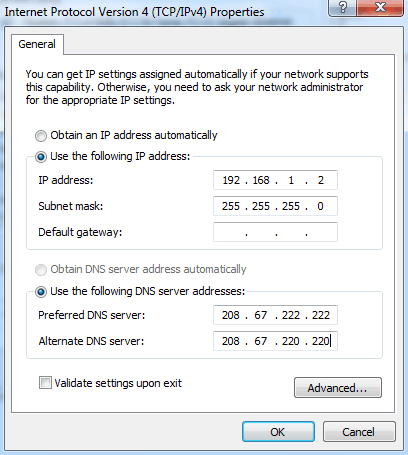WikiDevi.Wi-Cat.RU:DD-WRT/Static IP
Regardless of which OS you use, or the method you use to set the IP address, these are the settings you need:
- set the (Static) IP address to 192.168.1.2
- set subnet mask to 255.255.255.0
- set gateway address to 192.168.1.1
Windows
On all versions of windows this is the form for setting a static IP address. Below are listed how you can get to this form in different versions of windows
- WinXP:
- (to be filled out)
- Vista:
- (to be filled out)
- Win7:
- Control Panel -> Network and Sharing Center -> menu on left: Change Adapter Settings -> right click the network connection name and select: Properties -> on list select: Internet Protocol Version 4 (TCP/IPv4) -> click button: Properties
Linux
Use one of the following methods ("A" or "B"), depending on whether you are using Ubuntu 8.04 (Hardy) or a later version (Intrepid or Jaunty).
A (For Ubuntu 8.04 Hardy):
Turn off wireless networking.
- On Ubuntu, right-click on the networking icon in the upper right of the screen and uncheck "Enable Wireless."
Set wired networking to a static address of 192.168.1.2.
- On Ubuntu, left-click on the networking icon in the upper right of the screen and choose "Manual Configuration." Click "Unlock" and enter your password. Click on "Wired Connection," then "Properties." Uncheck the "Enable roaming mode" box. Under "Configuration," choose "Static IP address." Set "IP address" to 192.168.1.2. Set "Subnet mask" to 255.255.255.0. Set "Gateway address" to 192.168.1.1.
B (for Ubuntu 8.10 Intrepid or 9.04 Jaunty):
Disable Networking in the GUI.
- On Ubuntu, right-click on the networking icon in the upper right of the screen and uncheck "Enable Networking."
Set your wired networking to static address 192.168.1.2 with the following command, ensuring 'ethx' is replaced with the interface name of your wired network interface.
sudo ifconfig ethx 192.168.1.2 netmask 255.255.255.0 up