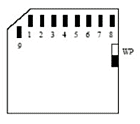WikiDevi.Wi-Cat.RU:Network/Hardware modifications/Linksys WAP54G SD-MOD
http://web.archive.org/web/20120117022856/http://linksys.chyl.org/articles.php?article_id=4
INTRODUCTION:
While the howtos and photos needed for the implementation of this module for the models of WRT54G / L is a lot, but for model WAP54G does not have any well-made name ... Since I have is this model, and I was able to add his support for SD - I'll try to describe it here:
What do we need?
To perform this modification you need:
Sd card reader (or floppy edge connector - from an old computer) Several thin cabel Soldering station Sd card to 2gb (also possible that more work will be ... But the best equipped in the card to 2gb)
WAP54G
We need four free gpio lines, power: 3.3 V and GND
Power supply: You can take from the slot such as RS232 or red LED (power), and GND of the metal casing for the SES or Reset button.
GPIO: For this module I used gpio: 3,4,6 and 7
Table for connection details:
GPIO 3 and 7:
GPIO4:
GPIO6:
GND:
When all solder properly, we can take to be soft ...
Done that drivers can find online are adapted to the most popular models namely WRT54G - so I had to slightly modify the driver to use the gpio 6, I used optimized version of the driver SD / MMC forum openwrt V1.3.4 (click to download). Since this model has only 2MB flash, I decided to compile the new driver software by adding support for ext2 and sd.
Click to download
Whiterussian 0.9 - on wap works slow (especially webif) ... therefore recommend to overclock procesor ... without additional cooling can give 216mhz and 225mhz even (as is done in another article.) I oveclock my wap to 250mhz - but I needed to add radiator and Fan. After two weeks, work great without reset the router was around .. from time to time there have been problems with getting the web gui ...
When you install soft / driver, insert the card into the reader and give instructions:
insmod mmc
Then we give:
dmesg
to check whether your router has detected a card ... If everything is ok .. issue the mount command:
mount / dev/mmc/disc0/disc / mnt
that's all, we can enjoy the additional space for our linksys ;)
pl:WikiDevi:Network/Hardware modifications/Linksys WAP54G SD-MOD