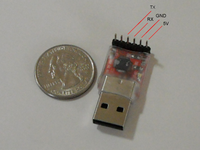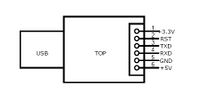WikiDevi.Wi-Cat.RU:Network/Hardware modifications/USB to Serial TTL Mod
Linksys WRT54G-TM
You only need 3 wires hooked up, RX, TX, and GND. The RST, +5.0v, and the +3.3v leads will not be used.
I bought the TM off EBay with the JTAG header, SD/MMC mod and dd-wrt already installed, because honestly I was worried I would not be able to complete the tasks properly. Now that I have completed my first Mod to it, I feel my worry was unwarranted. It was quite easy really. I will warn you now the images are quit large for detail.
USB to R232 Adapter
The first thing I did was to purchase the adapter. I got it off EBay for $22.46 total. It was a kit. The RST, +5v, 3.3v are not used.
Now to disassemble the router.
Now the first thing I had to do was to remove the vss and gnd wires for the SD mod for one cause I need that side of the header and the header itself needs to be installed there.
Now with the wire removed and the header soldered in....
Now mod the case, I used my cordless dermal to cut a hole in the case just above the word "reset"
Now to attach the adapter to the case. The adapter came with a foam pad in the package so I cut it in half to use as a spacer. I did bind over the pins on the adapter for clearance reasons.
View from the outside of the case....
Now on to hooking it all up. For the adapter only 3 wires are needed. It has 6 in the cable. So I used the 2 of the other 3 to put connectors on the SD mod wires. Which will be connected to the 3.3volt and ground pins on the side of the header not used. The first time i got this together it didn't work. Come to find out the Tx and Rx wires need to be crossed. In other words Tx to Rx and Rx to Tx.
Now for boot up...
Asus RT-N16
For my new Asus, I just pulled the USB to Serial TTL adapter out and installed it in my RT-N16.